The latest update release of PLANERGY went live over the weekend of the 6th/7th of November. See below the updates made in this release.
What’s New
This release introduces the ability to process Non PO Invoices using the AP Automation module and a new Chrome extension for importing cart information from web stores into PLANERGY purchase requisitions.
Non PO Invoice
Non PO Invoice is a new feature in the Accounts Payable module that allows you to create invoices without matching it to a purchase order. A common scenario where this can be useful is for utility invoices where the charges cannot be accurately confirmed beforehand.
When an invoice is created without a purchase order, it will be labelled as a Non PO Invoice. When the invoice is created for purchase order, it will be labelled as a PO invoice. The Non PO invoice function will be available as part of Accounts Payable section when AP is included in Purchase module and also it will be available as part of AP as a standalone module.
It is a switchable feature that is disabled by default. It can be enabled by contacting support@planergy.com .
Once enabled, users can be setup with new Invoice Permissions related to Non PO Invoicing to be able to use the new functionality.
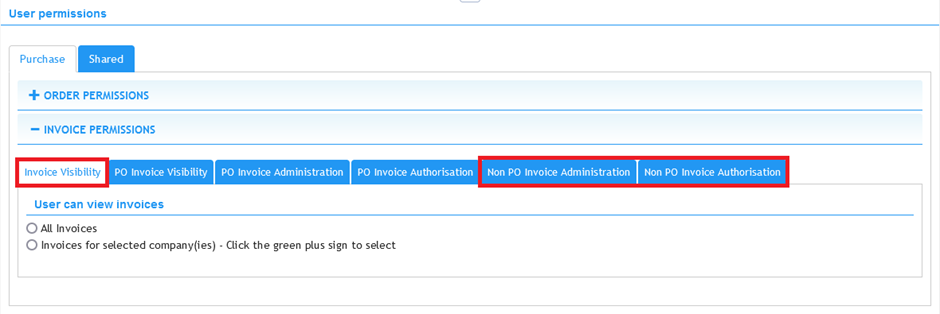
After that the user will see a new option in Accounts Payable section to Reconcile New Non PO Invoice:
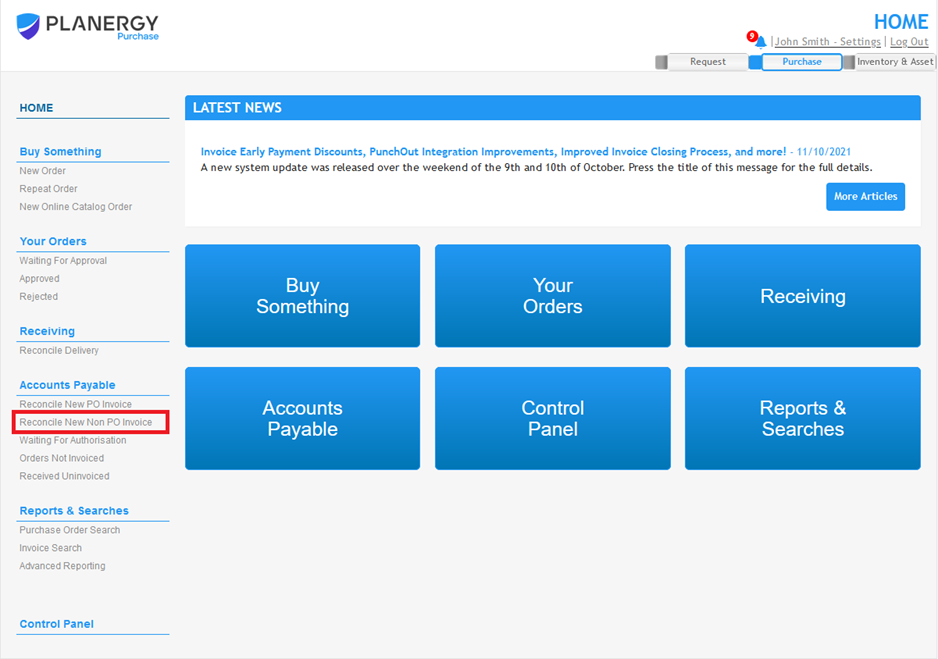
From this link they can proceed to process a Non PO Invoice.
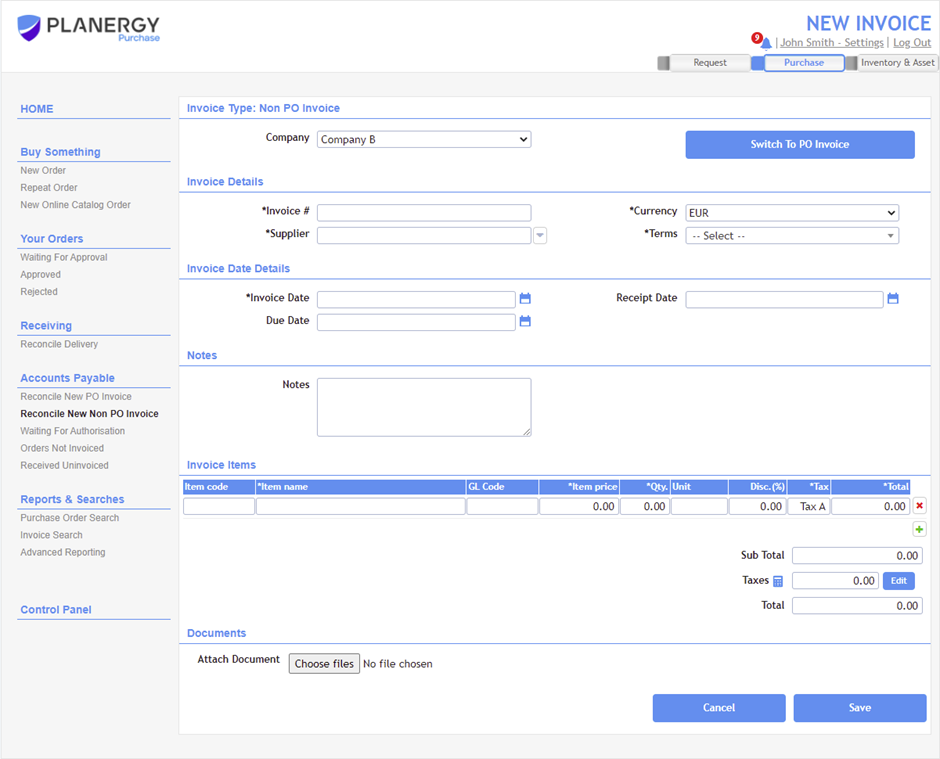
Users can switch between the standard PO Invoice form and Non PO Invoice form directly from the New Invoice page using the Switch To button.
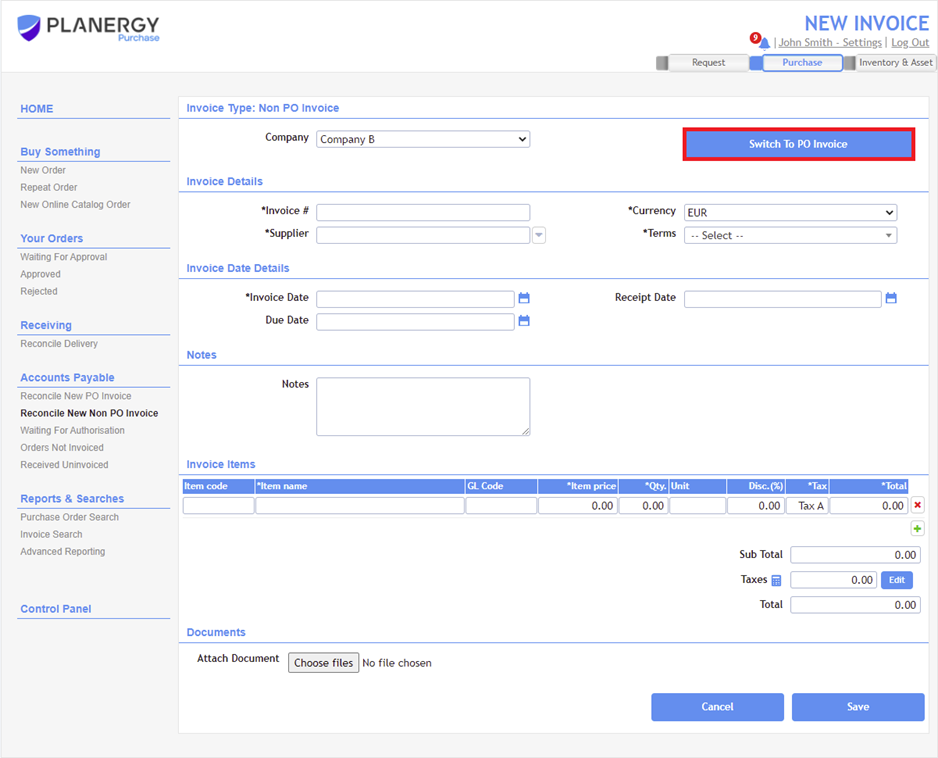
A new search filter on the Invoice Search page is added to help filter invoices in your search based on the invoice type.
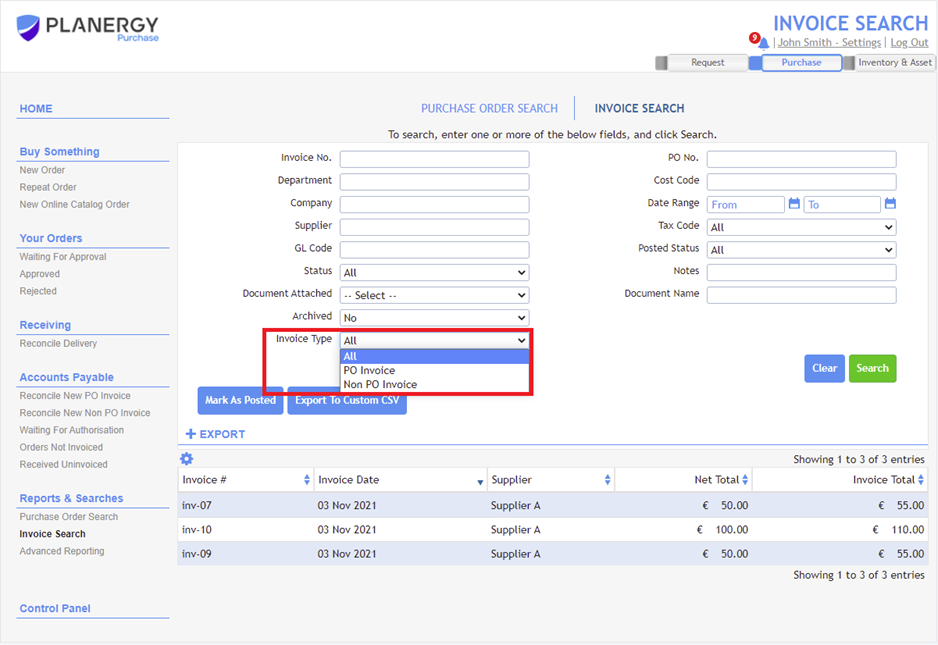
Non PO Invoices will go through an approval process similar to PO invoices but the users available to authorize these invoices will be defined by the new user permission ‘Non PO Invoice Authorization’.
Non PO Invoicing is also available in the PLANERGY AP Automation module. Invoice documents received by PLANERGY can then be processed as PO or Non PO invoices.
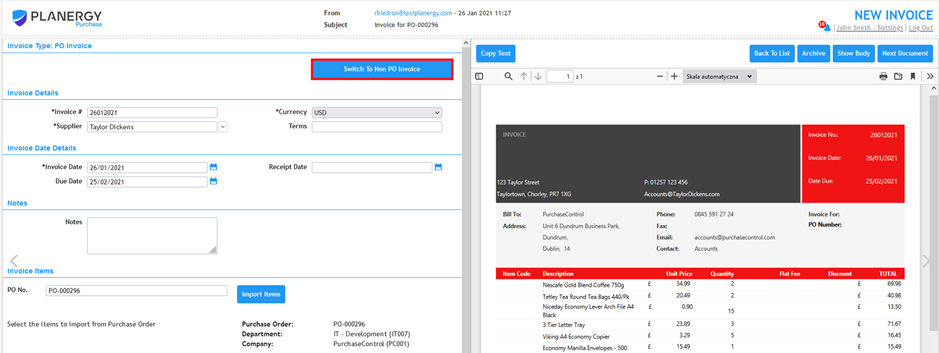
Authorized Non PO Invoices can be posted to Xero, QuickBooks Online, QuickBooks Desktop, Sage 50, and Sage 200. If you want to process Non PO Invoices and are using a different integration, please contact our support team and they will help with this.
PLANERGY CheckOut Chrome Extension
A new extension for Chrome is now available, PLANERGY CheckOut. The extension will work in Chrome or Microsoft Edge and allows you to create purchase requisitions in PLANERGY directly from shopping carts on thousands of ecommerce websites.
The extension can be installed from the Chrome Web Store here. Full instructions related to the extension are available in this help article – How Do I Setup PLANERGY CheckOut? Once the extension is installed you will have an option to run it when you have a cart filled on any ecommerce site using any of the most popular ecommerce platforms
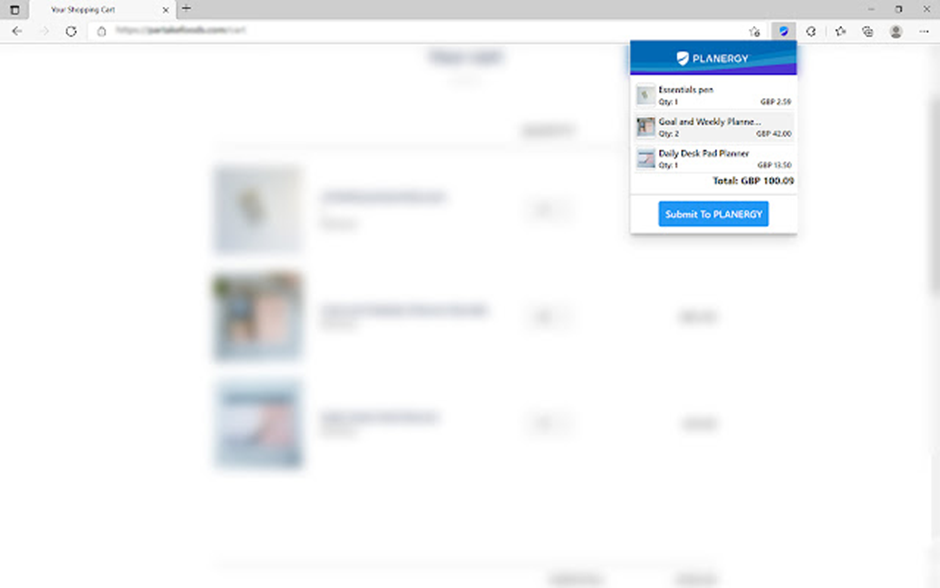
The item information in the cart will be imported into the line item section of the purchase requisition in PLANERGY ready to be processed and approved as a PO.
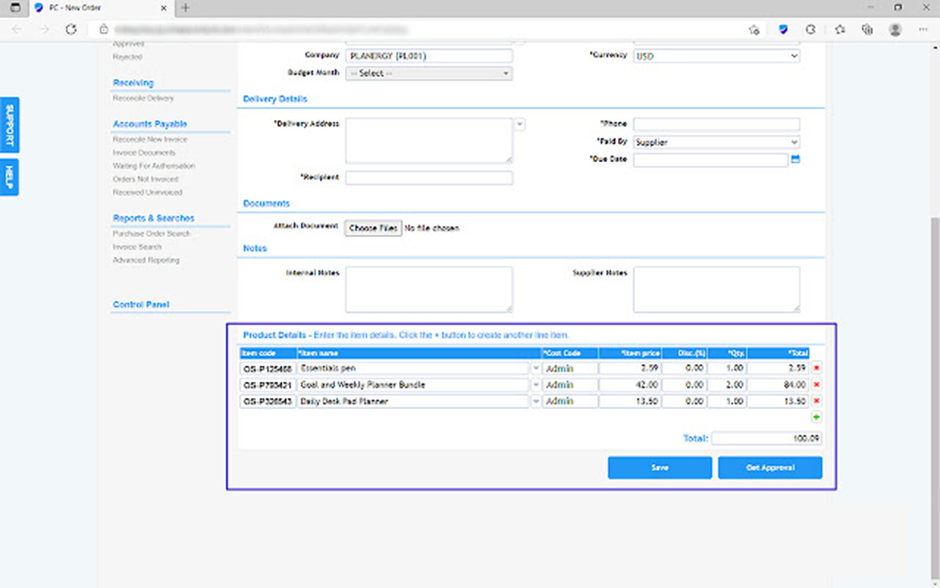
Other Improvements
- Smaller fixes: A number of improvements have been made throughout the software to improve usability and speed.
