The Your Invoices section allows you to access all your invoices in the system to authorize or reject invoices for payment.
Note
The invoices in the system are classified into the following subsections:
- Waiting For Authorization – This section displays all the invoices that are still waiting for authorization for payment.
- Authorized – This section displays all the invoices that are already authorized for payment.
- Rejected – This section displays all the invoices that are rejected for payment.
- On the Accounts Payable > Home page, press the Your Invoices widget or Your Invoices in the left navigation panel.
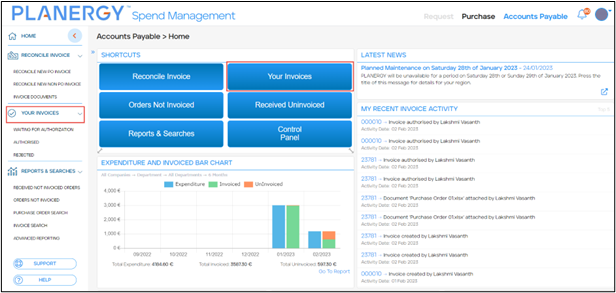 Your Invoices subsections are displayed.
Your Invoices subsections are displayed.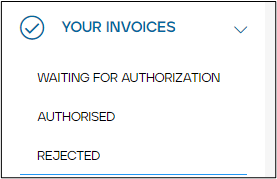
Note
On pressing the Your Invoice widget, you will be redirected to the Accounts Payable > Invoices Waiting For Authorization page by default.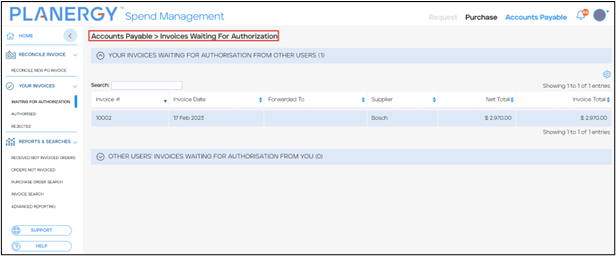
For more information, refer to the How to View Your Invoices.
How to View Your Invoices
You can view your invoices based on their approval status.
For more information refer to the following sections:
Note
The invoices that match the search criteria are displayed.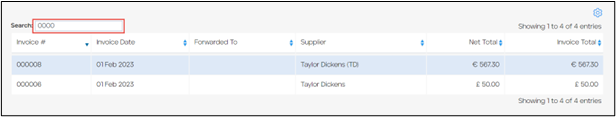
View Invoices Waiting for Authorization
To view invoices that are waiting for authorization for payment, follow the steps below.
- On the left navigation panel, press Your Invoice > Waiting For Authorization.
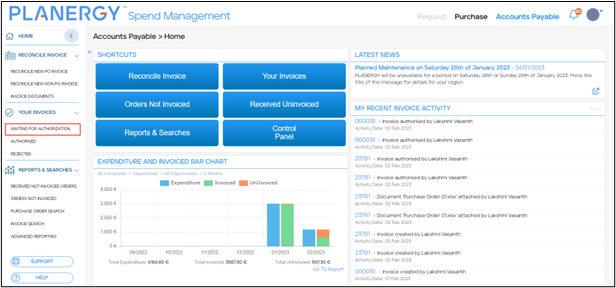 The Accounts Payable > Invoices Waiting For Authorization page is displayed.
The Accounts Payable > Invoices Waiting For Authorization page is displayed.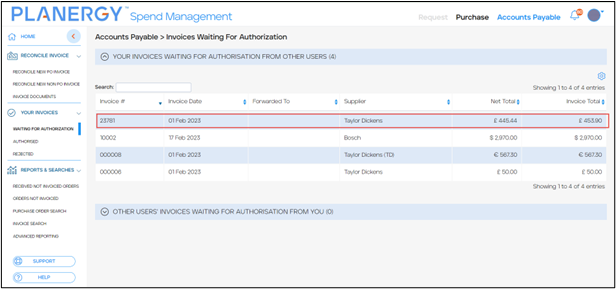
- Press anywhere in the row of the invoice you wish to view. The Reconcile Invoice page is displayed.
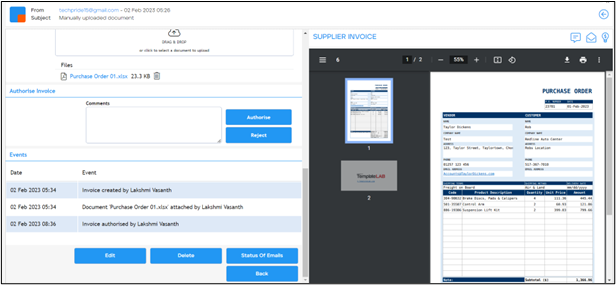
- Depending on the user permission settings, you can authorize/reject the invoice by pressing Authorise or Reject.
- To edit the invoice, press Edit, and make the necessary changes.
- To delete the invoice, press Delete and confirm the deletion of the invoice.
The invoices waiting for authorization are further classified into the following:
- Your Invoices Waiting For Authorization From Other Users – Displays all your invoices that are waiting for authorization from other users.
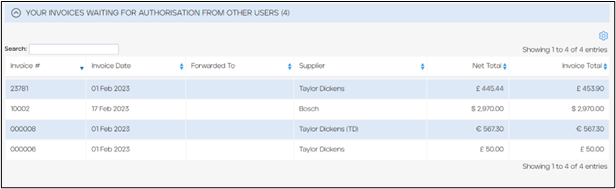
- Other Users’ Invoices Waiting For Authorization From You – Displays all the invoices from other users that are waiting for your authorization.

View Authorized Invoices
To view invoices that are authorized for payment, follow the steps below.
- On the left navigation panel, press Your Invoice > Authorised.
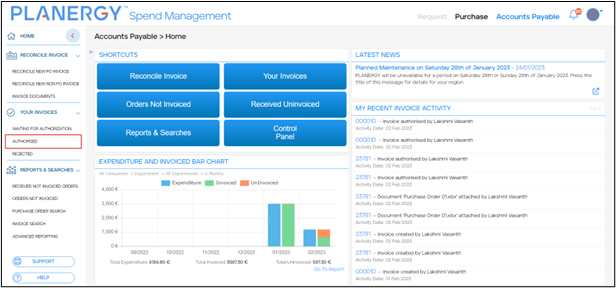 The Accounts Payable > Authorised Invoices page is displayed.
The Accounts Payable > Authorised Invoices page is displayed.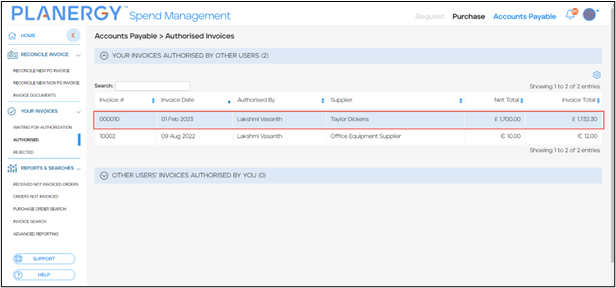
- Press anywhere on the row of the invoice you wish to view. The Accounts Payable > View Invoice page is displayed.
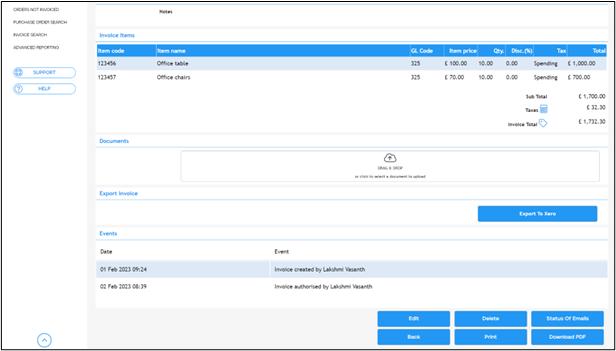
- You can export the invoice to your integrated accounting software like Xero, QuickBooks, etc
- To edit the invoice, press Edit, and make the necessary changes.
- To delete the invoice, press Delete and confirm the deletion of the invoice.
- To print the invoice, press Print, and press the Print icon on the invoice dialog.
- To download the PDF format of the invoice, press Download PDF.
The invoices that are authorized are further classified into the following:
- Your Invoices Authorised By Other Users – Displays all your invoices that are authorized by other users.
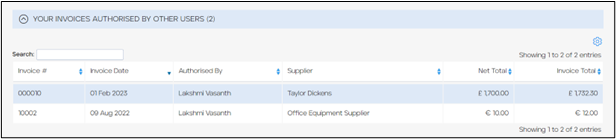
- Other Users’ Invoices Authorized By You – Displays all the invoices of other users that you have authorized.
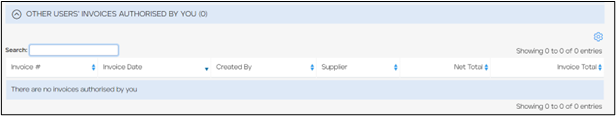
View Rejected Invoices
To view invoices that are rejected for payment, follow the steps below.
- On the left navigation panel, press Your Invoice > Rejected.
 The Accounts Payable > Rejected Invoices page is displayed.
The Accounts Payable > Rejected Invoices page is displayed.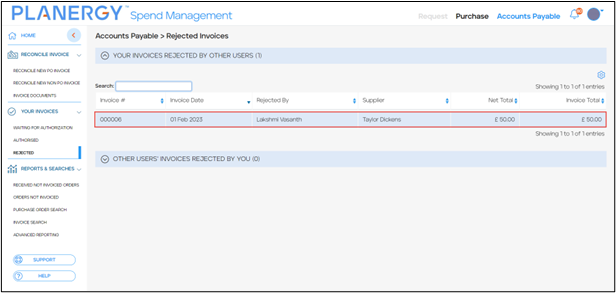
- Press anywhere on the row of the invoice you wish to view. The Accounts Payable > View Invoice page is displayed.
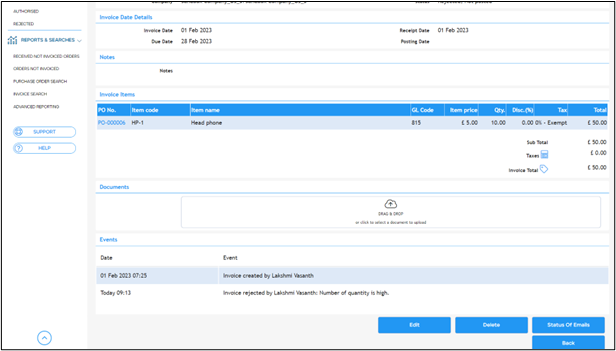
- To edit the invoice, press Edit, and make the necessary changes.
- To delete the invoice, press Delete and confirm the deletion of the invoice.
The invoices that are rejected for payment are further classified into two sections:
- Your Invoices Rejected By Other Users – Displays all your invoices that are rejected by other users.
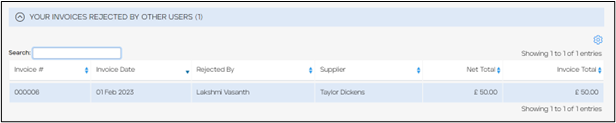
- Other Users’ Invoices Rejected By You – Displays all the invoices of the other users that you have rejected.
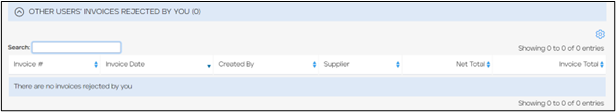
Your Invoices FAQ
Marking invoices manually as ‘Posted’
Q: Can I mark invoice manually as ‘Posted’?
A: If you have an authorized invoice in Planergy that you don’t need to export to other accounting software (Xero, Sage, etc.) – you can manually mark it as ‘Posted’, so that it isn’t picked for export.
To do this, please go to Invoice search, and search for the invoice that you don’t want to be posted. Also, please ensure, once you get the search results, that it is the only invoice listed in the results, since next step will change the status of all invoices in search results to ‘Posted’.
Once you get the needed search result, click ‘Mark as posted’ button, and that should be it.
Another alternative to this is to manually set the posting date on the invoice, which will also mark the invoice as ‘Posted’, but without exporting it.
Approving an invoice in error
Q: I have just approved an invoice in error, instead of rejecting it, and it has been exported to Xero – what can I do to correct this?
A: For this to be corrected, firstly – you can reach out to the user in your organization who is the Account owner for Planergy, as that user can unpost the mentioned invoice for you. Once the invoice has been unposted, you can delete the invoice from Planergy and, please ensure to void it in Xero – since voiding in Xero is the action that needs to be separately dan.
Once unposted, you can click on ‘Edit’ button to update the needed error, and afterwards you can authorize it again.
One important note here is that only user who is an Account owner can unpost invoices, and there is only one Account owner per account. Alternatively, if Account owner is unavailable, you can reach out to Planergy support team, and they can unpost the invoice for you, to avoid potential delays.
Invoice approval issue, budget closed
Q: I’m trying to approve the invoice, but I’m getting a message that the budget is closed – what can I do?
A: In majority of the cases, this means that the budget for selected department, for which the invoice is for, and for the financial year is closed. To check this, please go to Departments section in Control panel, locate the department that has been used on the invoice, and check if the budget for the needed financial year is open (this, usually, means going to the tab, or section, of the budget), and checking if ‘Open budget’ slider is in the correct ‘On’ position. If that is not the case, please turn it on, and click on ‘Save’, and try exporting invoice afterwards.
Also, occasionally it may happen that the invoice date is for the year that is not defined in the budget (for example: invoice is set for the year 2019, and you have budgets for 2024, 2025 and 2026 in the system. In that case, you would need to update the invoice date to correlate to the active budgets in the system, and to ensure – as per above – that the budget is open for the needed period, and that there are sufficient funds.
Monthly limit reached when trying to approve the invoice
Q: I’m trying to approve the invoice, but I’m getting a message that my monthly limit has been exceeded – what should I do?
A: Each user can be setup with the transaction, and monthly, limits which may limit the user per transaction, and per total – monthly – combined transactions. If you are getting the following message when trying to approve the invoice, that means that the order to which the invoice is tied is, most probably, over-invoiced and that is affecting the budget more than it has been initially planned. To resolve this, one of your organization’s System admins should increase your monthly limit (this can be done through Users section in Control Panel, locating the needed user name, and updating the ‘Montly limit’ to the needed amount), or – if you have the System admin privileges – you can do it yourself.
Once the limit has been updated, please click on ‘Save’ button, log out and log back into Planergy, and try again.
