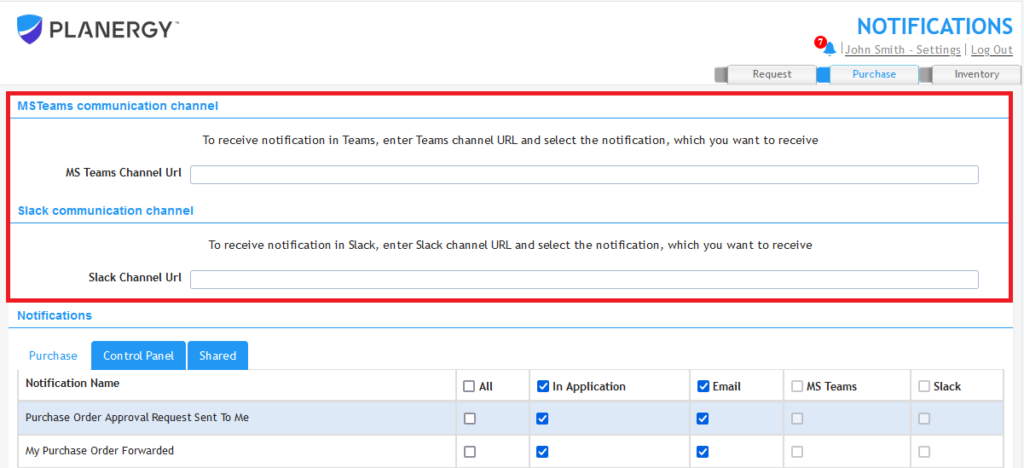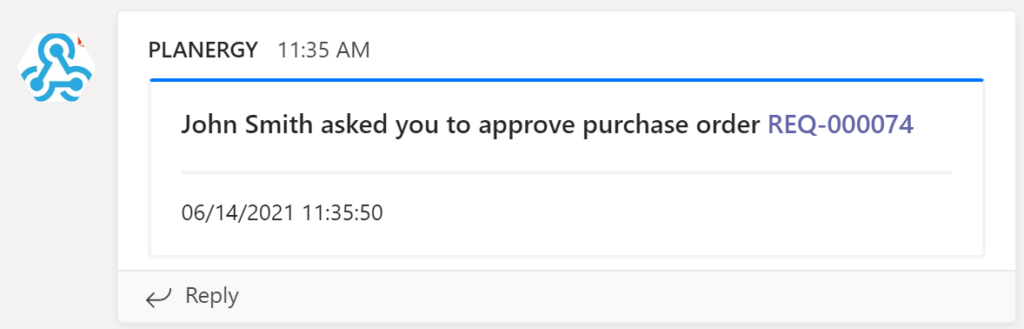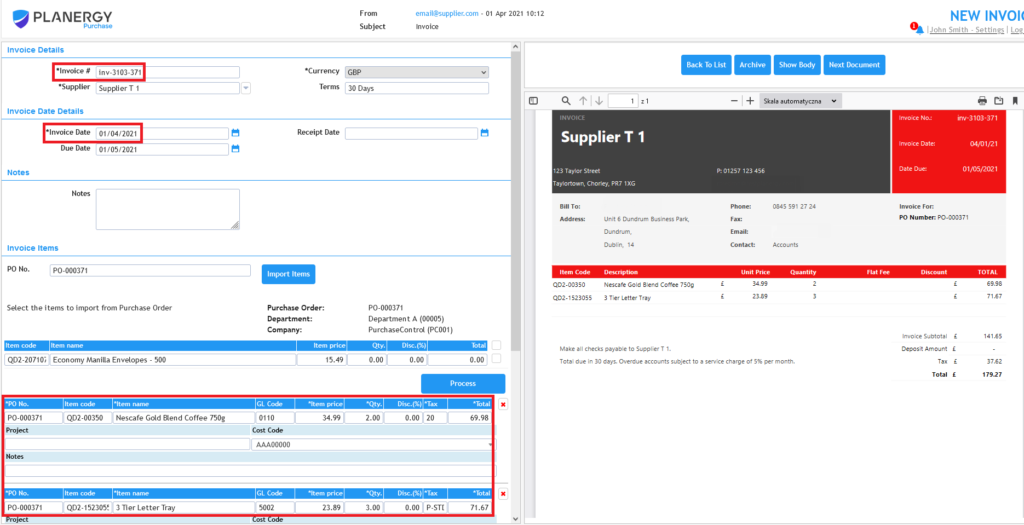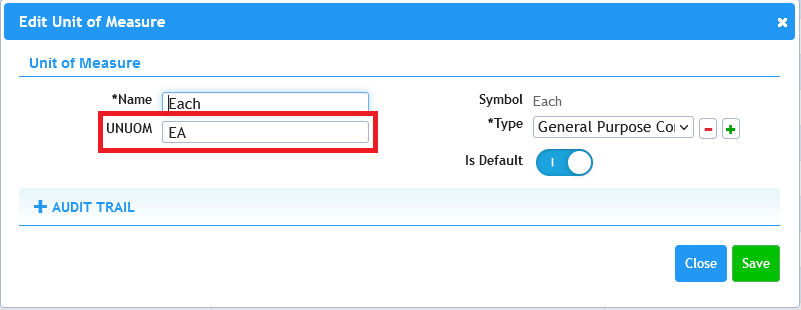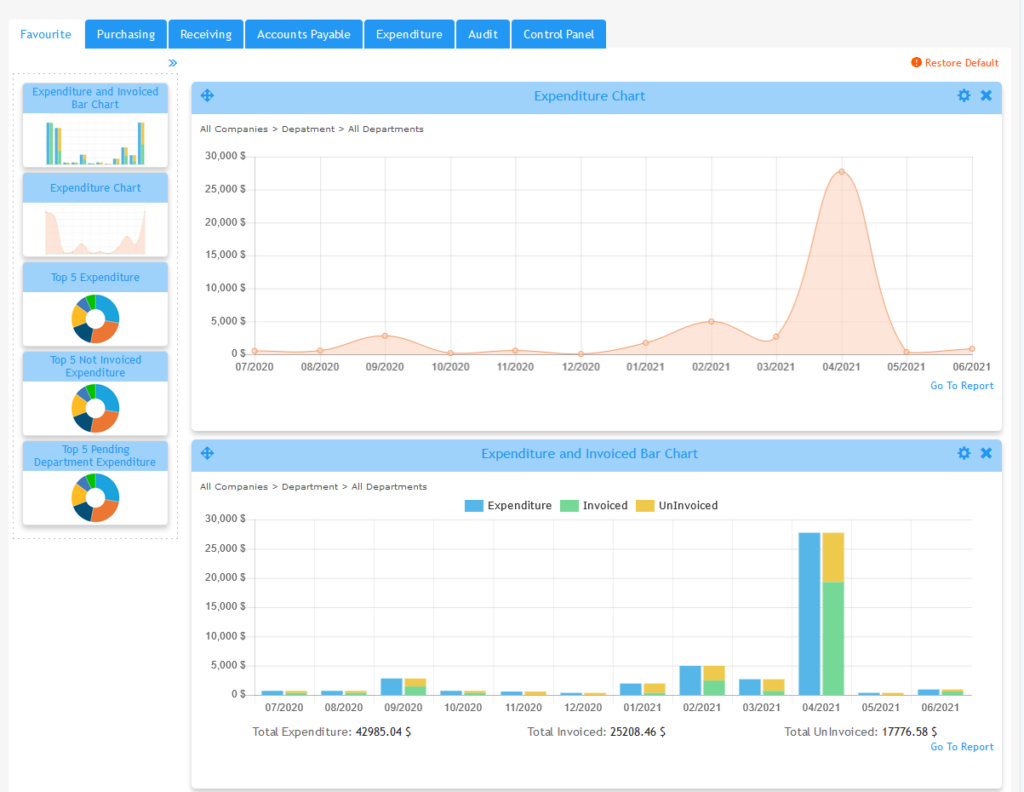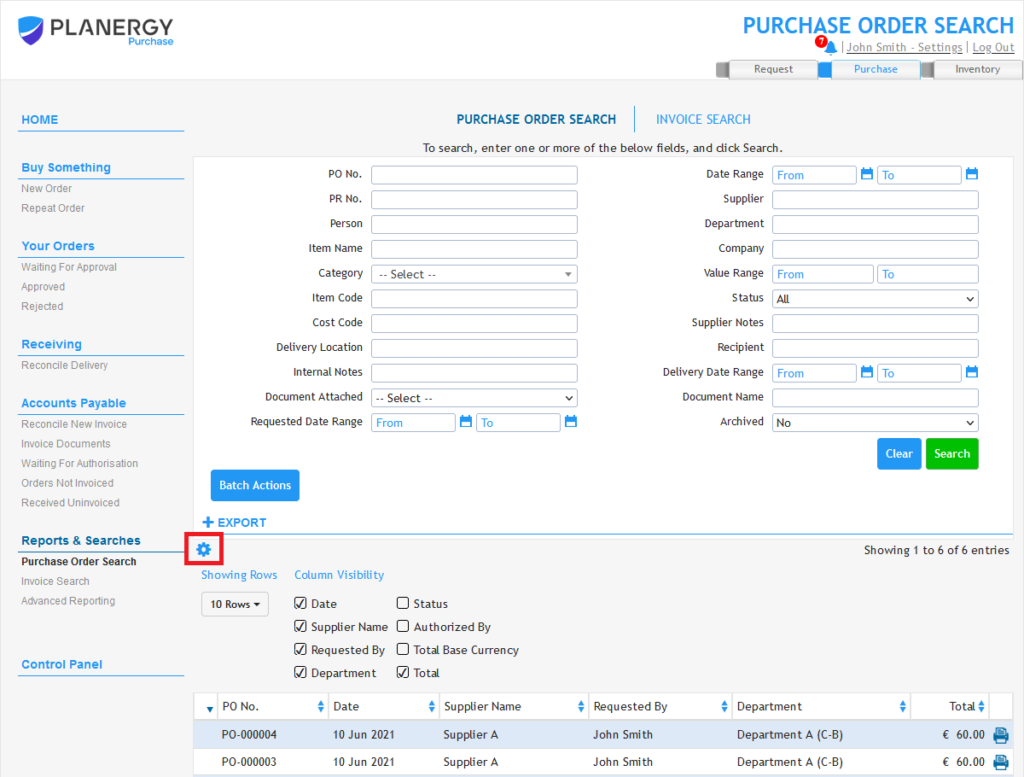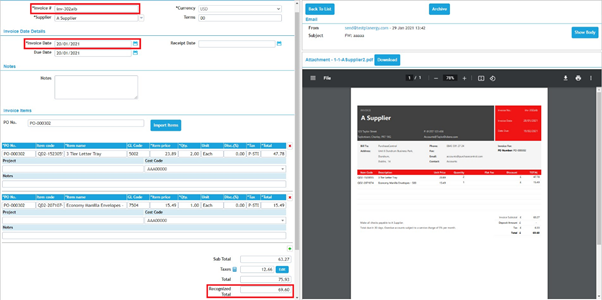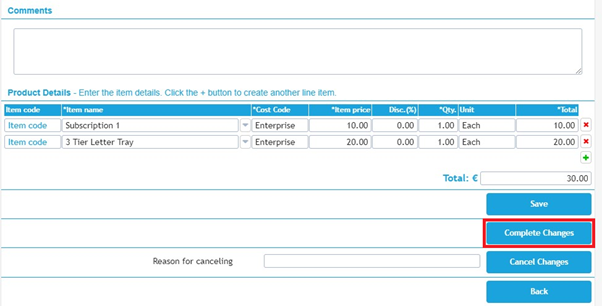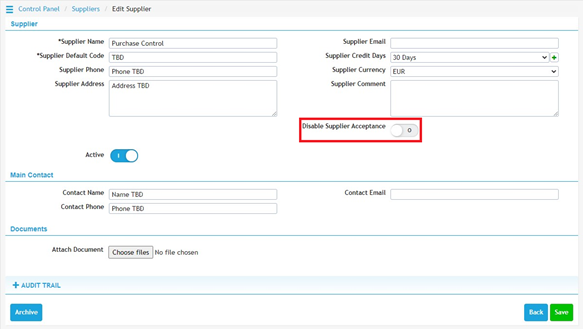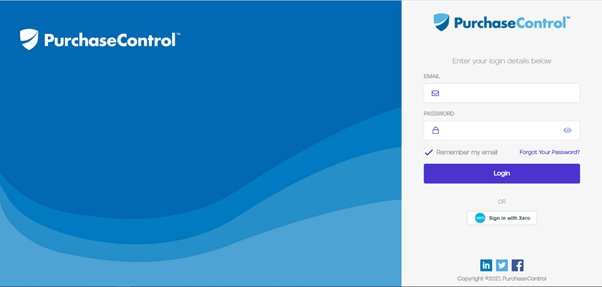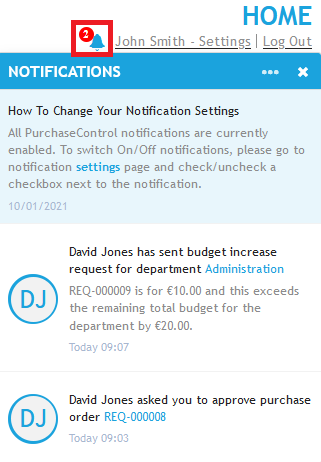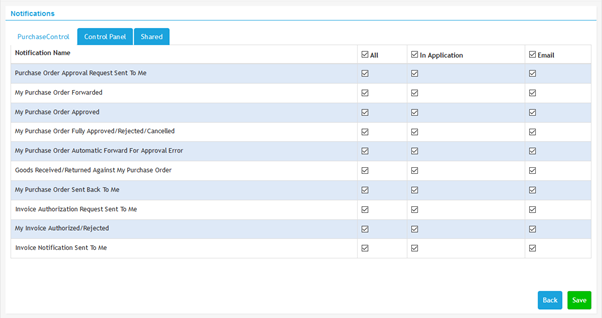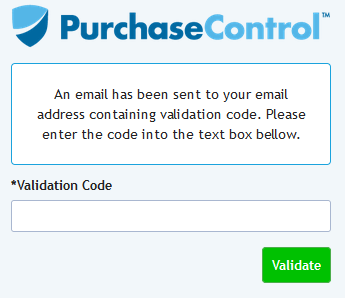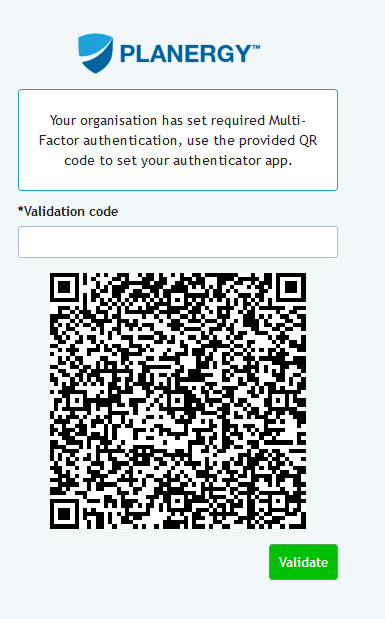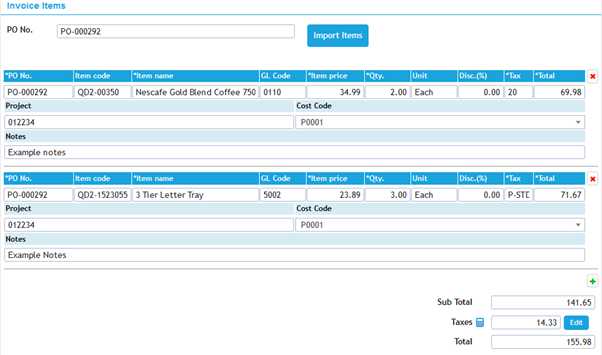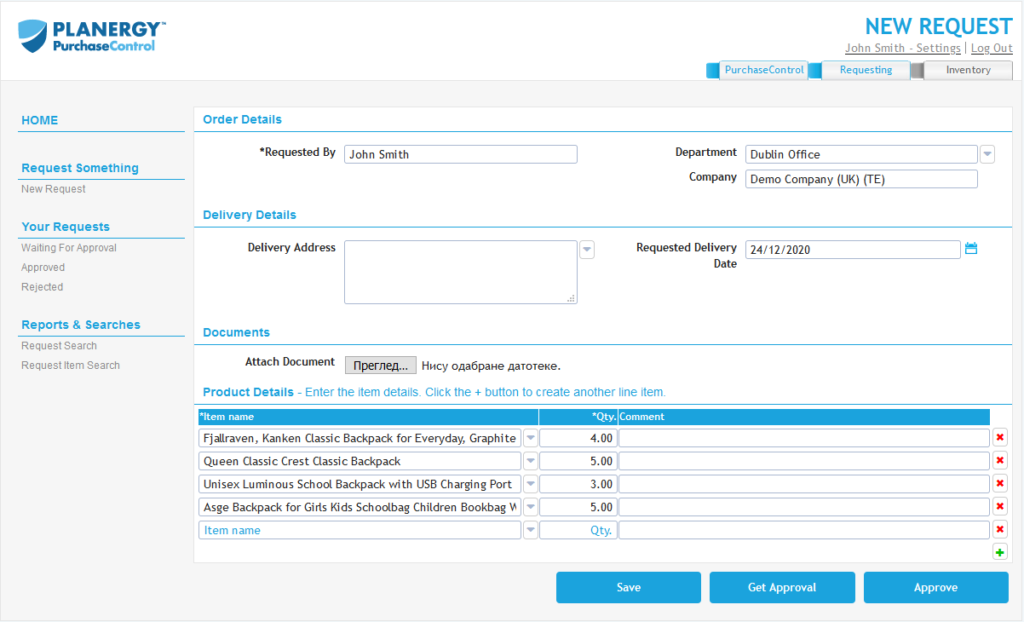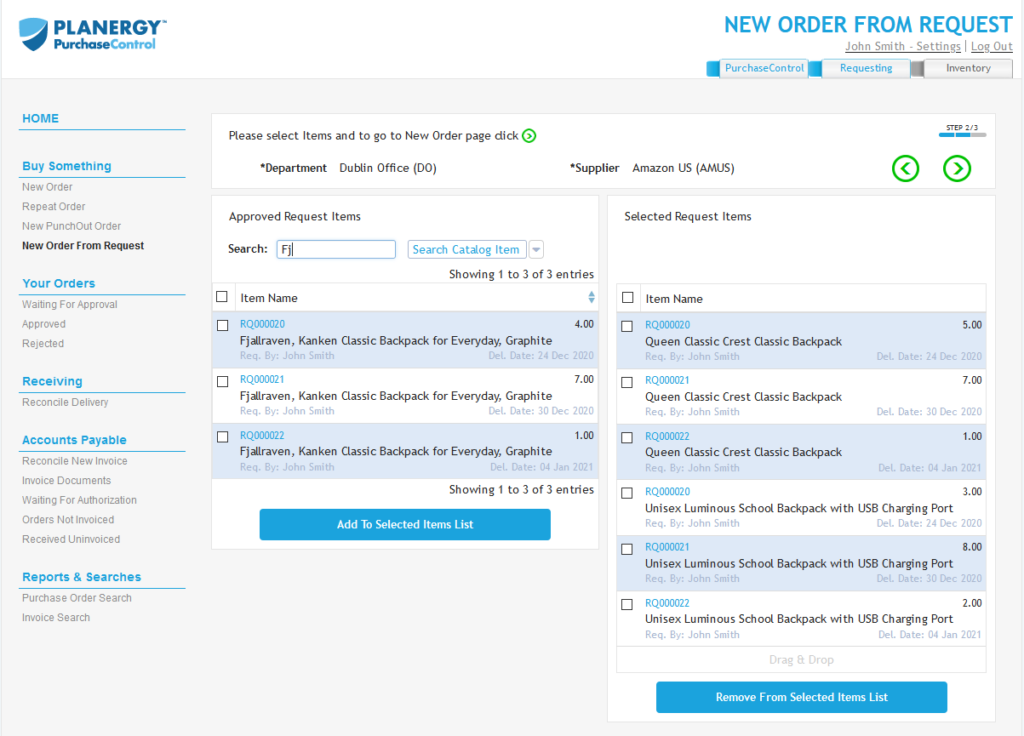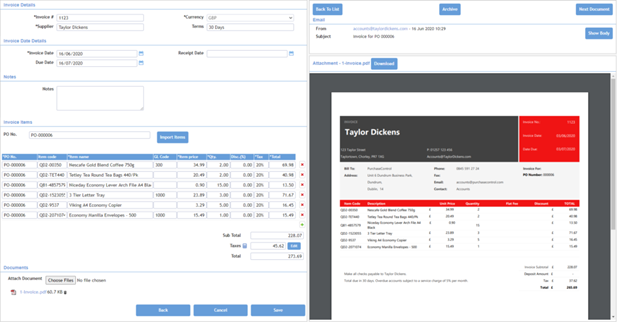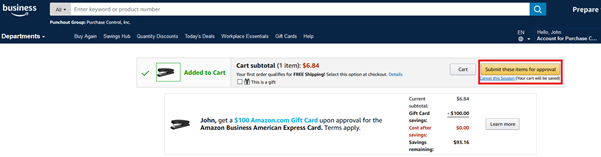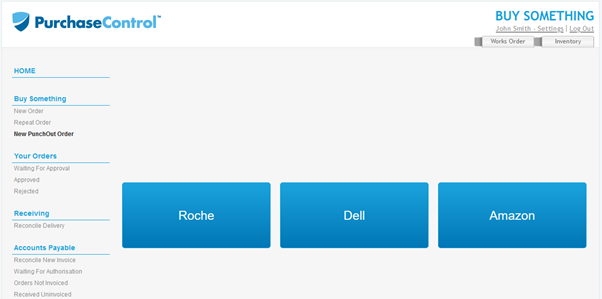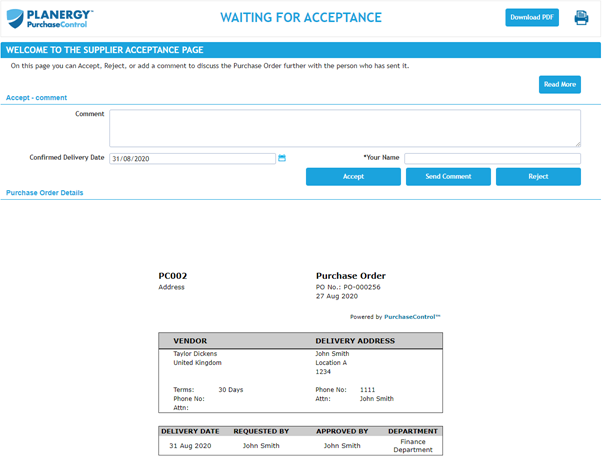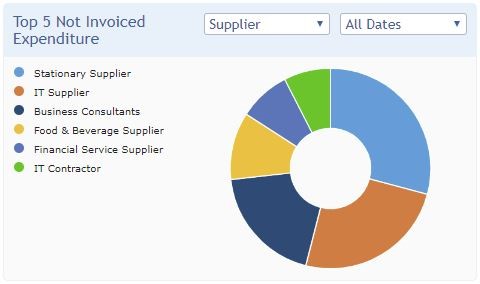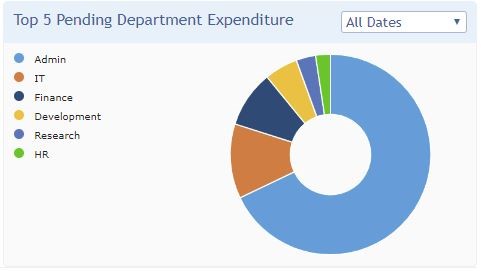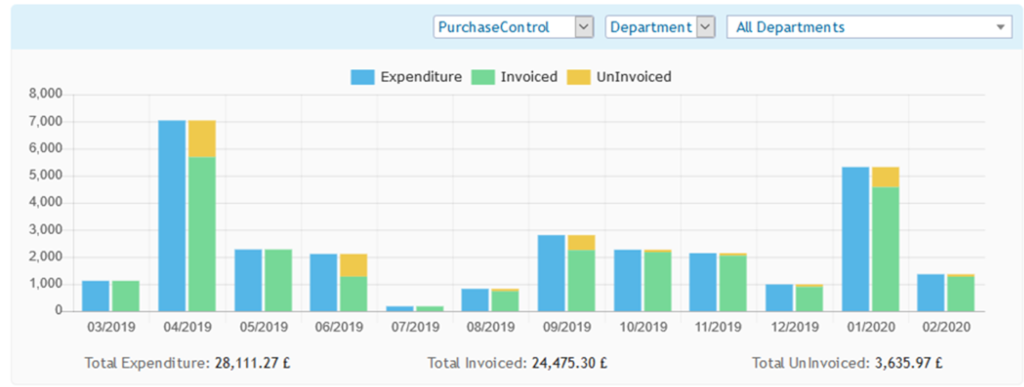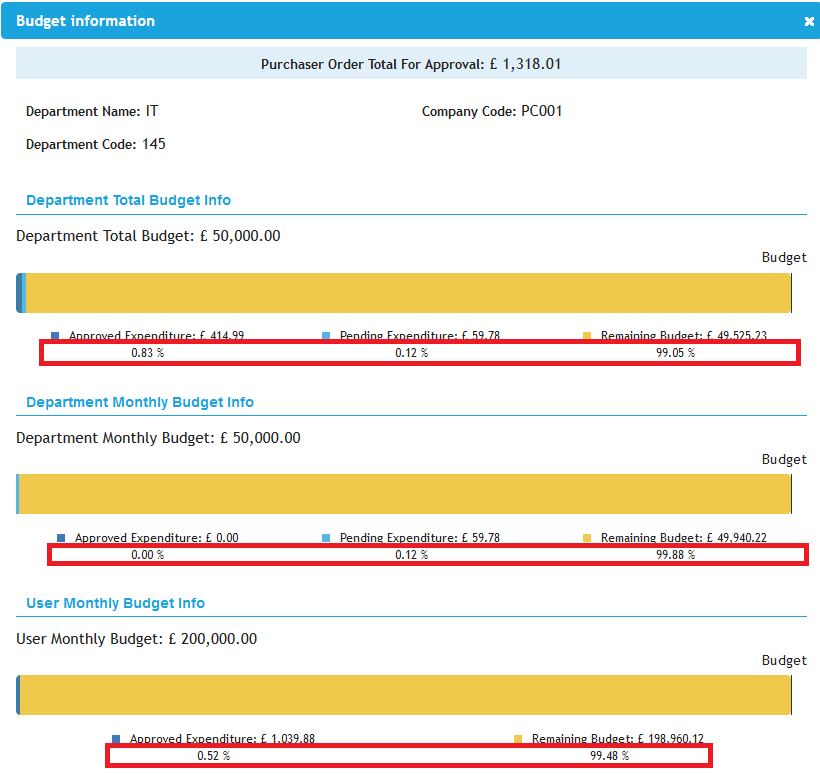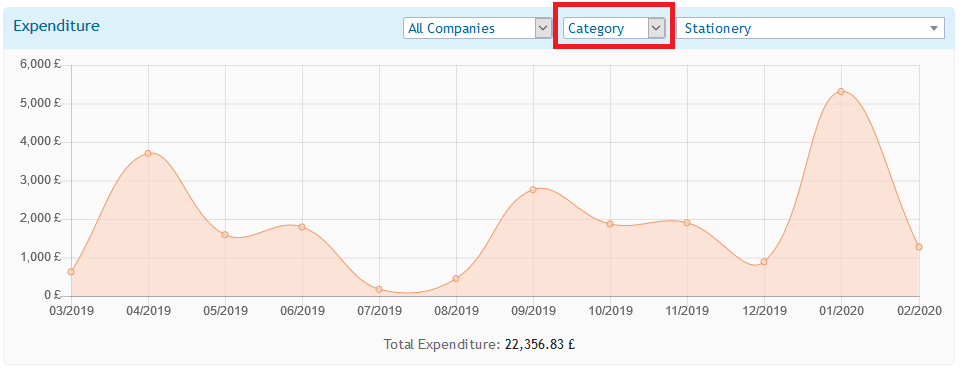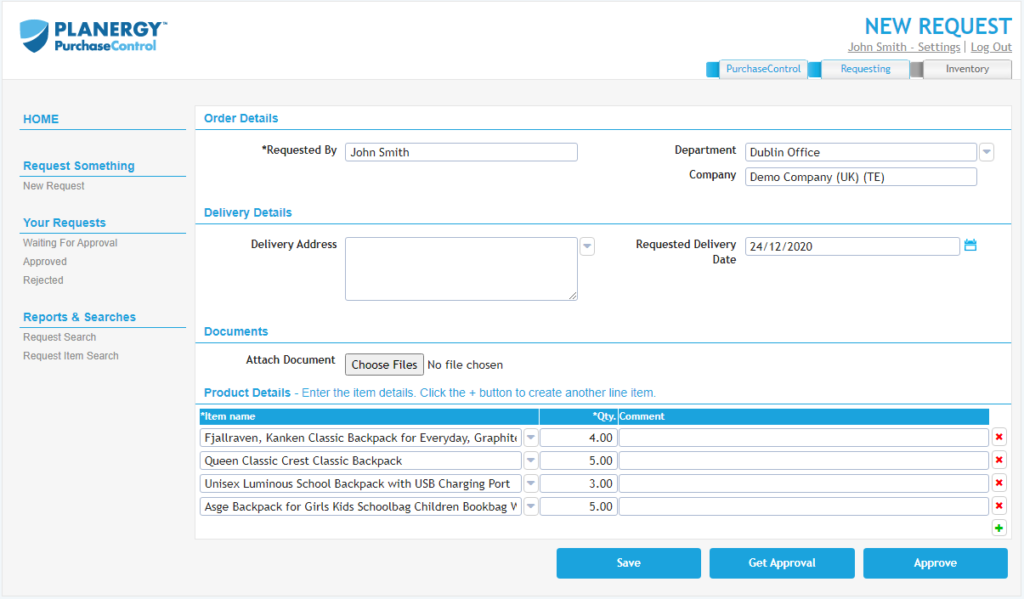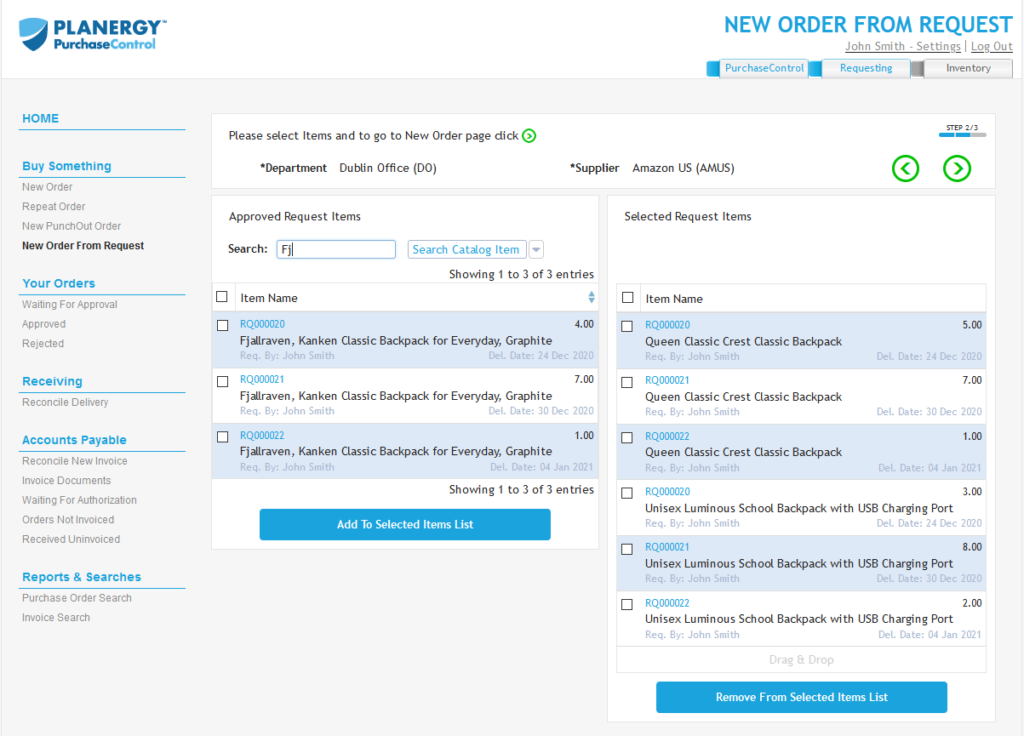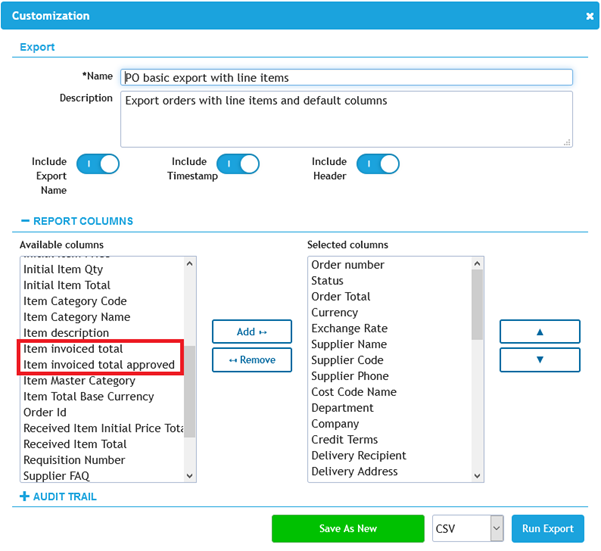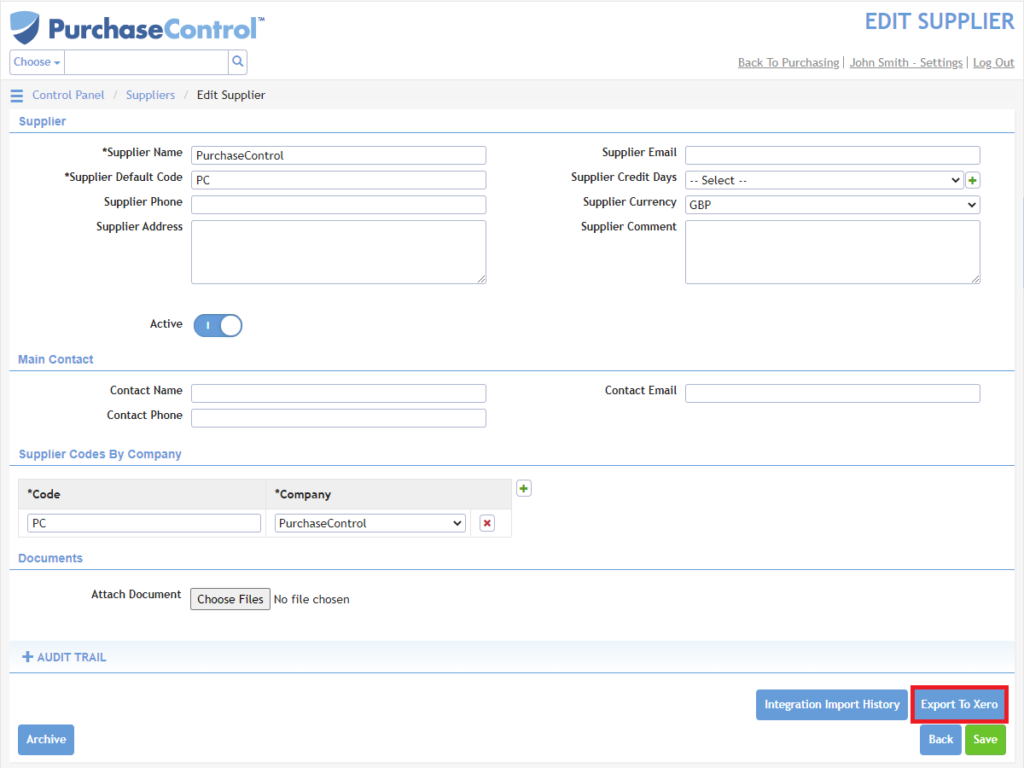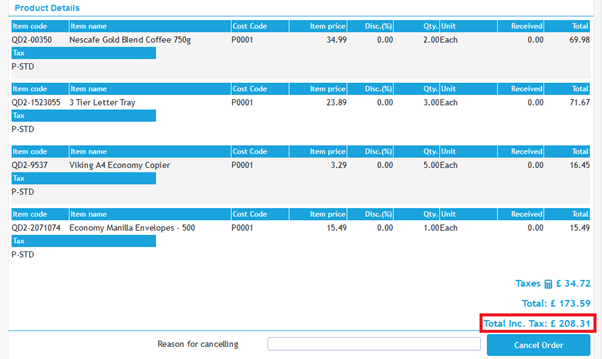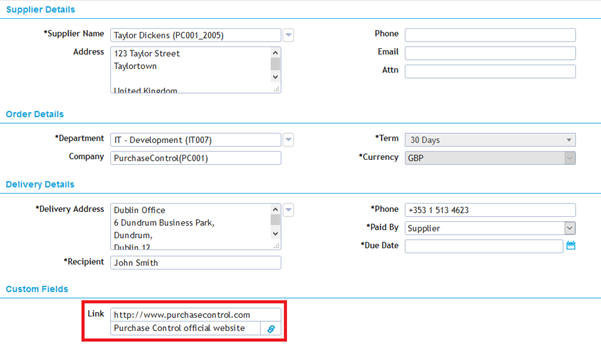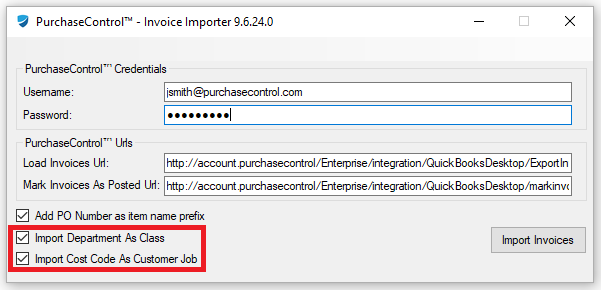The PLANERGY team have been busy over the past year improving the software. With all that has been going on in the world in 2020 it would have been easy to miss some of the great improvements that could help your company manage Procure-to-Pay better than ever.
To help fill you in on anything you might have missed we have asked some of the key members of our team to rate the features and improvements they consider to be the best from the past year. Here is our summary of the best of the best from a great year of improvements at PLANERGY as we turn the page to hopefully a much more positive 2021 for the world as a whole.
Marija Topovic, CTO:
- AP Max – AP Automation Module (OCR and AI Invoice Processing)
- Supplier Acceptance of the PO and Confirmed Delivery Date
- Requesting Module
- Amazon Catalog Integration and Punch Out Catalog Integration
- API
Vilmos Kocis, PLANERGY Product Manager:
- Requesting Module
- Amazon Catalog Integration, Punch Out Catalog Integration
- Supplier Acceptance of the PO and Confirmed Delivery Date
- AP Max – AP Automation Module (OCR and AI Invoice Processing)
- Improved and New Graph Reports
Keith Murphy, Head of Content:
- AP Max – AP Automation Module (OCR and AI Invoice Processing)
- Integrations Improvements (Xero, QuickBooks Online, QuickBooks Desktop, NetSuite) – including automating export of authorized invoices
- Amazon Catalog Integration, Punch Out Catalog Integration
- Improved and New Graph Reports
- Requesting Module
There is a lot of overlap in the lists but in all cases they are some really useful features. Here is why we feel these improvements should help with your procurement and accounts payable functions.
AP Max – AP Automation Module (OCR and AI Invoice Processing)
Keith: “Manual invoice processing is a slow, time-consuming waste of human effort. This new module, first made available in the summer of 2020, uses modern technology to help reduce AP processing costs by up to 80%. This ties in directly with all the existing AP controls already available in the software. With the procurement data available in PLANERGY this results in a much better version of AP Automation than is available in standalone systems that focus only on invoice processing.”
Supplier Acceptance of the PO and Confirmed Delivery Date
Marija: “Receiving confirmed acceptance of a PO from the supplier is an important part of the process if you want to consider the document as legally binding. Using this feature, you will easily know if supplier has seen and/or accepted the PO and you could plan your work by delivery date confirmed by supplier. All fully tracked in the POs audit trail.”
Requesting Module
Vilmos: “Now your entire team can be given access to request without needing to know relevant suppliers or other information. No need to get requests for purchasing via email, phone or any other application, everything can be in one place, with approval and granular permissions, fully integrated in PLANERGY.”
Amazon Catalog Integration and Punch Out Catalog Integration
Vilmos: “Create purchase requests direct from Amazon web site, no need to copy/paste item names, price and qty from Amazon to PLANERGY. Always up to date catalog that will then process through your approval matrix in PLANERGY before finalizing the purchase.”
API
Marija: “We have focussed strongly on our options for integrating with other software and a key step for that was the release of our API in February 2020. Using the API, your company could automate processes which they need and avoid manual data export/import with whatever other systems you are using.”
Integrations Improvements (Xero, QuickBooks Online, QuickBooks Desktop, NetSuite) – including automating export of authorized invoices
Keith: “Getting the various systems you use to run your company working together is of key importance and this was a focus for PLANERGY in 2020 and will continue to be in 2021. The API was greatly important but I think improvements for our direct integrations were also great steps forward as these integrations are ready to use straight away. There were many improvements made but the highlights for me were 1. Automated export of authorized invoices – this removes the requirement for an additional manual step to push the invoices into your accounting software or ERP after they have been authorized. 2. Scheduled import of data into PLANERGY – regular scheduled checks for changes to your data in your accounting software or ERP and any updates or new data will be imported automatically to PLANERGY to keep all your data fully aligned.”
Improved and New Graph Reports
Keith: “PLANERGY has very powerful, customizable reporting options. In 2020 we saw the introduction of some great standard reports that give better visual representation of the information to help power more analytical and strategic decision making. The improved Check Budgets graphs for approvers makes it much easier to make approval decisions. The Expenditure and Invoiced Bar Chart gives really great insight for budgeting and AP. Sometimes a bit of eye candy in your reporting goes a long way!”
In case you missed the full updates related to these features when they were released, they are included in full below. Improvements related to the integrations are not included as there have been numerous small releases over the course of the year, but they add up to a much, smoother, better, and more flexible integration experience.
Requesting Module
The new Requesting module allows users to make a new type of request which is not directly converted into a Purchase Order. This will allow you to keep all requests in one place even those that previously may have been handled outside the system and inputted by a buyer. The cost of a user with access only to the Requesting module will be much less than a full PLANERGY user.
You can define a completely separate approval workflow for these requests and, if approved, they can be included in a PO to go through the standard PO approval process. The request module also has a full set of separate user permissions with the same granular control as is available for POs. A requester with access to this module can be restricted to only see requests and not have access to view POs.
A requester can place a request with minimal information:
Approved requests can then be used by a user with the required permissions to create POs:
There are many use cases for the module, here are just a few:
- Pre-sourcing approval where a vendor for the purchase has not been defined yet.
- Bill of materials and other requests that include items from multiple vendors in the same request.
- To cover scenarios where the requester shouldn’t have permission to see the agreed purchase price. In that scenario they would be able to track their own item requests but not see the relevant POs.
This initial release is linked to the purchasing process but in the future the module will also be able to be used for approval requests for any number of business requirements. There are many Business Process Automation use cases including Location access requests, annual leave requests, etc.
If you would like to trial the module please reach out to the support team through the application or by emailing [email protected].
AP Max – AP Automation Module (OCR and AI Invoice Processing)
We have added a new module that ties into the existing accounts payable workflow in PLANERGY. The standard 2 or 3 way matching process will work in the same way as before with all the checks in place to ensure only correct invoices are paid. But now you will be able to process invoices at lightning speed powered by a heady cocktail of OCR and AI.
Here’s how it works:
1. Supplier Invoices Received At A Dedicated Email Address
Your suppliers can send their invoices to a dedicated email address where they will be automatically reviewed for import into PLANERGY.
2. Invoices Processed With A Mix of OCR, Machine Learning, and AI
The emails and any attached documents will be scanned and automatically matched against a relevant PO in your PLANERGY account ready for you to review. You will need to make sure your suppliers are referencing the PO number on the invoice or in the email to ensure they can be matched.
3. Automated Invoice Document Management
A new ‘Invoice Documents’ section will be available in the Accounts Payable section of your PLANERGY account storing all of your invoices ready to be matched, authorised, and processed for payment in your accounting software or ERP.
4. Match Invoices Against The PO Line Items
Select the outstanding items from the PO to match against the invoice. You will be able to match with the invoice and invoice form side by side in PLANERGY giving you all the information you need.
5. Authorize Invoices And Send For Payment
The standard authorization process to sign off on the invoices can be followed before sending them through to your accounting software or ERP for payment. No double entry, no wasted time, and no incorrect payments!
Amazon Catalog Integration
With this release you can now integrate PLANERGY with your Amazon Business account. This allows you the flexibility to order through Amazon while retaining compliance with your procurement processes in PLANERGY.
When creating orders you will start out from PLANERGY and access Amazon through the software. From there you will create the order as you normally would in Amazon using the Amazon shopping cart. Instead of placing the order immediately Amazon would push all of the data in the cart back into PLANERGY’s New Order form ready to go through the relevant approval process. When the approval process is completed the Amazon order will be automatically placed as a confirmed Purchase Order.
There will be some additional help added to the PLANERGY Help website in the near future related to this feature. In the meantime, if you would like to start using the feature please create a support ticket and the support team would be happy to help you.
PunchOut Catalog Integration
Amazon have the most commonly used PunchOut catalog but many other suppliers also use this type of electronic catalog. Dell, Roche, and many other large and smaller suppliers can be integrated with. PLANERGY can integrate with any PunchOut catalog.
If you have a specific catalog you are looking to integrate with, please create a support ticket and we would be happy to help with your specific requirements.
Supplier Acceptance of the PO
An optional step can be added to the purchase order process requiring the supplier to accept the terms of the PO and confirm the requested delivery date. When using this option the supplier can send direct communications about the PO and share a confirmed delivery timeline for the PO.
This feature introduces better communication with the supplier and ensures more accurate delivery data can be tracked in PLANERGY.
Improved and New Graph Reports
The graphical reports, mostly available in the Advanced Reporting section of PLANERGY, have received some updates to improve your ability to report and gain actionable insight from the system.
Top 5 Not Invoiced Expenditure
There is a new ‘Top 5 Not Invoiced Expenditure’ donut chart to give you the ability to report on committed spend visually. Report on Category, Cost Code, Department, Item, Location, Supplier, and User. Donut charts also have a new filter for date range to add additional flexibility.
Top 5 Pending Department Expenditure
There is a new ‘Top 5 Pending Department Expenditure’ donut chart allowing you to report on where the expenditure pending approval is assigned per department. This also includes the ability to filter by the date range of the request.
Expenditure and Invoiced Bar Chart
A whole new filterable Expenditure bar chart ‘Expenditure and Invoiced Bar Chart’ has been added to Reports & Searches > Advanced Reporting > Expenditure reports list. Report on the invoiced status of orders by month. See committed expenditure, the value already invoiced, and the remaining uninvoiced values. Data is filterable as needed by Location, Department, User, and much more.
Check Budgets Graph
The check budget graphs now also include percentage values to give you a better understanding of how much of the budget has been used and how much is still available.
Expenditure Line Graph Update
The ‘Expenditure’ line graph showing expenditure for the previous 12 months has been updated. Previously you could report by Department only. It is now also possible to report by Cost Code, User, Supplier, Item, Location, and Category.
API
Our API is now available to be used for custom integrations. We already integrate with many of the leading ERP and accounting software but if we don’t have an existing integration with your other existing software already this could be the opportunity to link PLANERGY with your other tools using our API. Create a support ticket by using the support button on the left of the screen when logged into PLANERGY, if you need help with a specific integration.