QuickBooks Desktop Importer Tool
Using our QuickBooks Desktop Importer tool allows you to export invoices from PLANERGY into your QuickBooks Company File.
You can download the software here.
This software must be installed on the same computer as QuickBooks Desktop.
Getting Set-Up:
Once installed, the application will launch and show the following:
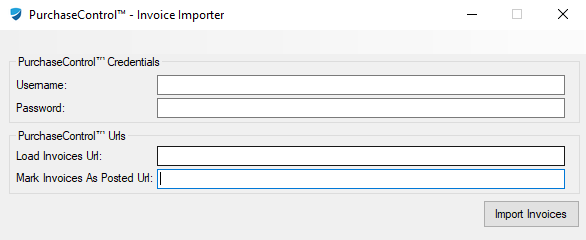
First, fill in your PLANERGY credentials using your login information for PLANERGY.
Then, fill in the PLANERGY URLs as shown below. Each PLANERGY account has a unique suffix after “account.PLANERGY.com” (account.PLANERGY.com/ACCOUNT/), fill in “ACCOUNT” with your unique suffix.
Load Invoices URL: https://account.purchasecontrol.com/ACCOUNT/integration/QuickBooksDesktop/ExportInvoices/xml
Mark Invoices As Posted URL: https://account.purchasecontrol.com/ACCOUNT/integration/QuickBooksDesktop/MarkInvoicesAsPosted/

