The latest update release of PLANERGY went live over the weekend of the 5th/6th of March. See below the updates made in this release.
What’s New
This release introduces further improvements to our AP Automation module with even better AI. If you are using the feature to track if a supplier views and/or accepts a PO you have the flexibility to turn it on or off at the supplier level. There is a new optional setting to remove approval requirements for edits to a PO. Our login page has also received a fresh lick of paint, and you may see a hint of some other big news to come on the left side of the screen on the login page, our rebrand to PLANERGY. More on that later. For now, let’s stick with the updates in the release.
AP Automation AI Improvements
When processing invoices using our AP Automation module you will see some improvements to the AI and workflow. Invoice number, invoice date, and the scanned total from the invoice will now be populated on the left of the screen along with the relevant information mapped from the PO. Processing invoices has never been easier!
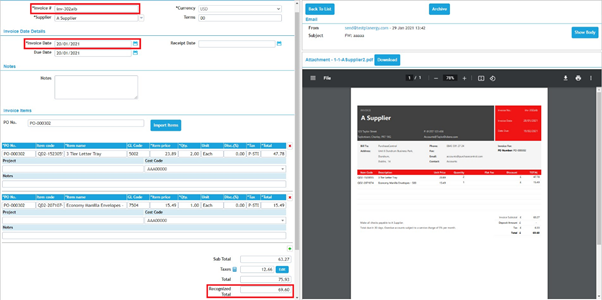
Remove Approval Requirements When Editing a PO
Over the years we have had many requests to remove the requirement for edits to POs to be approved. In most cases we don’t recommend using this option, because an edit can change the value of the originally approved PO the edit should normally go back through the approval process. But if it suits your requirements to be able to edit POs more quickly without going back through multi-step approval workflows. Just make sure you are careful to only give the right users permission to make edits when using this option as they will be able to edit without further approval.
To enable this option please contact our support team and they can help update your account settings.
When using this feature the person with permissions to edit will be immediately able to save the changes using the ‘Complete Changes’ button on the ‘Pending Changes’ page.
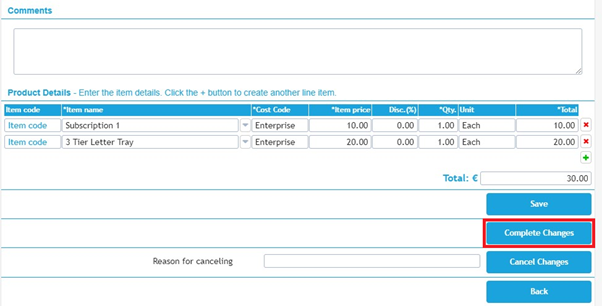
Per Supplier Settings For PO View and Acceptance Tracking
When using tracking of when the supplier views a PO or the workflow that tracks the supplier’s acceptance of a PO with confirmed delivery date this was previously set at the account level and applied to all suppliers. It is now possible to customize this on a per supplier basis.
By default the setting will still be applied to all suppliers but on the Edit Supplier page you will now have an option to disable this for individual suppliers where it may not be relevant to the goods or services they will provide.
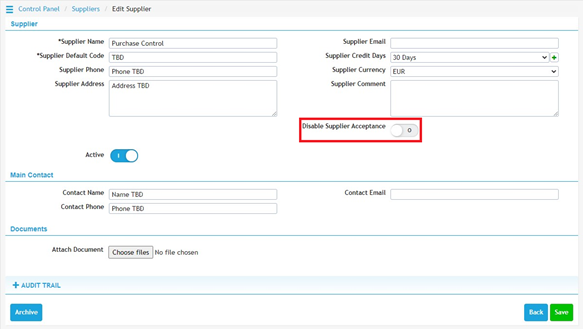
New Login Page Design
The login page has been redesigned to be a bit more pleasing on the eye and improve user experience when accessing the software.
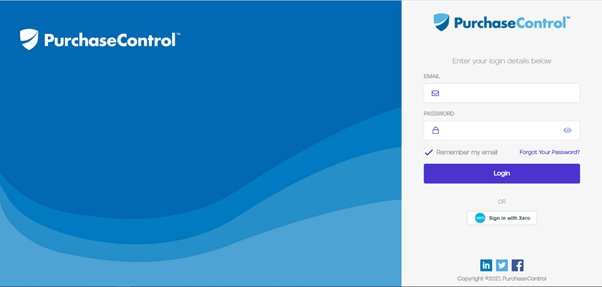
Other Improvements
- Print and Download Purchase Requisitions: Options to print and download a PDF version of requisitions are now added to the View Requisition page. Previously that was only possible for POs.
- Notifications mobile UX improvements for mobile devices: You can now swipe left to delete a notification or swipe right to mark a notification as read when viewing notifications on a mobile device
- Updated currency list: Zimbabwe dollar (ZWL) has been added to the list of available currencies in the software
- Smaller fixes: Custom exports can now include the ‘Discounted Price’ as a column, Roles can now include the licence type when using the Requesting module, and many other little improvements.
