How Do I Connect PLANERGY to Xero?
To start using PLANERGY with Xero you will first need to make a connection between your PLANERGY account and your Xero company. Follow these 6 steps to make the connection.
- Press the [Control Panel]
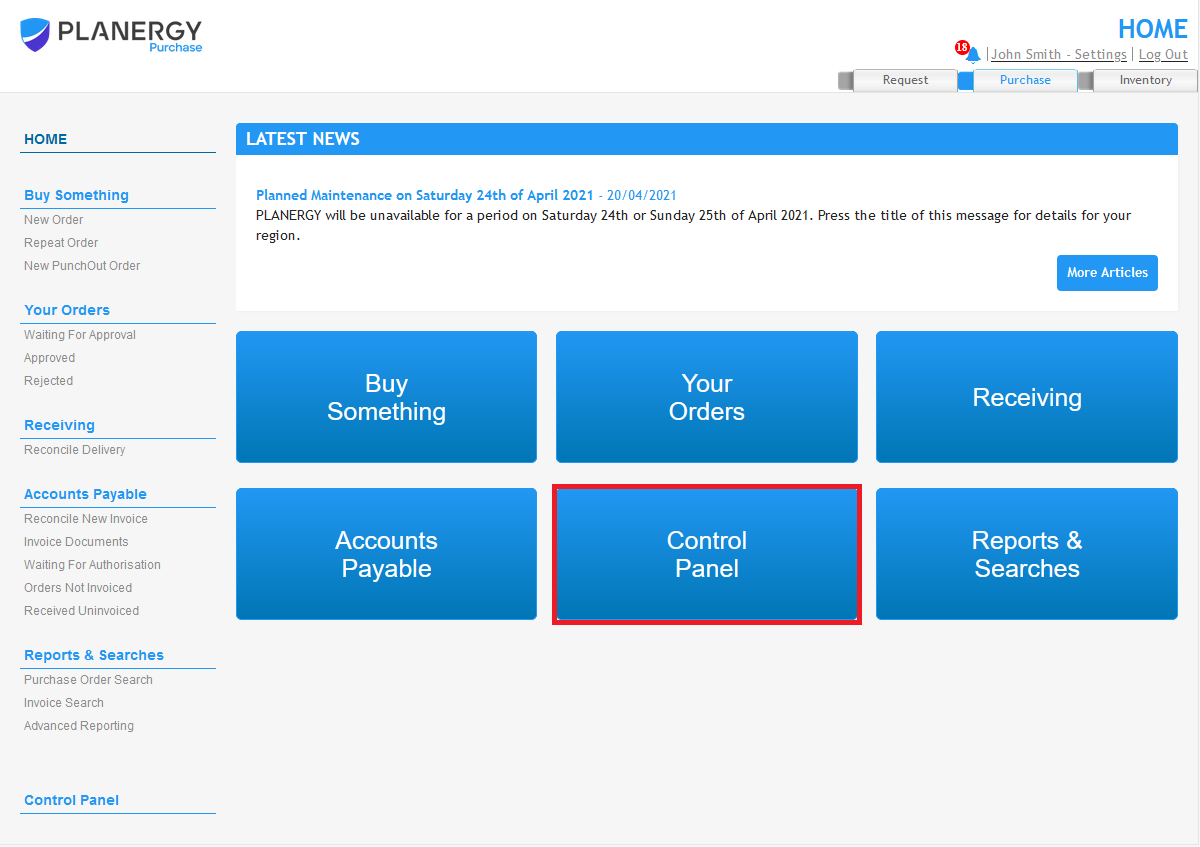
- Press the [Xero Settings] menu option. If you do not see this option in the Advanced Controls section of the control panel menu, contact support. It is only visible for users with the correct permissions.
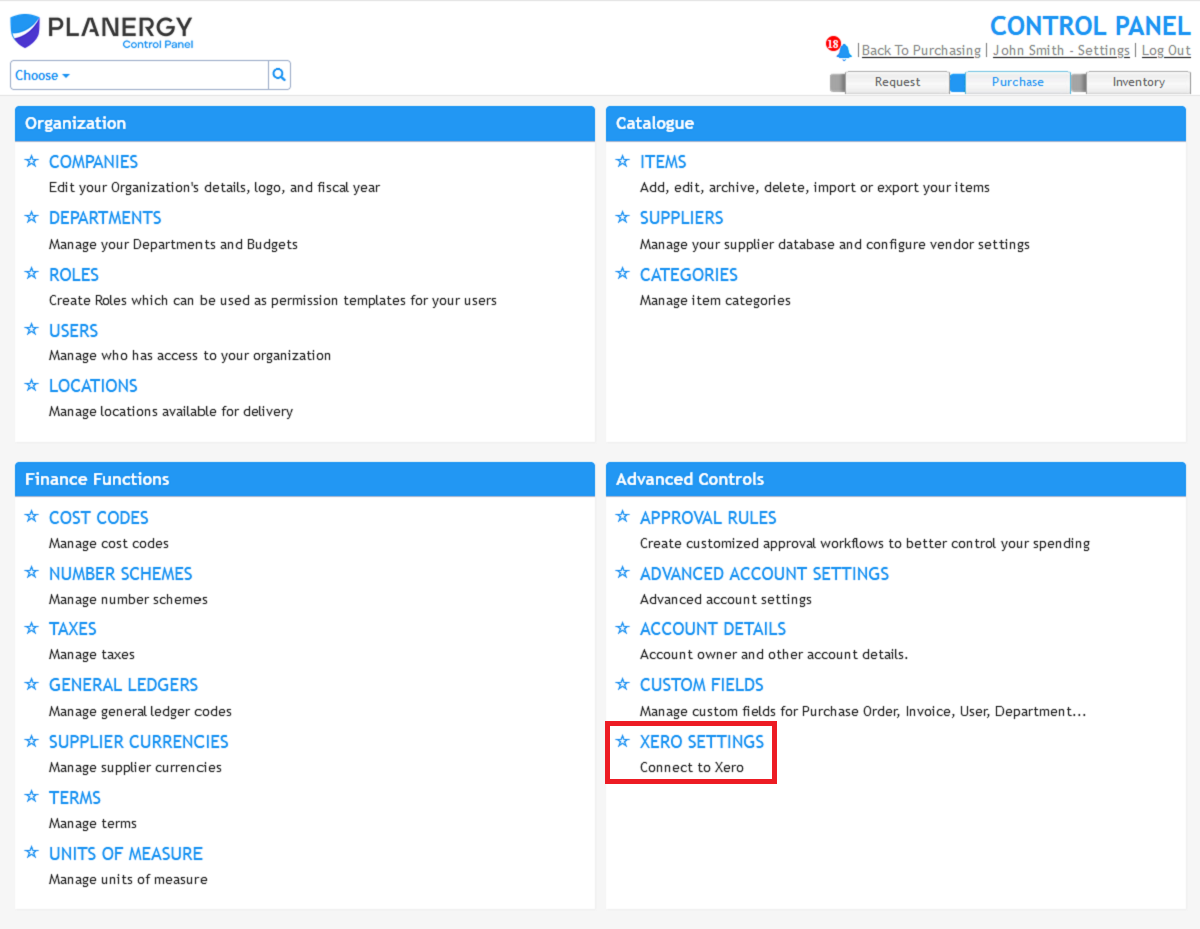
- Press the [Connect to Xero]
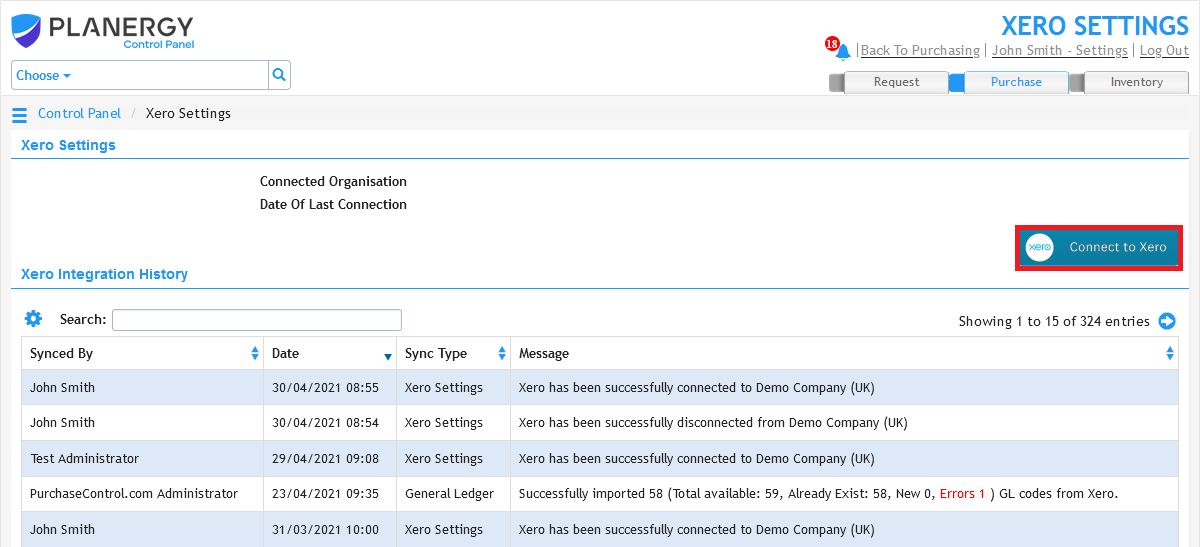
- In the popup window that appears, enter your Xero login credentials.
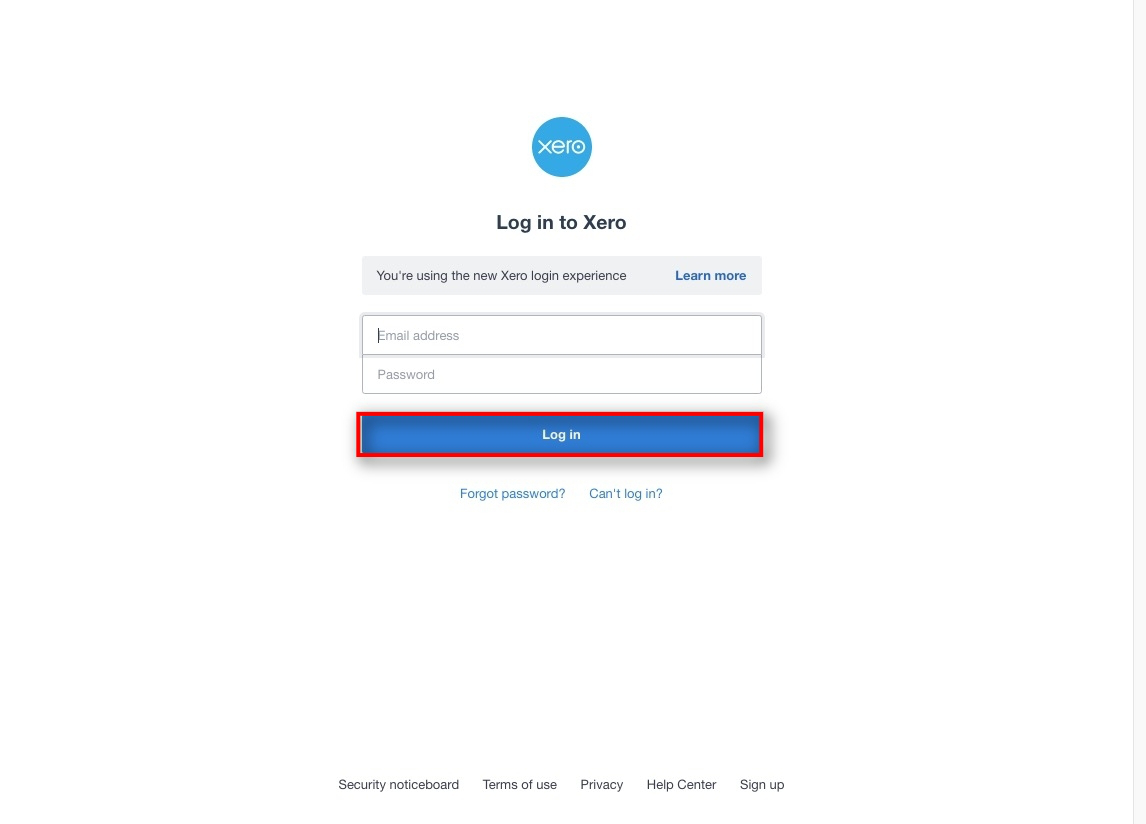
- Select the organization you wish to connect from the dropdown menu.
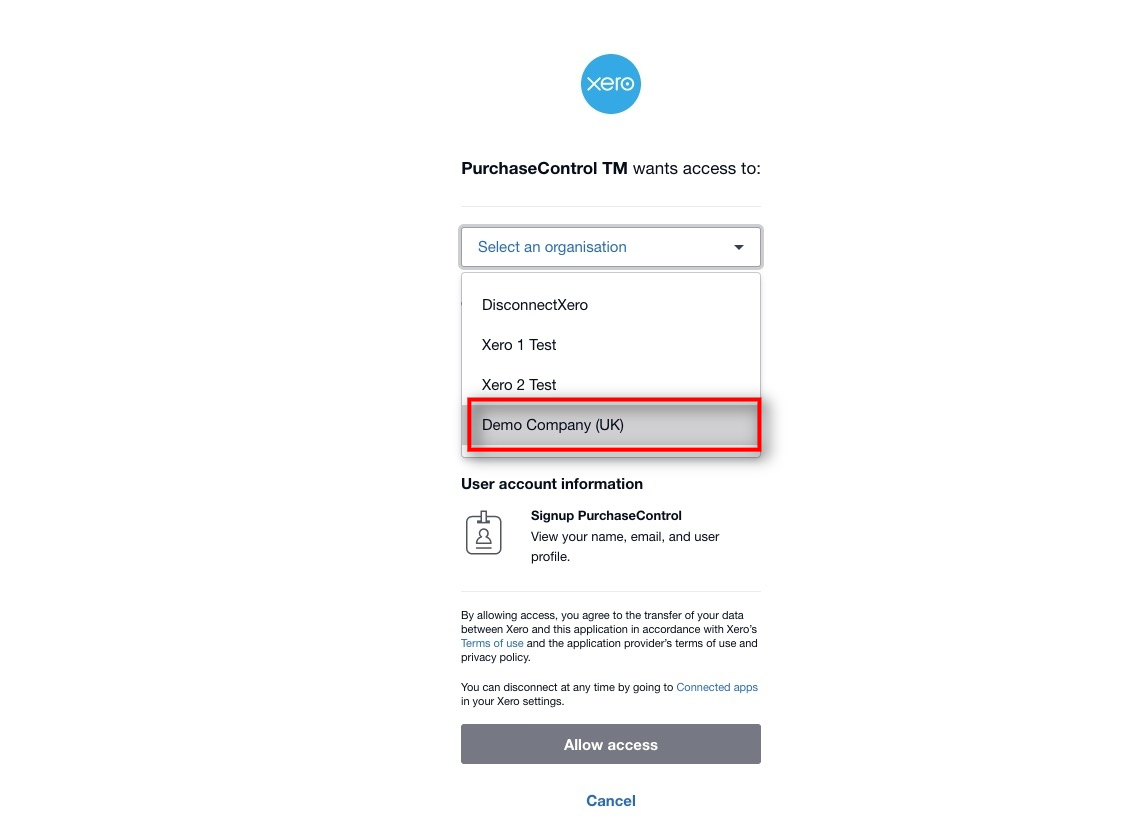
- Press the [Allow Access]
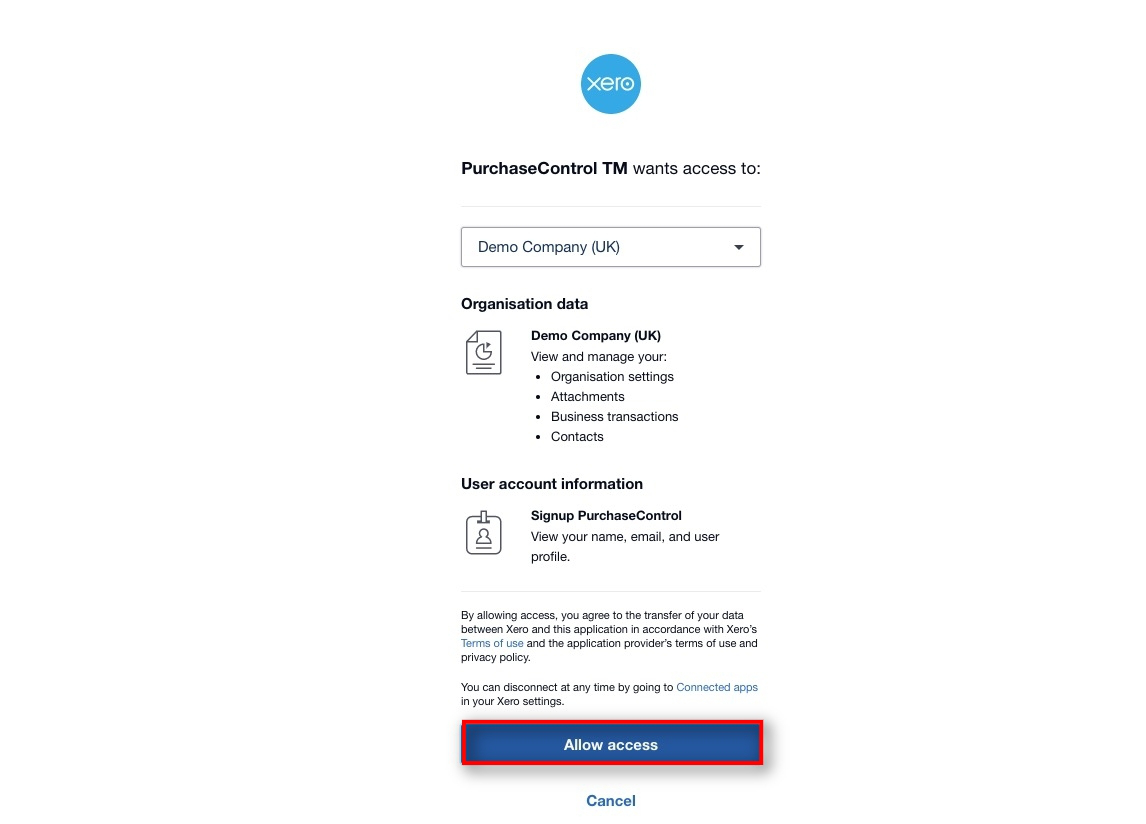
After connecting PLANERGY to Xero you can proceed to the next step, Set Up The Xero Integration.

