Categories
Press the Control Panel button.
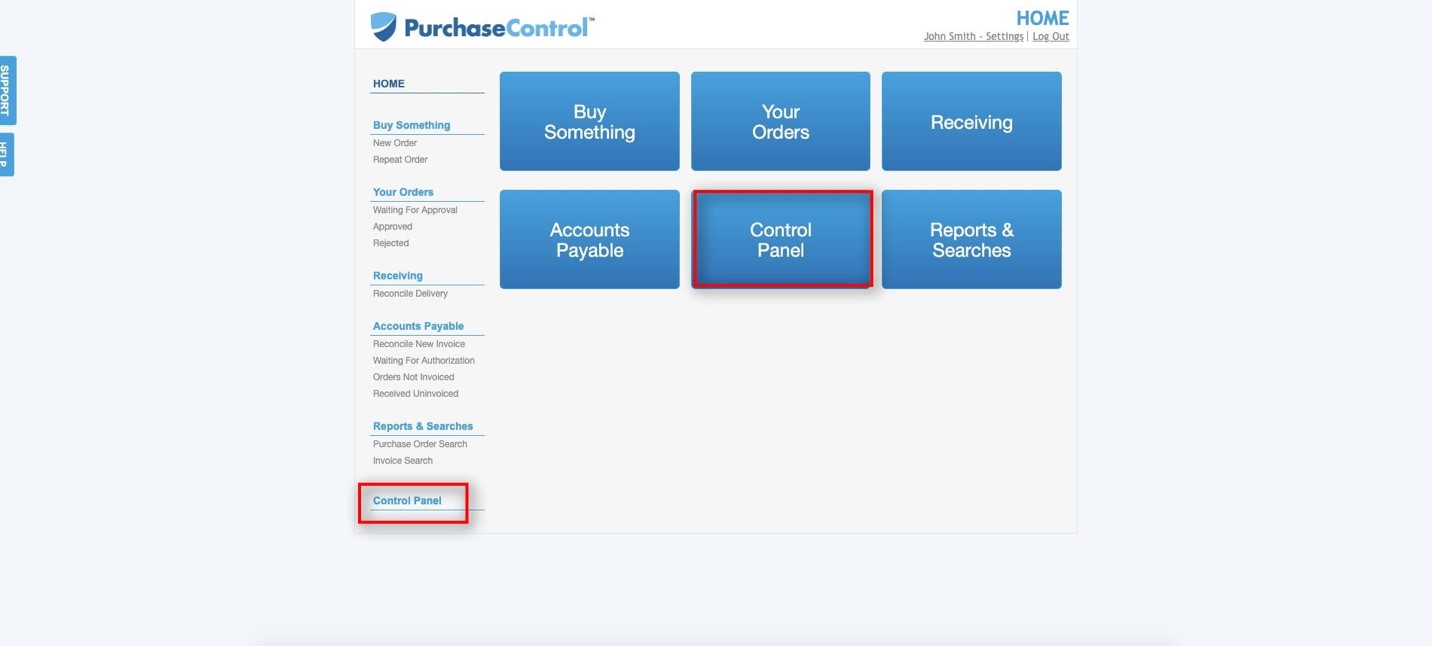
Press the Categories button.
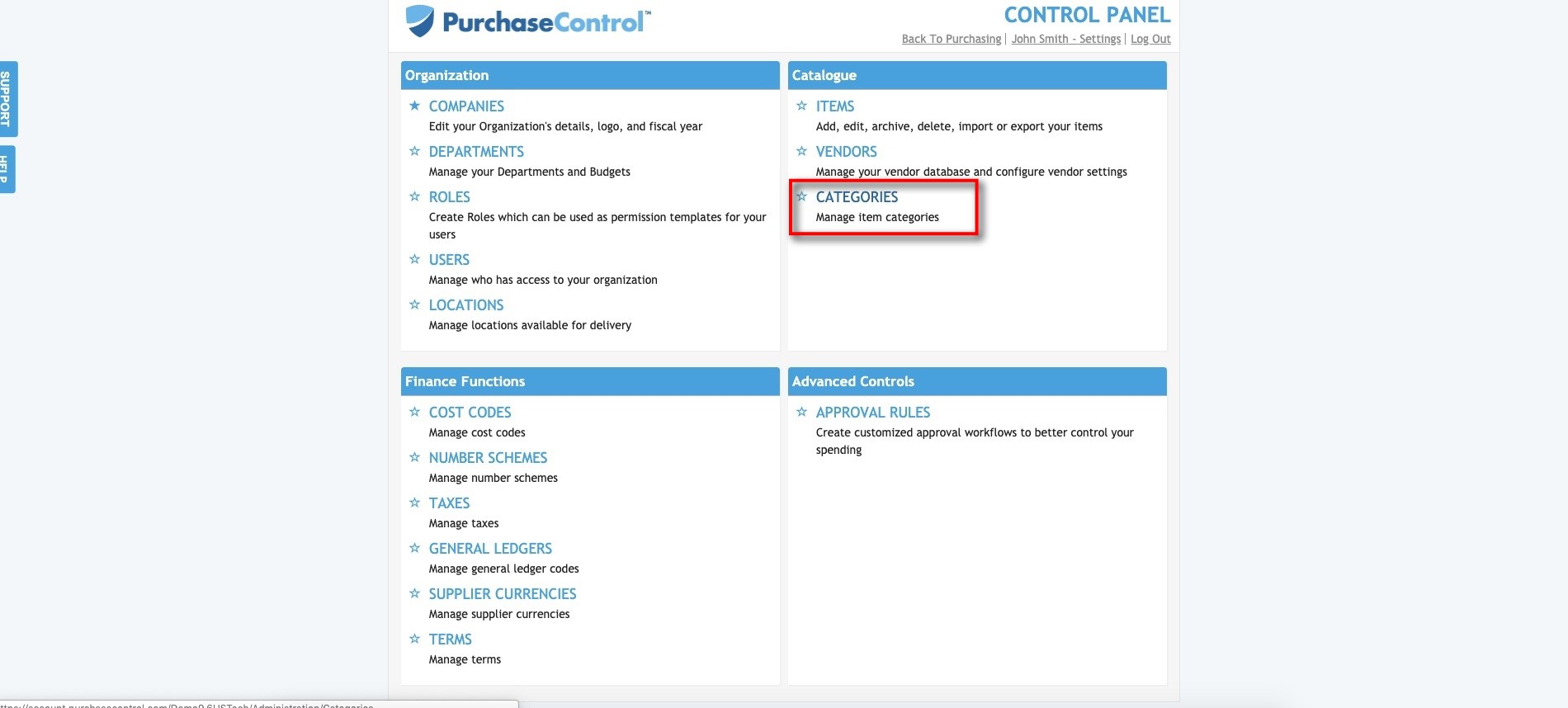
Press the Advanced Search button. You can search by Category Code, Category Name, Master Category, Category Description, Active Status, and whether or not to include Archived.
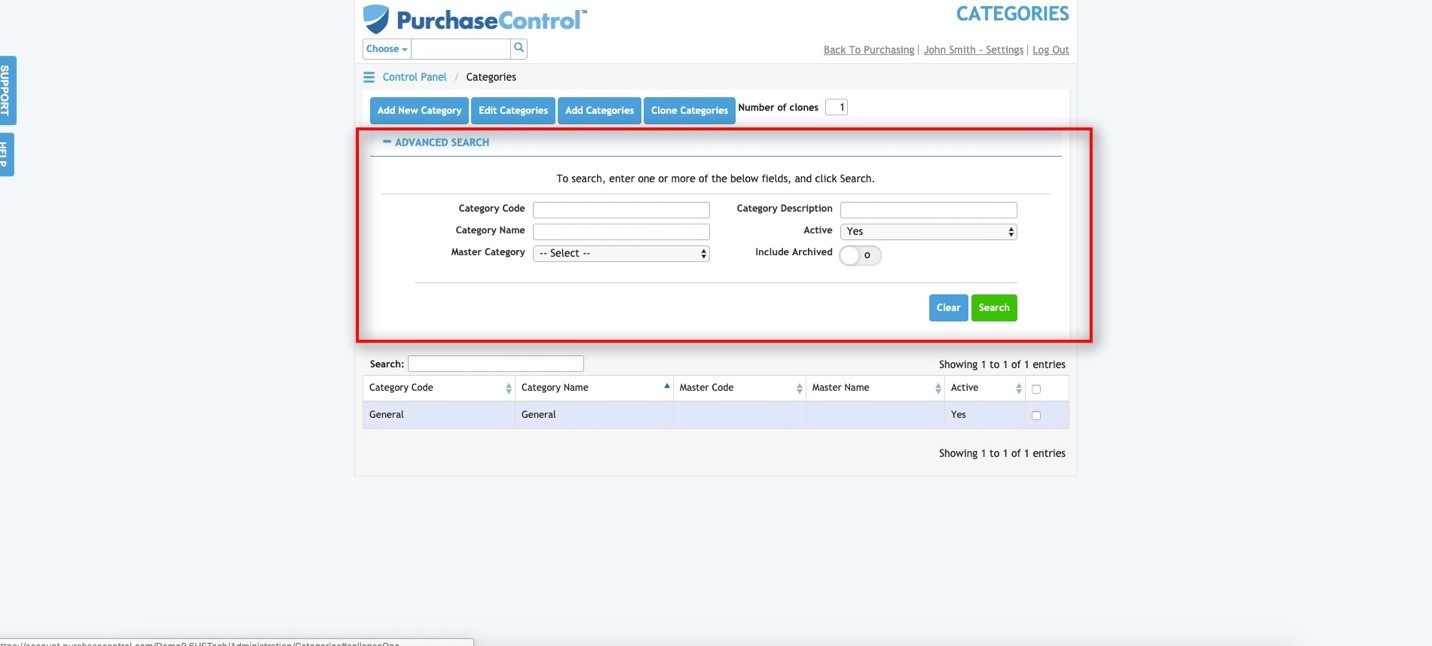
Use the Quick Search box to quickly find categories.
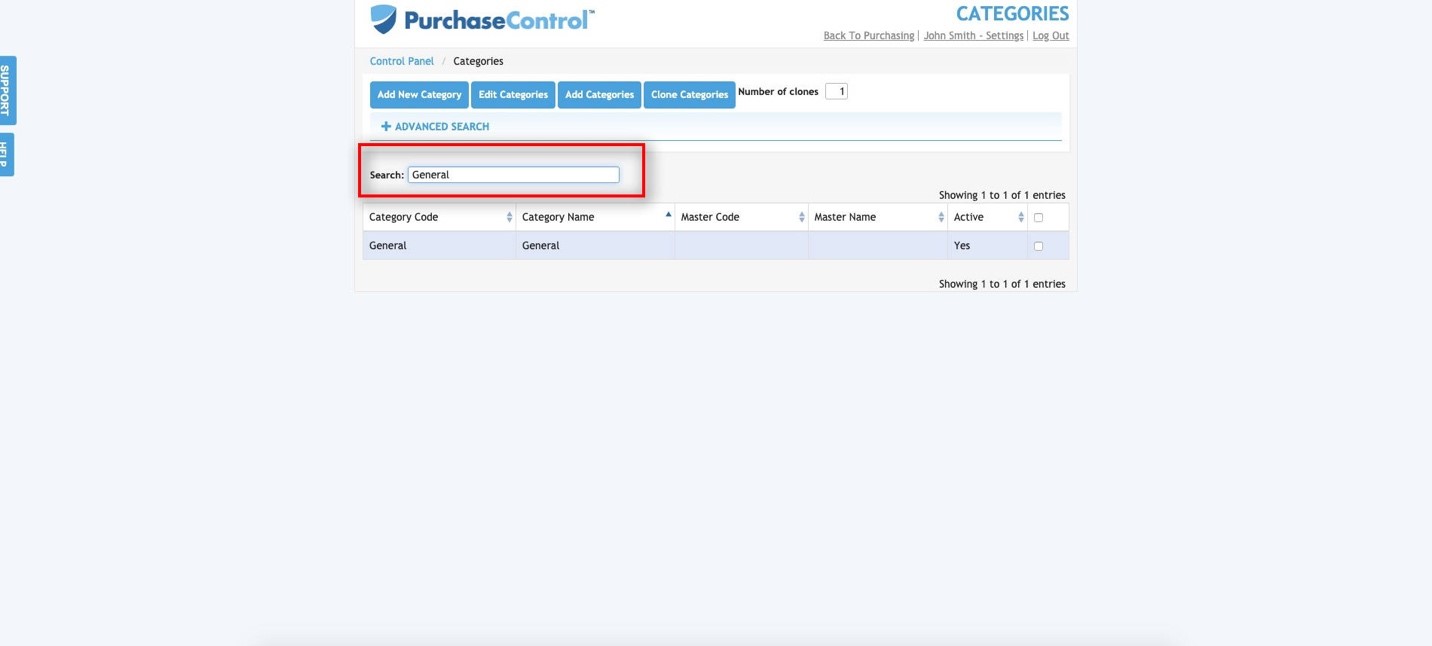
Press the Add New Category button to add a new category to the system.
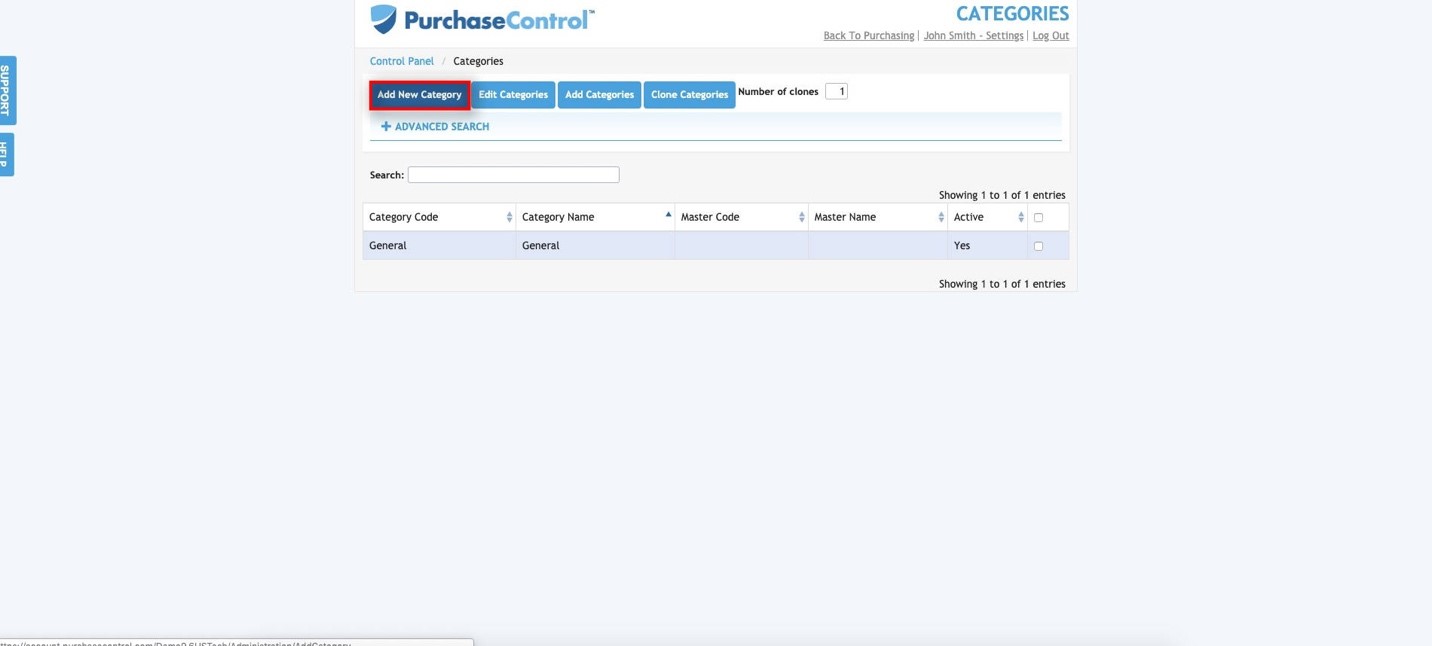
Enter a Category Code and Category Name. If there’s a Master Category, assign it. Enter a Category Description.
Press the green Save button to add the new category.
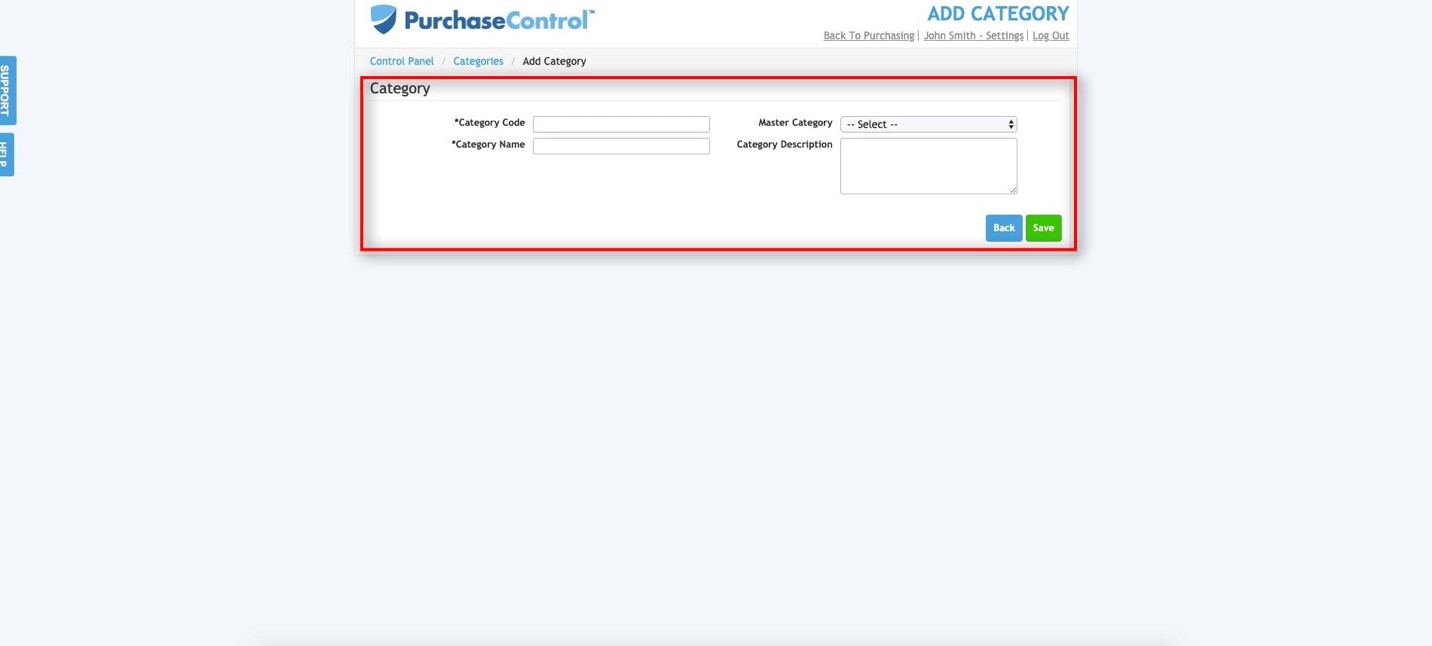
To edit an existing category, press the checkbox on the category you want to edit. Then, press the Edit Categories button.
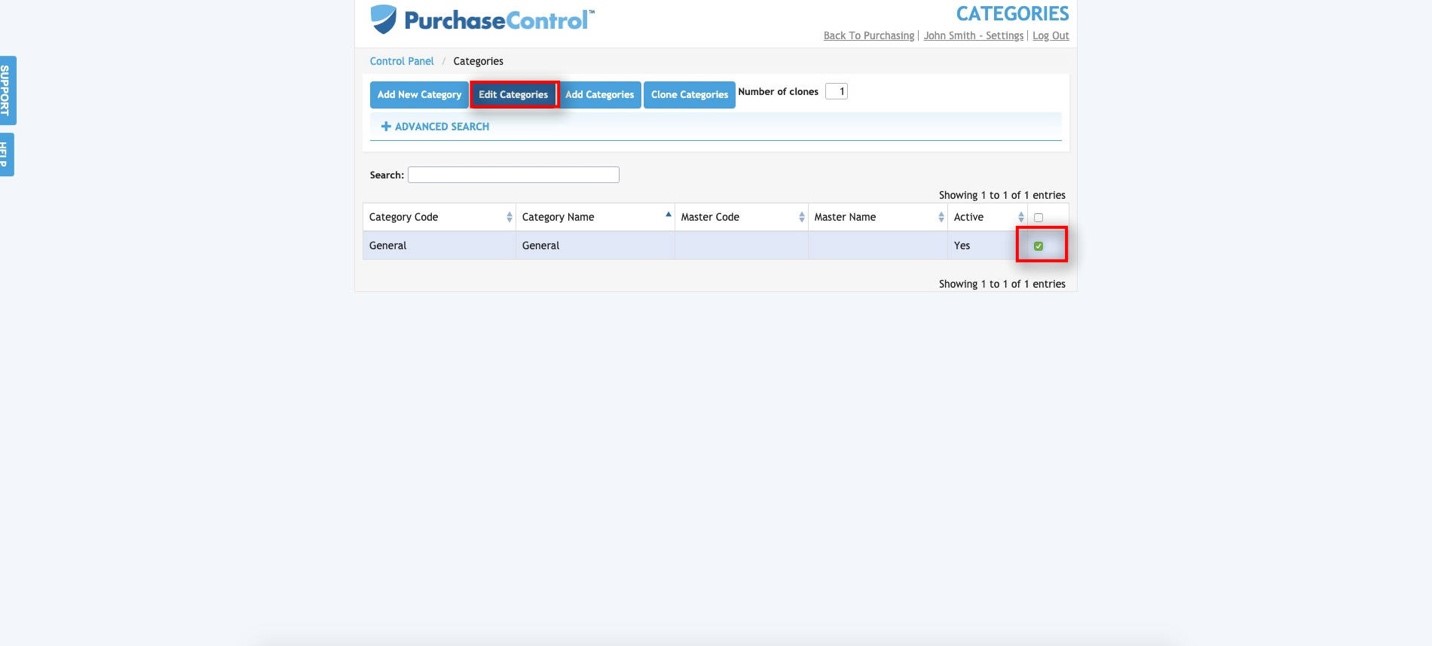
Enter the new information for the category edit. Press the green Save button when finished.
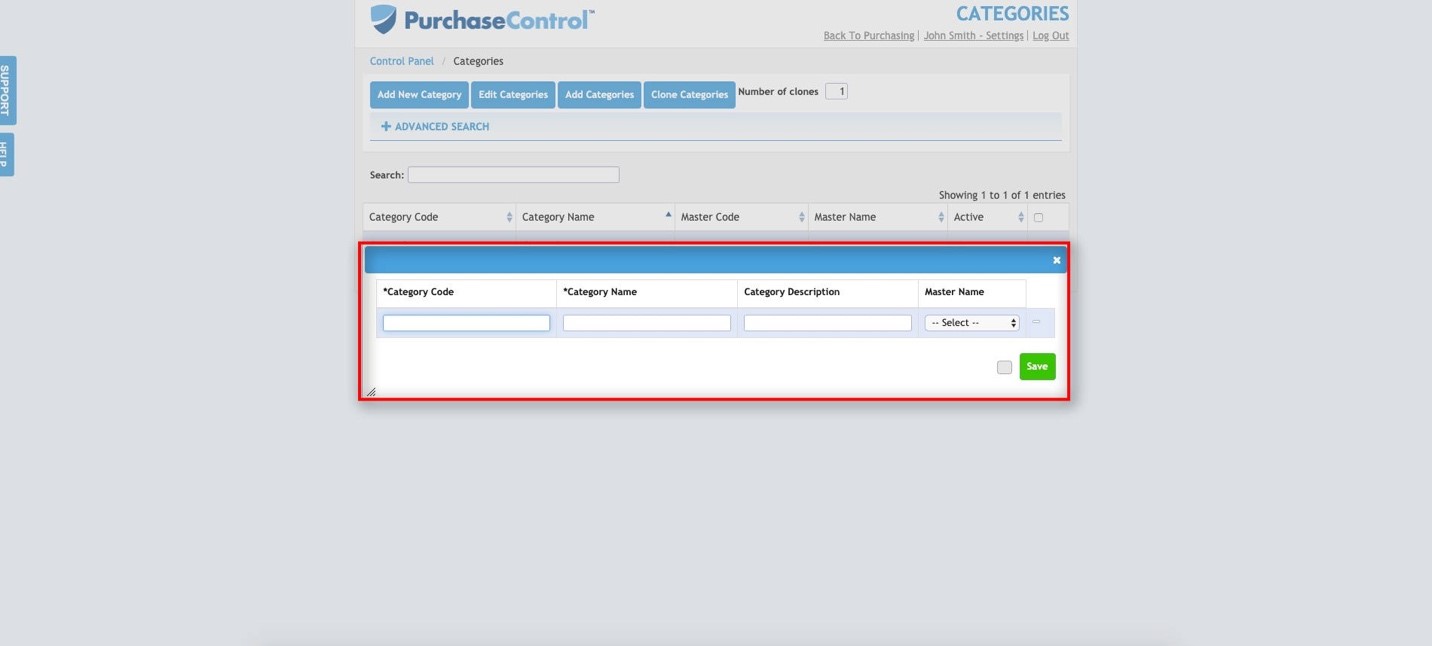
Press the Add Categories button to add a new category.
Enter the information for the new category. Press the green Plus button next to the green Save button to add more than one category at a time. When finished, press the green Save button.
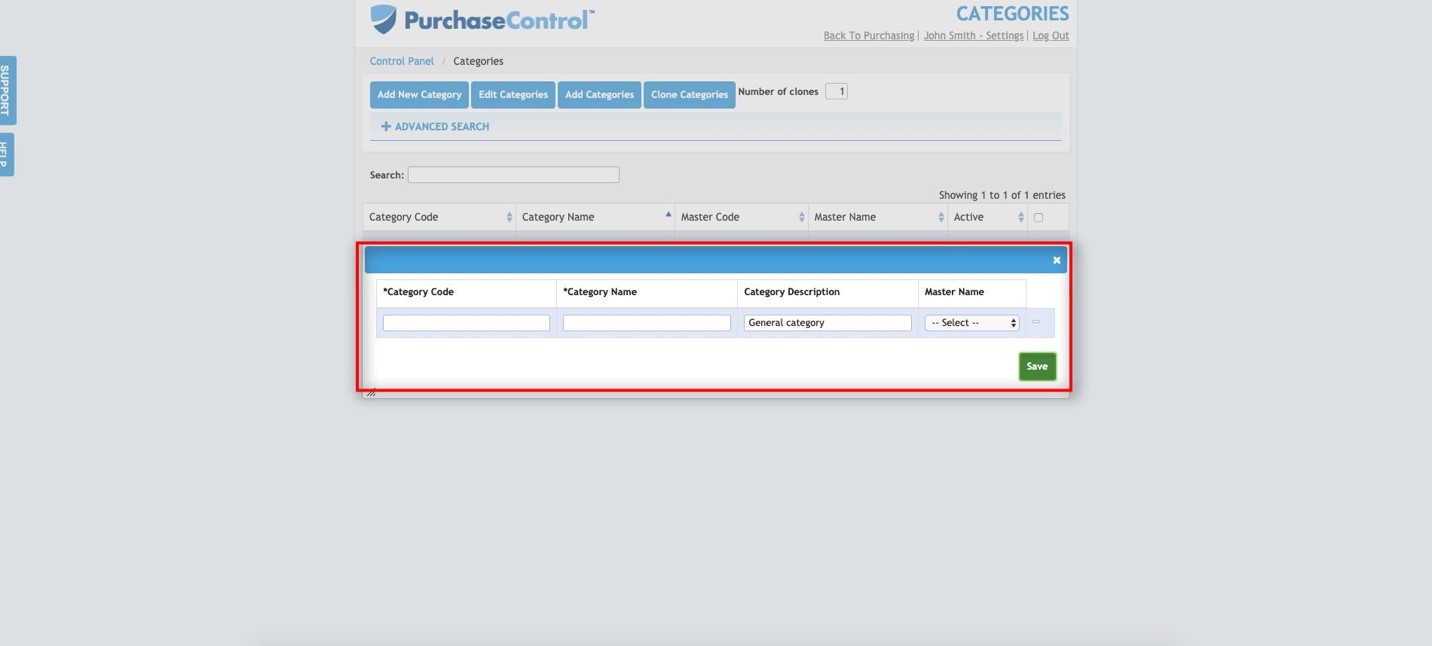
To create a clone of a category, press the checkbox next to the category you want to clone. Enter the number of clones you want to create, then press the Clone Categories button.
Enter the information for the clones. Press the green Save button when finished.

