Accounts Payable – 06 – Accounts Payable Reports
There are a couple of specific reports available in the Accounts payable section that can be very useful for reporting and forecasting for your company.
- Orders Not Invoiced
This report shows all orders in the system that have been approved but still have not been fully invoiced against – figure 1. You will see the overall value of the orders(Order Total), the value that has already had an invoice matched against it (Invoiced) and the currently uninvoiced value (Uninvoiced) The summary figures displayed between the search options and the search results can be very useful to get a quick idea of the overall picture of what is owed out by the company in the future. The summary updates along with any search that is carried out. The summary updates along with any search that is carried out so you can narrow down to specific vendors or departments, for example, as needed. To look into the details further you can also export the orders with or without line item detail.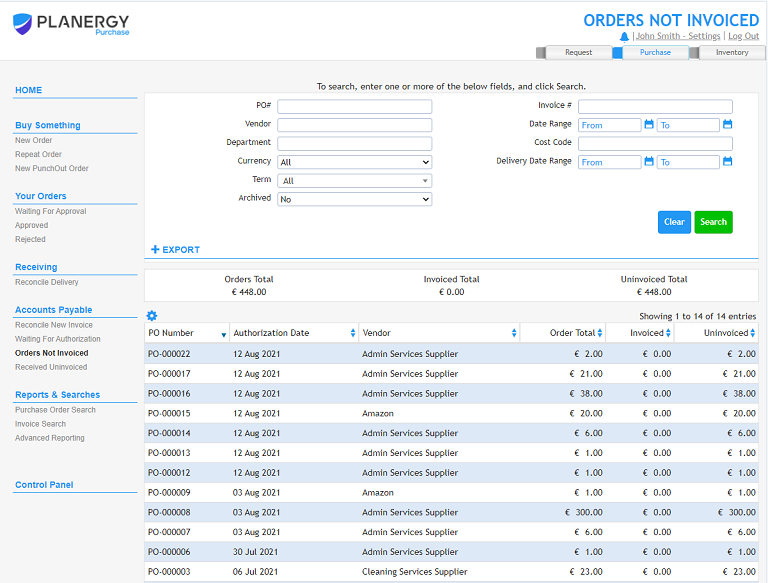 Fig. 1 – Orders Not Invoiced page
Fig. 1 – Orders Not Invoiced page - Received Uninvoiced
This report shows all orders in the system that have been approved and marked as received in the Goods Inwards section of the system but still have not been fully invoiced against – figure 2. You will see the overall value of the orders (Order Total), the value that has already had an invoice matched against it (Invoiced Total), the full figure that has not been invoiced against (Uninvoiced) and also the figure for what has been received but not yet invoiced against (Received Uninvoiced) The summary figures displayed between the search options and the search results can be very useful to get a quick idea of the overall picture of what is owed out by the company in the future, the Received Uninvoiced Total gives you a very quick way of finding an accrual figure. The summary updates along with any search that is carried out so you can narrow down to specific vendors or departments, for example, as needed. To look into the details further you can also export the orders with or without line item detail.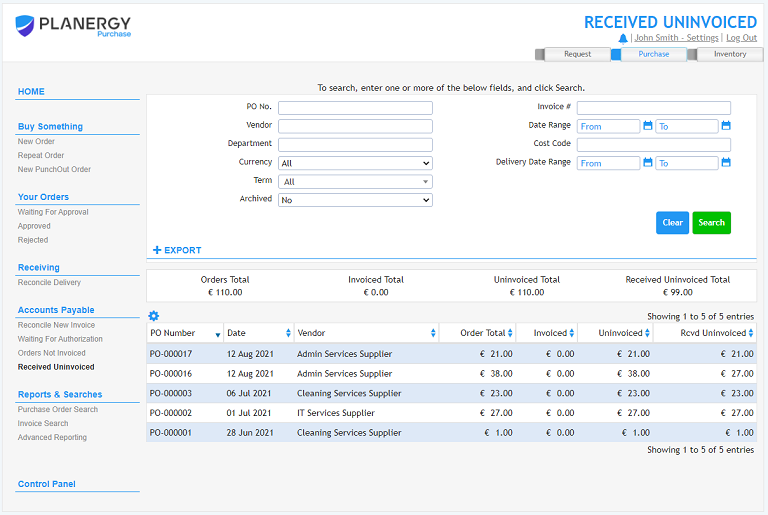 Fig. 2 – Received Uninvoiced page
Fig. 2 – Received Uninvoiced page

