Reports & Searches – 01 – Purchase Order Search
If you need to review an existing requisition or order the easiest way to find a specific order in the system is from the Purchase Order Search page – figure 1.
The option is available in the main menu in the Reports & Searches section:
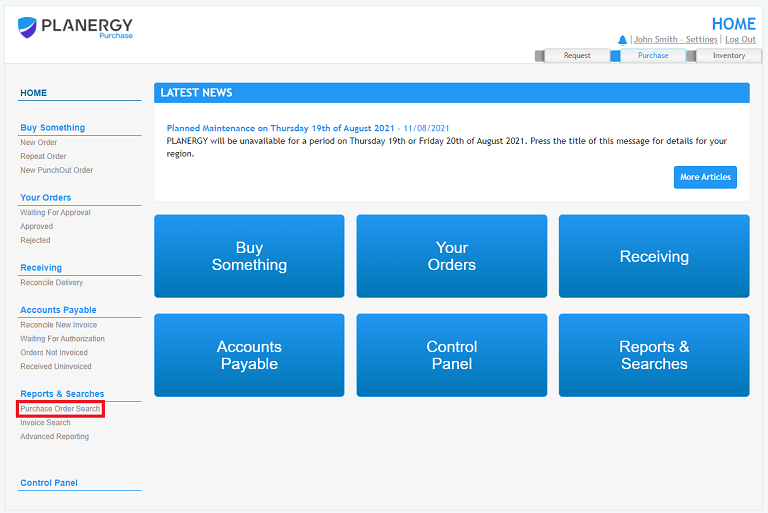
Fig. 1 – Purchase Order Search page
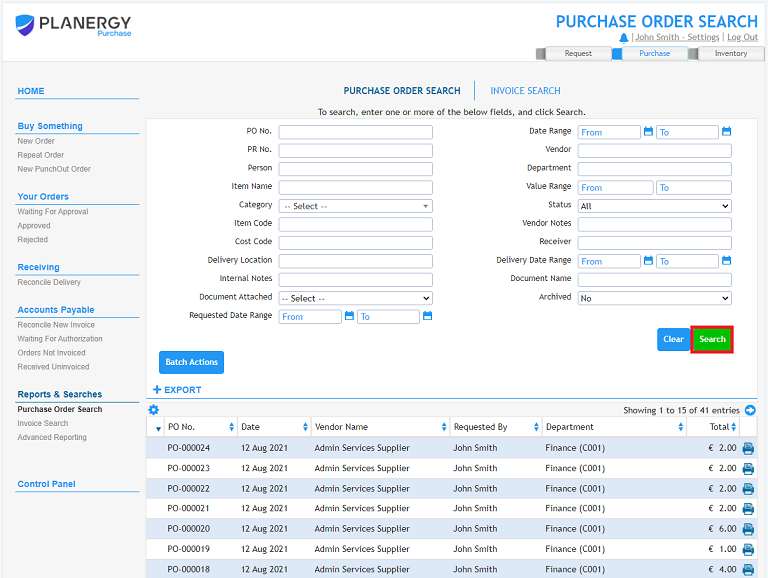
You can use the search functionality to find specific orders, combining as many search fields as required to narrow down the results. The more fields used the more specific your search can be. Fill in the search fields and click the Search button and the list will update. The search on each field will return results where a match is found in any part of the field. For example:
- Any part of the PO number – a search for 10 would find orders with the numbers 10, 100, 110 etc.
You can also sort the search results by any of the columns by clicking on the column headings. You can also reverse the sorting of a column by clicking a second time on the column heading.

