The latest update release of PLANERGY went live over the weekend of the 20th/21st of June. See below the updates made in the latest release.
What’s New
This release includes updates to some of our existing integrations. But the headline news is our entirely new module to help automate the accounts payable process. Our developers have been working very hard on this and we think you will love it. It will help cut down invoice processing time, automate invoice document management, and make life easier for the accounts payable team.
For all our existing customers we are offering this new module, our AP Automation Software, free of charge for a year. If you would like to start testing with the module let us know at [email protected] and you can see the benefits for yourself for a full year with no commitment to use it after that.
New AP Automation Module
We have added a new module that ties into the existing accounts payable workflow in PLANERGY. The standard 2 or 3 way matching process will work in the same way as before with all the checks in place to ensure only correct invoices are paid. But now you will be able to process invoices at lightning speed powered by a heady cocktail of OCR and AI.
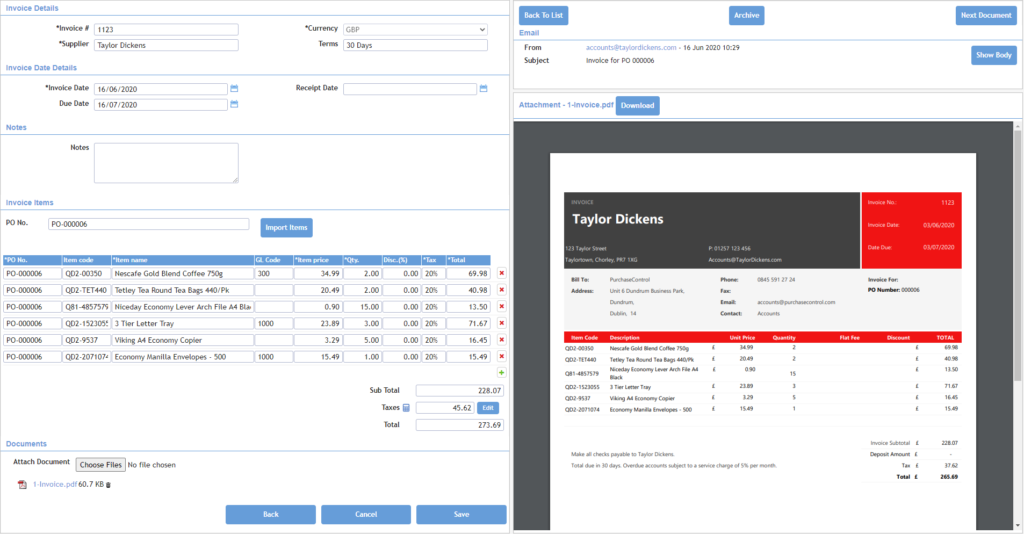
Here’s how it works:
1. Supplier Invoices Received At A Dedicated Email Address
Your suppliers can send their invoices to a dedicated email address where they will be automatically reviewed for import into PLANERGY.
2. Invoices Processed With A Mix of OCR, Machine Learning, and AI
The emails and any attached documents will be scanned and automatically matched against a relevant PO in your PLANERGY account ready for you to review. You will need to make sure your suppliers are referencing the PO number on the invoice or in the email to ensure they can be matched.
3. Automated Invoice Document Management
A new ‘Invoice Documents’ section will be available in the Accounts Payable section of your PLANERGY account storing all of your invoices ready to be matched, authorised, and processed for payment in your accounting software or ERP.
4. Match Invoices Against The PO Line Items
Select the outstanding items from the PO to match against the invoice. You will be able to match with the invoice and invoice form side by side in PLANERGY giving you all the information you need.
5. Authorize Invoices And Send For Payment
The standard authorization process to sign off on the invoices can be followed before sending them through to your accounting software or ERP for payment. No double entry, no wasted time, and no incorrect payments!
Xero Multi-Company and Custom Tracking Categories
PLANERGY’s existing Xero integration received some great updates in our previous release. We thought why stop there? With this release the integration is more powerful and flexible to cover your integration requirements. There has never been a better time to integrate PLANERGY with Xero.
- Multi-Company Xero Accounts
A single multi-company account of PLANERGY can now be integrated with a multi-company account of Xero. No matter what size of an organization you are running with Xero PLANERGY can cover your Procure-to-Pay needs.
- Xero Custom Tracking Categories
It is now possible to link Departments and Cost Codes in PLANERGY to Xero’s 2 Custom Tracking Categories. This allows you to align the two systems more fully and track expenditure right from the initial purchase request.
Budget, Set Approval Workflows, and Permissions in PLANERGY based on one of your Custom Tracking Categories for more control over your spend.
Invoices exported from PLANERGY will be assigned to the relevant Custom Tracking Categories giving you the ability to report from either system accurately.
- Filter By Import Status
Data in the Control Panel can now be filtered by the import status to make it easier to identify what data was imported from Xero and what data was manually created in PLANERGY.
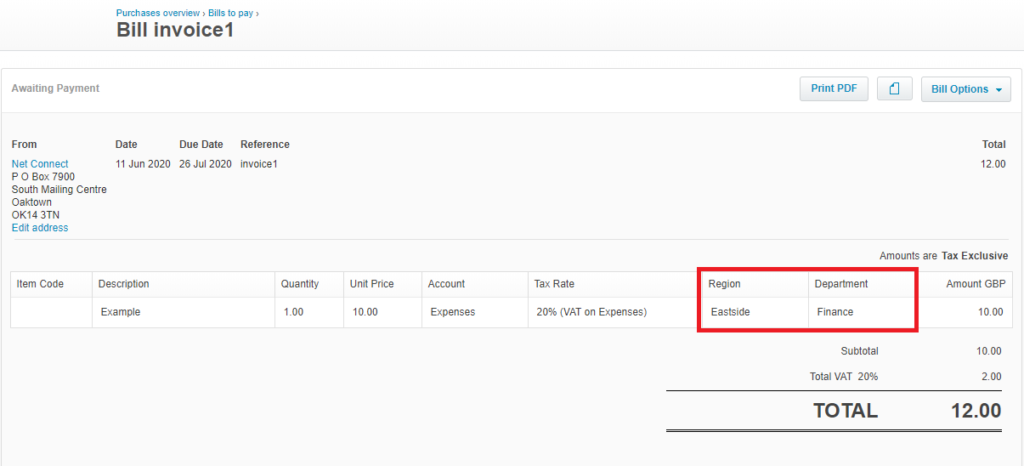
Line Item Custom Field Width
Custom fields have been available in PLANERGY for some time. We have received feedback from some of our customers using these that they would like to be able to decide how much horizontal space each field takes up to ensure fields with longer information have enough space to be visible clearly.
Thank you all for the feedback, it is now possible to set a custom width setting based on the percentage of the horizontal screen space it will take up. The default will be 25% but you can tweak this for every custom field you add to the line item level of the PO or the Invoice.
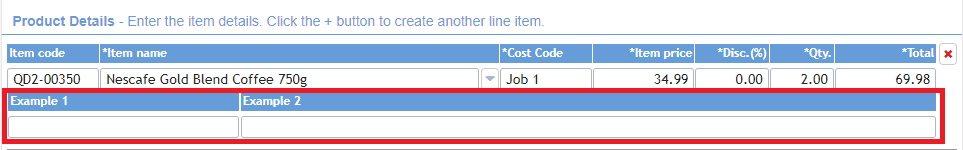
Other Improvements
- Import Status Filter: The import status filter for the Xero integration mentioned above is also available for our Twinfield and QuickBooks Online integrations too.
- Twinfield Integration Update: Documents managed through our AP Automation module can have a link to the document posted through to a Twinfield custom field making the document available directly from Twinfield.
- QuickBooks Desktop Integration Update: There is a new option to add the PO number as a prefix to any invoice line item linked to the PO. The format for the item names in QuickBooks when using this option will be ‘PO Number – Item Name’
Small fixes: Improved text wrapping for PO custom fields, Item import from file in the Control Panel has been updated to handle various special characters that were causing a problem, Sage 50 and Sage 200 integration bug affecting exports some clients has been fixed, updated and improved error messages in some areas of the system.
