The latest update release of PLANERGY went live over the weekend of the 16th/17th of May. See below the updates made in the latest release.
What’s New
This update release has focused largely on improvements to three of our existing integrations – Xero, QuickBooks Desktop, and Twinfield. If you are using other integrations and would like to see improvements for your integration option let us know through the support system how you think it can be improved.
New and Improved Xero Integration
PLANERGY’s existing Xero integration using their API has been greatly improved after Xero updated their available options for integration. This update allows for better security (using OAuth 2.0) and improved functionality for the integration. Managing procurement for Xero account owners has never been better!
Here are some of the key improvements:
- Scheduled imports of data from Xero
Syncing data between Xero and PLANERGY has never been easier. Schedule regular import of data from Xero to ensure both systems are aligned. For example, you can set an import for 8am every day to pull any updates made in Xero into PLANERGY all without lifting a finger!
- Automatic export of authorized invoices to Xero
There is now an option to automatically push any authorised invoice through to Xero as soon as it has been given the correct approval in PLANERGY. Improve your workflow by removing a manual step and ensure your Xero data is updated as soon as possible. The Xero transaction reference will be tracked in PLANERGY and a posting date will be assigned automatically too.
- Bulk export all authorised invoices to Xero
Automatic exports are not for everyone. You might want a final review before posting invoices to Xero. There is now an option to bulk export all authorised invoices to Xero from the Invoice Search to speed up the process of manually posting invoices to Xero. No need to go in and export each invoice one by one.
- Export all documents attached to invoices to Xero
Invoices exported to Xero can now include any attachments added in PLANERGY. See the original invoice, related credit notes, or any other relevant documents you want to link to the invoice available in Xero and PLANERGY.
- Single button press import of all data from Xero
When importing data from Xero manually you can now run the import across all data fields with the press of a single button. This will trigger import and updates of all the relevant data and you will receive email updates when everything has been completed.
- Better security using OAuth 2.0
Xero’s updates have allowed us to upgrade the integration to use the industry standard protocol for authorization securing your data transfers to the highest standards.
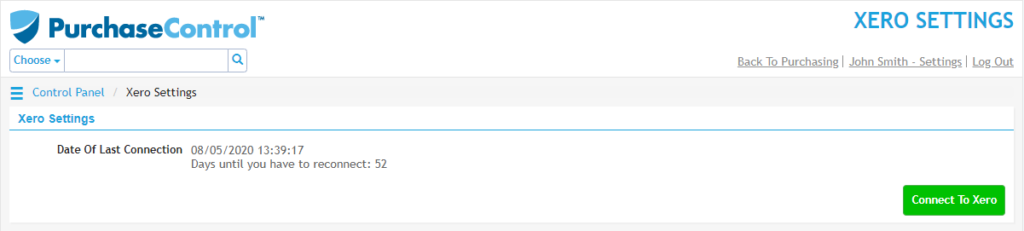
QuickBooks Desktop Integration Improvements
PLANERGY’s exising QuickBooks Desktop integration has also seen some improvements in the latest updates to improve the flexibility of the integration to match different QuickBooks Desktop configurations.
- Map PLANERGY Departments to QuickBooks Classes
It is now possible to link Departments in PLANERGY to QuickBooks Desktop’s Bill Classes. Budget, Set Approval Workflows, and Permissions in PLANERGY based on your Class structure in QuickBooks. Invoices exported from PLANERGY will be assigned to the relevant Class giving you ability to report from either system accurately.
- Version Tracking of QuickBooks Desktop Importer Tool
PLANERGY’s QuickBooks Desktop Importer Tool includes now includes it’s version number in the header making it easier for you to recognise. When there is a new version available it will be flagged to you so you can download the latest version ensuring you have the latest functionality available to you.
Reporting Improvements
A number of smaller improvements have been made to a number of different reports in the system adding extra flexibility to report more accurately.
Orders Not Invoiced: You can now include custom fields from your PO as custom columns on the export from the standard Order Not Invoiced report. Previously you would have had to create a custom report through Advanced Reporting to achieve the same thing.
Advanced Reporting – Purchasing: The default tax code assigned to catalogue items is assigned in the background to help streamline the invoice matching process in Accounts Payable. It can now also be used for reporting. This field can be included on any custom Purchasing report created in Advanced Reporting.
User Permissions: The Close Invoicing permission can now be included on any user permission export making it even easier to fully review the user’s permissions in bulk.
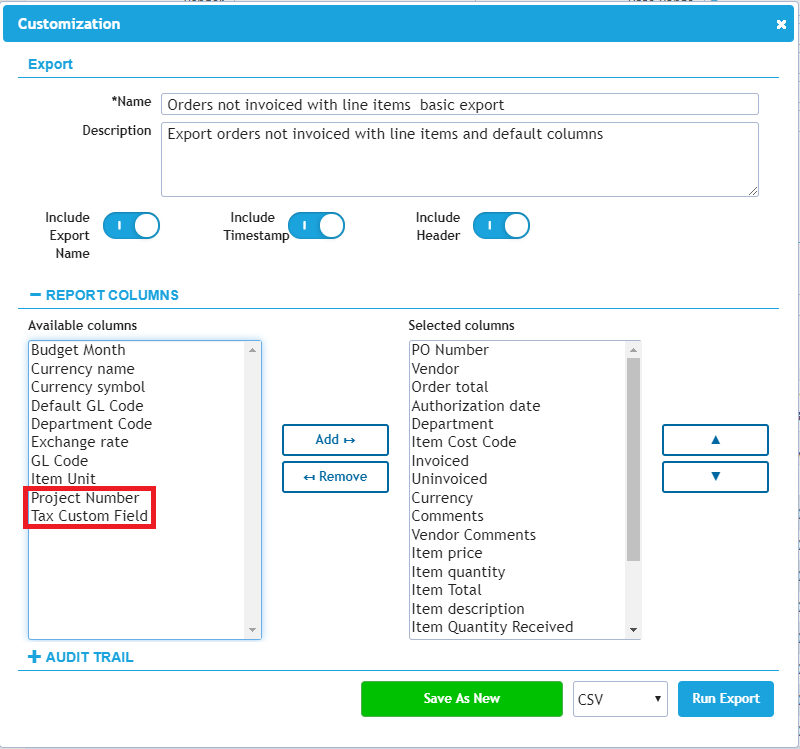
Other Improvements
- Twinfield Integration Update: It is now possible to create Cost Codes in PLANERGY that have not been imported from Twinfield’s Project list and later create the Project in Twinfield to allow invoices to post to Twinfield. This allows for extra flexibility in how you manage the creation of your Cost Codes / Projects.
- Include Archived Switch Replaced: The option to Include Archived data in searches and reports was previously a switch. It is now updated throughout PLANERGY to be a drop down list.
- Bug fixes: A number of small reported bugs have been addressed in this update. This includes better tracking of Department and Item archiving in the Audit Trail, Archived Reports are now automatically removed from all user’s favourite list, and improved system messages when editing a custom field.

