The latest update release of PLANERGY went live over the weekend of the 12th/13th of December. See below the updates made in this release.
What’s New
This release introduces our new Requesting module’s beta and includes enhancements to reports, the AutoSetup wizard, and Quickbooks and Xero integrations, and a number of other smaller improvements.
Requesting Module
The new Requesting module allows users to make a new type of request which is not directly converted into a Purchase Order. This will allow you to keep all requests in one place even those that previously may have been handled outside the system and inputted by a buyer. The cost of a user with access only to the Requesting module will be much less than a full PLANERGY user.
You can define a completely separate approval workflow for these requests and, if approved, they can be included in a PO to go through the standard PO approval process. The request module also has a full set of separate user permissions with the same granular control as is available for POs. A requester with access to this module can be restricted to only see requests and not have access to view POs.
A requester can place a request with minimal information:
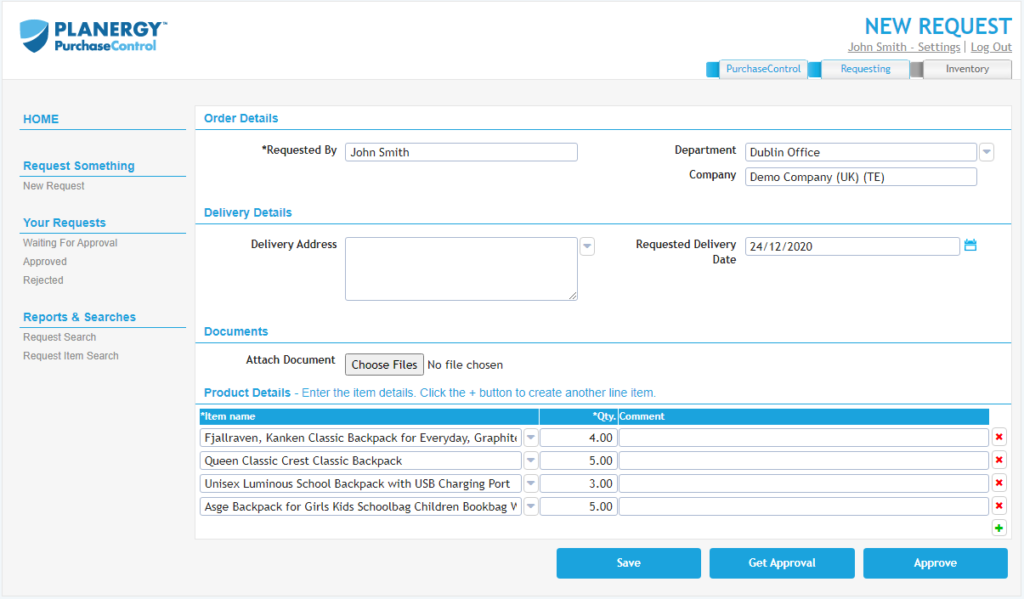
Approved requests can then be used by a user with the required permissions to create POs:
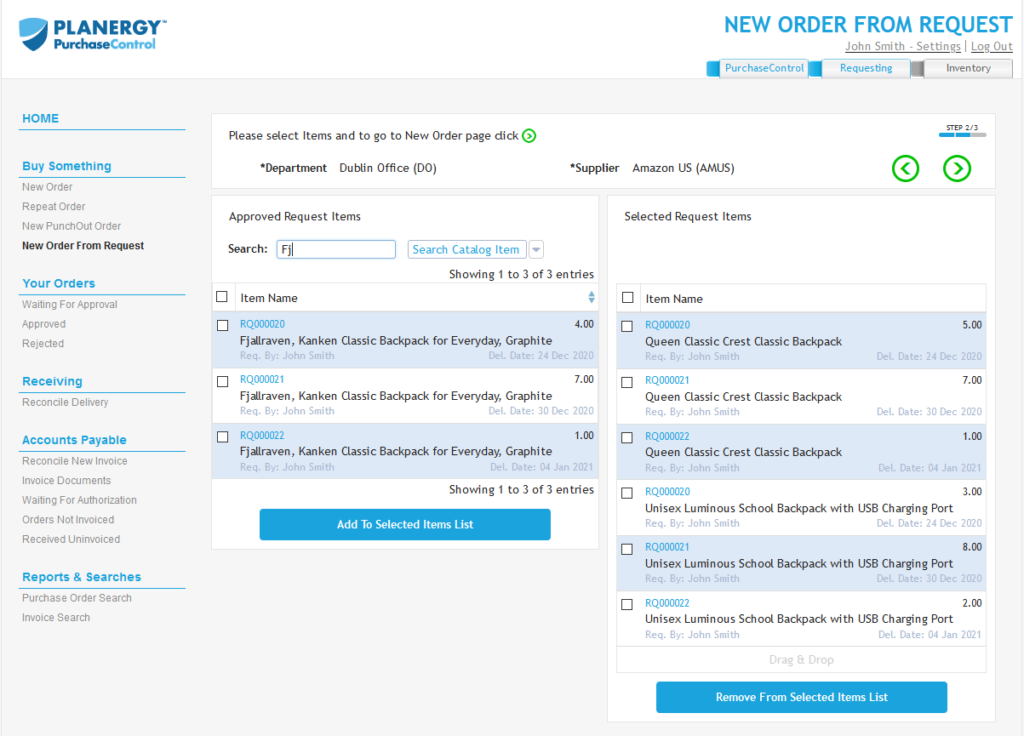
There are many use cases for the module, here are just a few:
- Pre-sourcing approval where a vendor for the purchase has not been defined yet.
- Bill of materials and other requests that include items from multiple vendors in the same request.
- To cover scenarios where the requester shouldn’t have permission to see the agreed purchase price. In that scenario they would be able to track their own item requests but not see the relevant POs.
This initial release is linked to the purchasing process but in the future the module will also be able to be used for approval requests for any number of business requirements. There are many Business Process Automation use cases including Location access requests, annual leave requests, etc.
If you would like to trial the module please reach out to the support team through the application or by emailing [email protected].
Custom Reporting By Invoiced Values At The PO Line Level
Reporting on the values for each line item on a PO to review the value that has been matched to any invoice, Item Invoiced Total, and the value that has been matched to an authorised invoice, Item Invoiced Total Approved, is now much easier with two additional columns available for custom reports using the Type ‘Purchase Order with Items’ in the Advanced Reporting module.
The status will indicate whether the PO has been invoiced or whether that invoice has been approved.
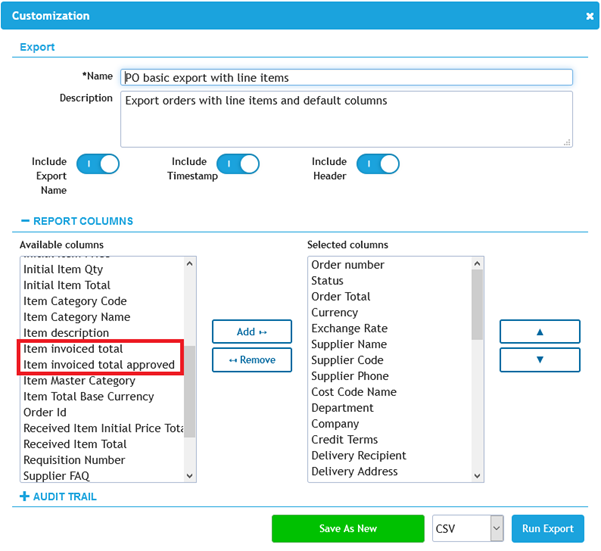
Export Suppliers from PLANERGY into QuickBooks Online and Xero
You can now create a new supplier in PLANERGY and export it to either QuickBooks Online or Xero. This allows for a more flexible workflow for supplier management. This is especially beneficial if you are using PLANERGY’s powerful supplier approval workflows. Previously the supplier needed to be imported from the accounting software before an invoice could be posted.
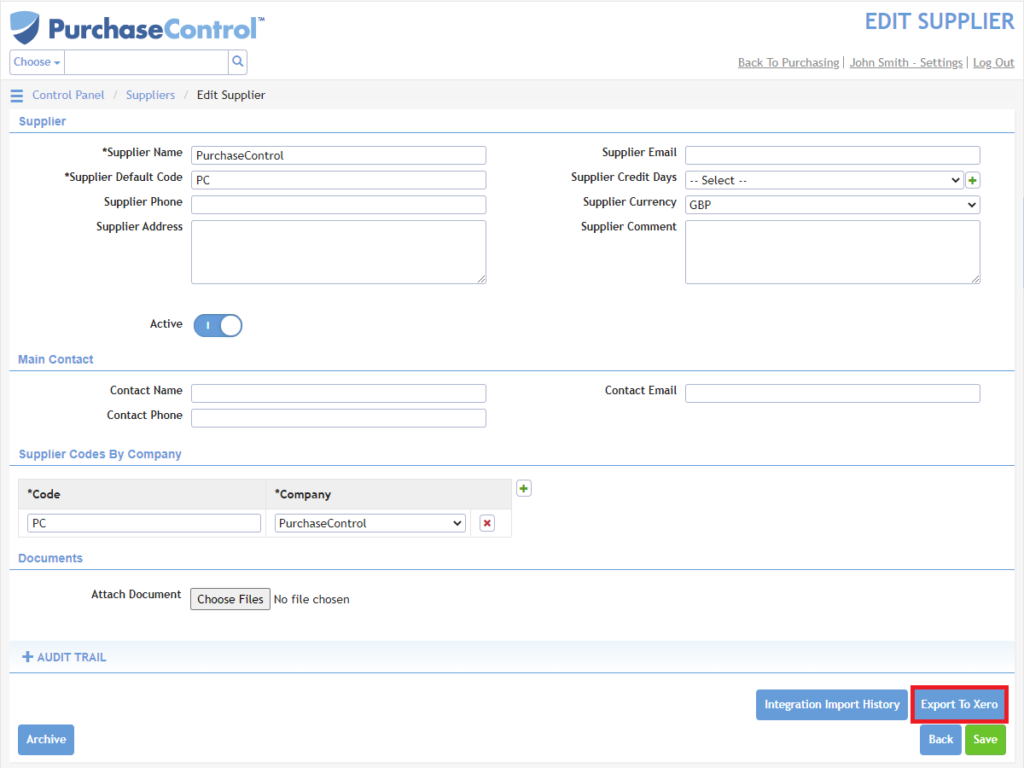
Total Including Tax Added to PO View, Print, and PDF
When using the option to include tax values on PO the Total Including Tax for the PO will now also be visible on the view, print, and PDF versions of the PO.
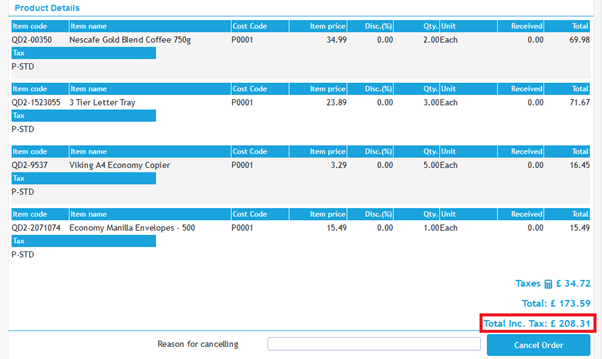
Hyperlink Custom Field Improved
How custom fields assigned with the Hyperlink format display in the system has been improved to include the link text, a display name, and a click-to-open link. Thank you for the feedback we have received from those using these custom fields, we hope you like the improvement!
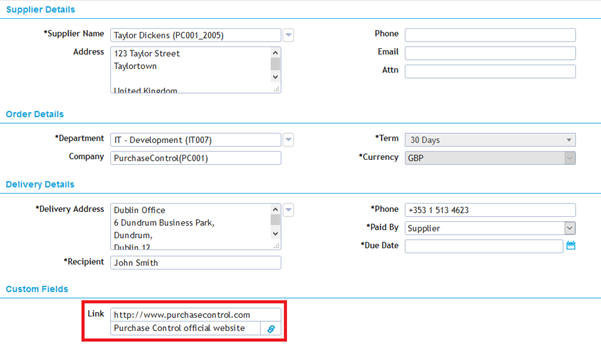
QuickBooks Desktop Integration Has Extended Field Linking Options
Our QuickBooks Desktop integration now has further flexibility in how you link the PLANERGY fields to the QuickBooks Desktop fields
It is now possible to export the Purchase Order Cost Code to the Customer Job field on the line item of the Bill in QuickBooks Desktop. Also, the Department field in PLANERGY can now be linked to the Class field in QuickBooks Desktop. This is managed in the settings of the QuickBooks Desktop integration tool.
You can find the download for the latest version of the QuickBooks Desktop Importer Tool here.
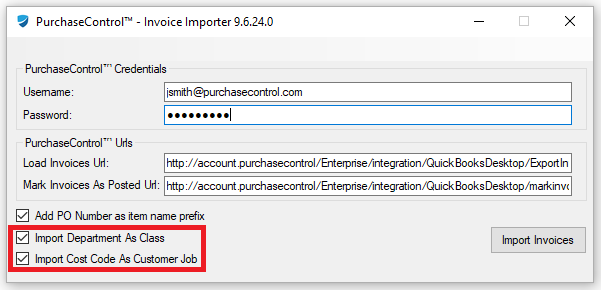
Other Improvements
- Duplicate Purchase Order button renamed to ‘Replicate’: The ‘Duplicate’ button in the Repeat Order and View Purchase Order sections has been renamed to ‘Replicate’. The functionality is the same but our UX team have been juggling with semantics to make things clearer.
- Amazon Punchout: A small issue with the Amazon UK address format has now been fixed.
- Purchase Order tax calculation: Calculation when assigning tax to items on an order has been improved.
