The latest update release of PLANERGY went live over the weekend of the 25th/26th of July. See below the updates made in the latest release.
What’s New
This release includes updates to some of our existing integrations, extra flexibility for our custom integrations, AP Max (our AP Automation module) improvements, custom field improvements, and out of office approval workflow improvements. Many of these are small improvements but they add up to a whole lot. We hope you agree that sometimes the small improvement, when they are the right ones, can be the best improvements.
Integration Updates
We have made a number of improvements to some of the available integrations we offer. Integrating PLANERGY and your accounting software or ERP has never been smoother.
Xero
The Xero Integration has been updated to allow values with more than 2 decimal places to be exported to Xero. Previously that was restricted to 2 decimal places. For most accounts this works perfectly well but if you are dealing with smaller value unit prices this should fix any problems you might have been experiencing.
Fixed Asset and Current Asset GL Codes can now also be integrated between PLANERGY and Xero.
QuickBooks Online Projects and Integration Audit Trail
The QuickBooks Online Integration has been updated with the QuickBooks Online Projects is now possible. Update your integration settings to link Cost Codes in PLANERGY with your Projects. Track project and job costs from the initial request stage in PLANERGY with the powerful reporting you have come to expect, all while integrating seamlessly QBO.
A new Integration History tracking every import run from QuickBooks Online account into PLANERGY has lso been added. This gives you a full audit trail of when data was imported or updated and who triggered the import, if it was not an automatically scheduled update.
Twinfield
The Twinfield Integration has been updated to make more of the integration settings available on the Twinfield Settings page in the Control. Mostly these are set and forget after the initial implementation but you can now make the updates you need for the integration as and when you need to without reaching out to the PLANERGY support team.
Oracle Peoplesoft
We have updated our custom ERP integration options to cover the standard import format used by Peoplesoft. A flat text file with separated row formats for header level information and line item information.
The column matching can be fully customised. You can match all of your Peoplesoft fields in PLANERGY using the standard fields or by adding custom fields at any location in the system. Track information from the initial purchase requisition stage right through to Peoplsoft. Automate data transfer based on the supplier or Cost Code selected.
The options for integration have never been more flexible so if you have integration requirements for Oracle Peoplesoft or any other ERP talk to our support team and they would be happy to help with your requirements.
AP Max Updates
We are now calling our AP Automation module, AP Max, for anybody who has grown to like the catchy ‘AP Automation module’ we are sorry to disappoint you with this change but we think you should grow to love AP Max. Especially as we continue to improve the functionality with each update released. The latest improvements are:
- Automated Line Matching by Item Code Using OCR and AI
For all catalogue items with an item code AP Max will now look to automatically check the items on the invoice and match them to the available items on the PO. The matched items will be automatically processed into the invoice ready for authorisation. Another step in invoice processing automated as we move towards a touchless process.
- Stretch To Fit Invoice View Window
It is now easier than ever to take a closer look at the image of an invoice in non-optimised formats like .jpg. A new button will allow you to fit the image to the size of the view window to give you the best view of the document with a single press of a button.
For any existing clients we are still offering the first year of AP Max for free but the window will be shutting soon so please do reach out to support if you would like to streamline your accounts payable invoice processing for free for an entire year with no commitment to continue using it after the 1st year.
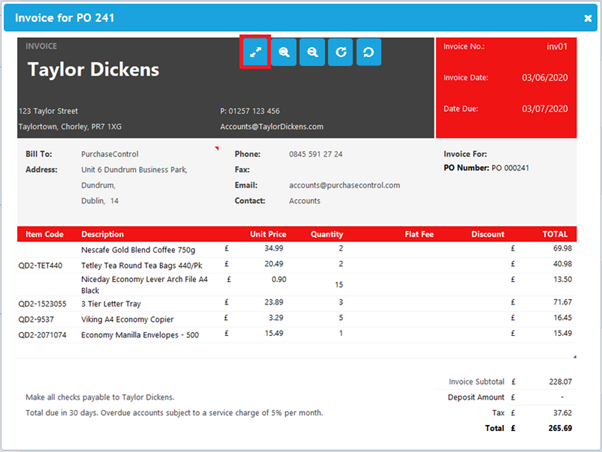
Custom Field Improvements
Further improvements to the custom fields functionality available throughout PLANERGY means you can cover even more of your own specific requirements easily.
- Export User Custom Fields
Custom fields created for the User section of PLANERGY can now be set as exportable fields. When you run exports from the Control Panel > Users section this information can now be included for better reporting on your users.
- Drop Down Lists with 2 columns of data
Custom drop down fields can now have 2 separate pieces of information. One displayed in the user interface for the users selecting the information and another tracked in the background based on that selection.
- PO Print/Email Display Improvements
Custom fields included on the PO shared with your suppliers will now display better than ever with some tweaks to how they appear.
When would you use these 2 columns? A good example of when this would be useful is if you need to use a code on an export but a text description will be more helpful for the users when selecting the information.
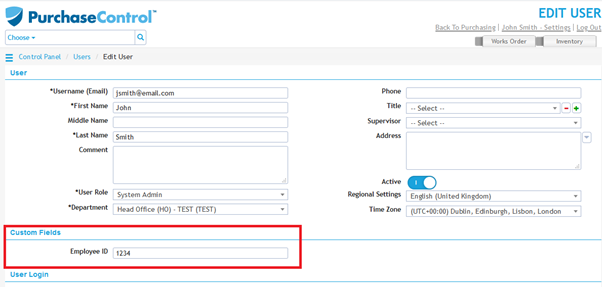
Other Improvements
- Improved Proxy Approval: When a proxy approver is already an approver in the same step of approval it is now easier to manage the approval.
- Mobile New Order page: The layout for the New Order page has been improved making ordering from your phone better than ever.
- Small fixes: Basecone integration’s company tracking is improved, security improvements for XSS, Custom CSV export GL Code field improvements, Item Import From File can handle catalogues of 60,000+ items, and supplier’s view PO webpage improved.
