The latest update release of PLANERGY went live over the weekend of the 29th/30th of August. See below the updates made in the latest release.
What’s New
This release includes some additional updates to improve our Xero integration, the option to track Tax on the PO line item level, and the introduction of the option to include supplier acceptance of the PO into the procurement workflow. Some of these improvements come on the back of the feedback we have received recently, thank you for helping us improve PLANERGY!
Supplier Acceptance of the PO
An optional step can be added to the purchase order process requiring the supplier to accept the terms of the PO and confirm the requested delivery date. When using this option the supplier can send direct communications about the PO and share a confirmed delivery timeline for the PO.
This feature introduces better communication with the supplier and ensures more accurate delivery data can be tracked in PLANERGY.
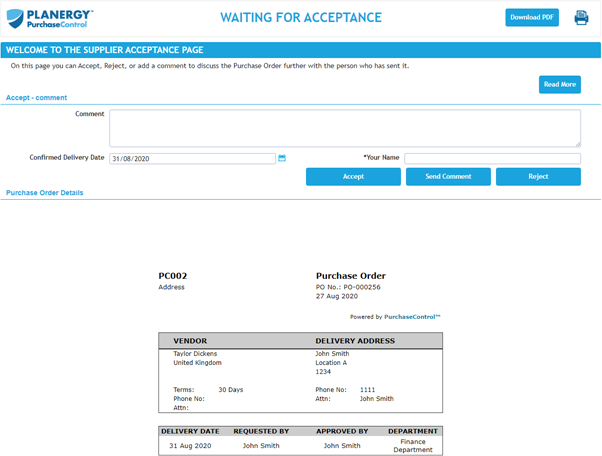
Tax Codes Assigned On The PO
By default the tax codes are assigned to the invoice in PLANERGY and you can set automation for this linked to the items selected on the PO through the item catalogues. Usually that works well because the person requesting the purchases will not know the correct tax rate that should be assigned.
Some companies have shared they would prefer to be able to assign this at the PO creation stage and the good news is that this is now possible. By updating your account settings the option to select tax codes will be available on the line items of the New Order page and there will be a new tax total calculated for the PO. Automation linked to items will still happen here and the tax code assigned will automatically populate on the invoice to match what was assigned on the PO.
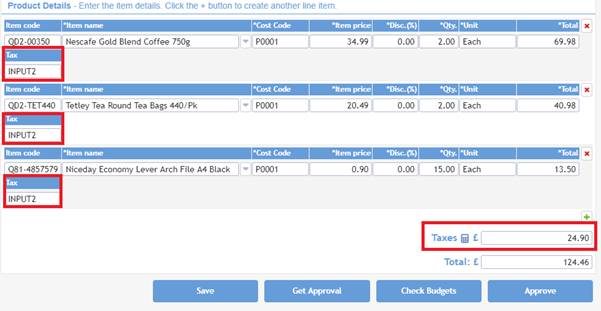
Xero Integration Updates
We have made a number of improvements to our Xero integration linking the two systems more fully together for a seamless Procure-to-Pay process.
Invoice Links To And From Xero
Invoices in PLANERGY will now include a button with a direct link to the bill in Xero. This makes it easier to check the relevant bill in Xero when reviewing data in Xero.
Similarly, Xero will include a link to the PLANERGY invoice so you can quickly access the data in PLANERGY directly from Xero.
If you are already using the Xero integration – only newly posted invoices will include the link back to PLANERGY. To introduce the link from PLANERGY you will need to reconnect to Xero, to do this press the disconnect button and then press the Connect button again on the Xero Settings page.
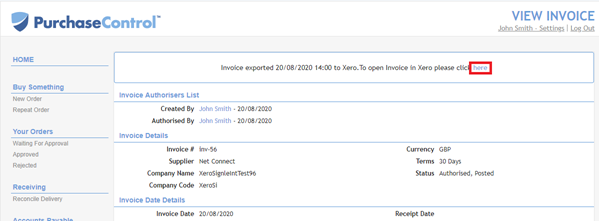
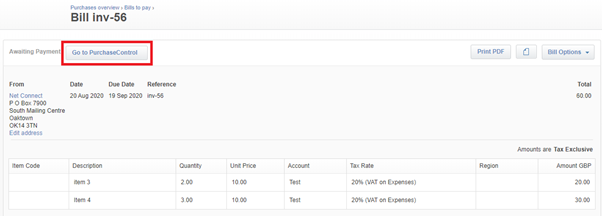
Xero Prepayment GL Codes Now Linked To PLANERGY
GL Codes assigned with the type prepayment in Xero can now be integrated with PLANERGY and will be imported and updated based on the information in your Xero account.
Sign In With Xero
For users set up in PLANERGY that also have access to Xero there is an optional feature that will allow you to login to PLANERGY using your Xero credentials.
Other Improvements
- Improved Advanced Reporting: Additional updates to custom reporting with options to add PO Requested By and Approved By columns to custom CSV exports.
- Small fixes: PO logo display updated,close invoicing button no longer available on POs that have already been fully invoiced,invoice authorization email improvements, and more.
