The latest update release of PLANERGY went live over the weekend of the 18th/19th of January. See below the updates made in the latest release.
What’s New
Custom Fields Added to the Control Panel
Previously you needed to contact our support team if you wanted to make changes to the custom fields in the system. The ability to make these changes has now been added to the Control Panel in the Advanced Controls section. Your account’s Account Owner will now be able to make these changes directly in the Control Panel as and when needed giving you extra control and flexibility.
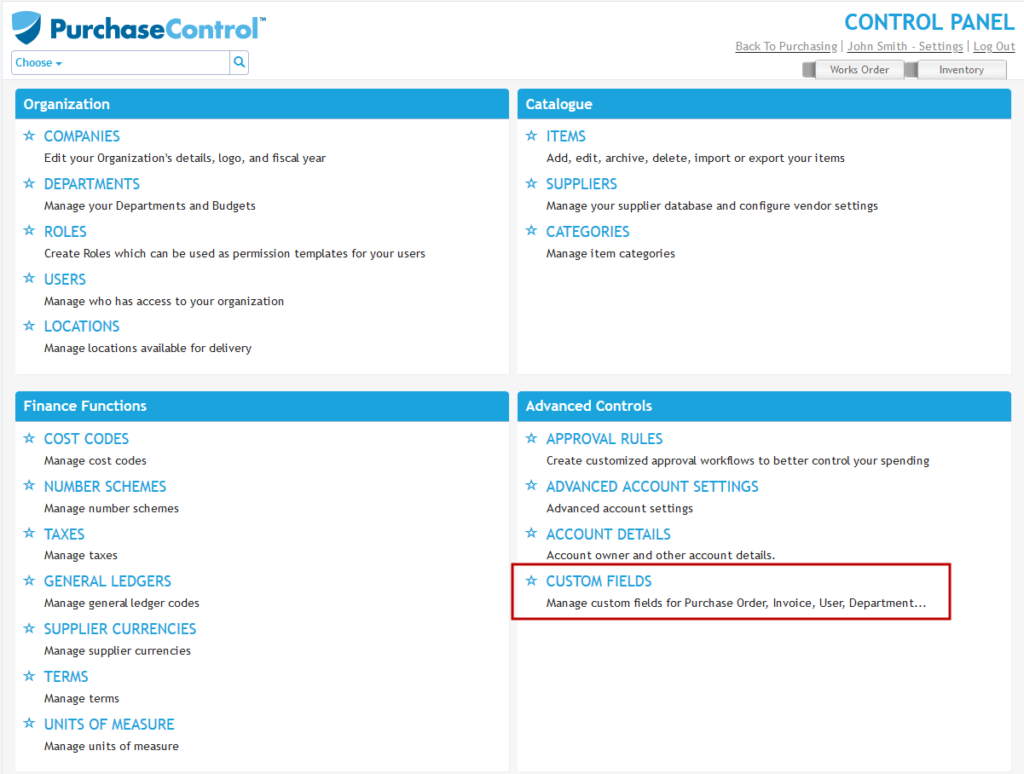
Line Subtotal is Now Included on the New Order and Edit Order pages
The line subtotal information was previously only visible on a fully approved PO. We have had a few requests for this to be also visible when creating or editing an order in the system and in this update we make that available to you. The extra information should make it easier to create and edit POs in the system. Thank you for your feedback!
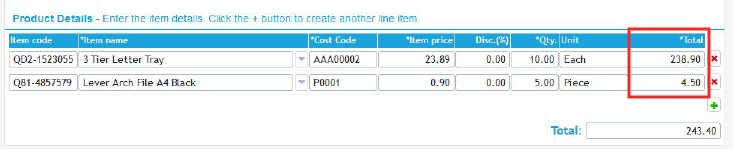
Check Budgets Graph
During the order and approval process when checking remaining user and department budget there is a new graph to give approvers a better understanding of the current budget. This will include values for approved expenditure, expenditure pending approval, and the remaining budget for each type of budget.
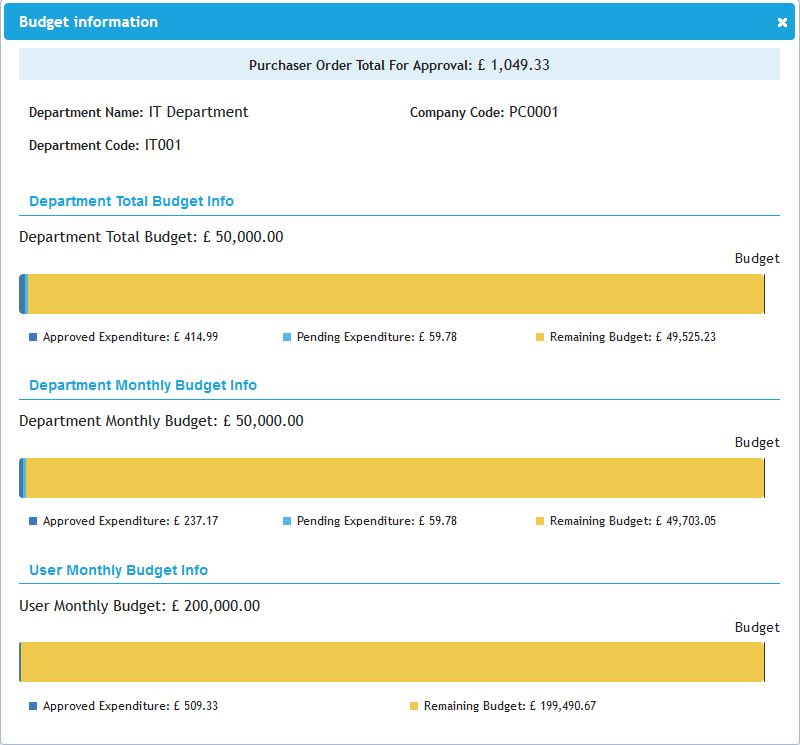
Custom Purchase Requisition Fields Visible On Approval Request Email
Custom fields on the purchase requisition form are now included in the approval request emails. This should make it easier to approve purchases directly from the email when you are using custom fields as you no longer need to log in to see this information.
Custom Fields Duplicated Using Repeat Order
When using the Repeat Order option all data filled in the custom fields will now be copied into the New Order form. This should save you a little more time when using a previous order as a template for your latest purchase request.
Inventory Implementation Improvements
The process for importing stock levels has been improved with better audit tracking of the relevant actions. Audit trail tracking and display of information is improved throughout the application on any relevant page related to setting of initial stock levels.
Other Improvements
- Thousand separators: Numbers of 1,000 and more will now include thousand separators throughout the application to improve their legibility.
- Advanced reporting improvements: Additional fields made available for inclusion in custom reports in Advanced Reporting.
- Bug fixes: A few fixes to reported issues including fixing some error messages, improving some minor issues in the standard searches, better flagging of errors in the Import From File section of the Control Panel, Latest News button to view more articles updated to be clearer, Inventory Receive Into Stock comment and approval issues addressed.

