How do I get help for PLANERGY?
If you need help using the system you should first check the online help. This answer is part of the online help for the system.
Online Help
To go to online help you need to:
- Press the Help button on the left hand side of the page (Figure 1).
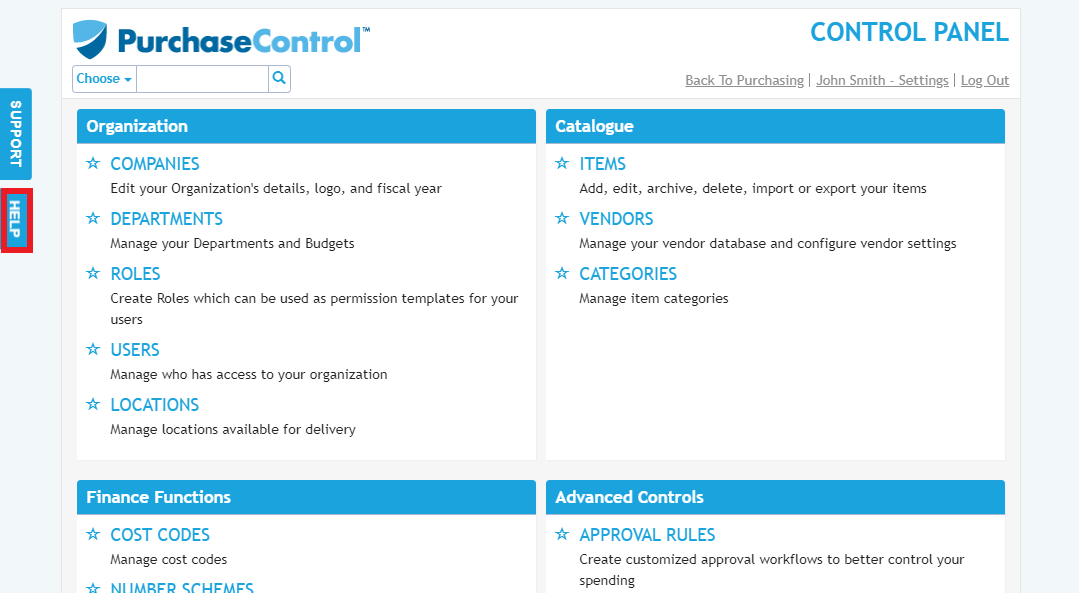
Figure 1.
- From the online help you can use the help menu to find relevant articles (Figure 2).
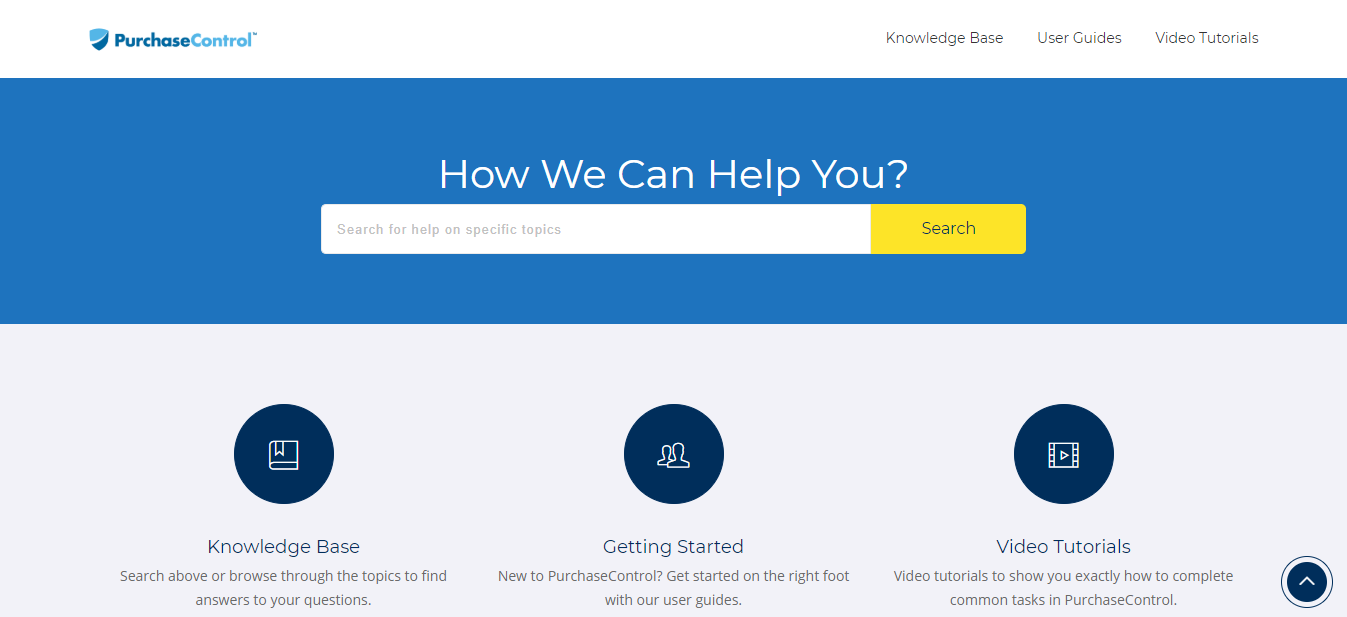
Figure 2.
- You can also use the search in the middle of the page to find articles related to a specific phrase (Figure 3).
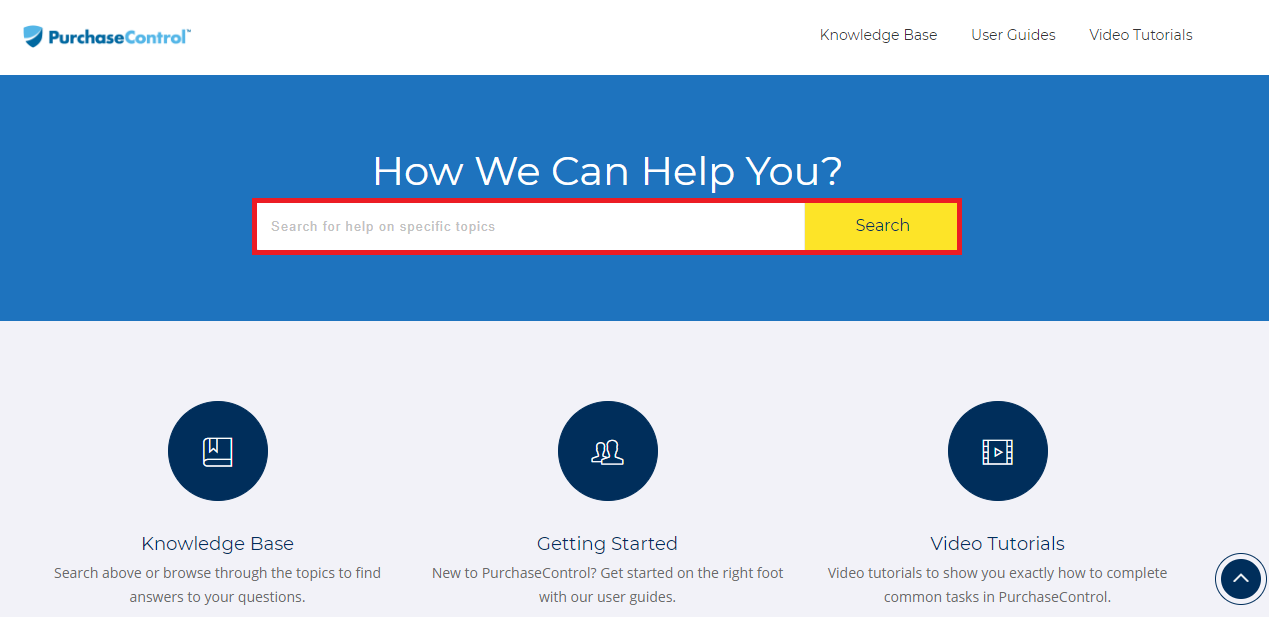
Figure 3.
Request Support or Share a Suggestion
If the question you have is not answered in the online help you can send a support request to PLANERGY Support. To send a support request you need to:
- Press the Support button on the left hand side of the page (Figure 4).
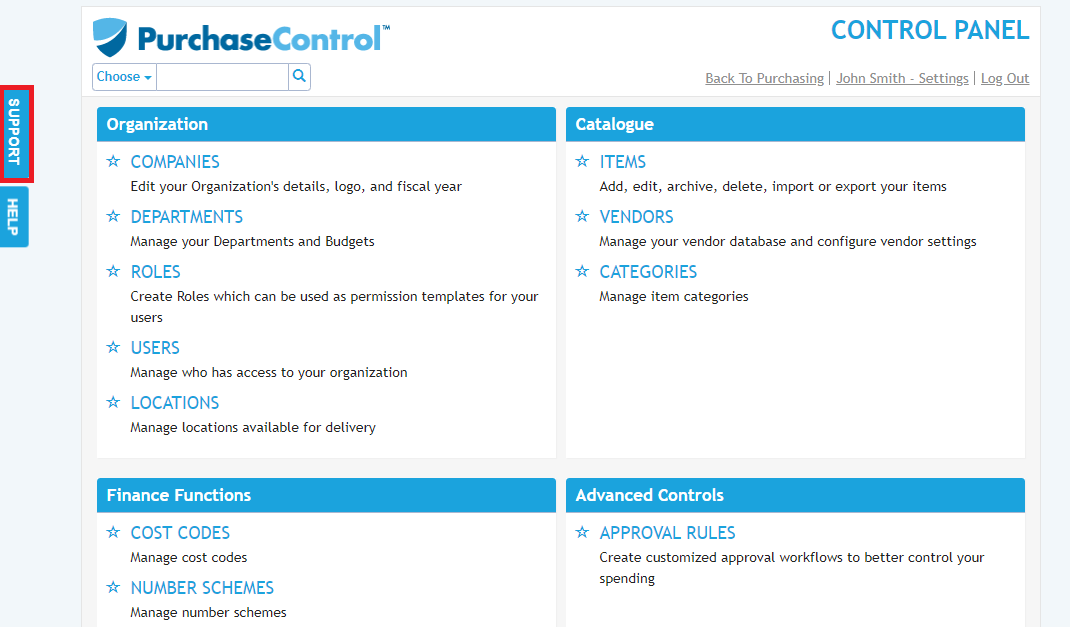
Figure 4.
- The Support Request popup will appear (Figure 5).
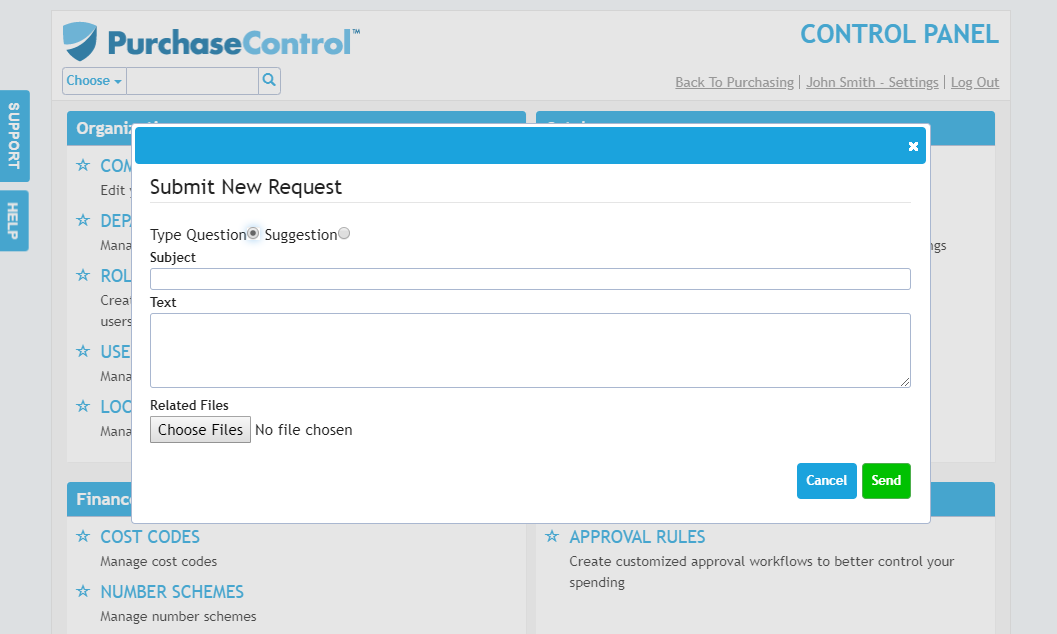
Figure 5.
You can send two different types or support requests:
- Question
If you have a question about how the system works or if the system does not seem to be working as expected use the question option. - Suggestion
If you have a suggestion about how the system could be improved use the suggestion option. We are always looking to improve the system. Any feedback is greatly appreciated.
- Question
- Enter a subject and the question or suggestion you have in the Text fields. When the details are completed you can press the Send button to send the request (Figure 6).
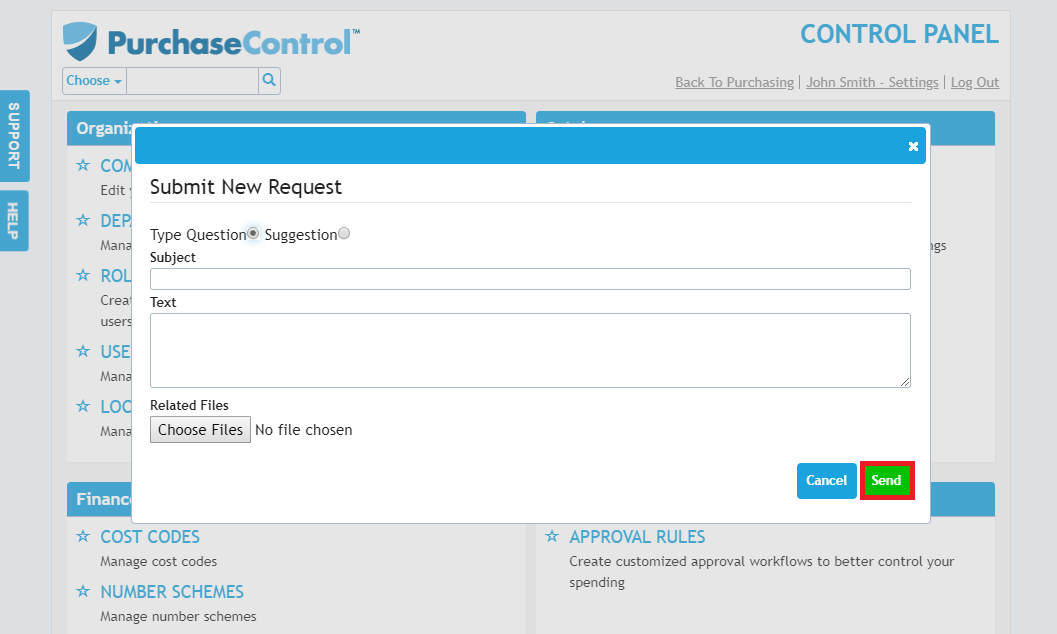
Figure 6.
Any requests sent using the Support button will be ticketed and assigned to one of the support team depending on availability. You can also keep track of your own support tickets from the User Settings page (Figure 7).
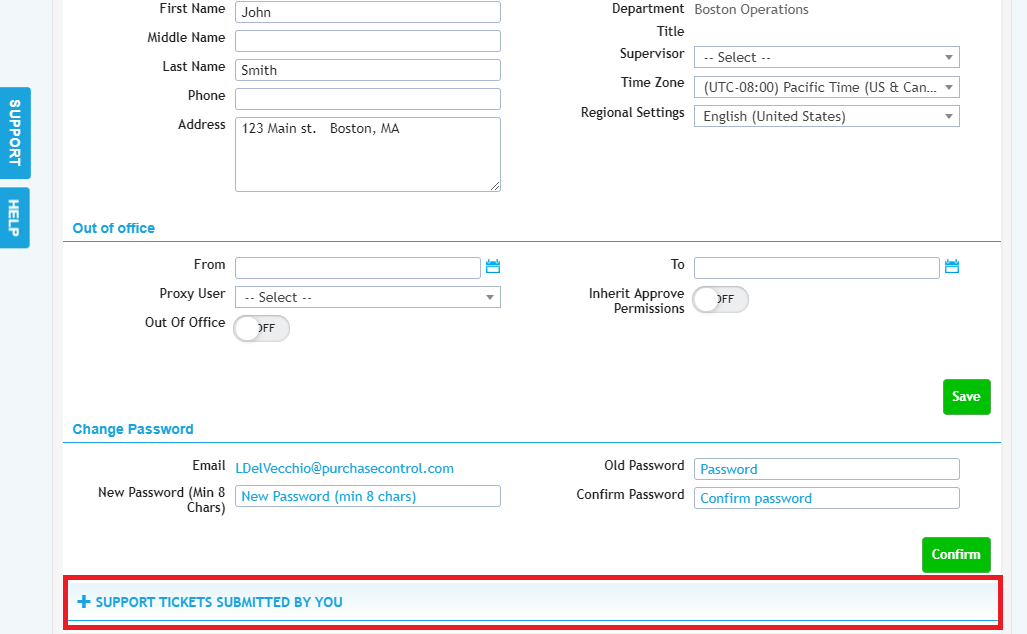
Figure 7.

