Release Notes April 2022: New Reports, AP Automation Improvements, PLANERGY CheckOut Updates, and more
The latest update release of PLANERGY went live over the weekend of the 23rd/24th of April. See below the updates made in this release.
What’s New
Things are moving so fast here at PLANERGY our writers were struggling to keep up! There have been releases in February and March, so these release notes serve as a catch up for these as well as an update for April.
So you may have seen some of these features in PLANERGY and already started to use them. We hope you like them!
Accounts Payable – Supplier Invoice Document – Word and Excel Documents Preview as PDF
If the supplier invoice is received in Word or Excel format PLANERGY will now convert the file into PDF so it can be viewed in the PDF viewer when reviewing the invoice. Previously you would have to open the original file to review it, so this should save additional time when processing invoices in this format. The original Word or Excel file will be attached to the invoice as a document in it’s original format.
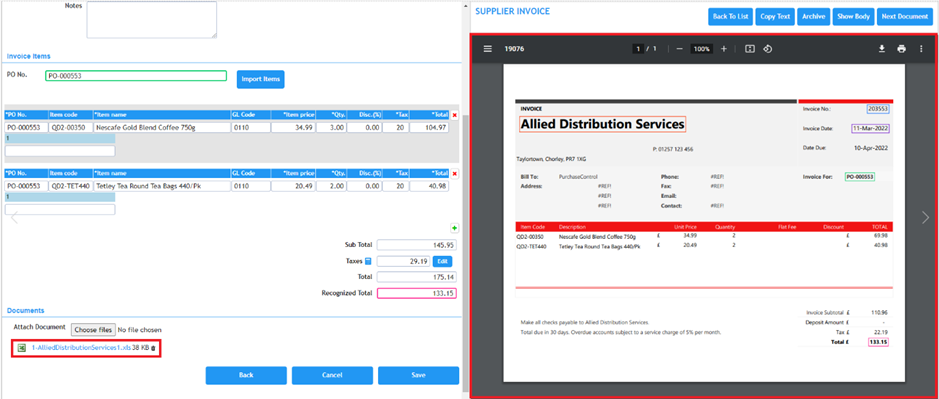
Accounts Payable – Supplier Invoice Document – Highlight Data Identified On The Document
When data is identified on the supplier invoice it is now highlighted on invoice view panel as well as on the invoice processing panel. This makes it easier to scan and review the data if you want to manually check the information.
The highlight is a square with a different colour used for each of the fields identified to make it easier to compare the data in the two locations. This highlight happens for the Invoice Number, Invoice Date, Invoice Total, Supplier Name and PO Number.
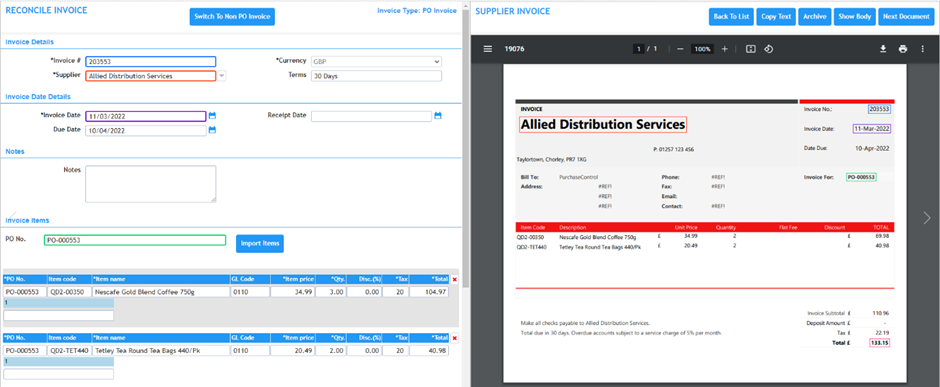
By default the highlight will be present when you are first processing the invoice. If you later review the invoice you can activate the highlighting by pressing the new ‘Highlight’ button.
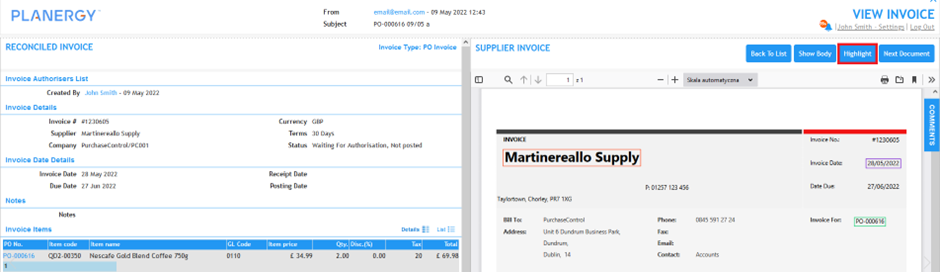
Purchase – Advanced Reporting – New Report and Graph: Purchased Item Price Variation
A new report is added to Advanced Reporting in the Purchase module, Purchased Item Price Variation. The report is a line graph that highlights variation in the purchase price of individual items so you can compare and identify variations over time.
The graph also highlights the average price paid for the item over the period under review by the graphs filtering. You can filter by company, item, and date range. The report can also be added to your Advanced Reporting Dashboard as a widget. A good place to start with this can be shipping charges. This can vary greatly from supplier to supplier and there could be a great opportunity in your company to make savings by introducing a preferred shipping company policy.
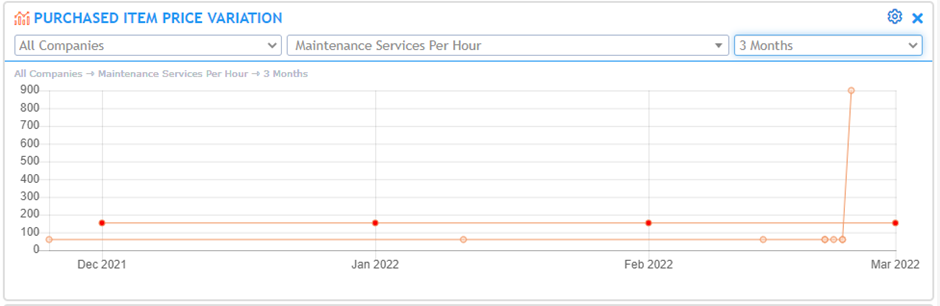
Integration – Amazon Business – PunchOut Shipment and Special Handling Amount
When processing Amazon Business PunchOut orders the shipment and special handling charges assigned to the order by Amazon will be automatically included to the PunchOut PO in PLANERGY as individual line items. This cuts out some manual input that was previously required and ensures all relevant costs are available for review when approving Amazon Business PunchOut POs.
Accounts Payable – Advanced Reporting – Budget Month Column Added To Invoice With Line Items Report Type
A new column, Budget Month, is added to the available columns for customization to the Invoice With Items export.
If you are using the Advanced Budgeting options that allow individual POs to be assigned to different budget periods it is now possible to report on these at the line level of the invoice.
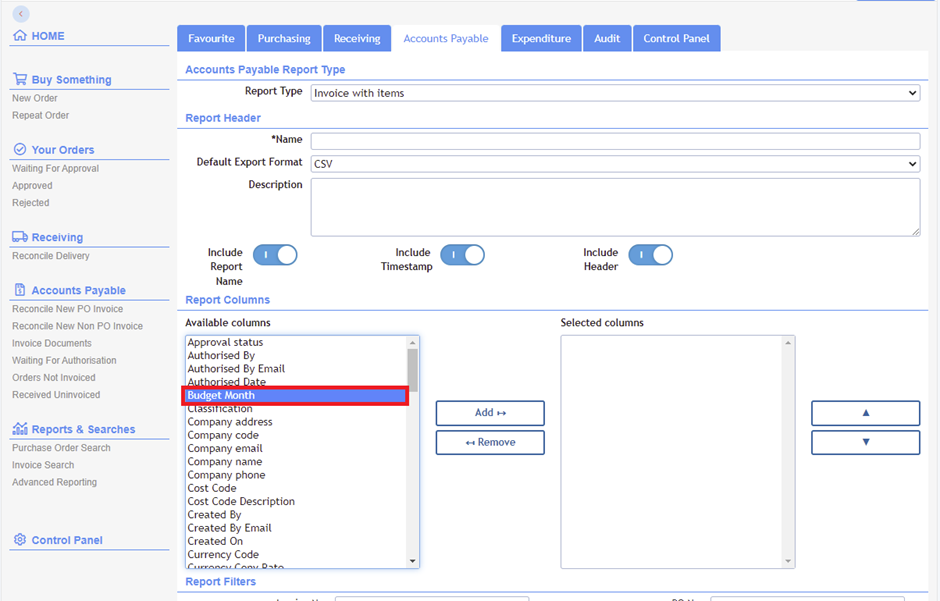
Accounts Payable – Invoice Documents – AP Automation Email Address Added To The Invoice Documents Page
We have had some feedback that it can be difficult to remember the email address suppliers should email invoices to, especially for multi-company accounts where there are multiple email addresses. The email address for each company is now visible on the New Invoice section of the Invoice Documents page.
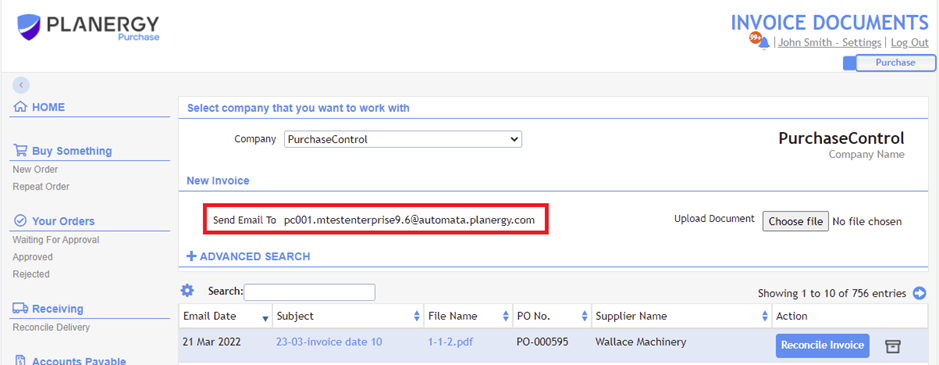
PLANERGY CheckOut Updates
We are continuing to improve our Chrome/Edge compatible extension that pulls cart information from leading online marketplaces to allow you to push the information through the approval process in PLANERGY more easily. It is available to download from the Chrome Web Store here.
Option To Install PLANERGY CheckOut In Application
When PLANERGY CheckOut is enabled for your account there is now a popup prompt to download the extension for Google Chrome or Microsoft Edge if it is not installed already. The popup appears when a user clicks on the New Online Catalog Order menu option. This will help make it easier for your team to start using the feature quickly.
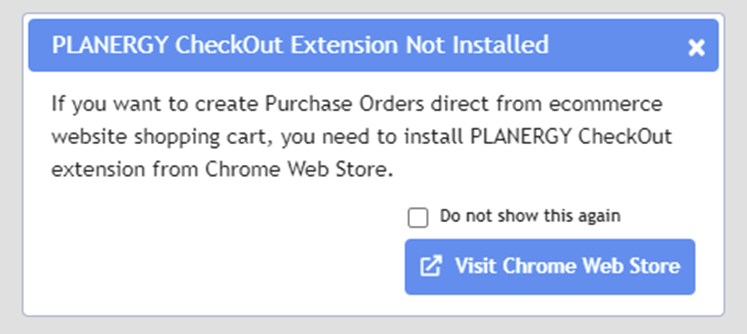
Expanded List of Suppliers Supported By PLANERGY CheckOut
Support for a large number of new supplier’s websites in various regions has been added. This makes the extension more flexible and usable than ever. If you would like us to look at supporting any additional online marketplaces you order from please do let us know!
Viking Direct (https://www.vikingdirect.com/)
Home Depot (https://www.homedepot.com/)
Screwfix (https://www.screwfix.com/)
Lowes (https://www.lowes.com/)
Grainger (https://www.grainger.com/)
Best Buy (https://www.bestbuy.com/)
takealot (https://www.takealot.com/)
mouser (https://www.mouser.com/)
digikey (https://www.digikey.com/)
McMASTER-CARR (https://www.mcmaster.com/)
Ironmongery Direct (https://www.ironmongerydirect.co.uk/)
East Coast Fibreglass Suppliers (https://www.ecfibreglasssupplies.co.uk/)
Arco (https://www.arco.co.uk/)
Galleon Supplies (https://www.galleonsupplies.co.uk/)
Euro Office (https://www.euroffice.co.uk/)
healy’s tools (www.elsons.co.uk)
Proctec Direct (https://www.protecdirect.co.uk/)
ITS (https://its.co.uk/)
SDS London (https://www.sdslondon.co.uk/)
Sprayguns Direct (https://spraygunsdirect.co.uk/)
HLN Suppliers (https://www.hlnsupplies.co.uk/)
FFX (https://ffx.co.uk/)
Daro (https://www.daro.com/)
Quill (https://www.quill.com/)
Hafele (https://www.hafele.com/)
Fischer Scientific (https://www.fishersci.com/)
Miltenyi Biotec (https://www.miltenyibiotec.com/)
VWR (https://www.vwr.com/)
Chemglass (https://chemglass.com/)
Qiagen (https://www.qiagen.com/)
Merck (https://www.merckmillipore.com/)
New England Bio Labs (https://www.neb.com/)
Advanced Reporting – Receiving With Items Audit trail report update
New columns are now available for selection in the report type Receiving With Items Audit Trail. The report can also include items that have not been received too. This makes it easier to report on receiving information. The new columns available are:
- Order Authorized Date
- Order Requested Date
- Fully Received
The customer has need to track long delivered items and not fully delivered items. With latest changes, that could be done using this report, since they could compare AuthorizedDate with Receiving date and to filter by not fully delivered items. They would like to chase suppliers which have a long delivery or a lot of partially delivered items/POs
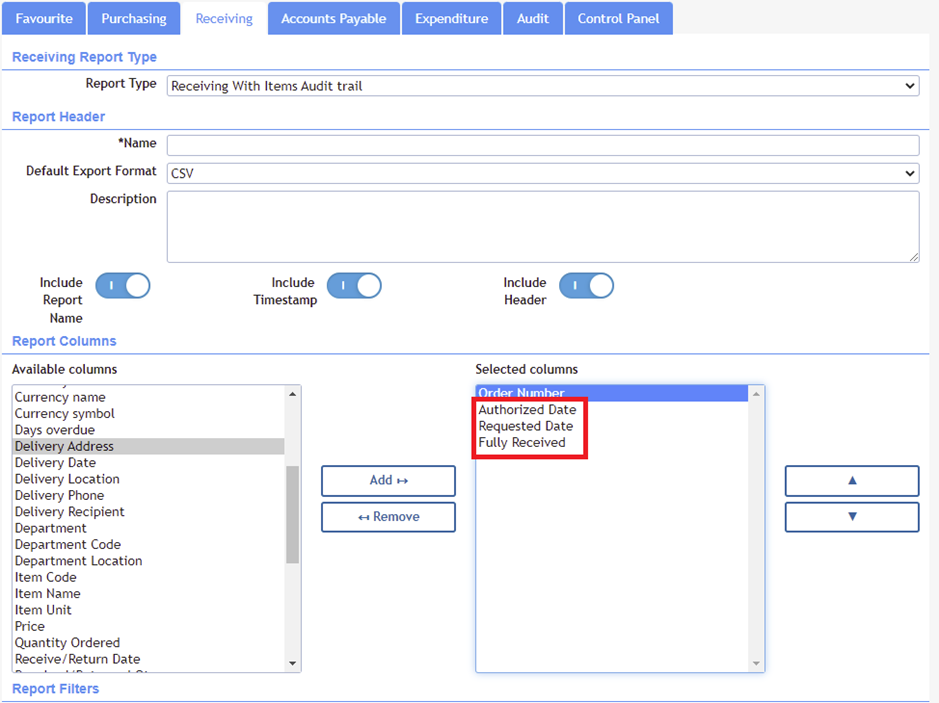
Integration – PunchOut – Improvements for Henry Schien Integration
PunchOut integrations can be set up for any supplier that have PunchOut Catalogs. When working with a customer to integrate with their Henry Schein account there were some additional integration options for this supplier and we have updated our PunchOut Settings to accommodate this.
Two new PunchOut settings are added to cover these options:
Two existing field names have been updated:
- Identity is renamed to From/Sender Identity
- Secret is renamed to Shared Secret
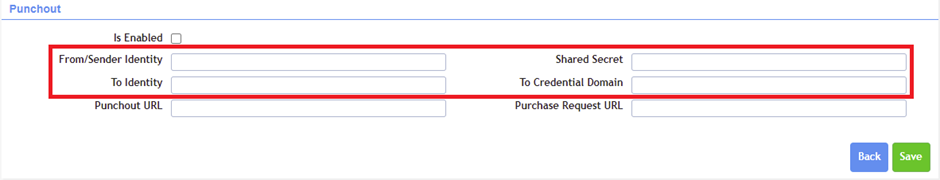
UI – Alternating Color For PO and Invoice Line Items
When using custom fields on the PO or Invoice line item information the individual line items run across multiple rows on screen. We have had feedback from users that this made it difficult to differentiate the line items easily.
Alternating line items now have a different background colour and there is better spacing between the line items to make it easier to see where a line item ends and another begins.
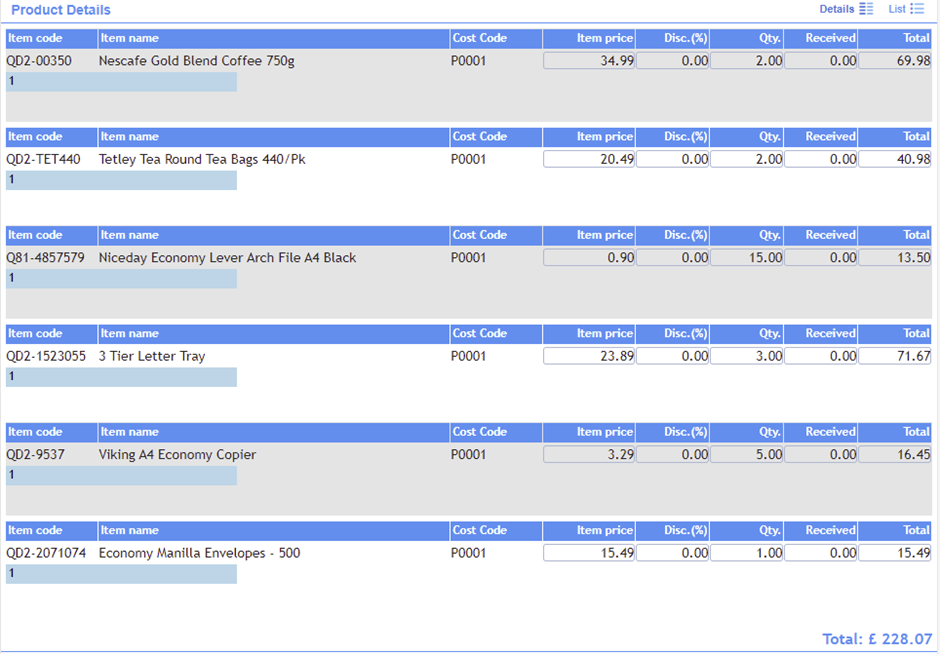
Custom Home Page Dashboards
The home pages for the Purchase and Accounts Payable module Home pages now have customizable dashboards. Each user can customize the dashboard to their needs by choosing from the available widget panels, positioning them, and sizing to suit their needs with the ability to include up to 8 separate widgets on the dashboard.
A default dashboard will be available that can then be customized as needed by the user. The widgets available to an individual user will be restricted based on their user permissions.
To add new widgets you can press the ‘Add New Widgets’ button:
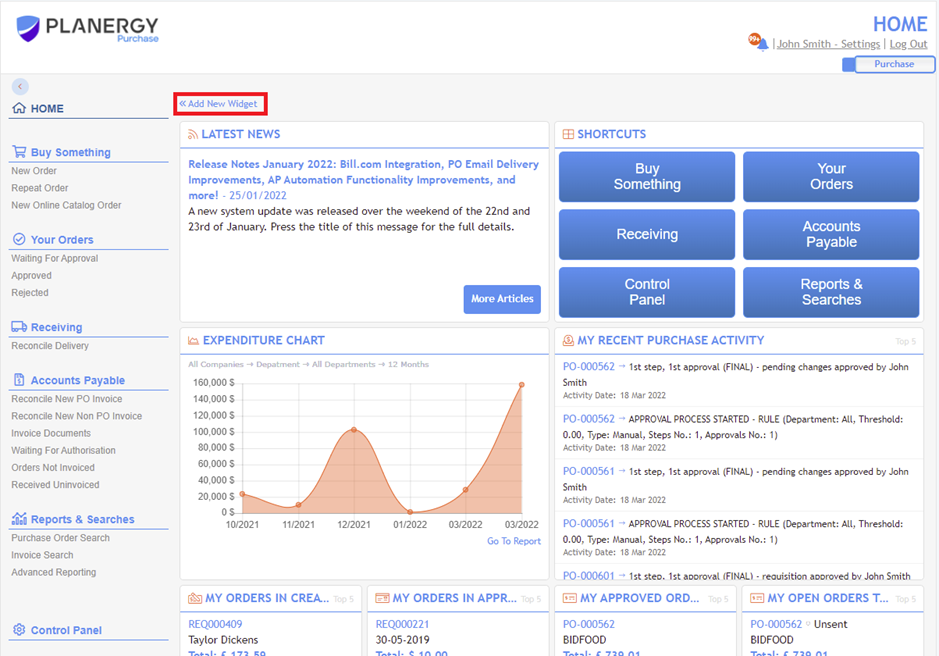
This will reveal the widgets that can be drag and dropped into the dashboard:
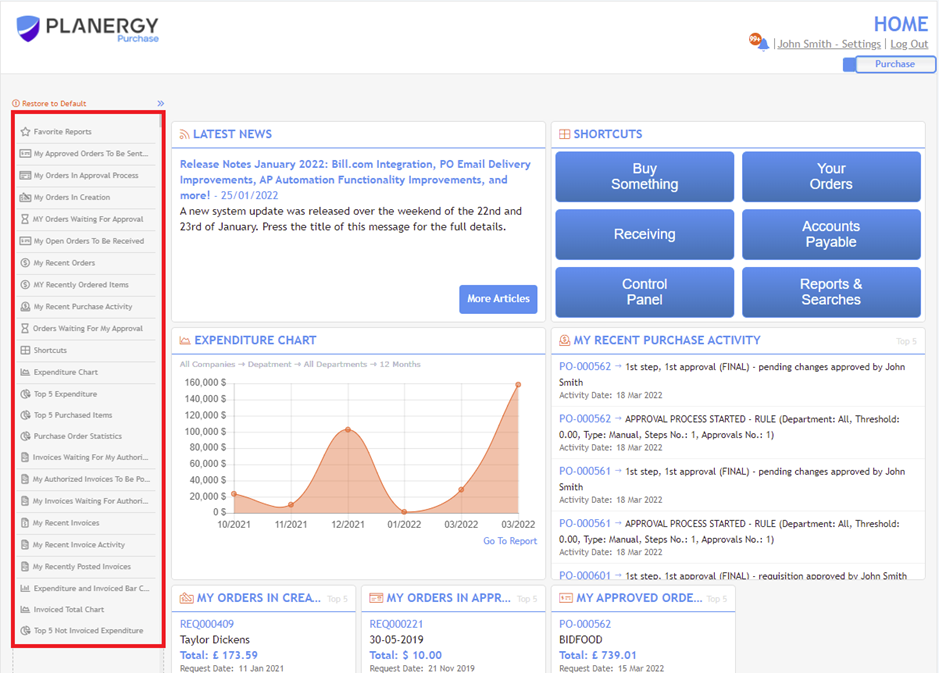
The widgets available will be expanded (Please do let us know if you have a request) but the initial widgets are:
Purchase
1. RSS – It is not possible to remove, but it is possible to resize and change position
2. Shortcuts – Widget which includes Home page Buttons
3. My Recent Orders
4. MY Recently Ordered Items
5. My Orders Waiting For Approval
6. Orders Waiting For My Approval
7. My Orders In Creation
8. My Orders In Approval Process
9. My Approved Orders To be Sent/Received
10. My Open Orders To Be Received
11. Expenditure in last 12 Months
12. Top 5 Expenditure
13. Top 5 Purchased Items Qty
14. Favorite Reports
15. My Recent Purchase Activity
16. Purchase Order Statistics
Widget listed below are available when Accounts Payable is not a standalone module in your PLANERGY account.
17. My Recent Invoices
18. My Invoices Waiting For Authorization
19. Invoices Waiting For My Authorization
20. My Authorized Invoices To Be Posted
21. My Recently Posted Invoices
22. Expenditure and Invoiced Bar Chart
23. Top 5 Not Invoiced Expenditure
24. Invoiced Total Chart
25. My Recent Invoice Activity
Accounts Payable
If your account of PLANERGY uses Accounts Payable as a standalone module you will have a separate dashboard with a group of widgets specific to Accounts Payable available to you.
Accounts Payable Dashboard Widgets:
- RSS
- Shortcuts
- My Recent Invoices
- My Invoices Waiting For Authorization
- Invoices Waiting For My Authorization
- My Authorized Invoices To Be Posted
- My Recently Posted Invoices
- Expenditure and Invoiced Bar Chart
- Top 5 Not Invoiced Expenditure
- Invoiced Total Chart
- AP Favorite Reports
- My Recent Invoice Activity
Login – Session Expiration Login Popup
A new sliding session expiration popup has been introduced. When you are logged out due to your session expiring, due to a period of inactivity in the browser tab where you are logged in, a login popup will appear when you return to the browser tab.
PLANERGY uses sliding session expiration. This means when your session expires, If the user logs in the content of the page will be not refreshed. This ensures that they can continue to work from where they left the session.
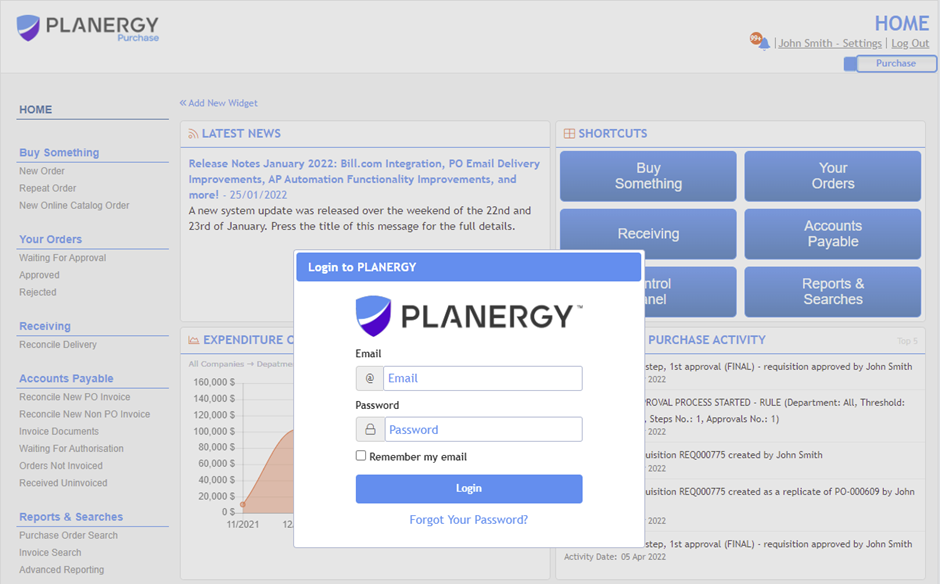
Accounts Payable – Invoice Search – Posted Status Column Available
You can now include Posted Status as a column in the Invoice Search results.
Posting status for invoices is important for reporting within AP to understand which invoices have been sent to your accounting software or ERP. You could always run reports and filter based on this information but including it on screen has been requested and we are sure this will be a helpful option.
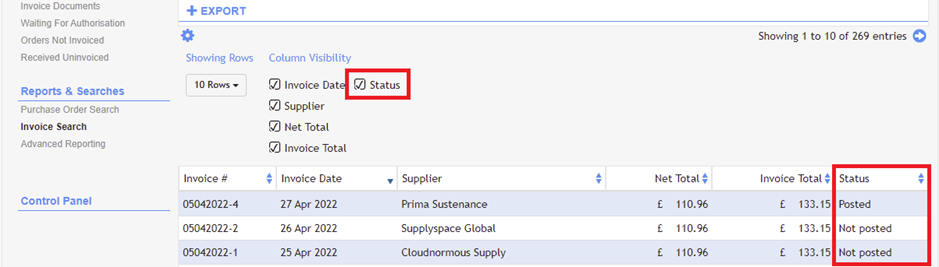
Accounts Payable – Invoice Documents – Flag Invoice As Spam
When using PLANERGY’s AP Automation module you have a dedicated email address per company to receive invoices from your suppliers. But like with any other email address, especially if you publish it, spam can come through.
A new option is added to flag an invoice document as spam in the Invoice Documents section. When the spam button is pressed from address and it’s domain will be set as spam. If further emails arrive and the automated invoice scanning does not identify a supplier or PO Number then those emails and documents will be automatically set as spam too. You can find any documents set as spam by filtering by Document Status if needed.
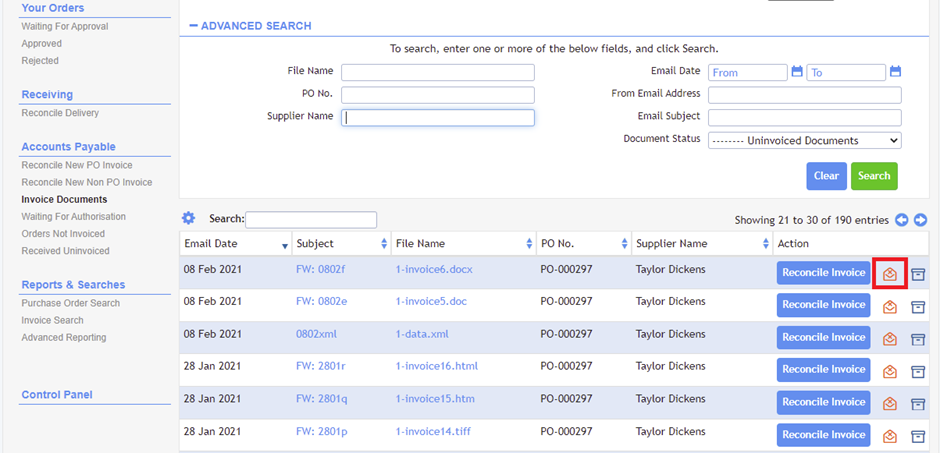
Spam/Not Spam document status
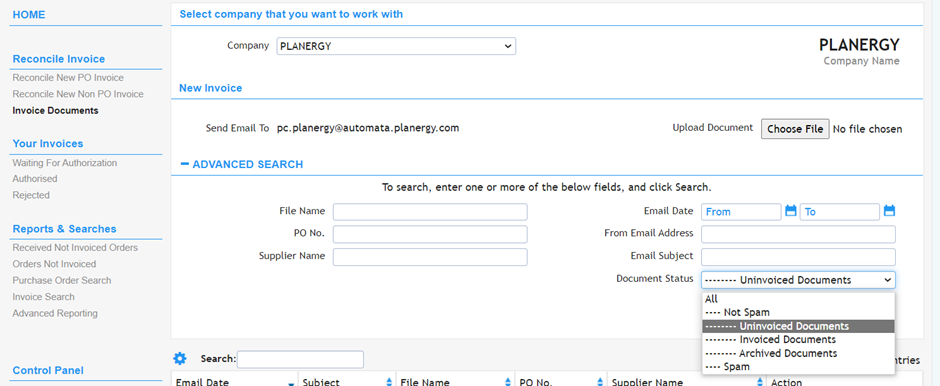
Accounts Payable – Highlight Invoiced Items and Invoiced Items With A Difference To The PO Before Saving The Invoice
A new feature was added in a recent release to allow you to highlight the items on the PO that are being processed on the invoice. You can also highlight the relevant PO item that has a different price or quantity to the invoice.
You can now do this before saving the invoice. This makes it easier to identify which items are included from the PO on the invoice and which items on the PO do not match. Exceptions can be reviewed and handled much faster before saving the invoice. This is especially helpful if you don’t have an invoice tolerance set because you would not be able to save the invoice with a discrepancy.
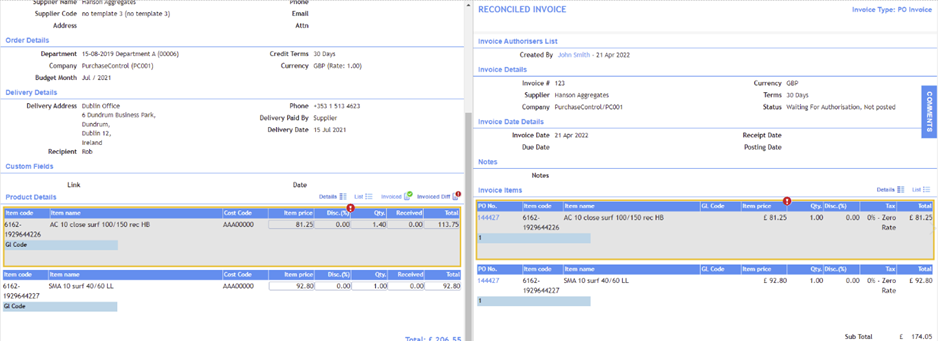
Accounts Payable – Invoice Date Identification Improvements
Date formats on invoices sent by suppliers can vary greatly. We have updated the list of supported invoice date formats and how we manage them. Invoice date identification is greatly improved with this release.
Purchase – Advanced Reporting – New KPI Reports: Average PO Approval Time and Average PO Cycle Time
Two new KPI reports are added to Advanced Reporting in the Purchase module.
Both reports include a doughnut graph listing the top 5 departments and can be filtered by date. A table will list all departments and the average approval time for the period filtered to.
Purchase Order Approval Time AVG By Department
This report calculates the average time to approve POs by department. This allows you to see where the biggest bottlenecks in your PO approval processes are so they could be reviewed and improved.
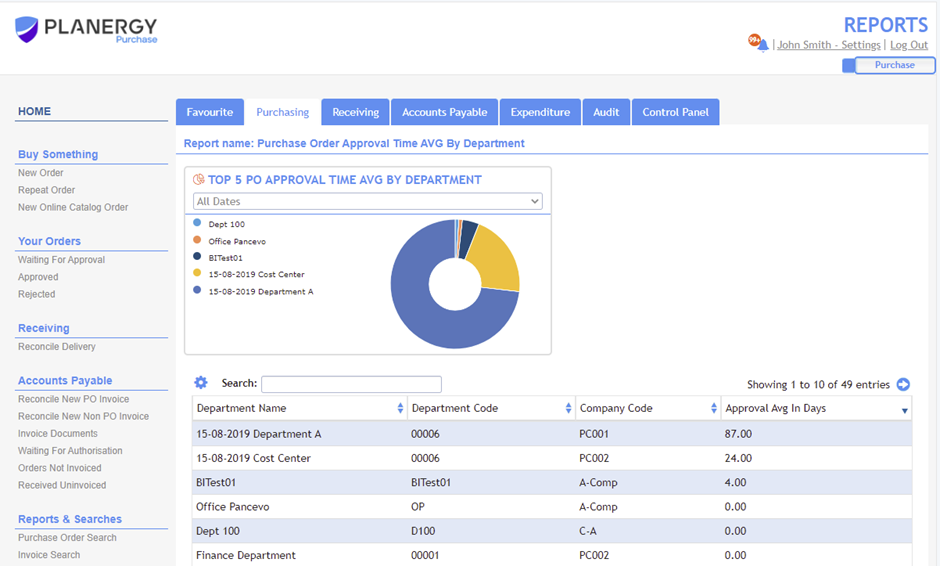
Purchase Order Cycle Time AVG By Department
This reports the average time a PO takes from initial request to be sent to the supplier.
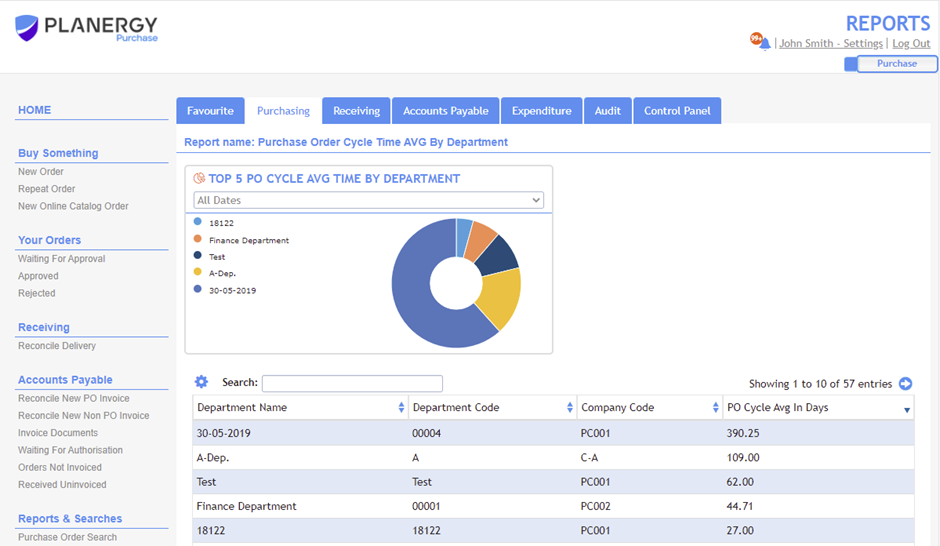
Both reports include a doughnut graph listing the top 5 departments and can be filtered by date. A table will list all departments and the average approval time for the period filtered to.
Purchase – Supplier Email Non Delivery Notification
A new notification is added to let you know when an email to a supplier does not deliver. The notifications ensures you are aware when the email does not deliver so you can communicate to the supplier though a different channel and let them know there is likely a problem with their spam filtering blocking your PO emails.
The person that manually sends the PO will receive the notification. If the email was automatically sent by PLANERGY as soon as the PO was approved this non-delivery notification will be sent to the user who requested the PO.
Other Improvements
- Integration – Xero: Account Name from Xero is now imported in the GL Description field in PLANERGY
- Notifications: Pending changes approval request email and notification title updated to be clearer
- Accounts Payable: Copying Text from an invoice document that is an image has been improved with much greater accuracy
- Accounts Payable: Invoice document search page automatically loads the previous company you viewed on the page
- Smaller fixes: Performance and functionality tweaks are made throughout the application.
