The latest update release of PLANERGY went live over the weekend of the 16th/17th of December. See below the updates made in this release.
What’s New
This release introduces a new notifications engine with settings for the notifications received editable at the user level. It is also now possible to add multi-factor authentication for accessing your account, there are improvements to the Twinfield integration, improved display of items with multiple rows of fields, along with many other improvements.
In App Notifications
With the introduction of in application notifications it will be much easier to keep track of any updates directly in the application. A notification bell beside the user settings link at the top right of the screen will highlight with a red circle to let you know you have notifications. How many notifications you have will be shared by a number showing in the circle.
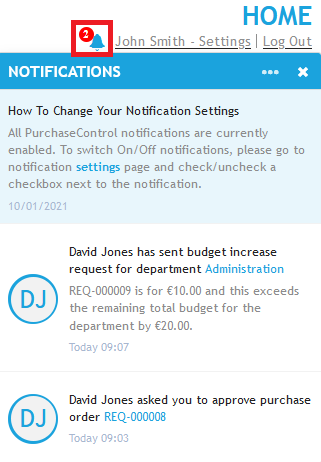
These new notifications are in addition to the standard email notifications already sent from the application. By default all of the notifications will be shared in both formats. But there is also a new option to edit your user’s notification settings to choose which notifications you receive and when. Don’t want to flood your email inbox with notification emails? The power is yours! You can access the relevant settings from the User Settings page (the link with your user name beside the notifications bell)
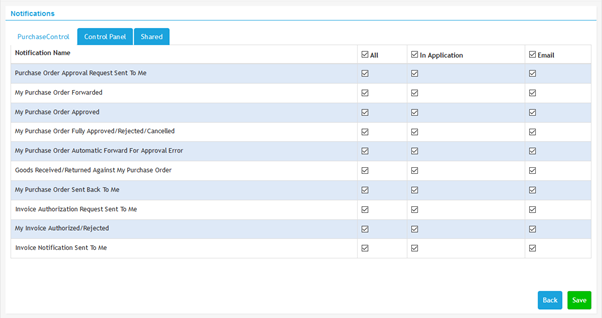
Multi-Factor Authentication (MFA)
Multi-factor authentication can now be enabled for any existing account of PLANERGY. When using this option users accessing the system will need to know, the login page for the account, their user email address, and their login password. They will also need an additional factor, a validation code or QR code, depending on the options chosen for MFA.
When using email for MFA a validation code will be sent to the relevant email address:
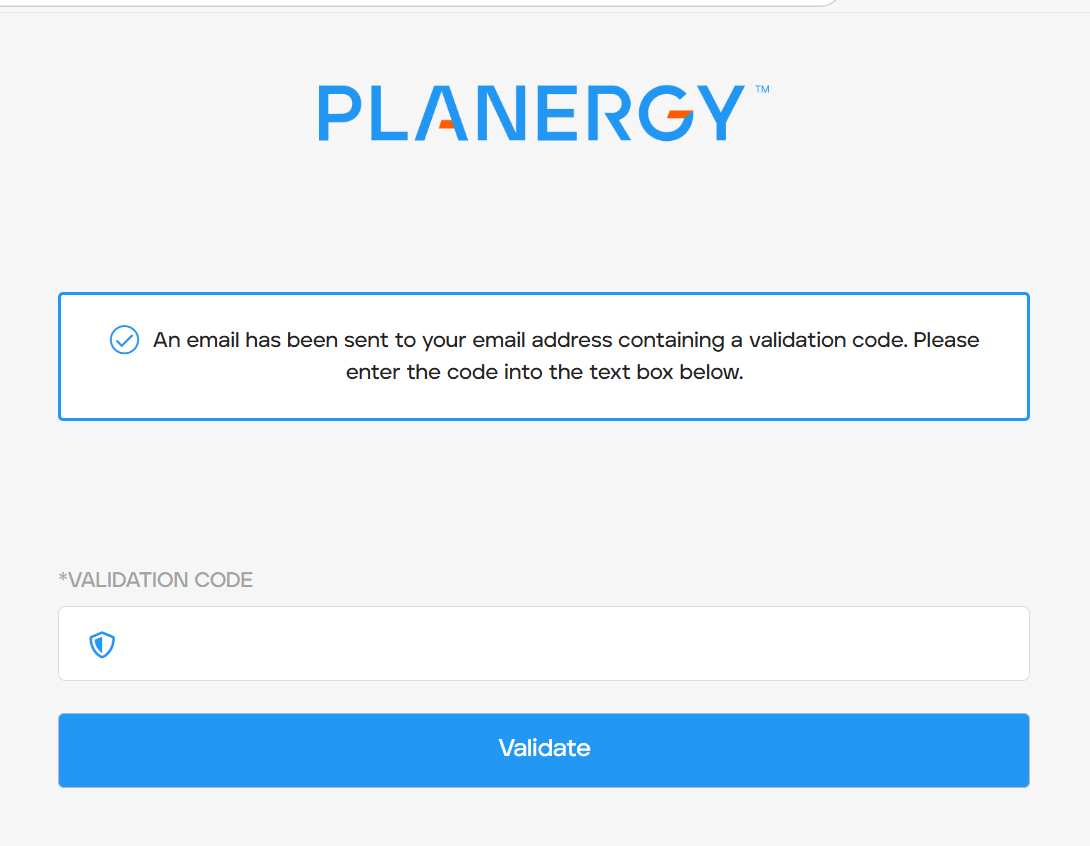
When using QR authentication a QR code will be available on the login screen that will need to be validated using a QR Authenticator App, such as Microsoft Azure Authenticator:
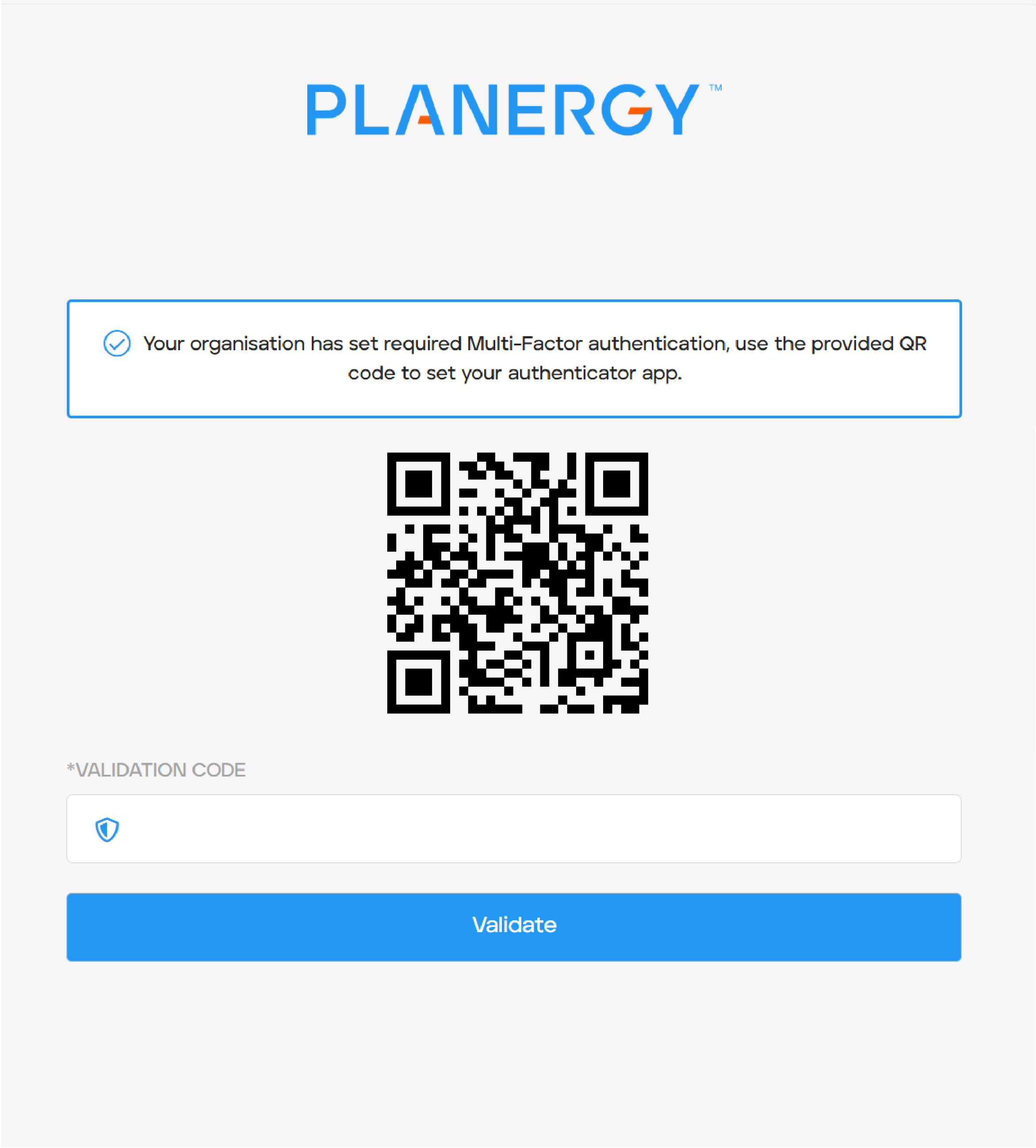
If you would like to implement multi-factor authentication on your PLANERGY account please contact the support team using the in-app support option or by emailing [email protected].
Multi-Line Item layout on PO and Invoice improved
When using custom fields you will have a multi-line layout for the items section. There have been some design improvements to differentiate more clearly where a row is another part of the existing line item and where the next line item begins.
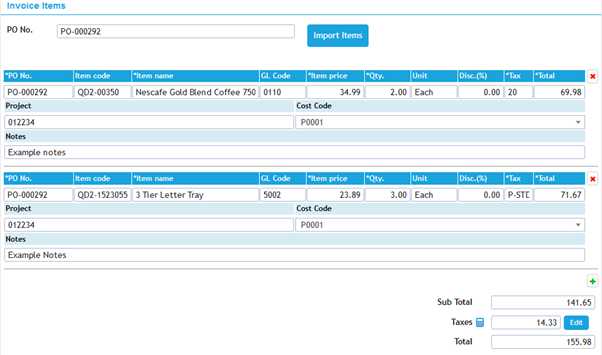
Other Improvements
- User Transaction Limit and Monthly Limit upper limit increased: You can now set these user limits to a higher value than ever before, especially useful for currencies with a low value.
- User Search by Licence Type when using Requesting: When using the Requesting module you can now search by the type of licence Request/Enterprise.
- Peoplesoft Integration Improvements: Extra flexibility added for field mapping when integrating with Peoplesoft.
- Advanced Reporting Updates: Improved controls on sharing custom reports, IE layout on Advanced Reporting Favourites page has been improved
- Smaller fixes: Issue with Control Panel Department export, duplicate order terms automatically update to the new default terms for the supplier.
