What is the Purchase Order Footer?
The Purchase Order Footer is a section of text that will appear at the bottom of every purchase order. The Purchase Order Footer can be set differently for each company in the system. This section is usually used to add the company’s terms and conditions but you can set any text you would like to be included with all the purchase orders you send out for the company.
The Purchase Order Footer can be updated using the text editor in the Purchase Order Footer section of the Edit Company page. To update the Purchase Order Footer you need to go to Edit Company page in the Companies section of the Control Panel (Figure 1).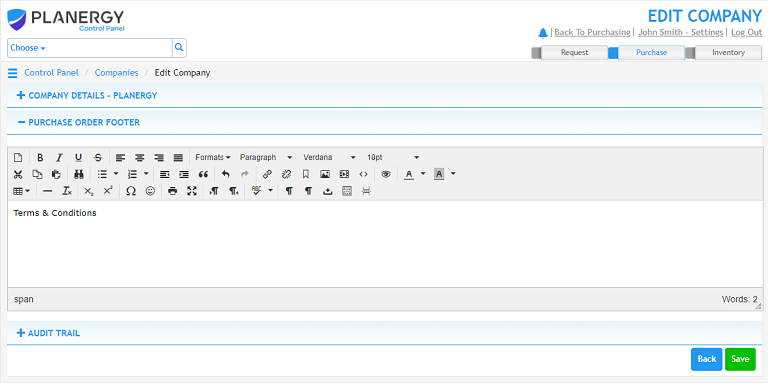
Figure 1.

