How to use the Vendors section?
The Vendors section is located in the Control Panel.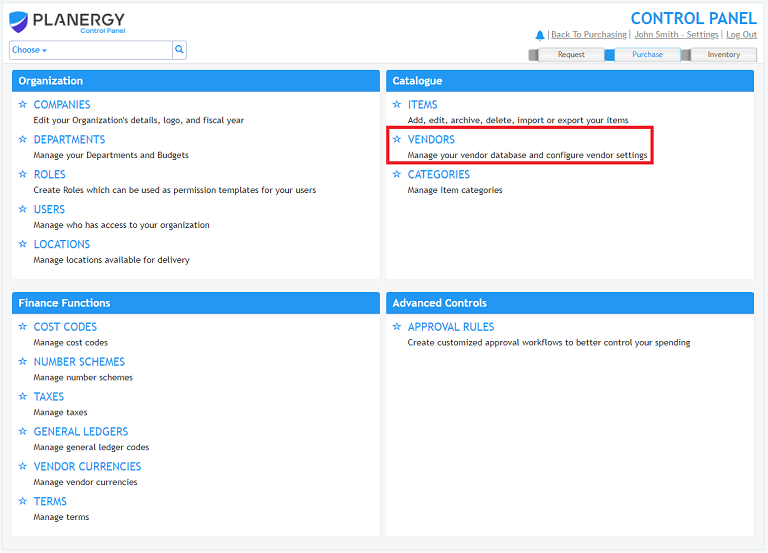
In this section you can manage your approved vendor list. You can make changes to the Vendors in your database, add vendors, and remove vendors. You can also export and import your vendor list into a CSV file.
NOTE: If you do not have the required user permissions you will not be able to access this section of the Control Panel.
COMMON QUESTIONS FOR THE VENDORS SECTION
How Do I Access The Vendors Section?
How Do I Add A Vendor?
How Do I Edit A Vendor?
How Do I Search For A Vendor?
How Do I Export Vendors?
How Do I Remove A Vendor?
How Do I Suspend Ordering For A Vendor?

