How to use the Number Schemes section
Number Schemes
You’ll choose a number scheme for both your requisitions and your purchase orders. You’ll be able to choose a prefix, suffix, padding length, the starting number, and the current value.
The padding length refers to the number of digits in the number scheme.
The current value will always change so you can see the most recent number in the system.
The number schemes section is not customizable by anyone except support. You can contact support to request chances to the number schemes for your company.
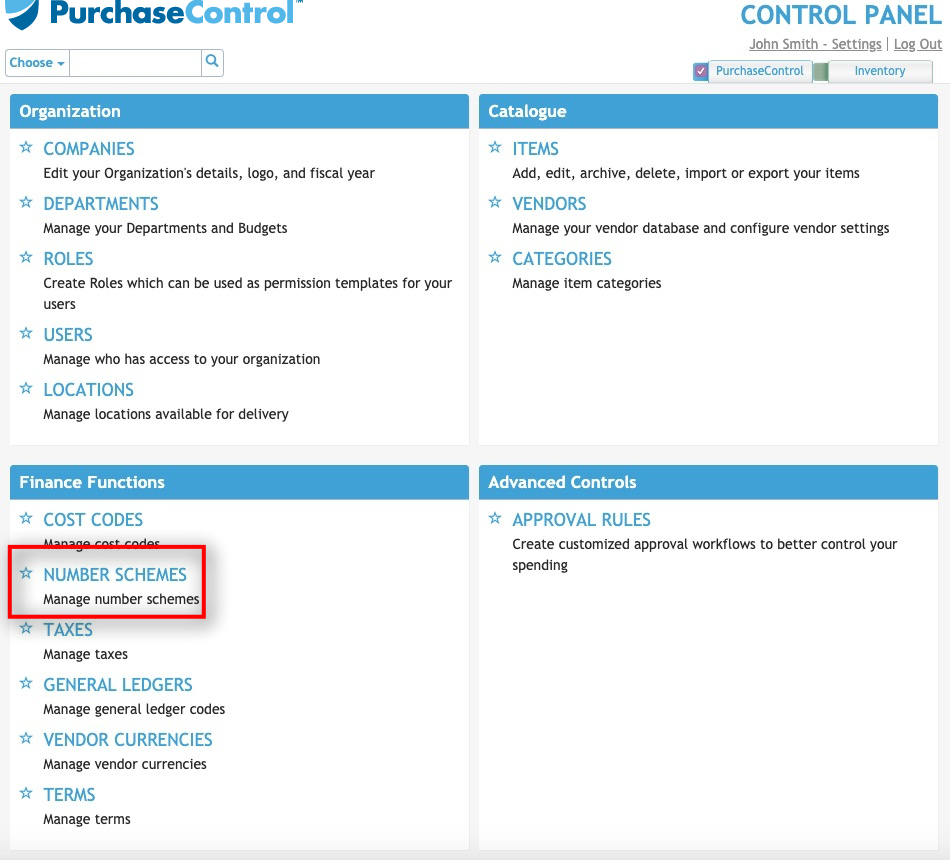
Press the Number Schemes button.
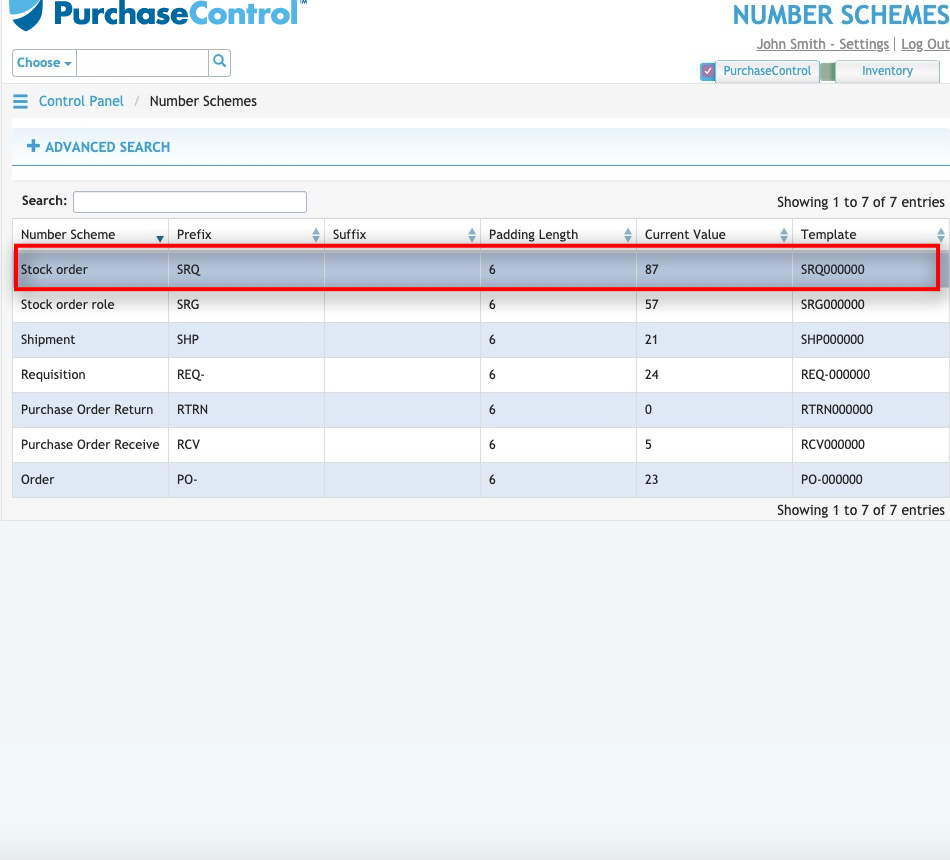
Press the Number Scheme you wish to view.
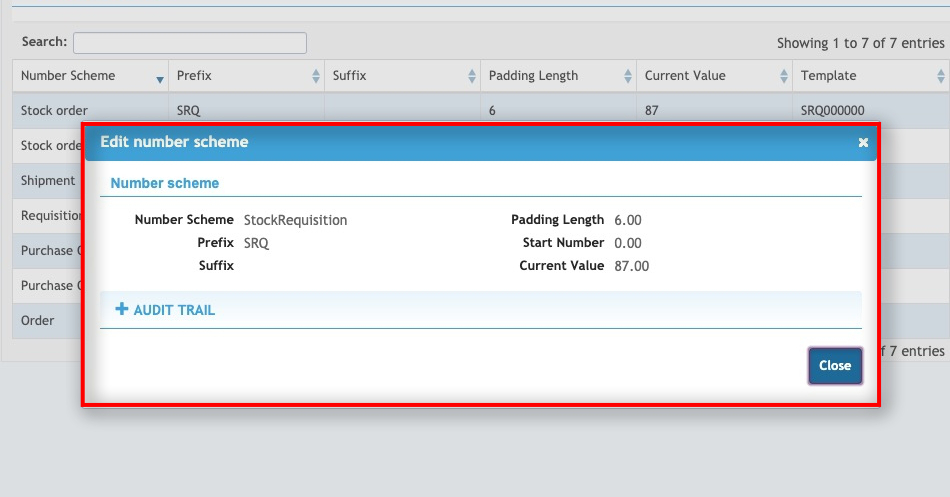
Here you’ll be able to see the start number, the current value, and the padding length.
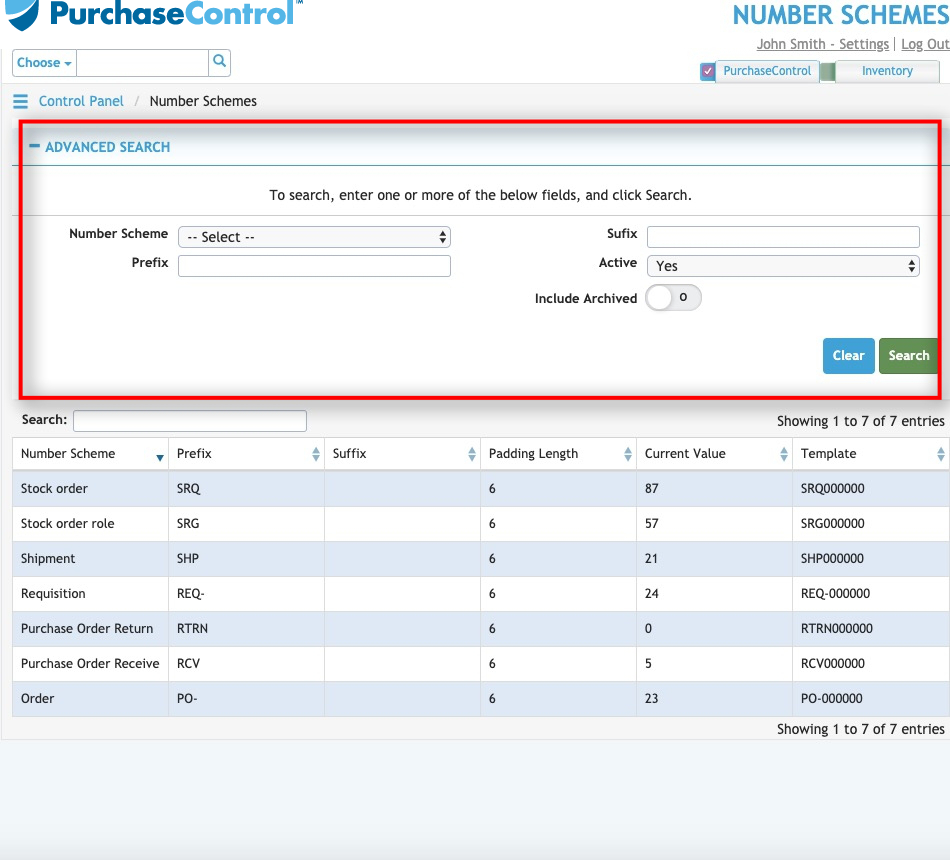
To find a specific number scheme, you can use the Advanced Search box to narrow the list. You can search by the number scheme, prefix, suffix, and active status. You can also choose whether or not to include any number schemes that have been archived.
Press the green Search button to execute the search.

