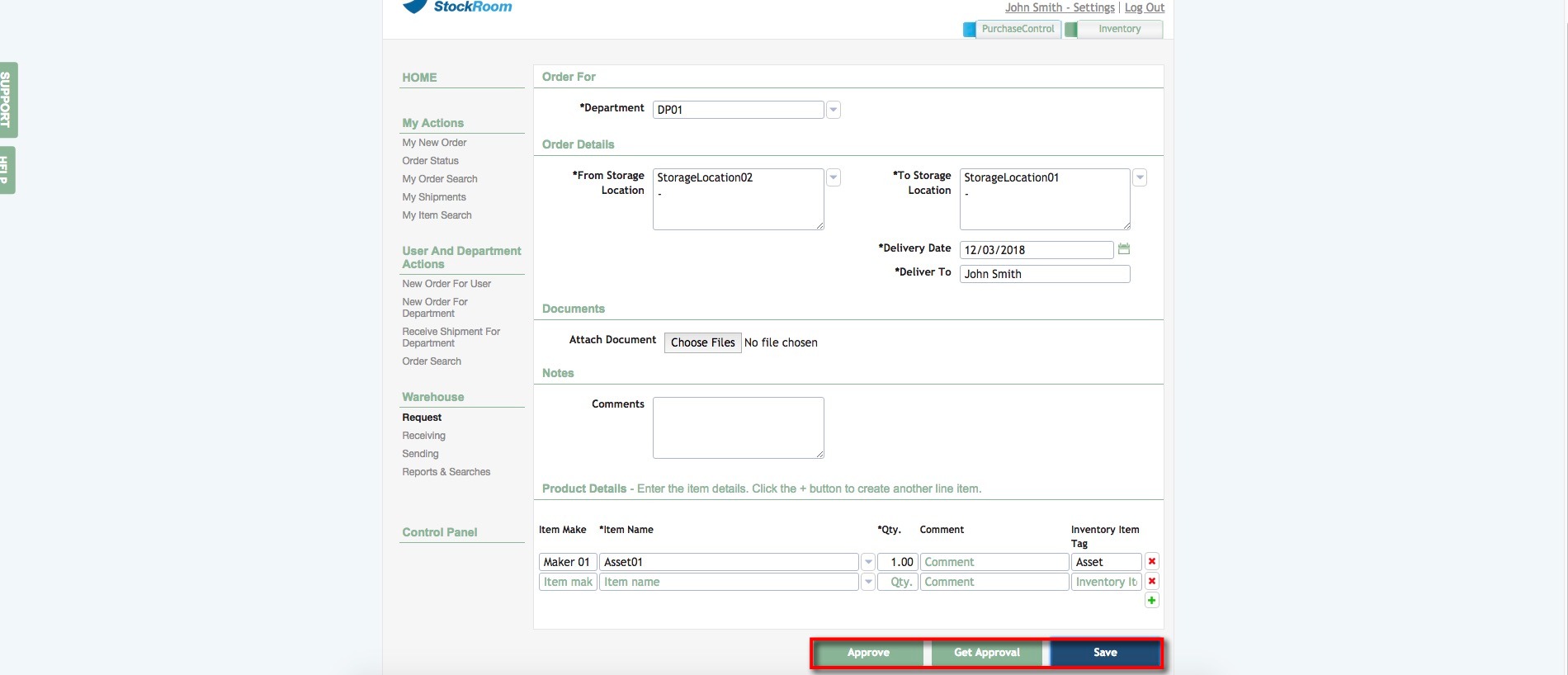How to Request items for the Warehouse
Click “Warehouse” on the left-hand menu.
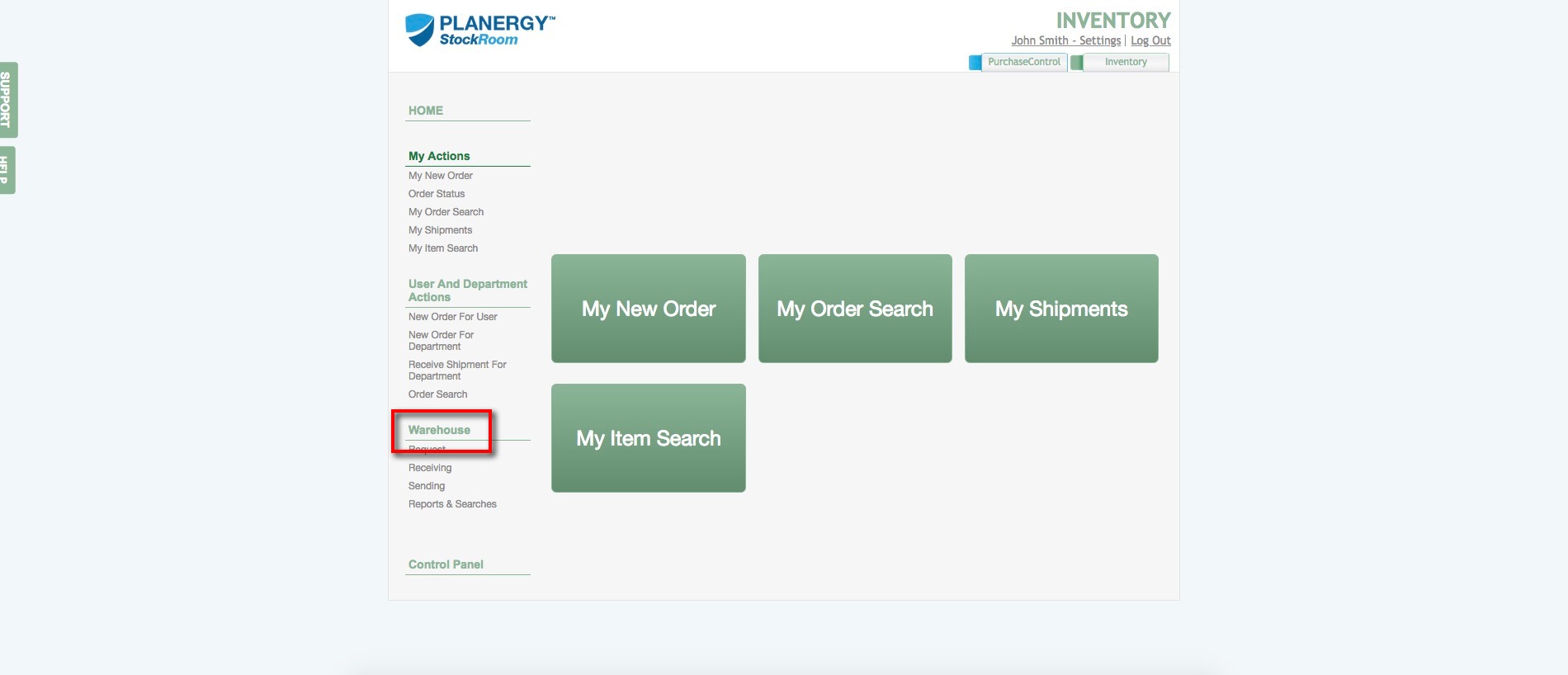
Click “Request.”
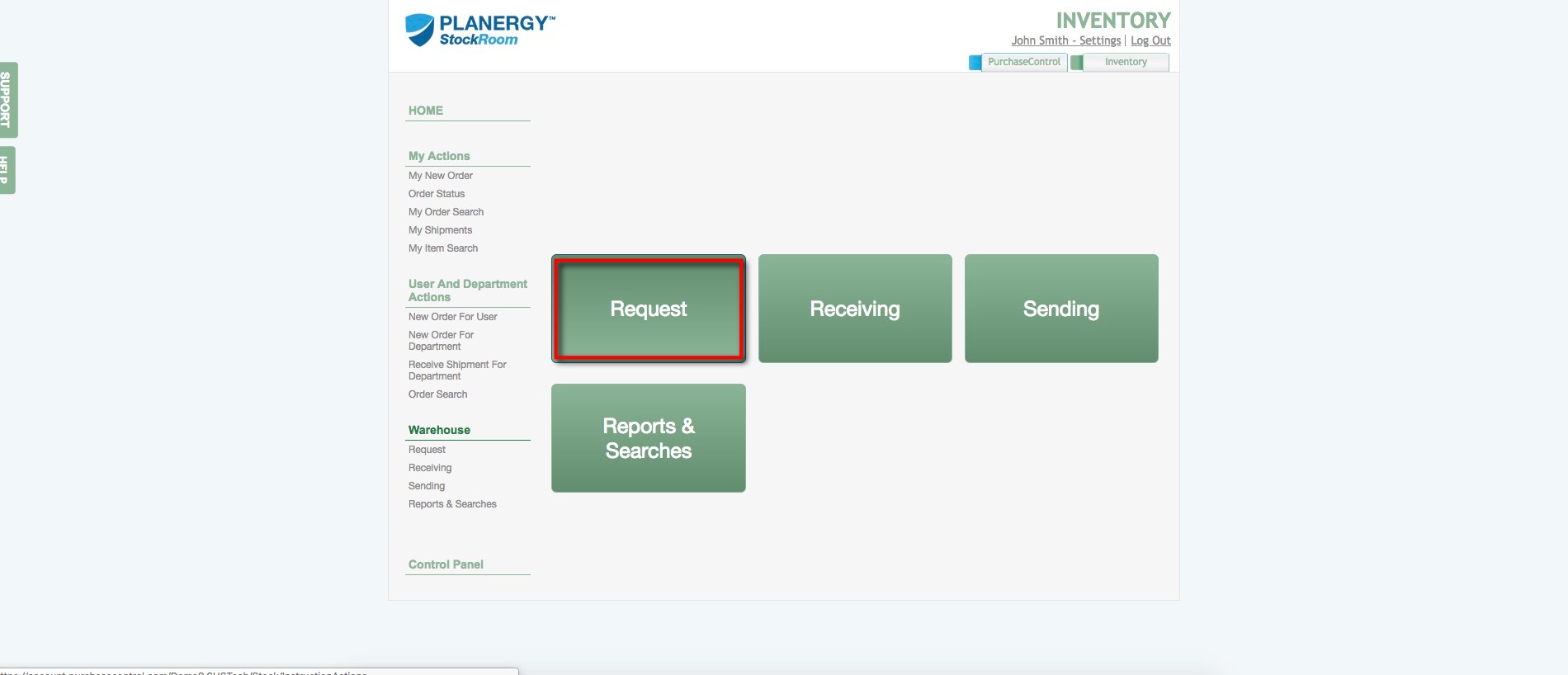
Click “Stock Relocation”
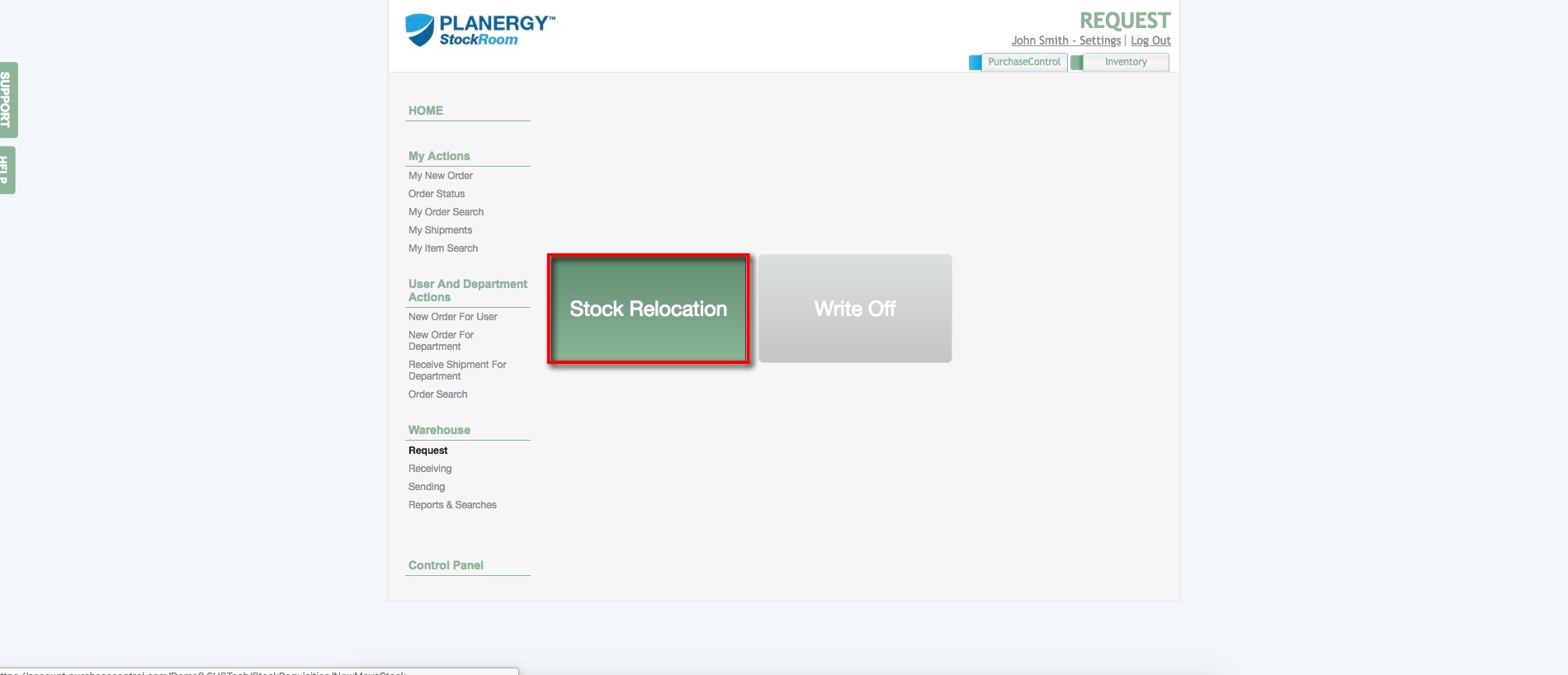
Select the Department this is for.
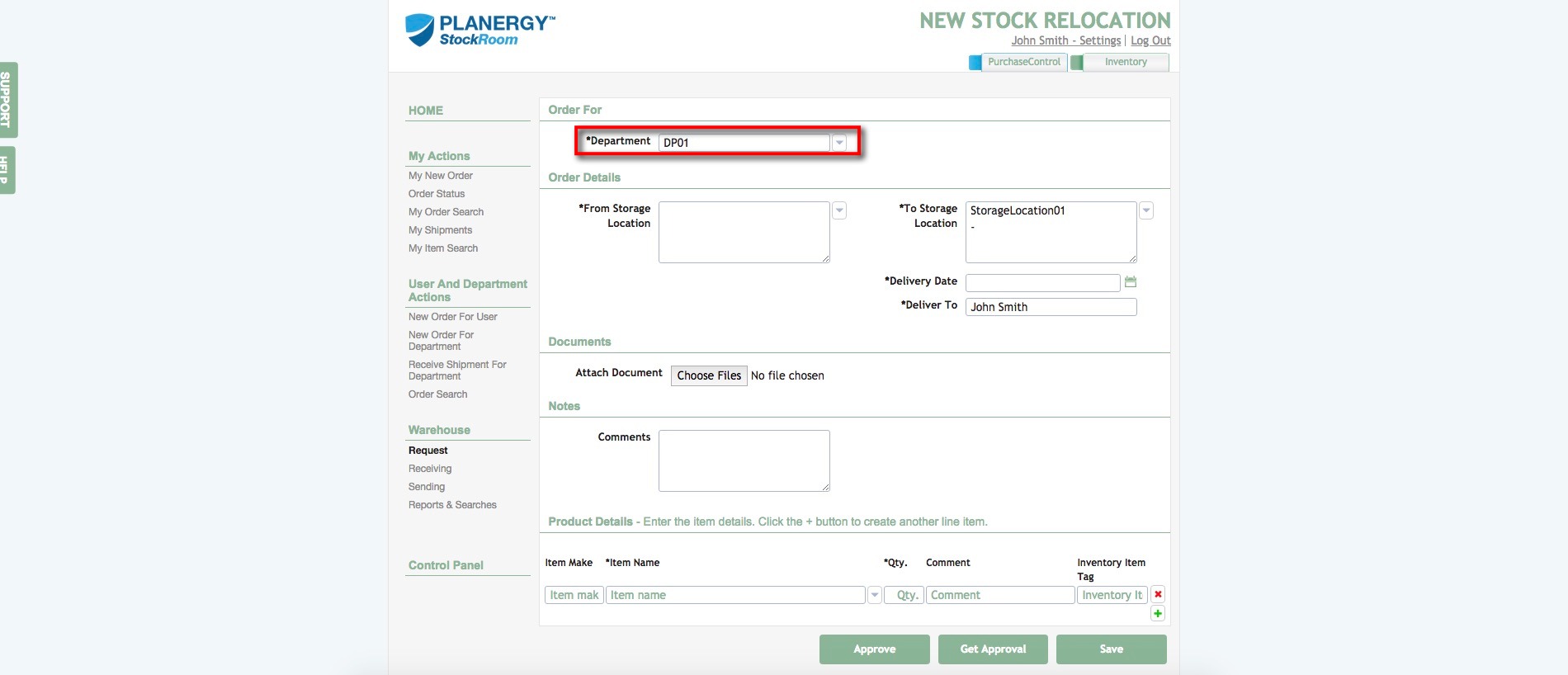
Select the storage location you want to move the inventory from.
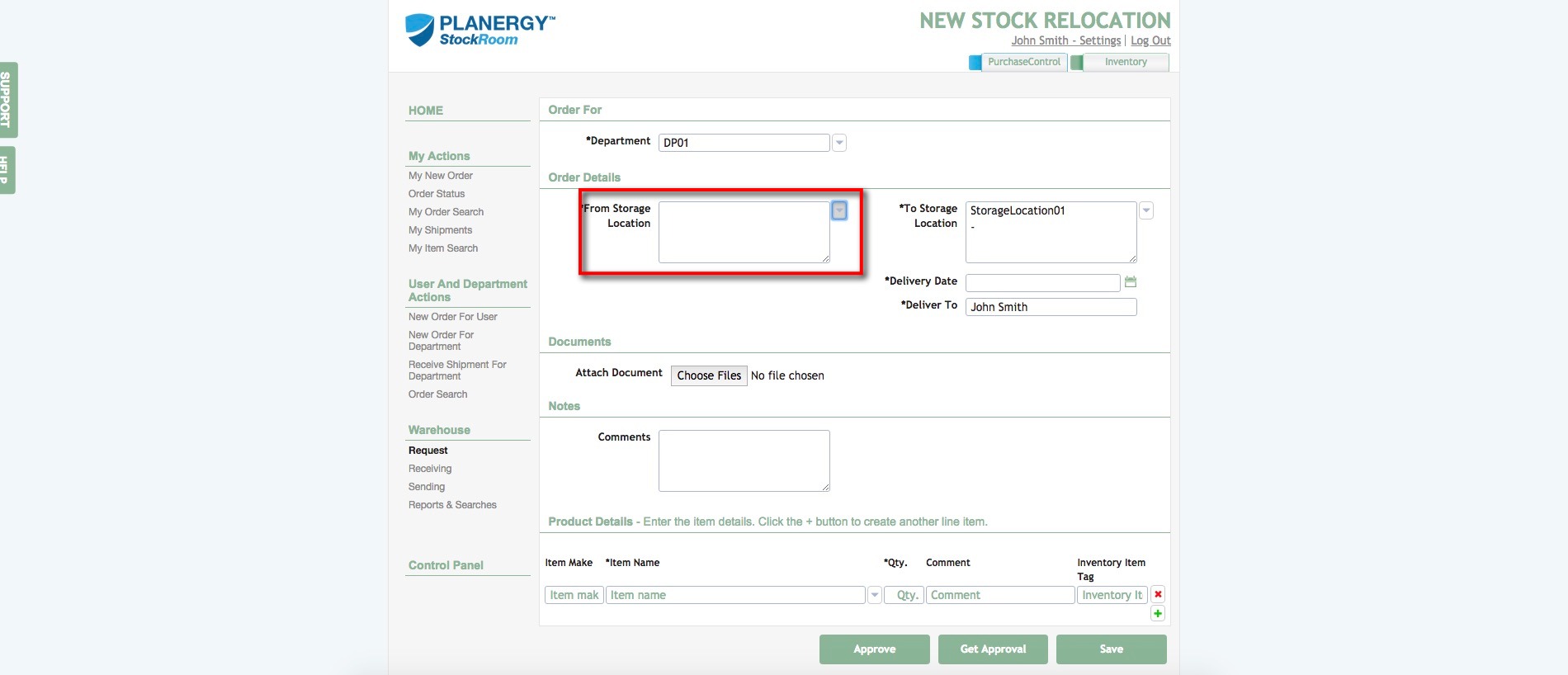
Select the storage location you want to move the inventory to.
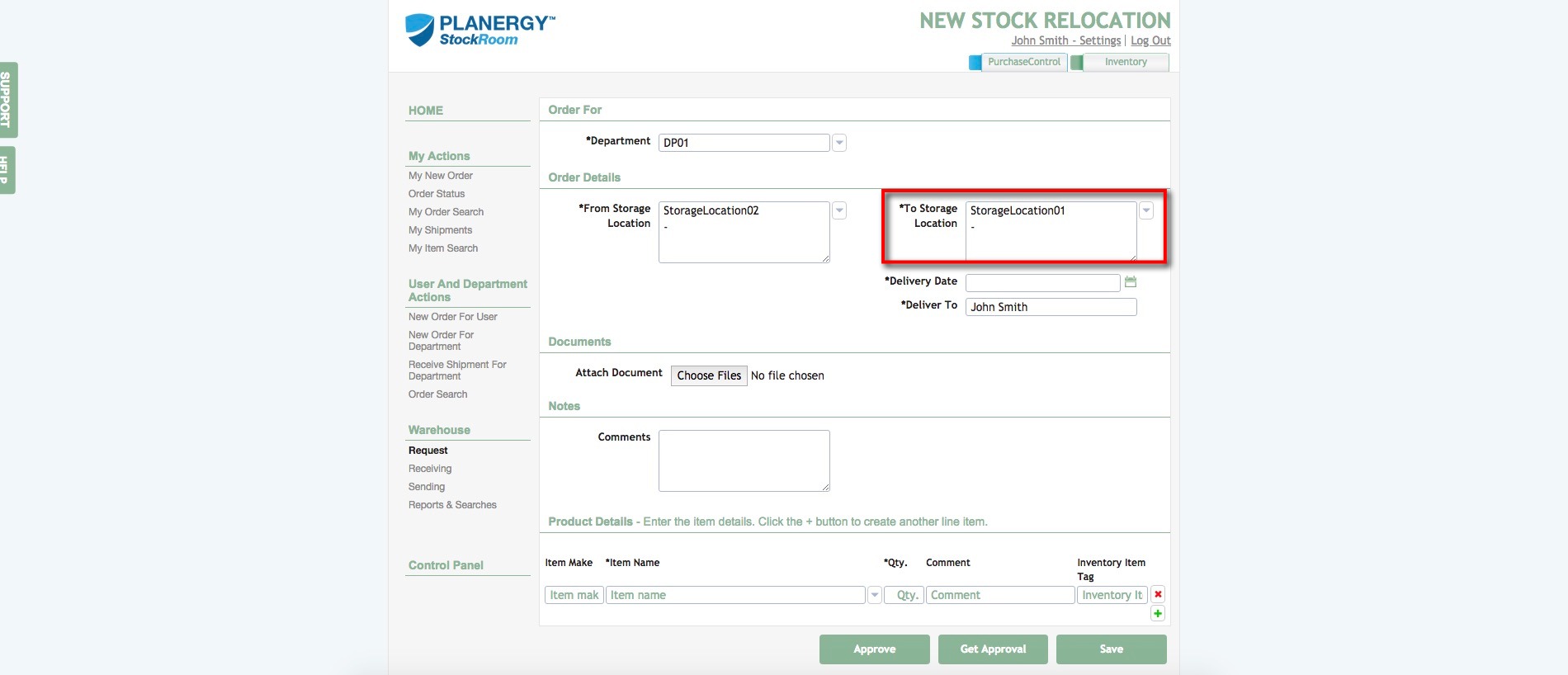
Choose your desired delivery date. This should be the deadline for receiving the stock in the new location.
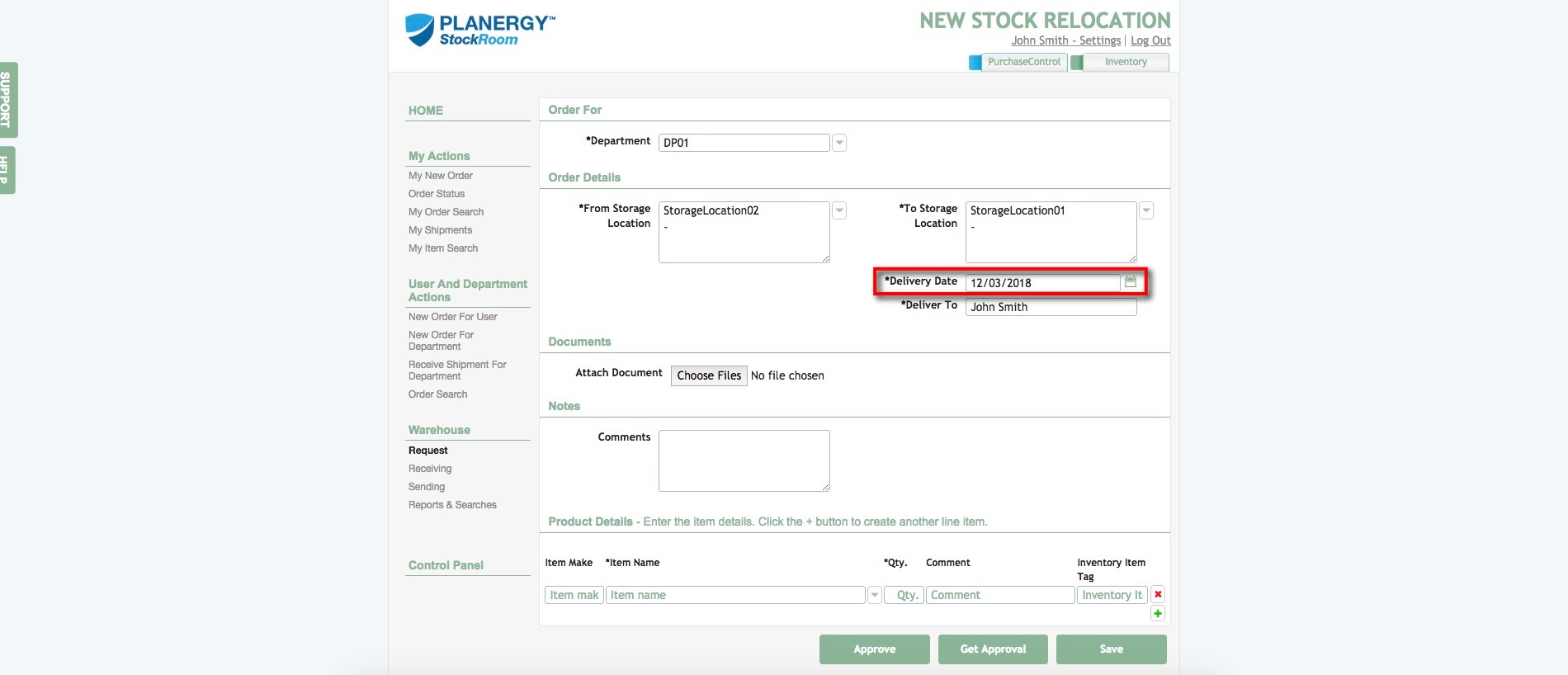
Choose the person you want to deliver the stock to. By default, this will be your name. Change it if you are processing the order on behalf of someone else.
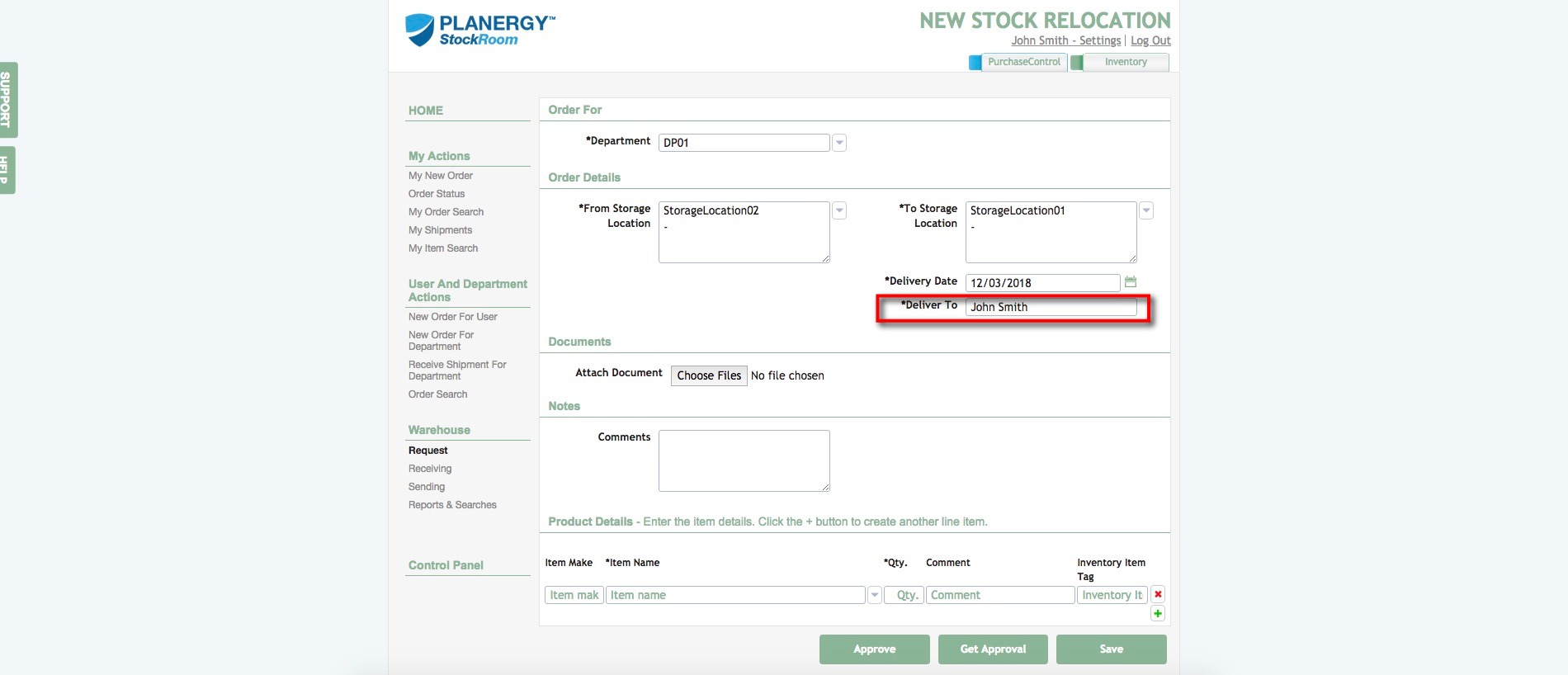
Attach documents if necessary.
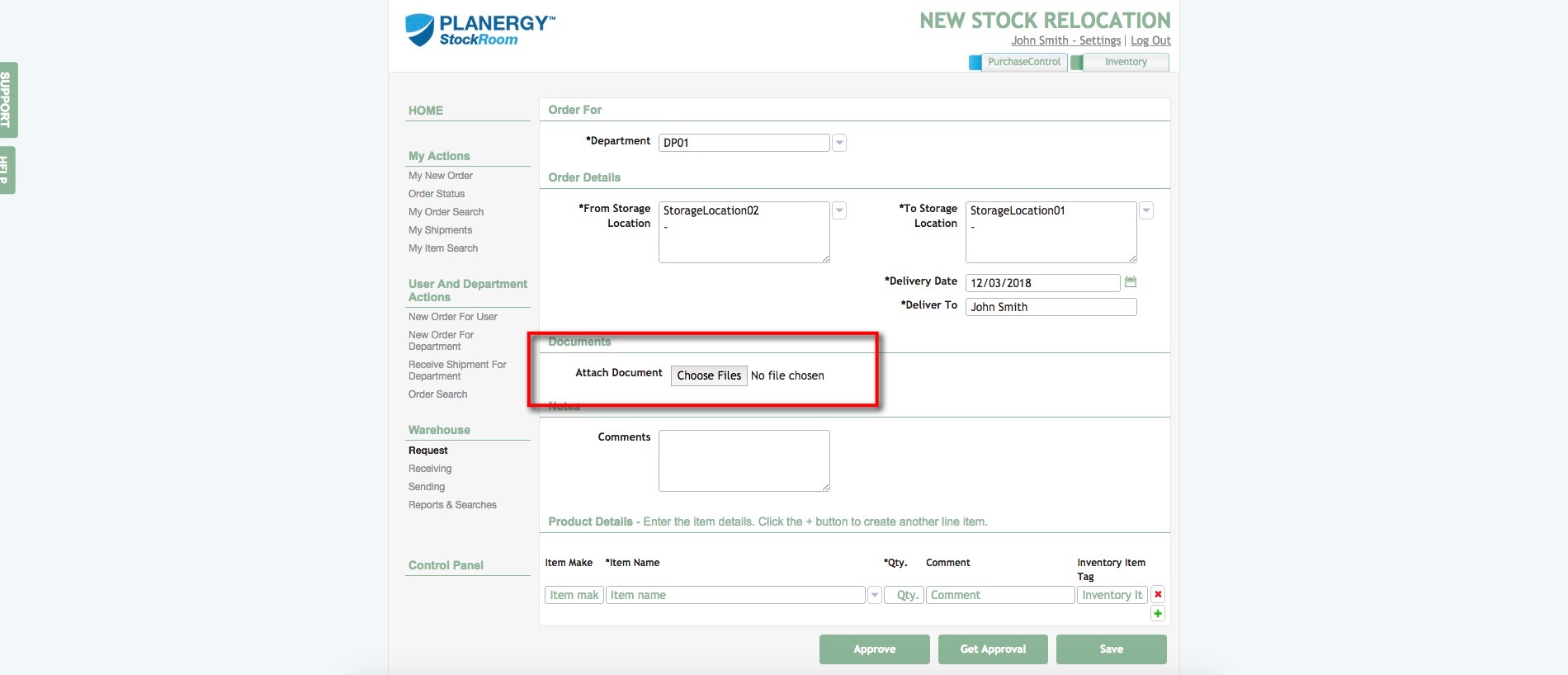
Enter any comments, if desired.
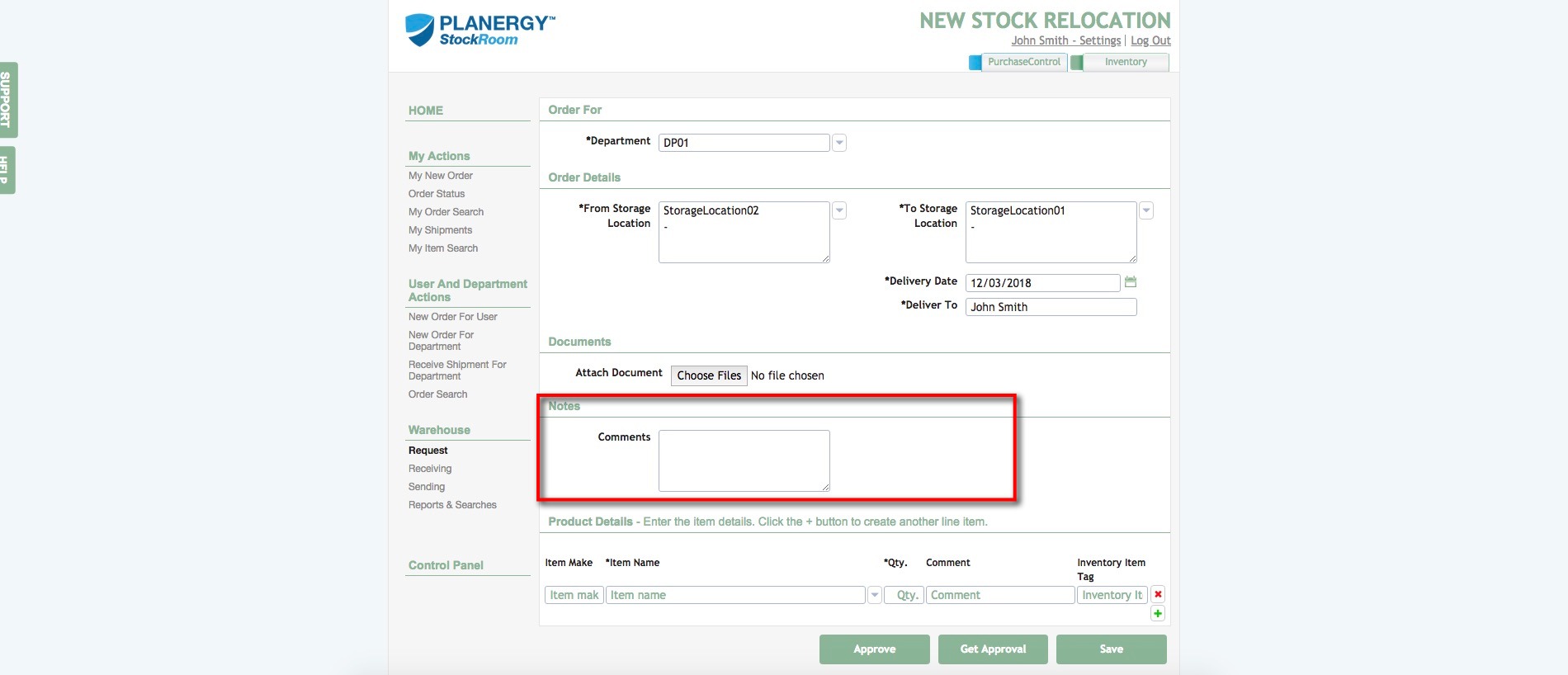
Select the items you want to relocate from one warehouse to another.
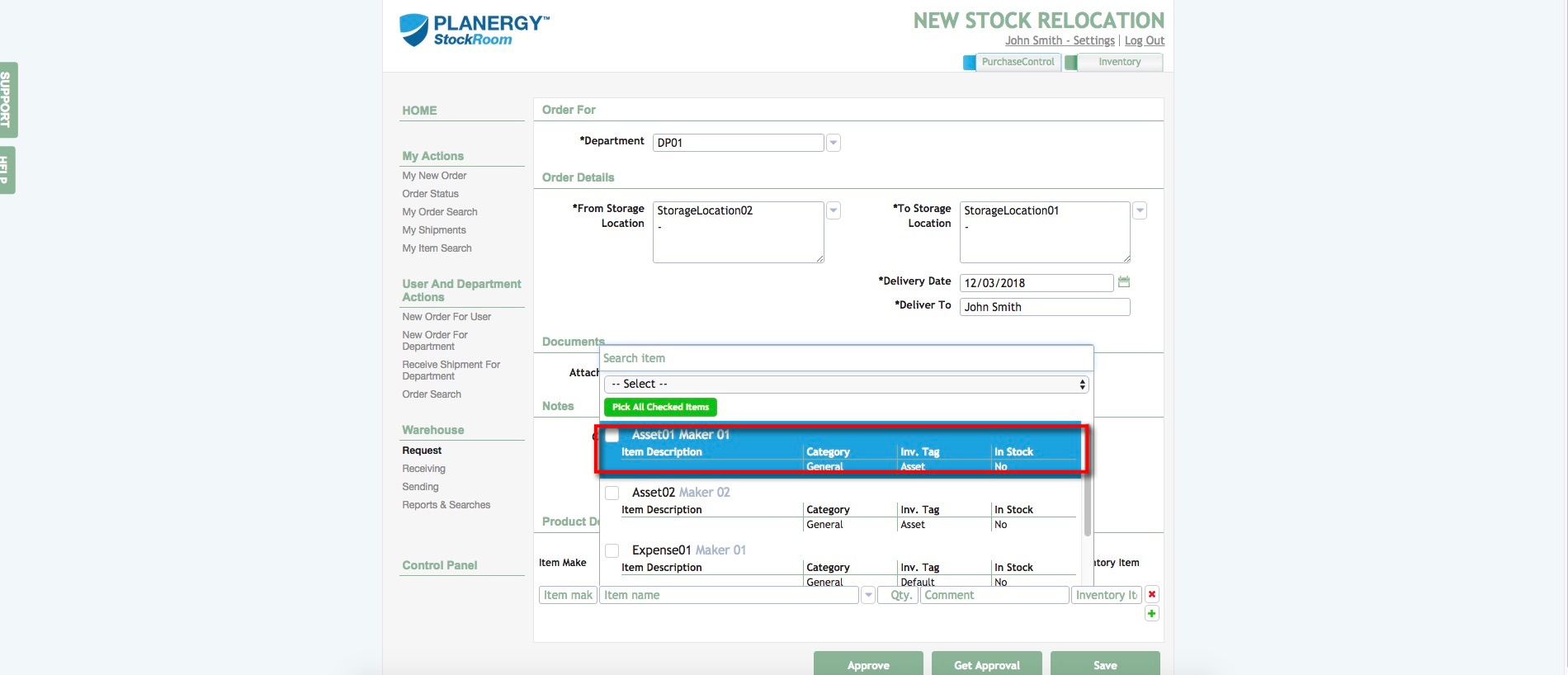
When finished, use the action buttons to save the request, approve the request, or send it to someone else for approval.