How to search your Orders
To search through orders you’ve placed, you can click the “My Order Search” button from the main screen, or on the left-hand navigation.
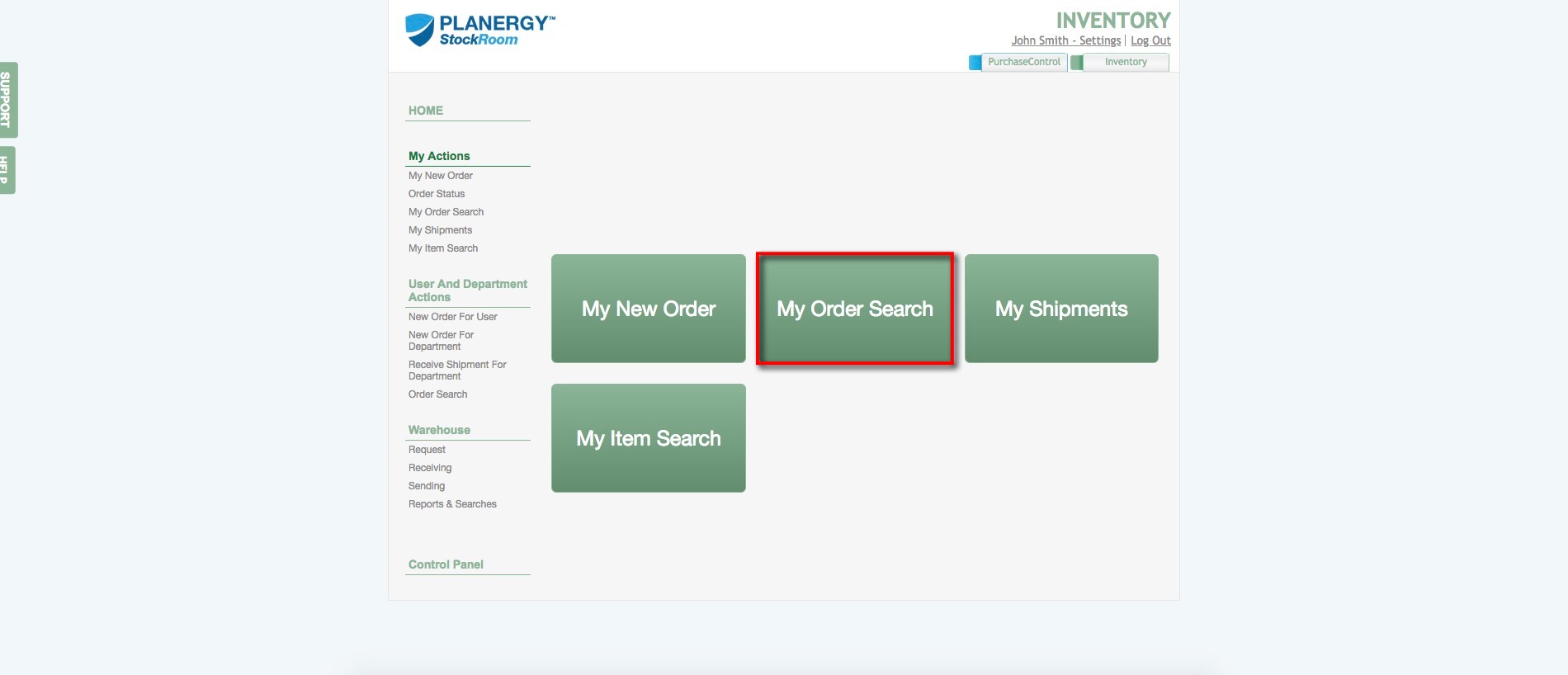
On this screen, you’ll see a list of all your orders. Using the options at the top of the screen, you can search with one or more parameters to narrow down the list of orders.
You can search by order number, department, item name, transaction status, any date range, location, or approval status.
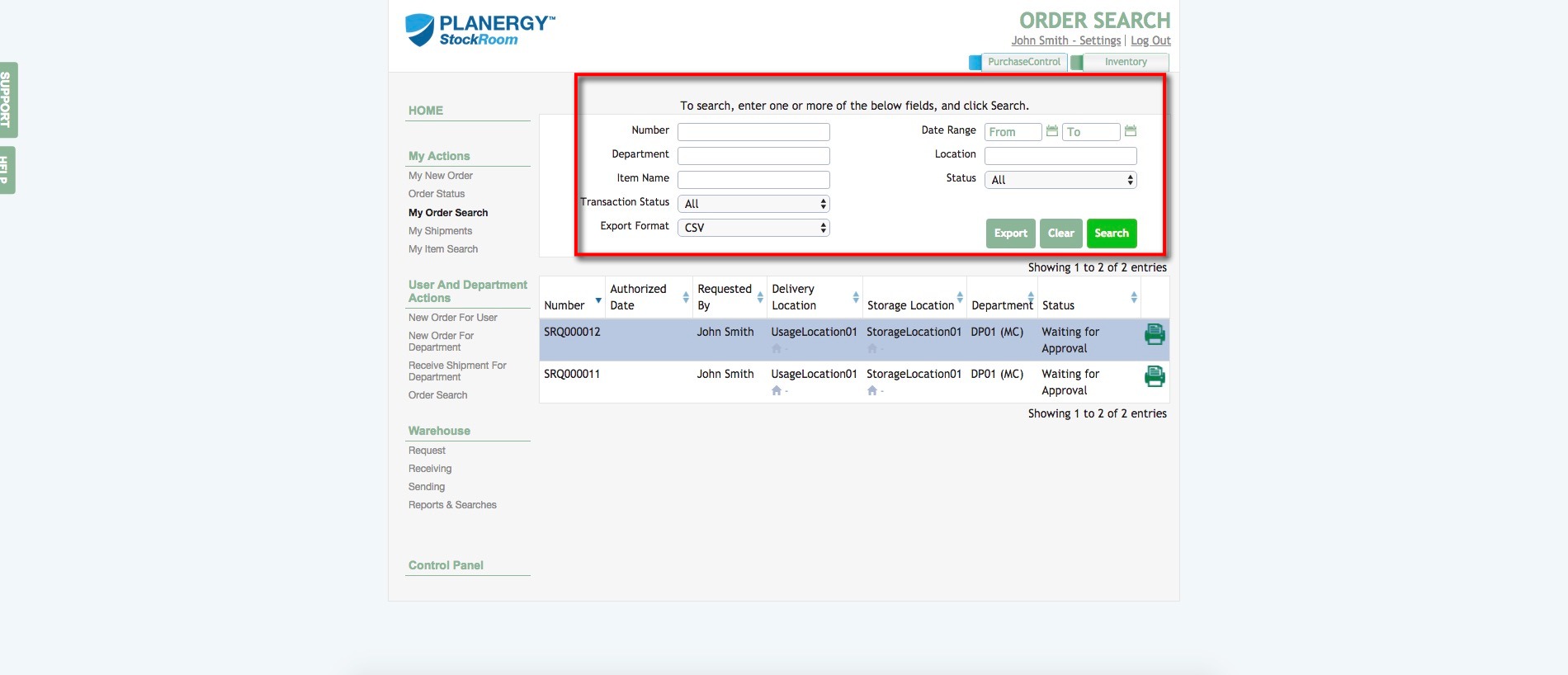
If you want to export a list of orders that meet your search parameters, conduct your search, then click “Export.” This will download a CSV file to your computer.

