How to check your Order Status
To check the status of your orders, click “Order Status” on the left-hand navigation menu. You’ll see a list of orders that are waiting for approval.
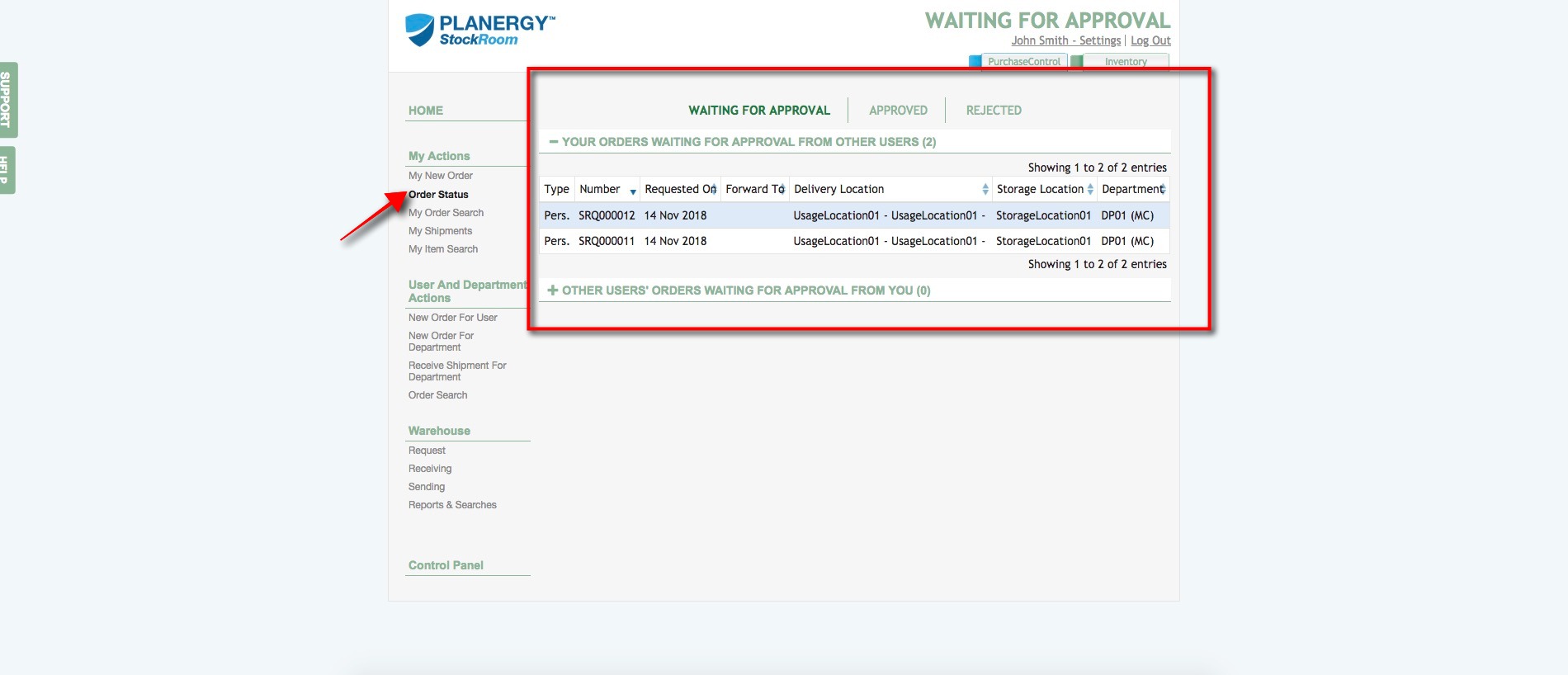
You can also click “Approved” to see a list of orders that have been approved, and “Rejected” to get a list of orders that have been rejected.
If you have the permissions to approve orders from other staff members, you will also see a list of orders waiting for approval from you on this screen.

