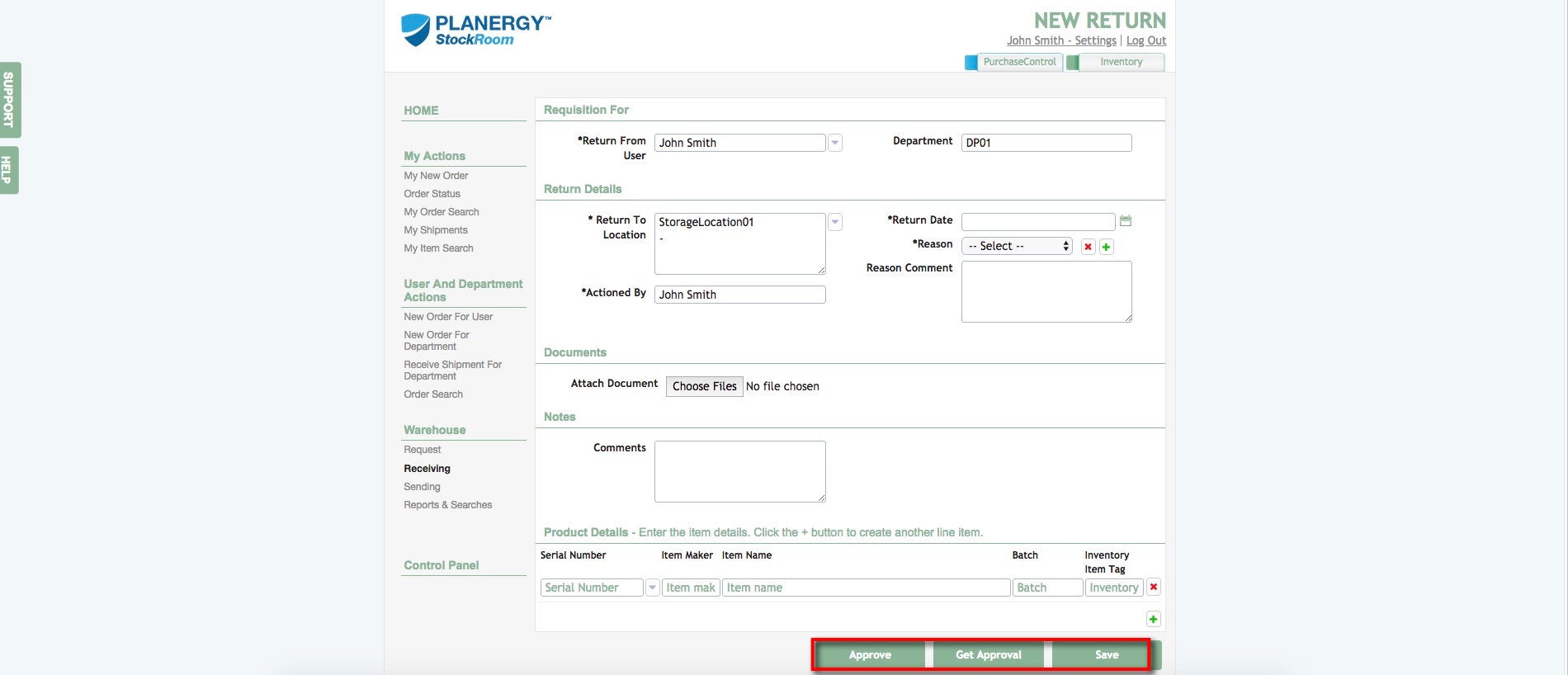How to Receive Assets back into a Storage Location
This is where you go to mark an asset received back at the warehouse from a user.
Click “Receiving” and then “Return from User.”
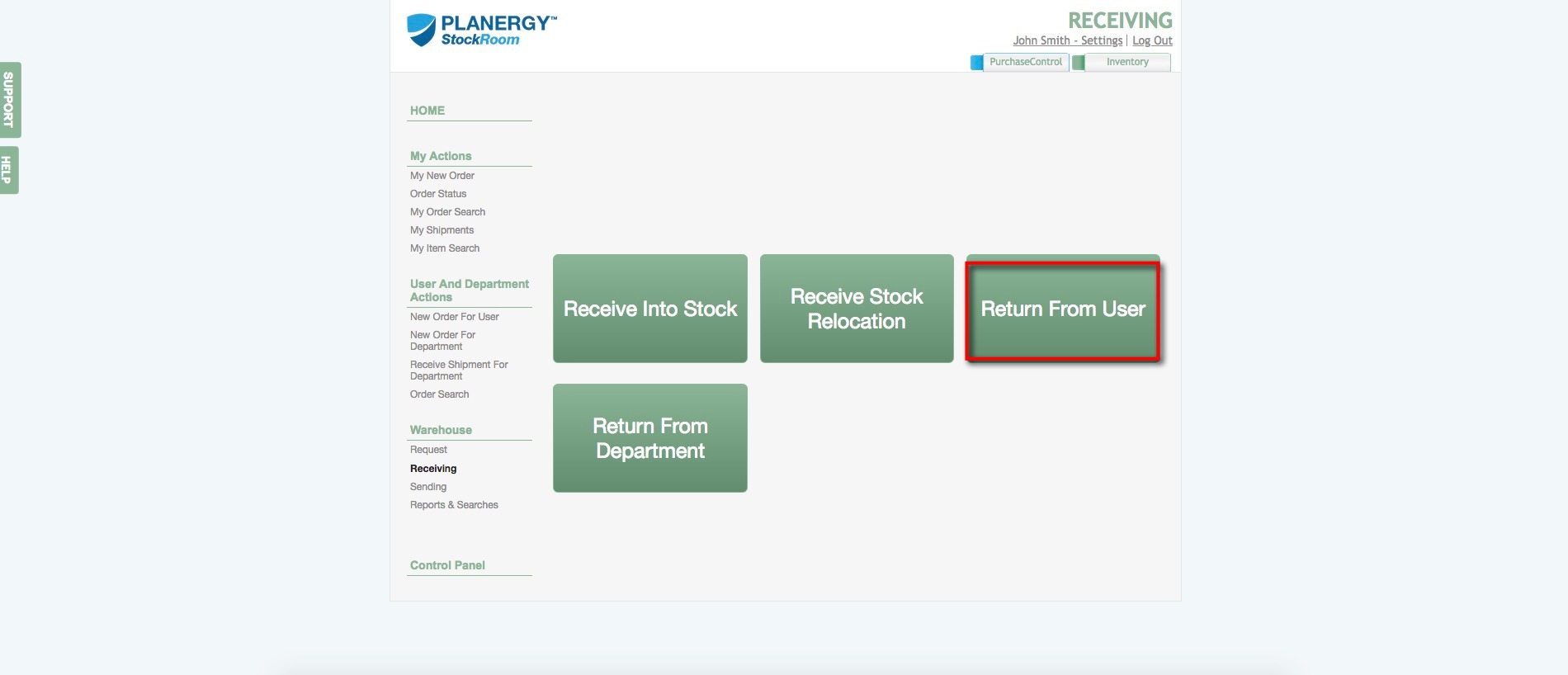
Select the User the return is from. By default, this is your name. Change the name if you are processing a return on behalf of someone else.
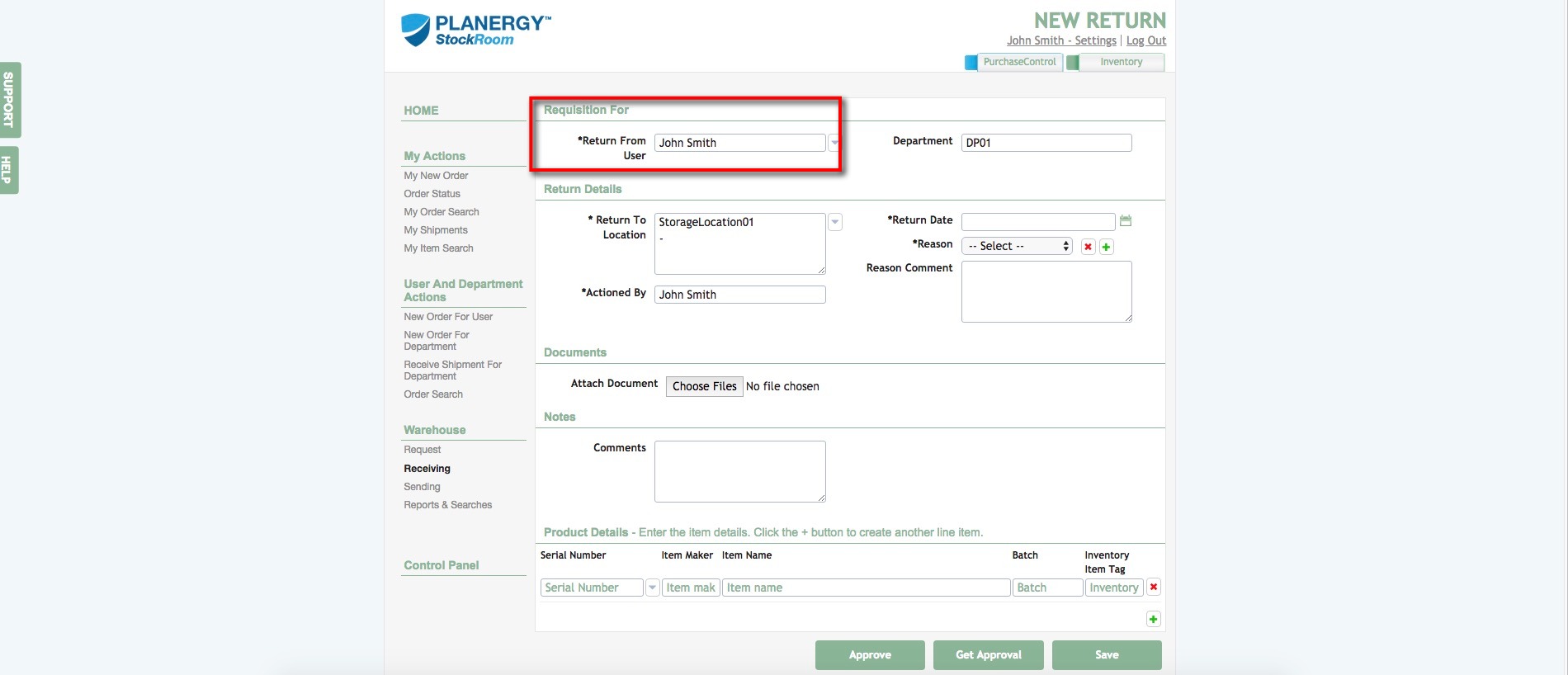
Select the Department the return is coming from.
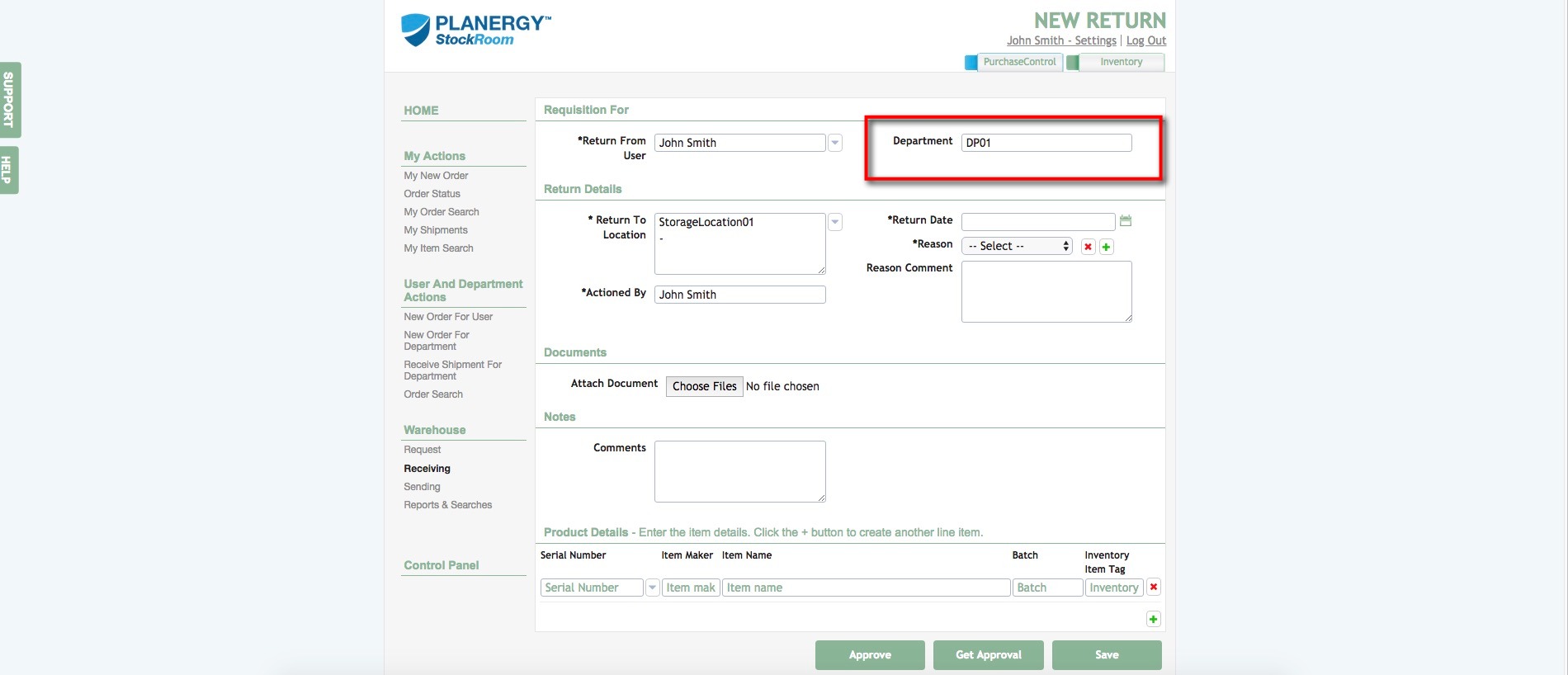
Enter the Return Details. Include the location it should be returned to, along with the return date, the reason for the return, who started the return, and a comment for the return.
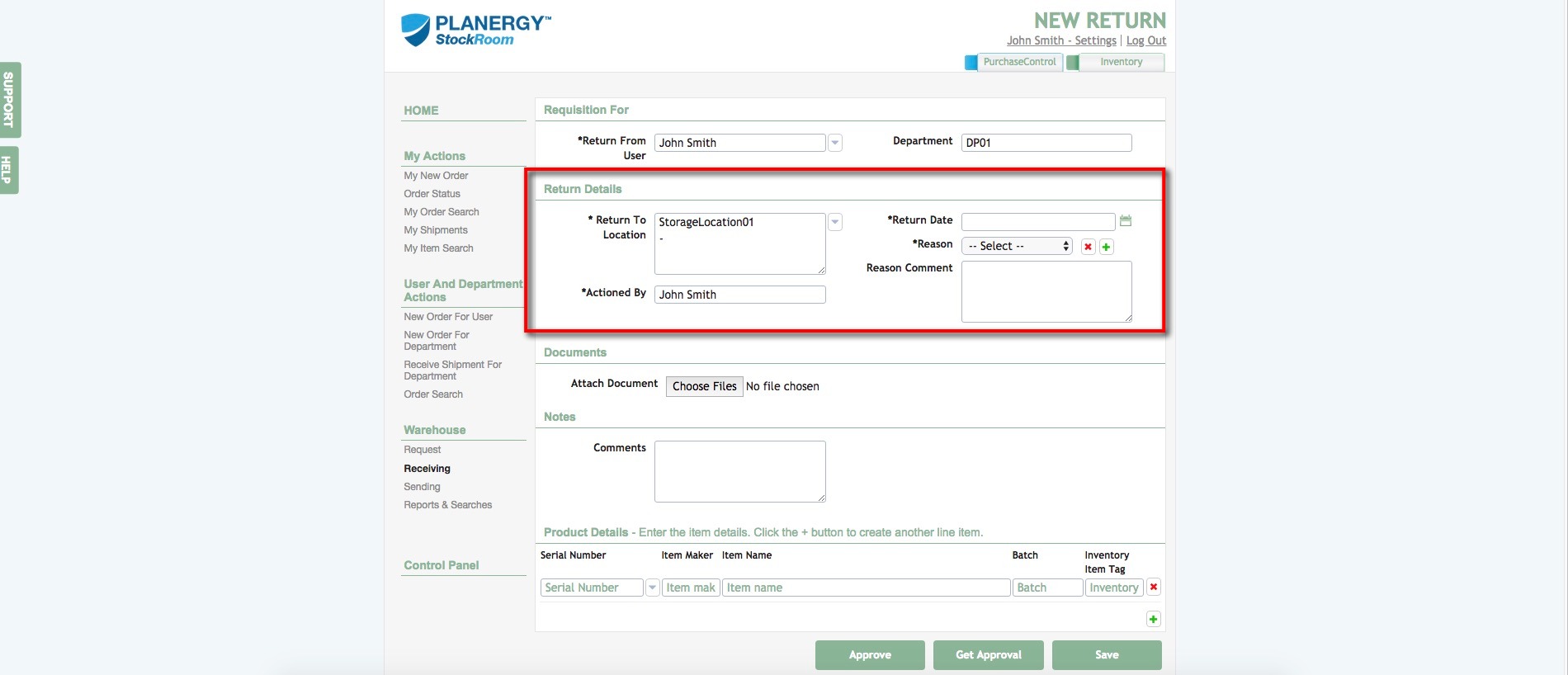
Attach any documents to support the return, if necessary.
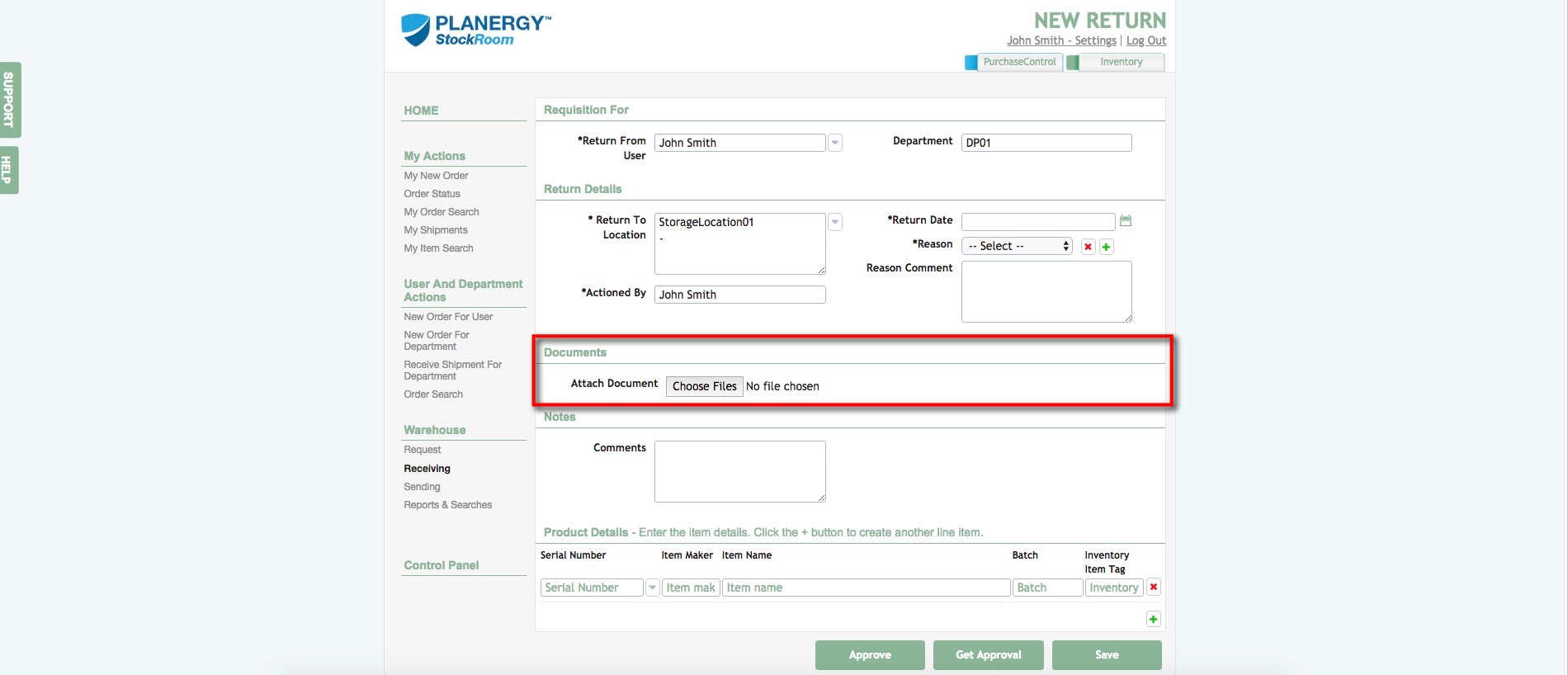
Add notes on the return, if desired.
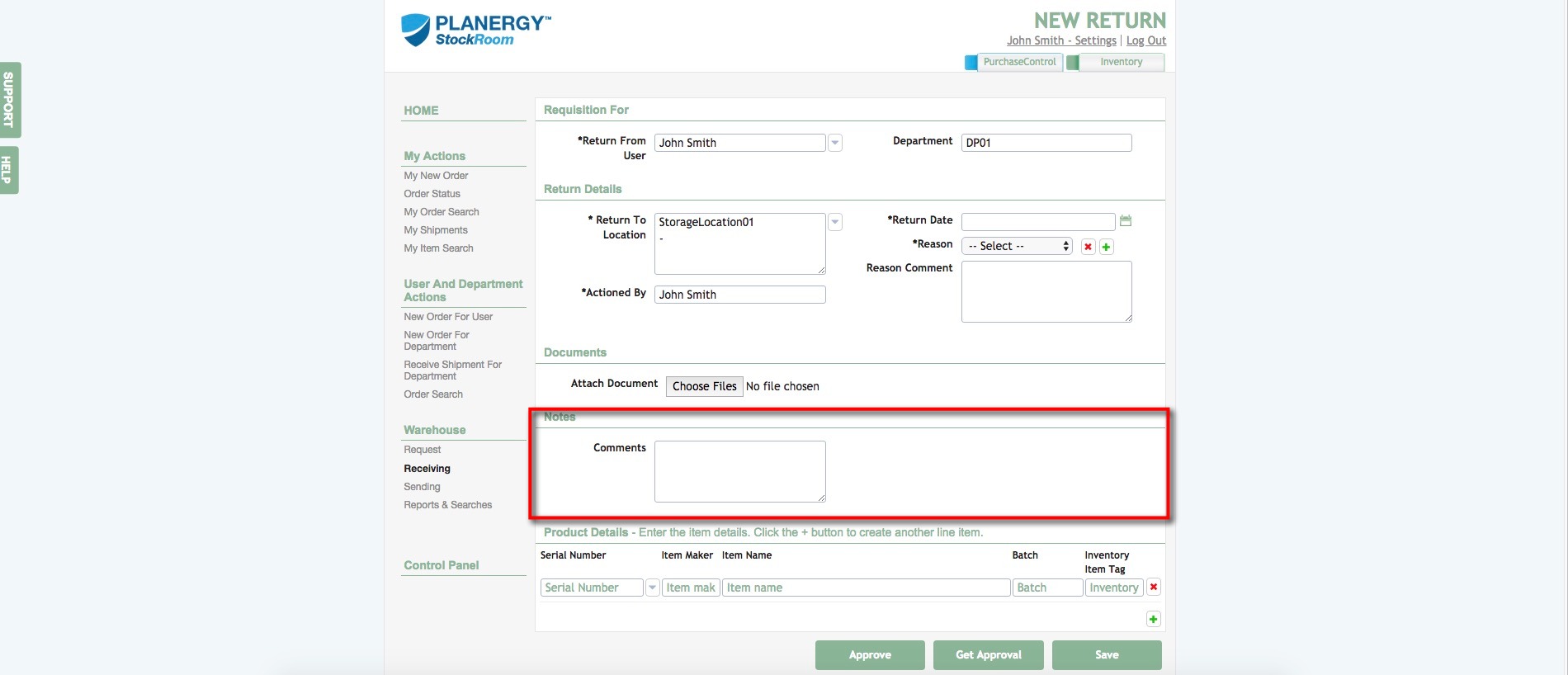
Enter the details of the items to be returned.
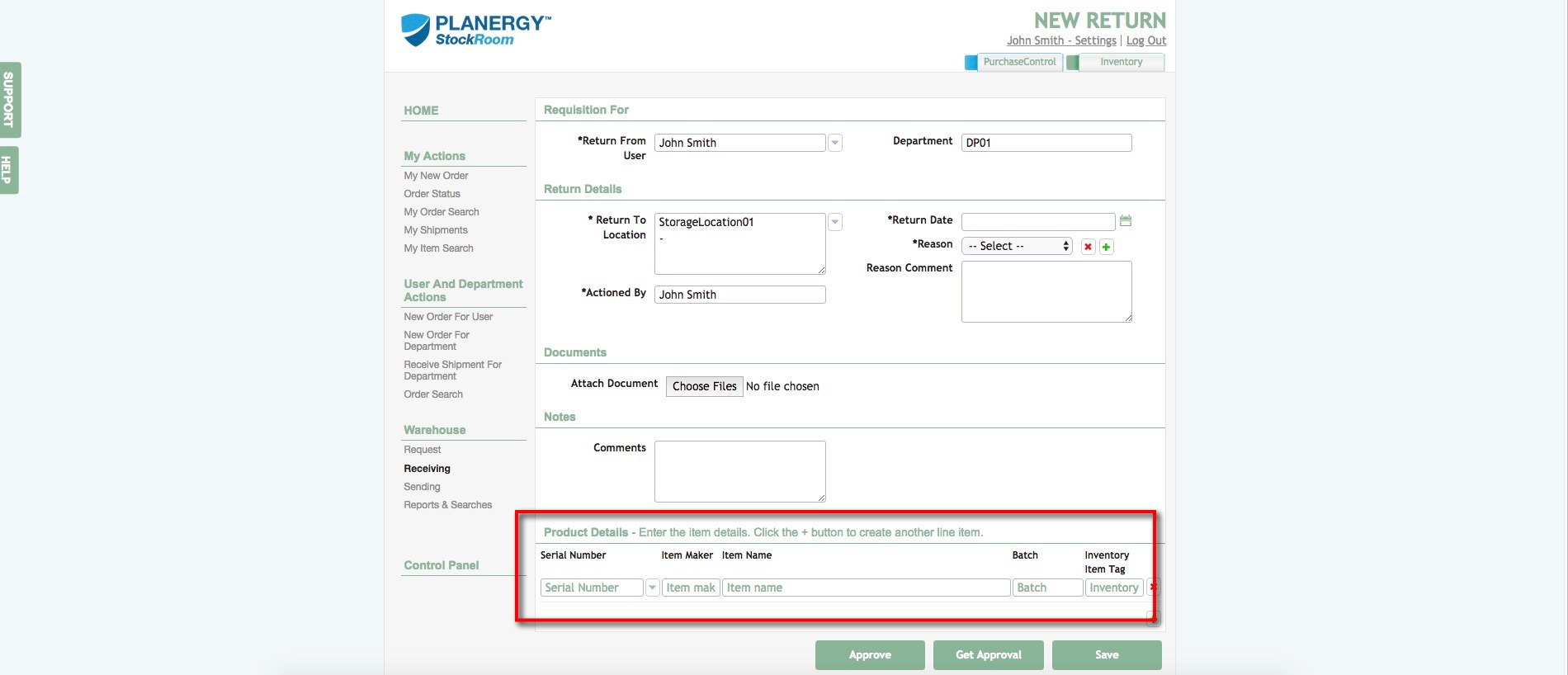
Use the Action buttons to save the request, approval the request, or send for approval, depending on what your permissions are.