How to Dispatch items from the Warehouse
This is where you go to mark your shipments as sent or dispatched to the location listed on the request.
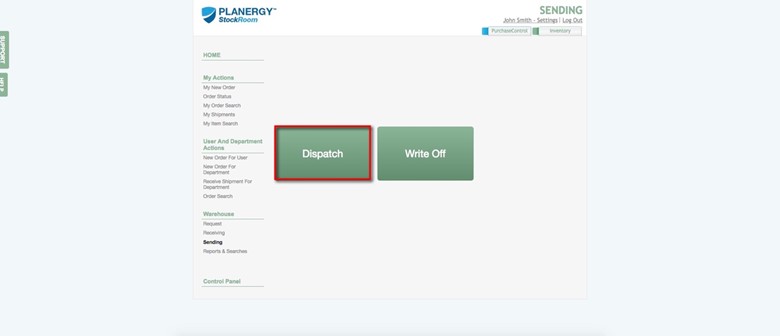
Press “Sending” on the left-hand navigation, and then press “Dispatch.”
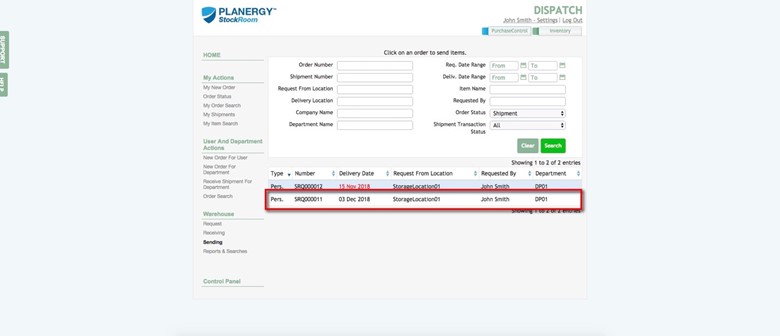
Press the order from the list you want to dispatch.
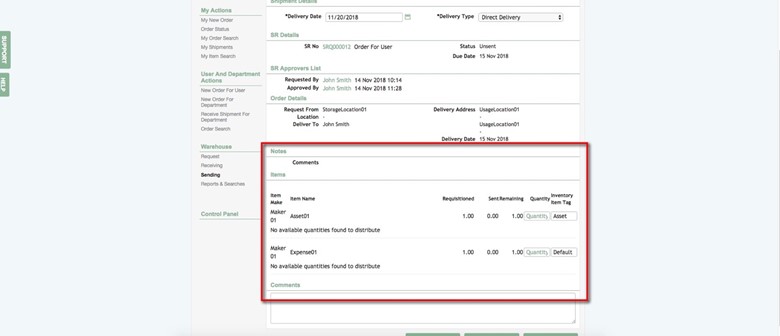
Enter the quantities for the goods you are shipping.
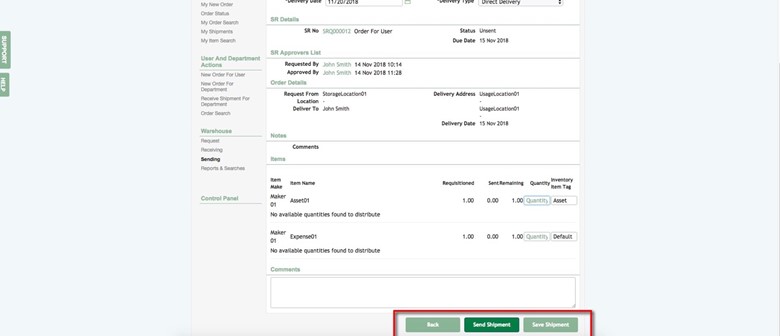
Use the action buttons to save the shipment, or mark it sent.

