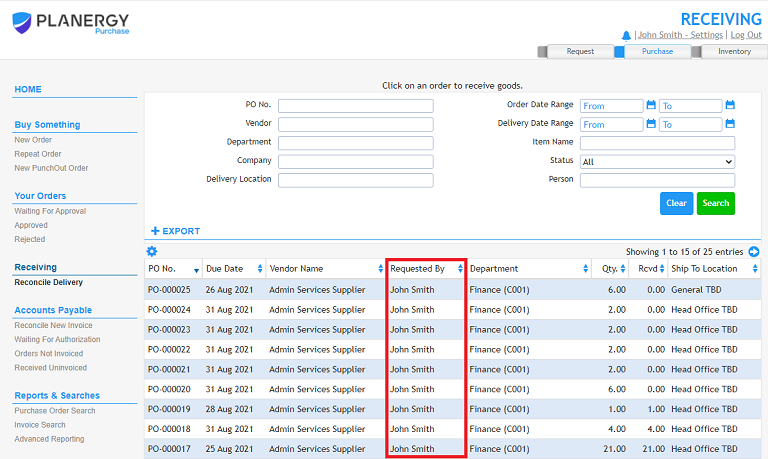How do I view who requested the purchase orders ready for goods receiving?
To view who requested the purchase orders ready for goods receiving delivery you need to:
- Click the [Receiving] button on the Home page or the [Reconcile Delivery] menu option in the Main Menu.
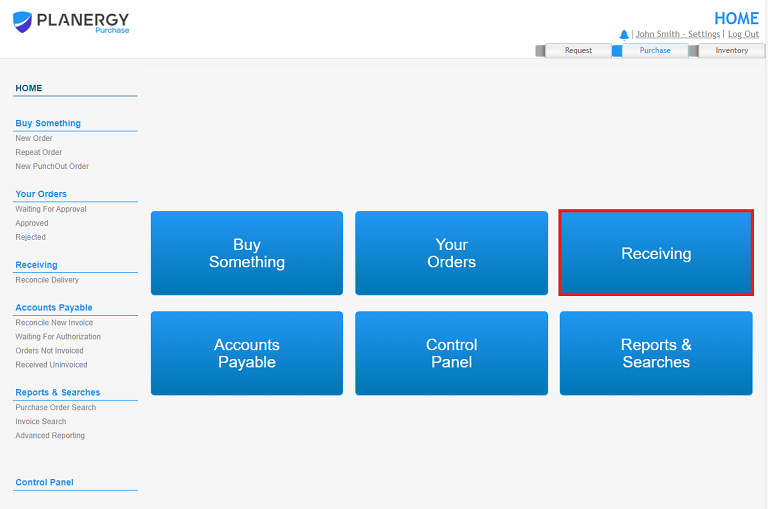
- By default only open orders ready to receive delivery will show in the search results. The users who requested the order are shown in the Requested By column.