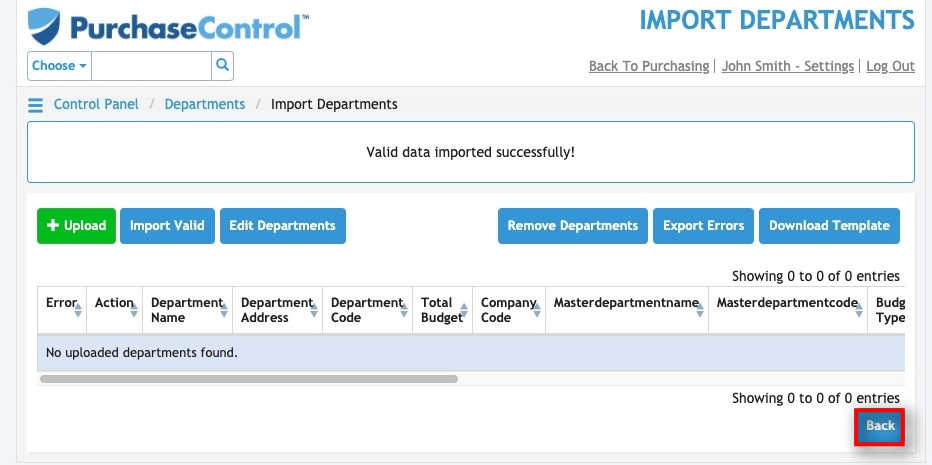How Do I Update Departments?
- Press the [Control Panel]
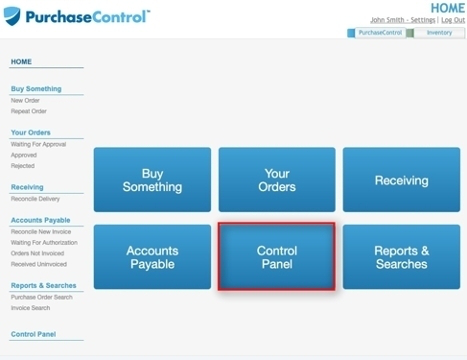
- Press the [Departments] menu option.
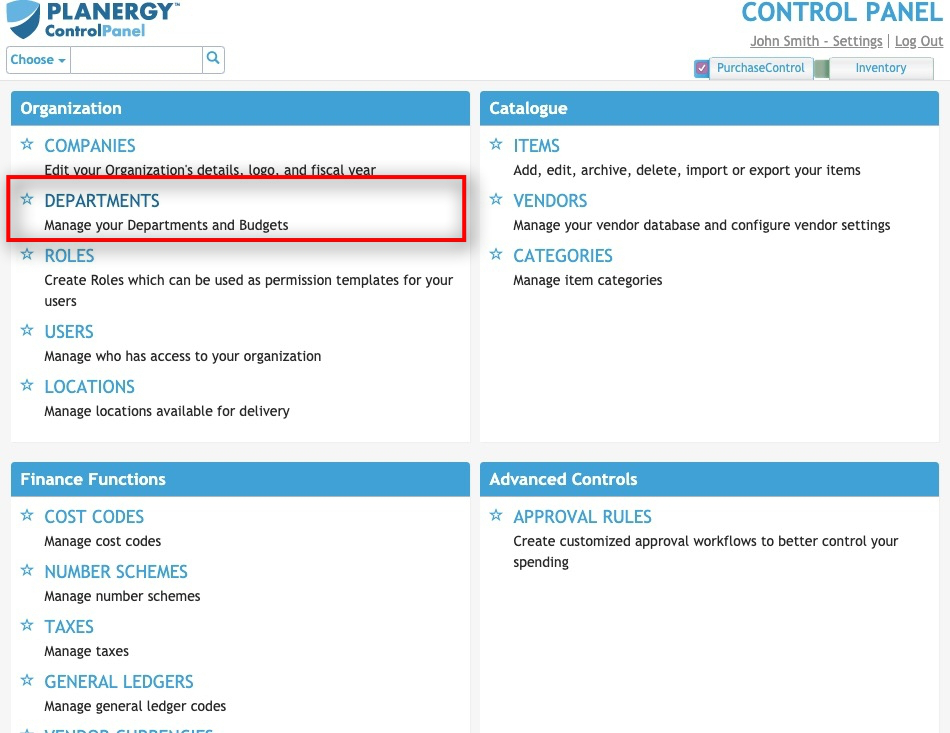
- Press the Import From File button.
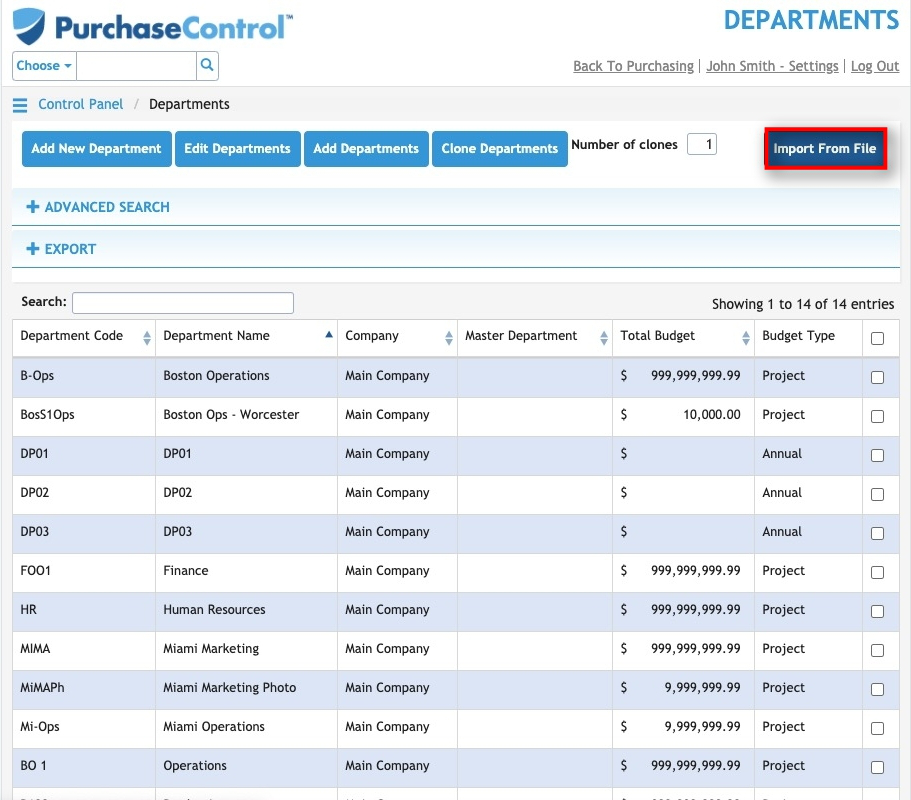
- If you do not already have the template file to work from, press the Download Template button. If you do, open the template you’ve been working from.
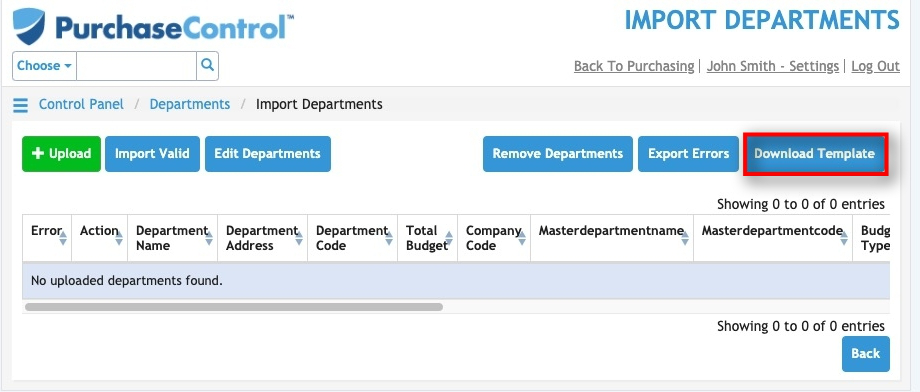
- Edit the details accordingly for the departments you wish to update.
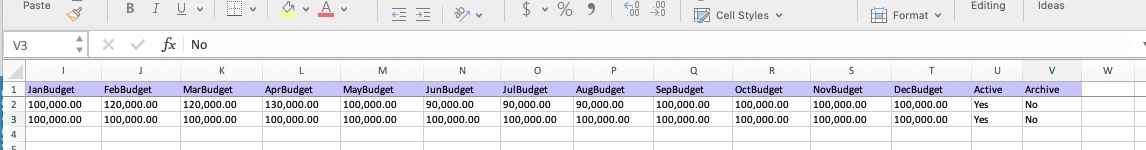
- Press the Upload button.
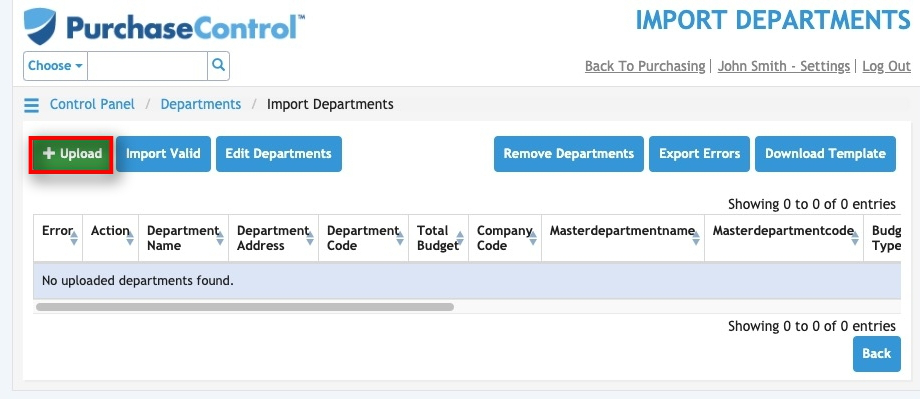
- Locate the file you wish to upload. Press the Open button to upload the file to PLANERGY.
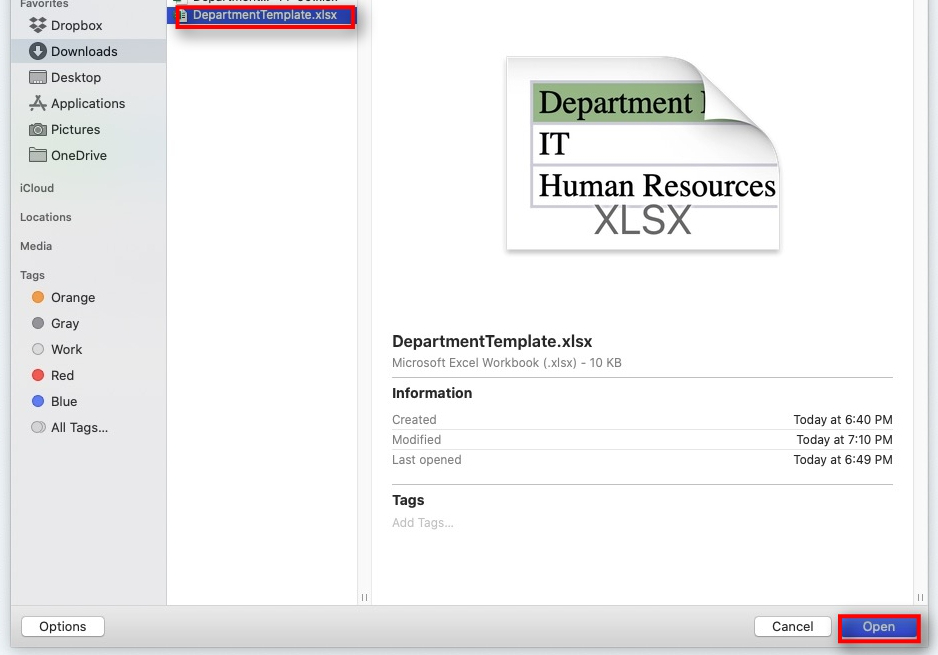
- Once the file uploads, the Action should read “Update.” This signifies that departments already in the system will be updated accordingly.
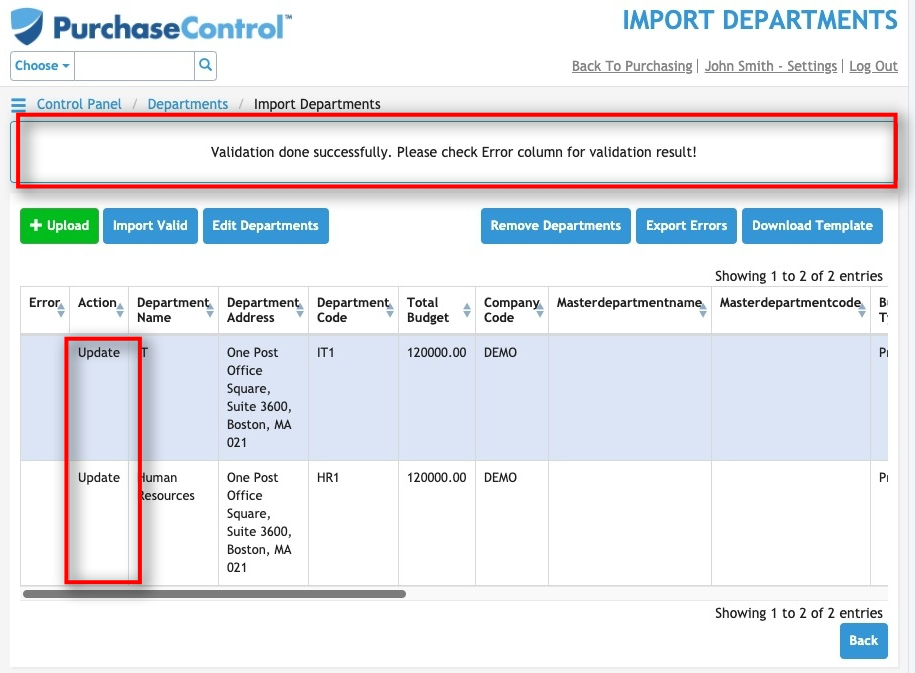
- Once satisfied with the data, press the Import Valid button to update the information in the system.
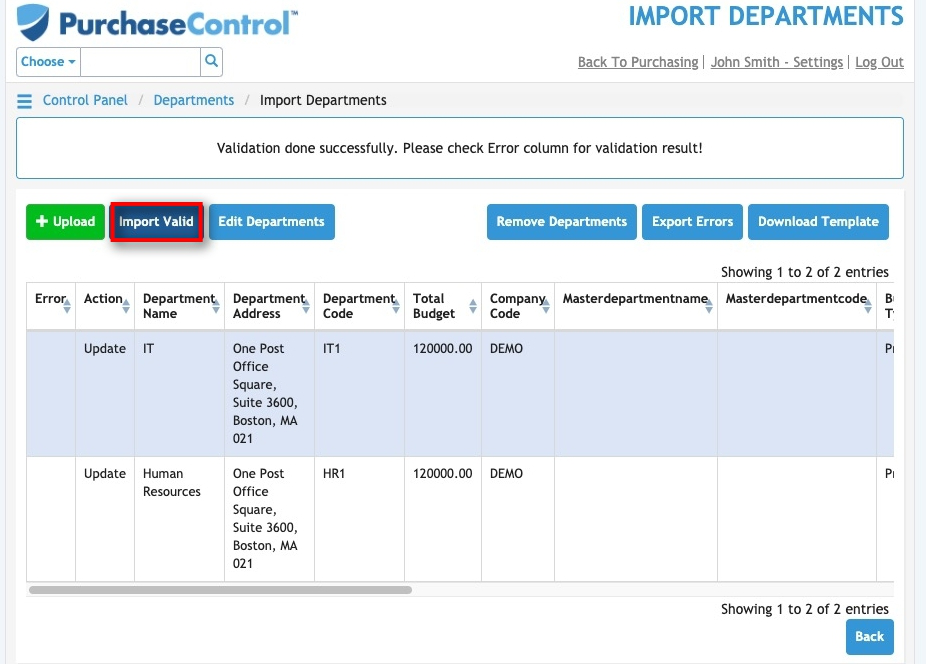
- Press the Back button to return to the Departments section.