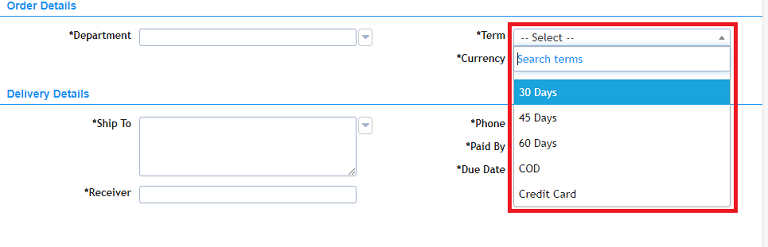How do I select the terms on a new purchase order?
You can only select Terms on a purchase order if the vendor does not have a specific payment term assigned. If the vendor has a specific payment term assigned selecting terms is restricted when creating a new purchase order.
To select terms on a new purchase order you need to:
- Click on the [New Order] menu option in the Main Menu.
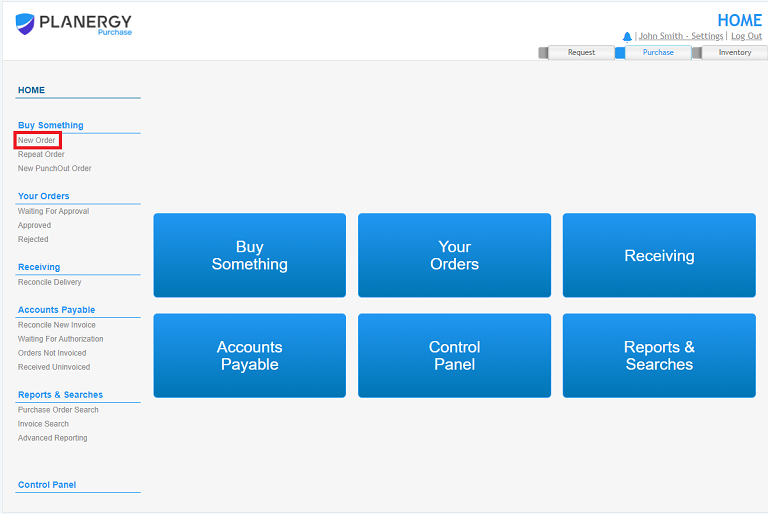
- Click the [Terms] dropdown menu in the Order Details section and select the terms you wish to put on the purchase order. If you cannot press the dropdown it is not possible to edit the terms for requisitions created for this vendor.