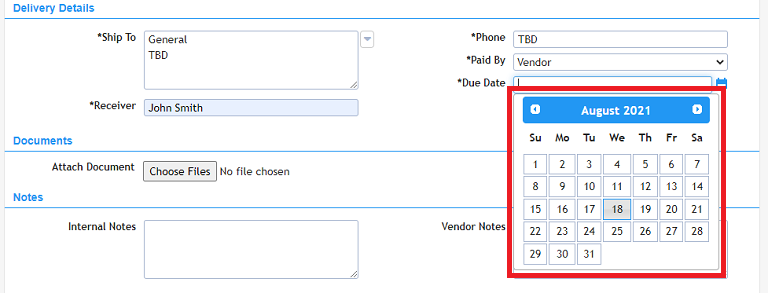How do I select the delivery date on a new purchase order?
To select the delivery date on a new purchase order you need to:
- Click on the [New Order] menu option in the Main Menu.
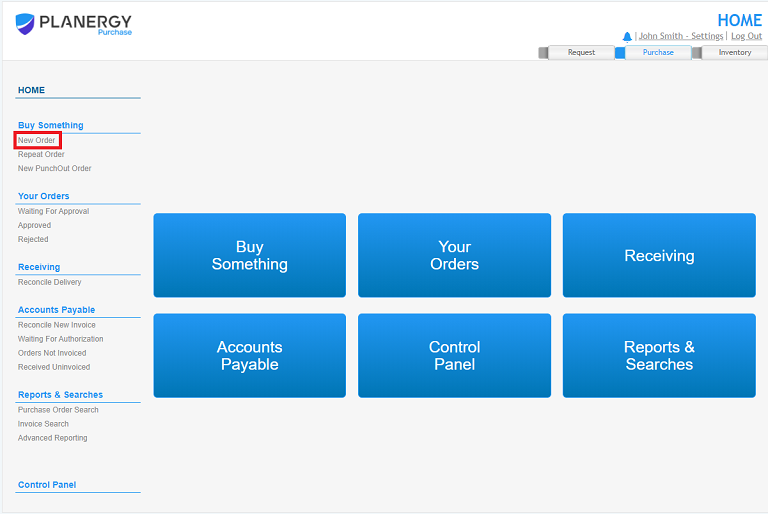
- Click on the [Calendar] button beside the Delivery Date field In the Delivery Details section.
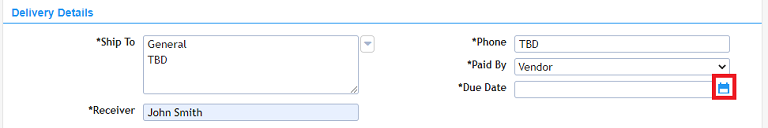
- Click on the delivery date in the calendar popup window.