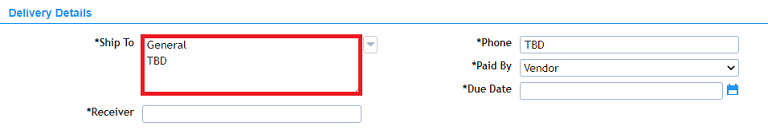How do I select a delivery location on a new purchase order?
To select a delivery location on a new purchase order you need to:
- Click the [New Order] menu option in the Main Menu.
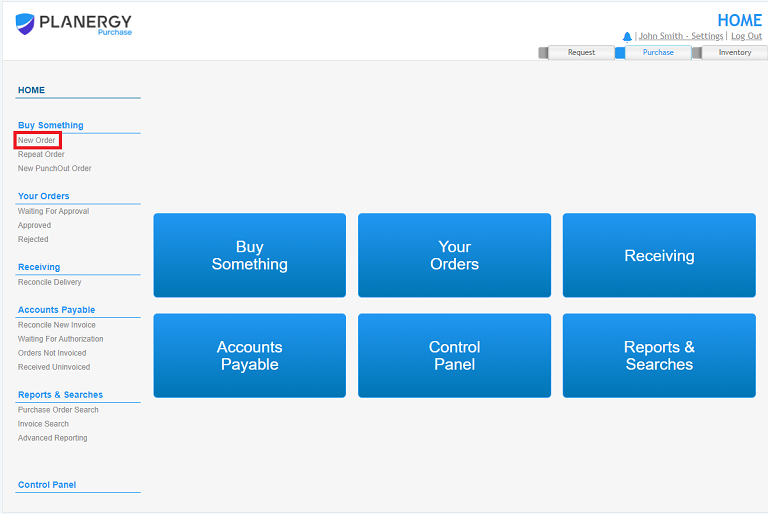
- Click on the [Down Arrow] button beside the Ship To field in the Delivery Details section.
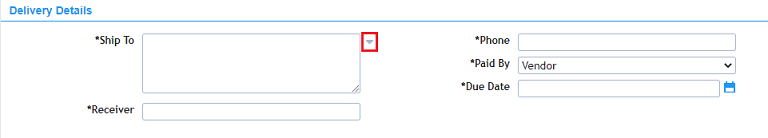
- A dropdown menu will appear with a list of delivery locations. Click on the delivery location the list.
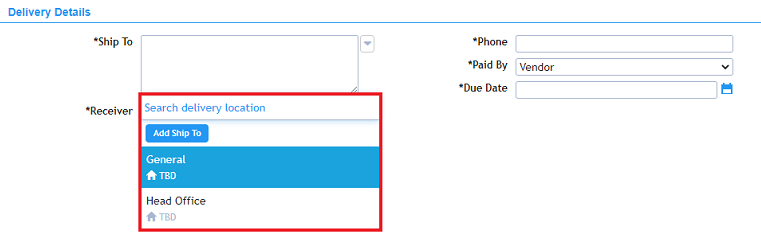
- The Delivery Details will update with the ship to address that you chose.