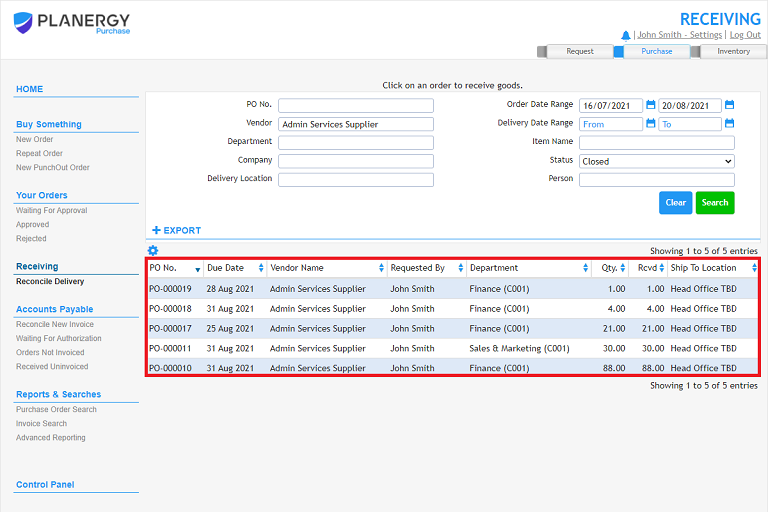How do I search for purchase orders ready for goods receiving?
To search for purchase orders ready for goods receiving you need to:
- Click the [Receiving] button on the Home page or the [Reconcile Delivery] menu option in the Main Menu.
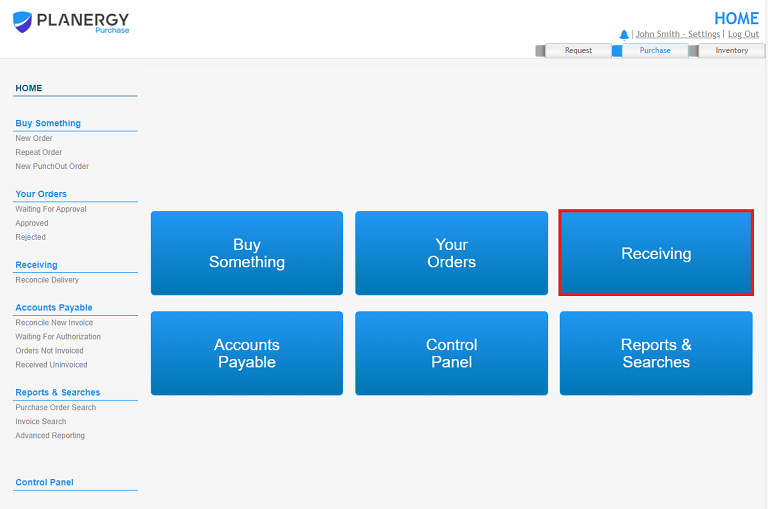
- Enter the details of the purchase orders you are searching for in the search fields. You can combine as many search fields as you want.
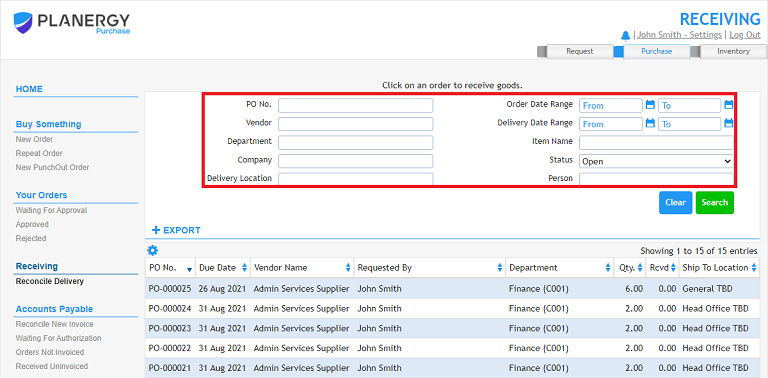
- Click the [Search] button.
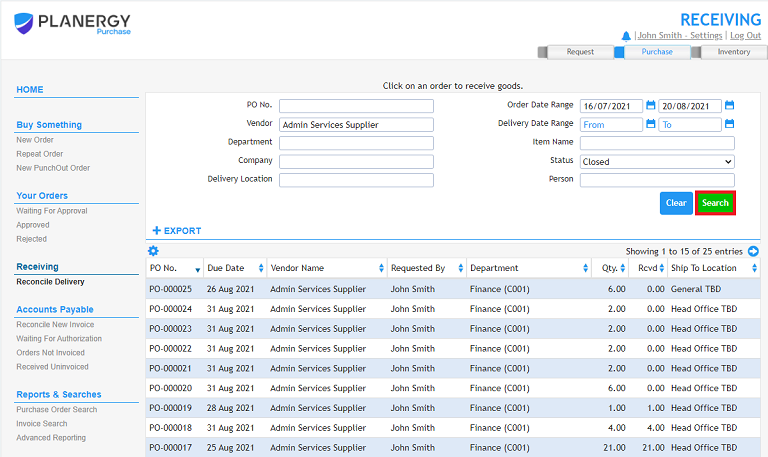
- The search results will update showing only results that match what you have entered in the search fields.