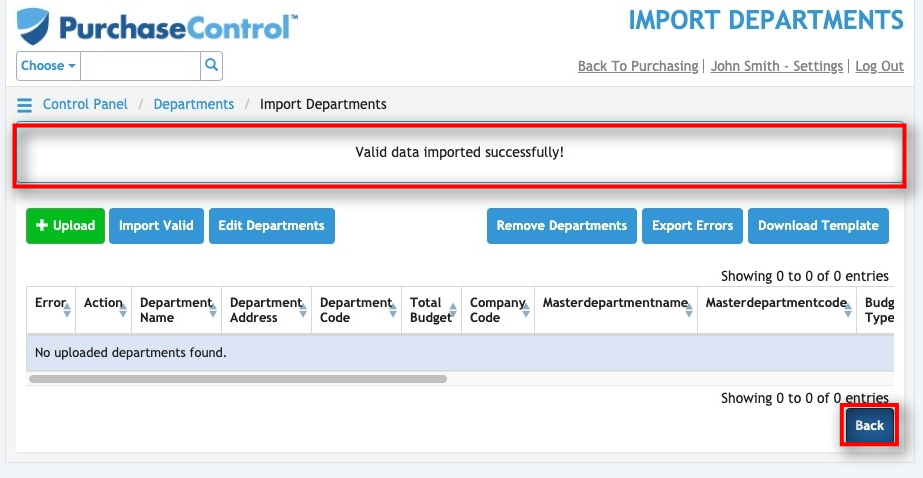How Do I Import Departments?
- Press the [Control Panel]
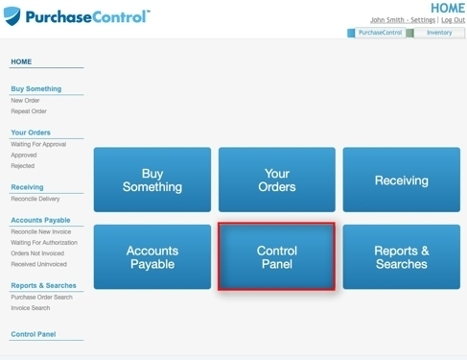
- Press the [Departments] menu option.
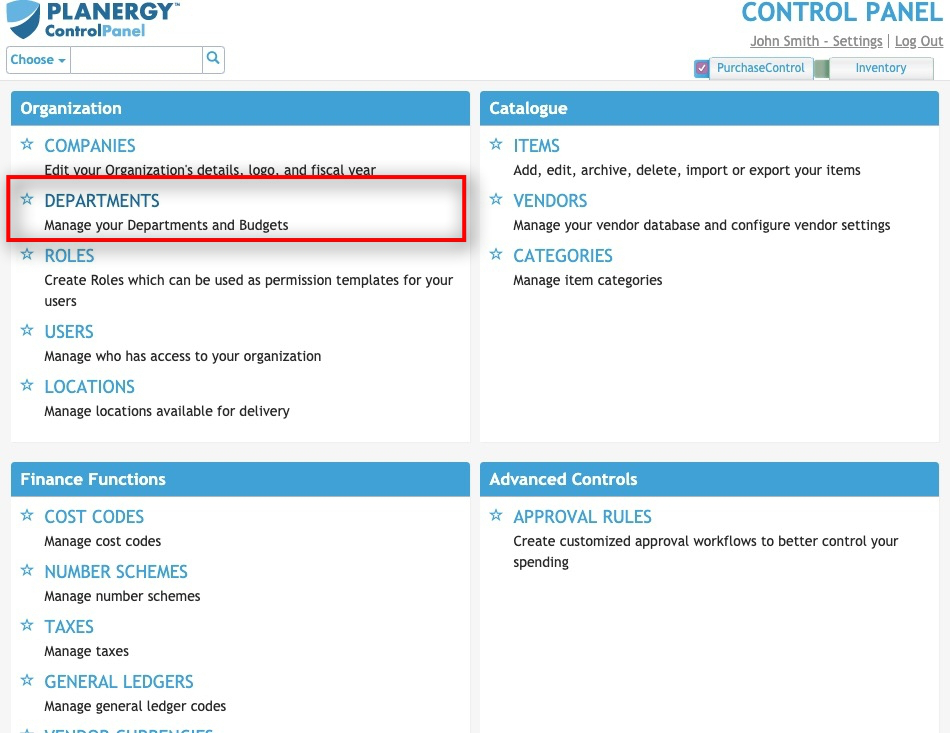
- Press the Import From File button.
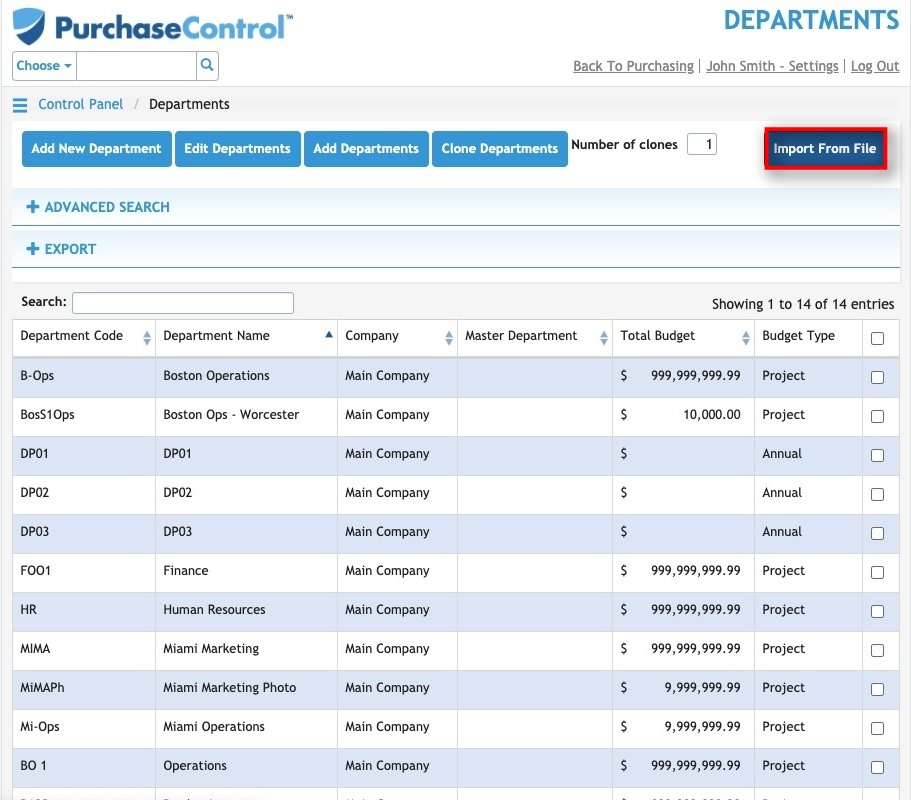
- Press the Download Template button.

- Open the template file.
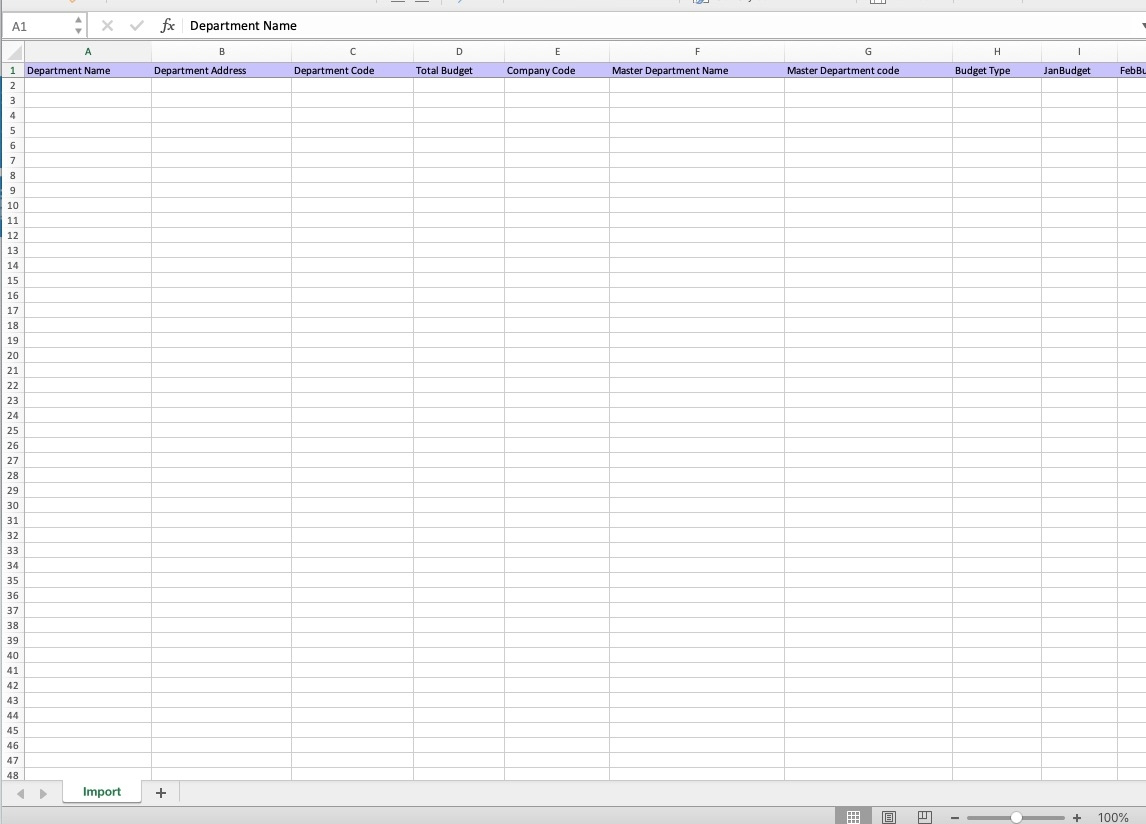
- Enter the details accordingly for the departments you wish to import. Note that total budget must equal the sum of the amounts of the monthly budgets, if entered.
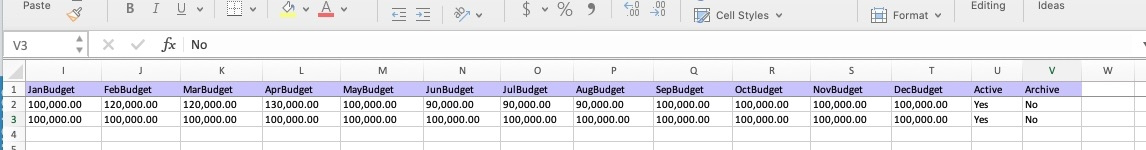
- Press the Upload button.
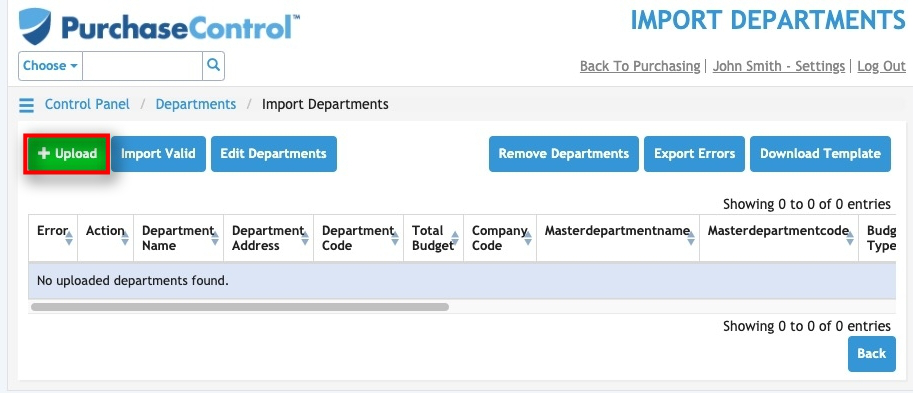
- Locate the file you wish to upload. Press the Open button to upload the file to PLANERGY.
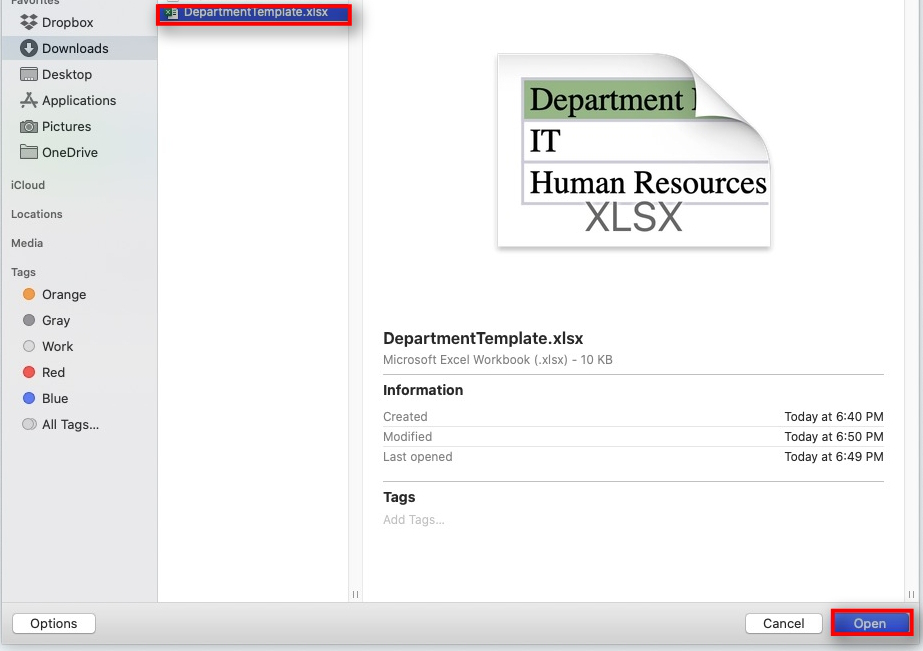
- Once and you are satisfied with the list, press the Import Valid button to add the items to your catalog in PLANERGY.
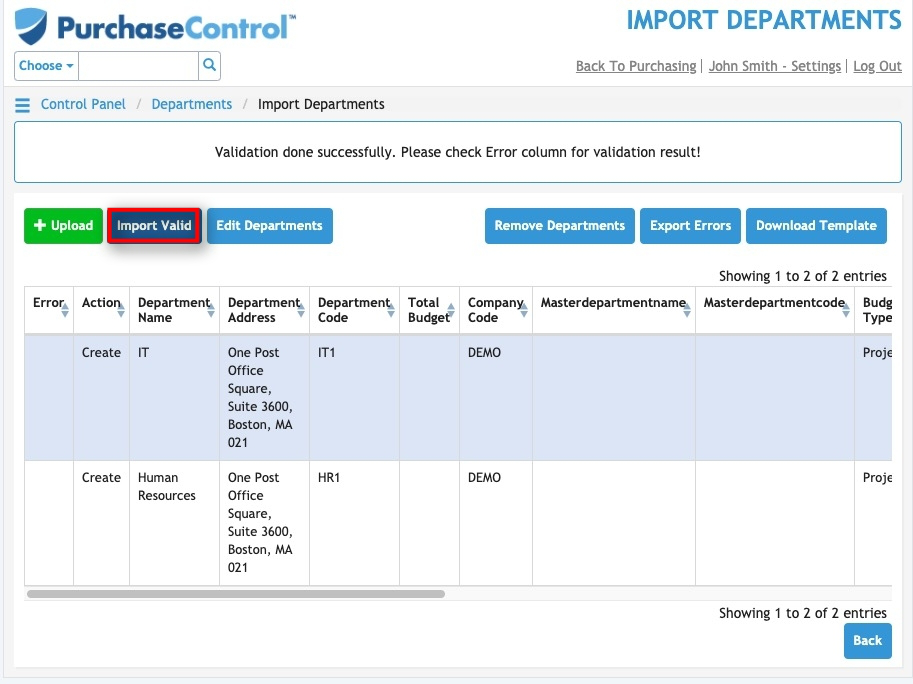
- Press the Back button to return to the Departments section.