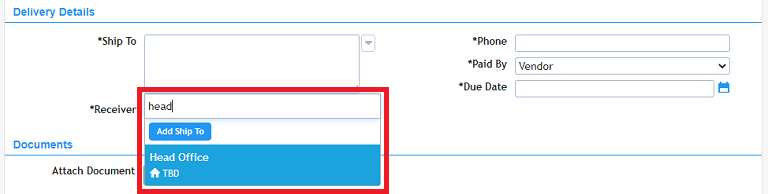How do I free text a delivery location on a new purchase order?
You can only free text the delivery location for a new purchase order if you have the user permission Can use free text for Delivery Locations. By default users are not given this permission and it is recommended that delivery location details are maintained in the delivery location list instead of allowing free text.
To free text the delivery location you need to:
- Click on the [New Order] menu option in the Main Menu.
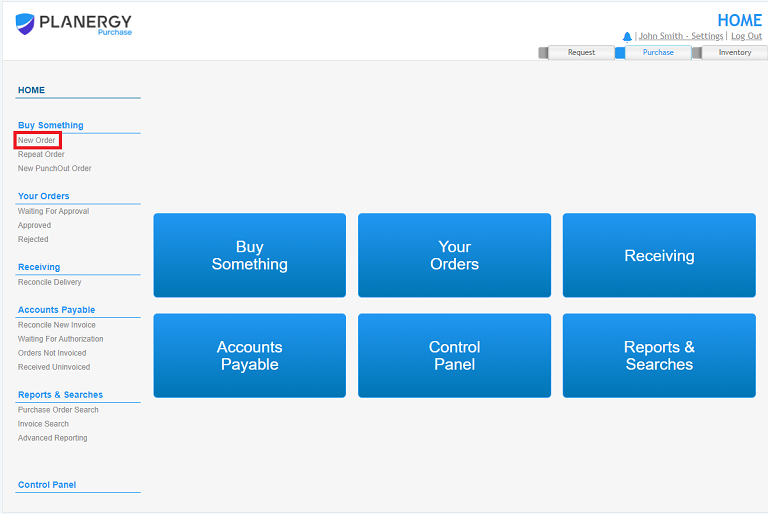
- Enter the ship to address in the Ship To field in the Delivery Details section. If you are unable to enter the ship to address then you do not have necessary permissions.