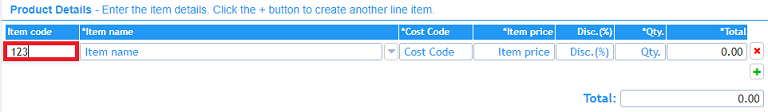How do I enter the Item Code of a line item on a new purchase order?
You can only free text the item code for an item on a new purchase order if you have the user permission Can use free text for Items.
To enter the item code for a line item on a new purchase order you need to:
- Click on the [New Order] menu option in the Main Menu.
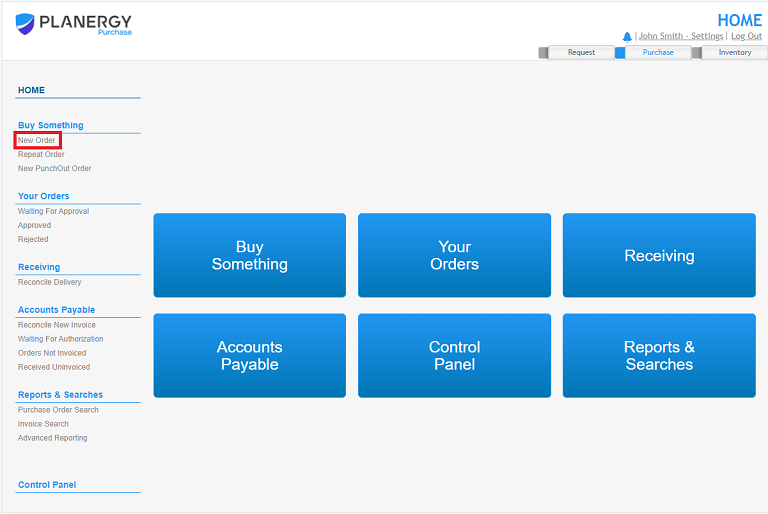
- Enter the item code in the Item Code field in the Product Details section. If you are unable to enter the code then you do not have the necessary permissions.