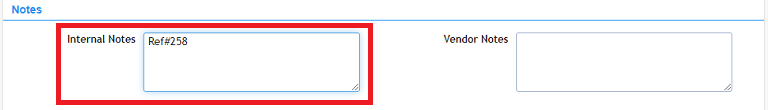How do I enter internal notes on a new purchase order?
Internal notes do not appear on the purchase order and are not sent with the purchase order to the vendor. Internal notes can be viewed by any user that can view the purchase order in the system.
To enter internal notes on a new purchase order you need to:
- Click on the [New Order] menu option in the Main Menu.
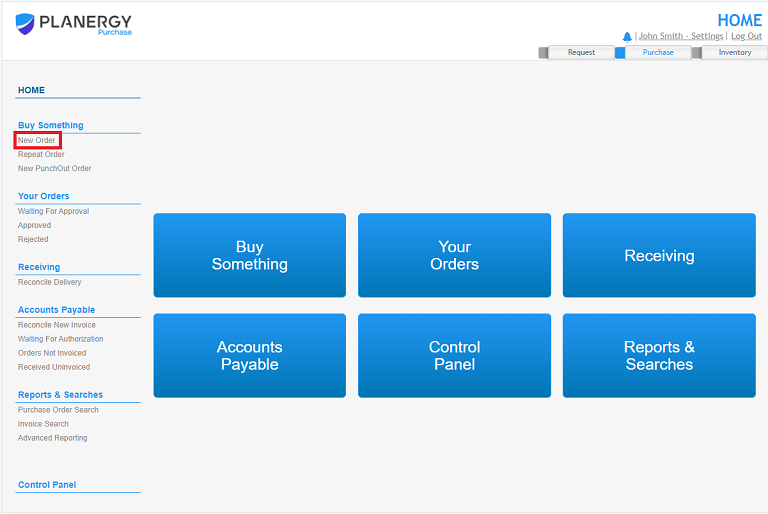
- Enter internal notes in the Internal Notes field In the Notes section.