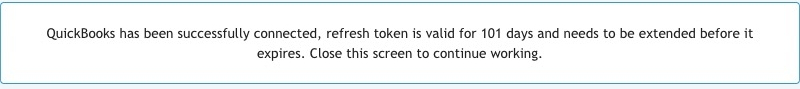How Do I Connect PLANERGY to QuickBooks Online
- Press the [Control Panel]
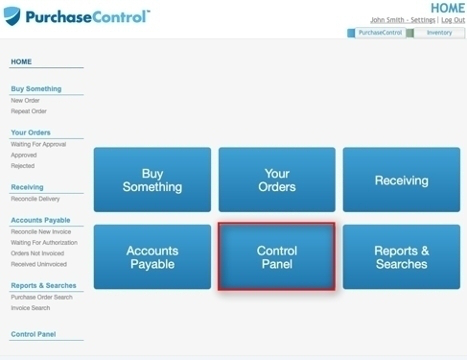
- Press the [QuickBooks Settings] menu option. If you do not see this option in the Advanced Controls section of the control panel menu, contact support. It is only visible for users with the correct permissions.
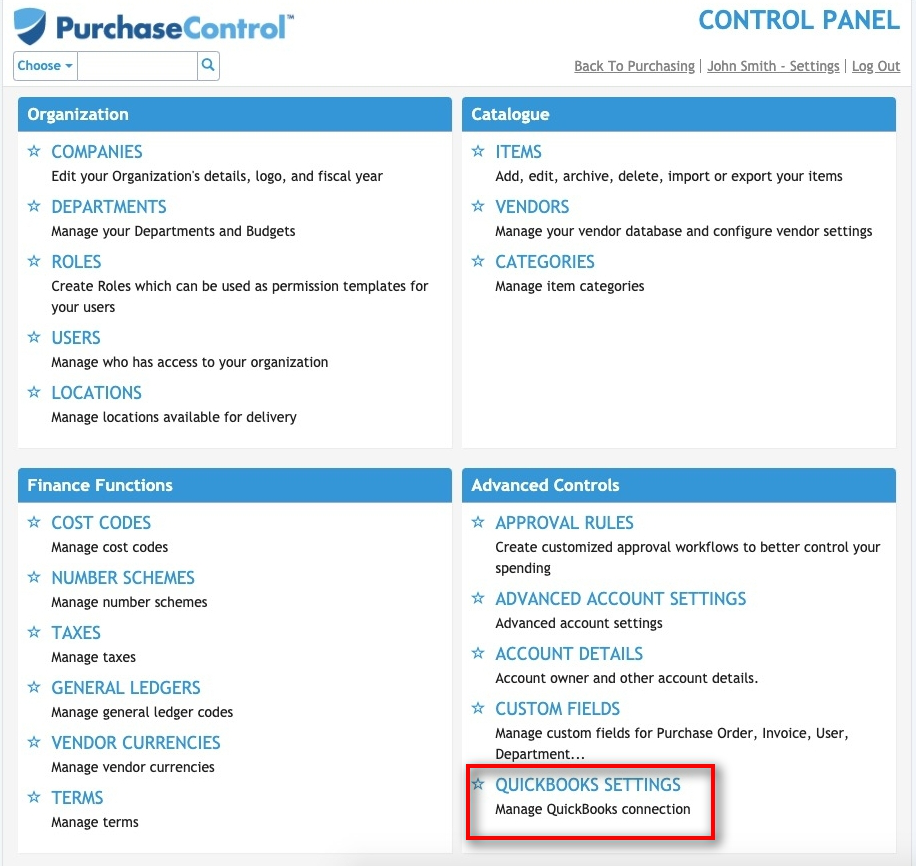
- Press the [Connect to QuickBooks] button.
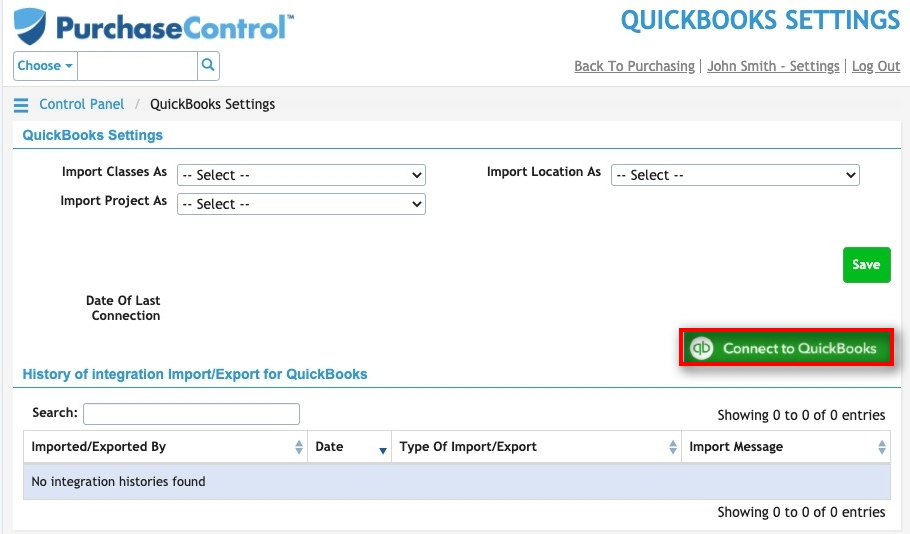
- In the popup window that appears, enter your QuickBooks Online login credentials.
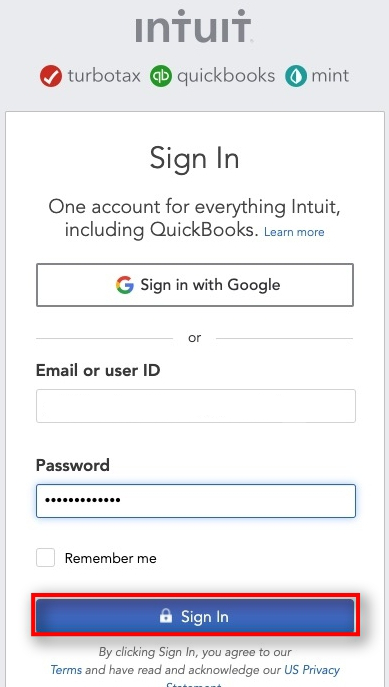
- Press the [Connect]
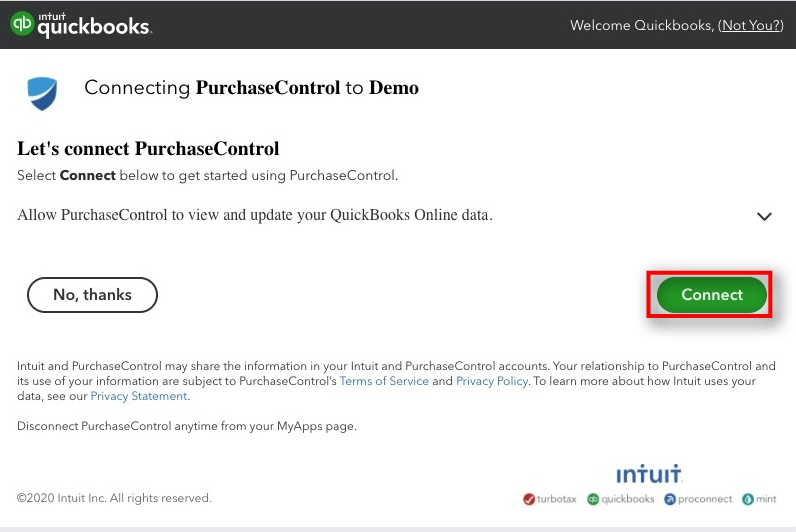
- Close the window. QuickBooks Online is now connected.