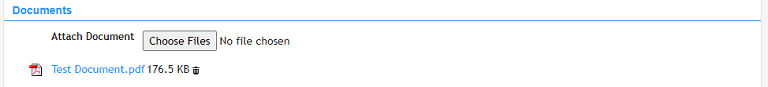How do I attach a document to a new purchase order?
To attach a document to a new purchase order you need to:
- Click [New Order] menu option in the Main Menu.
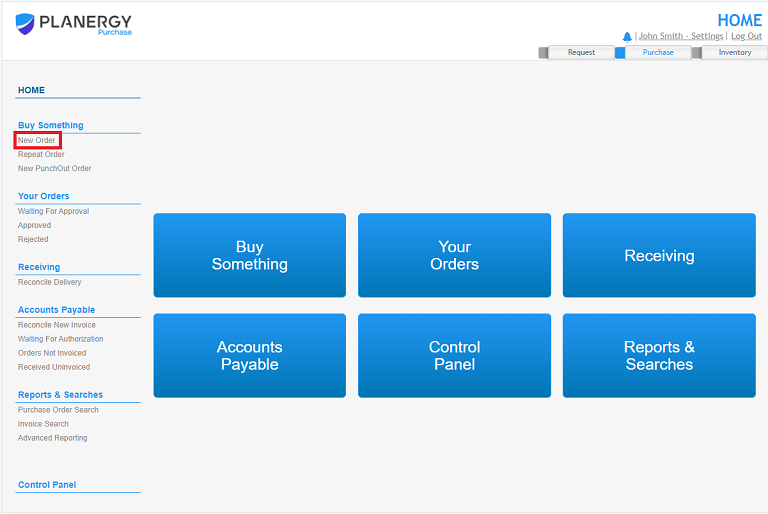
- Click the [Choose Files] button in the Documents section.
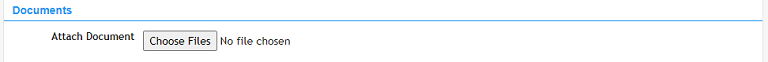
- A popup window will appear. Find the file you want to attach.
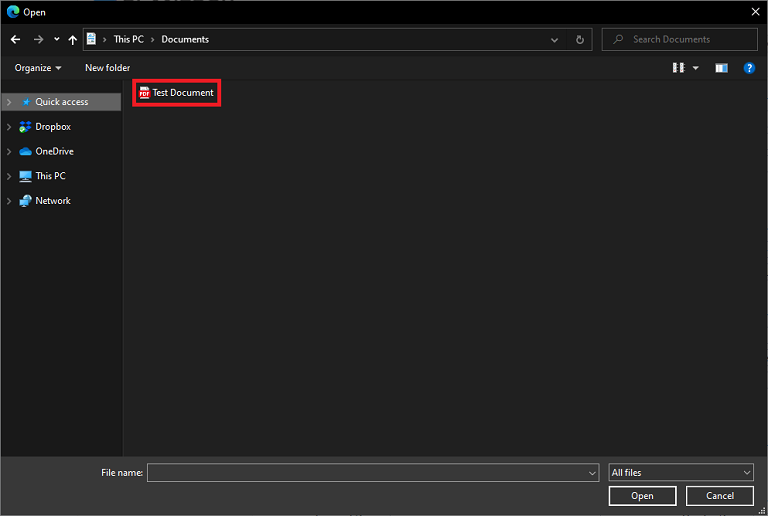
- Click the [Open] button.
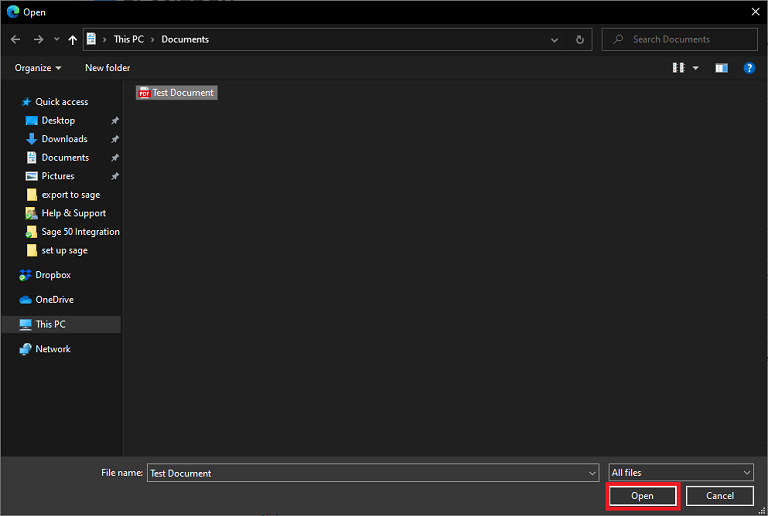
- The attached files are listed in the Documents section.