The Control Panel section empowers you to configure and manage the administration components of Purchase and Accounts Payable within the PLANERGY system to suit your specific requirements.
Note
Users can access different sections of the Control Panel visible to them only if they have user administration permissions.
The Control Panel is organized into 4 core areas for easy and faster navigation across the system. These 4 core areas are:
- Organization – The Organization panel allows you to set up the companies, departments, and delivery locations. It also gives you the ability to configure the user settings and role settings.
- Catalogue – The Catalogue panel allows you to configure and manage the items, suppliers, and categories.
- Finance Functions – The Finance Functions panel allows you to configure and manage cost codes, number schemes, taxes, and general ledgers.
- Advanced Controls – The Advanced Controls panel allows you to set up integrations. You can configure and manage approval rules, advanced account settings, account details, and custom fields in the this section.
You can access the Control Panel in the following two ways:
Access Control Panel from Profile
To access Control Panel from the profile, follow the steps below.
- Navigate to Profile.
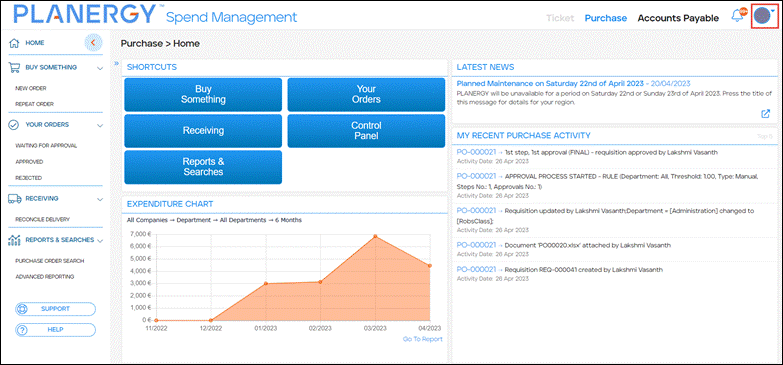 The Profile dropdown list is displayed.
The Profile dropdown list is displayed. - Press Control Panel.
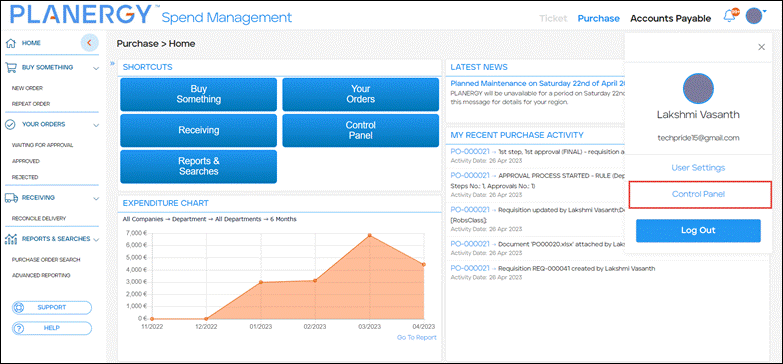 The Control Panel is displayed.
The Control Panel is displayed.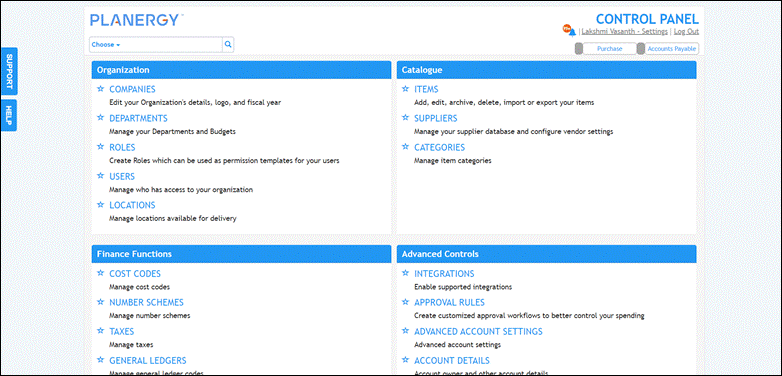
Access Control Panel from the Home Page
To access the Control Panel from the Home page, follow the steps below
- Navigate to the Home page and press the Control Panel button.
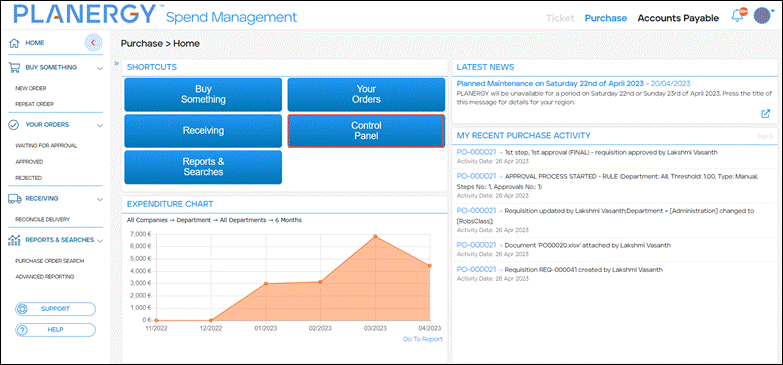 The Control Panel page is displayed.
The Control Panel page is displayed.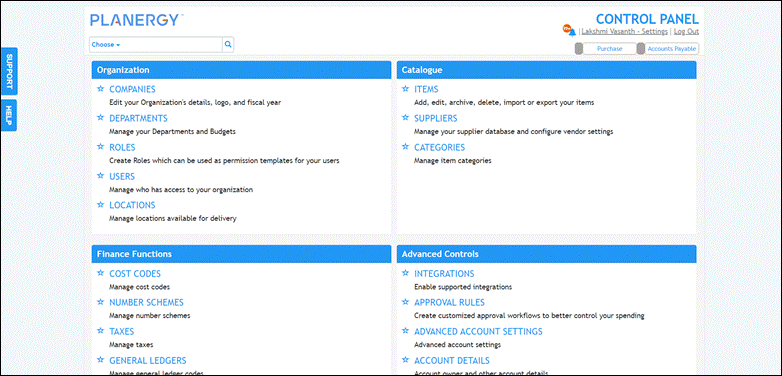
How to Search Across Control Panel
You can search any data across the various components within Control Panel sections easily by following the steps below.
- Navigate to the Control Panel page.
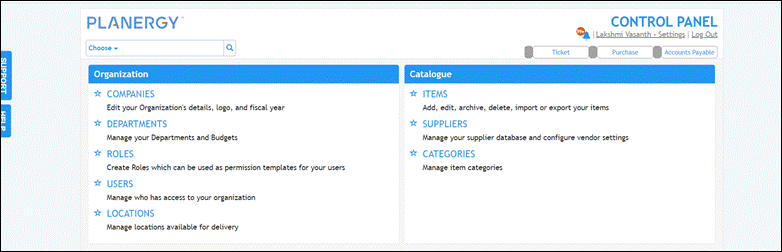
- Select the section you wish to search from the Choose dropdown list.
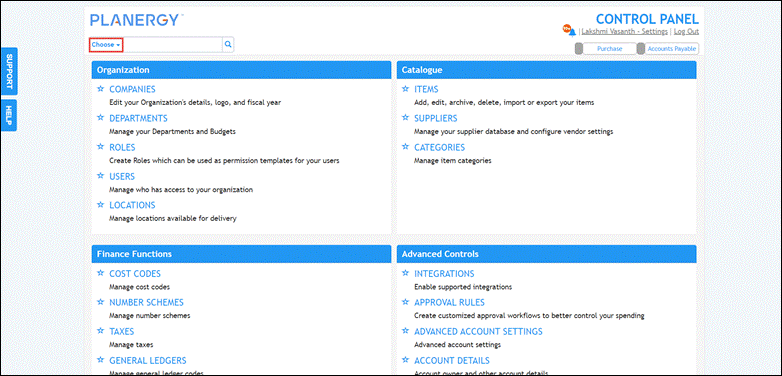
- Enter the search criteria in the quick search.
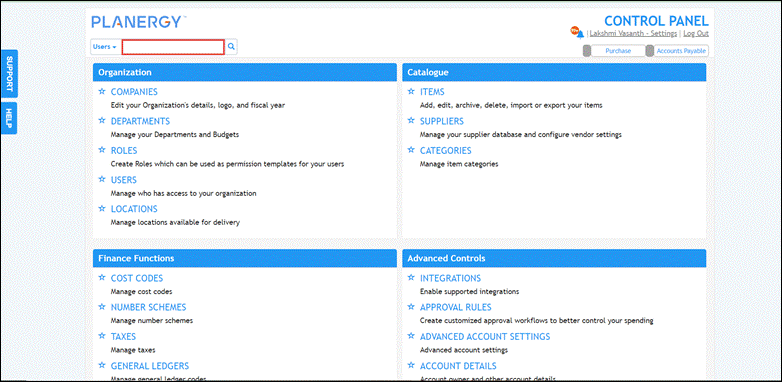
- Press the Search icon.
 The searched data is displayed.
The searched data is displayed.
