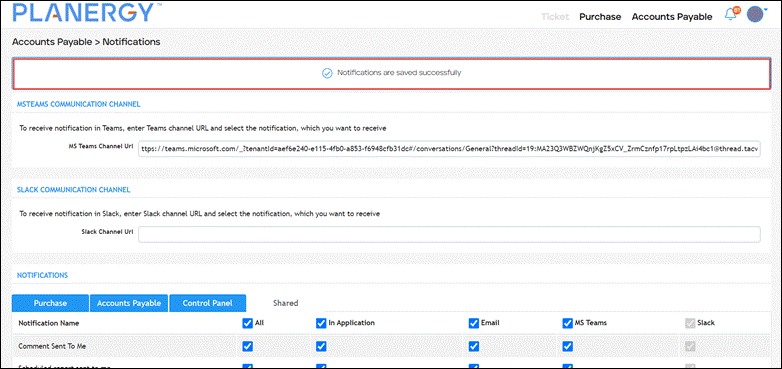PLANERGY is compatible with Microsoft Teams. It allows you to integrate with your Microsoft Teams account to better manage communications with your team.
The integration allows you to efficiently request, approve, and manage purchase orders in PLANERGY by receiving notifications and updates directly in your Microsoft Teams account.
You can decide which specific notifications should be sent to your account and the channel in which you should receive your notifications.
How To Integrate PLANERGY With Microsoft Teams
You can set up the Microsoft Teams integration in your PLANERGY account by setting up the notification integration. To set up a Microsoft Teams channel for the notifications, follow the steps below.
- Press the “…” icon next to a channel name. A dropdown list is displayed.
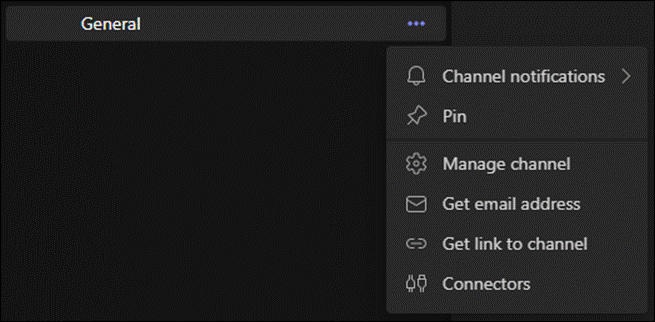
- Press Connectors from the dropdown list.
 The Connectors dialog is displayed.
The Connectors dialog is displayed.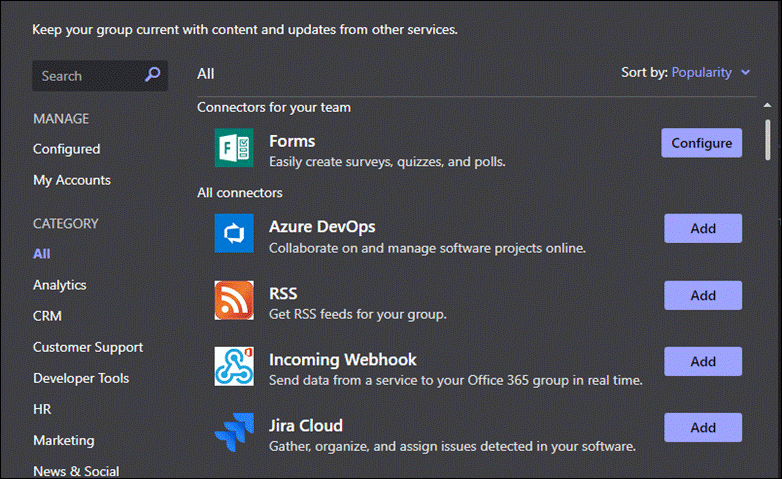
- Press Add against Incoming Webhooks.
 The Incoming Webhook dialog is displayed.
The Incoming Webhook dialog is displayed.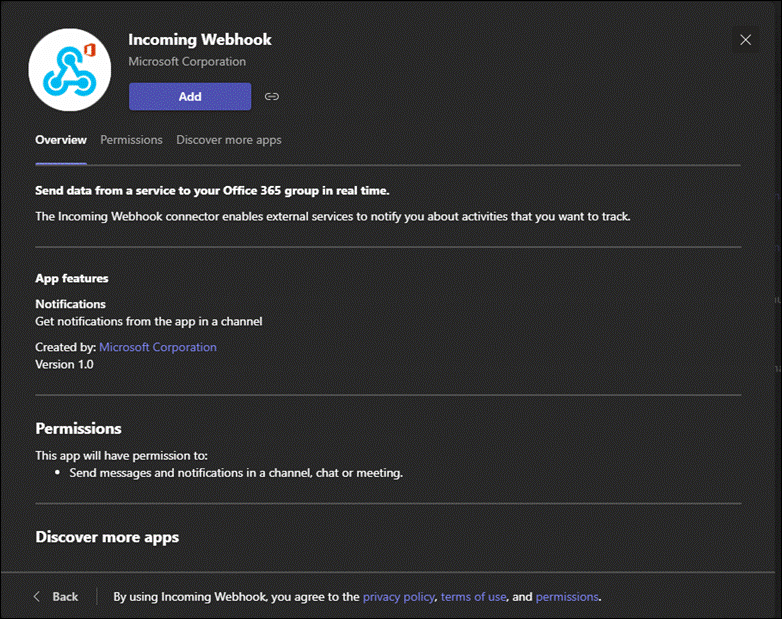
- Press Add.

- Press the “…” icon next to a channel name. A dropdown list is displayed.
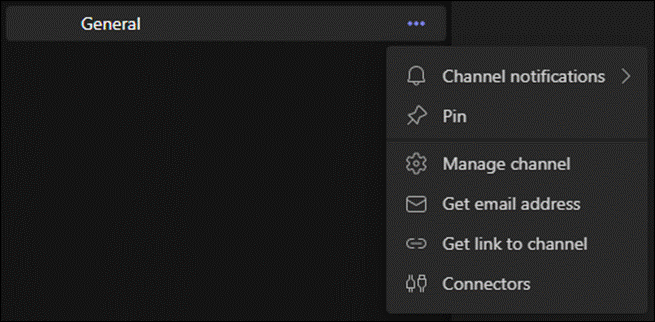
- Press Connectors from the dropdown list.
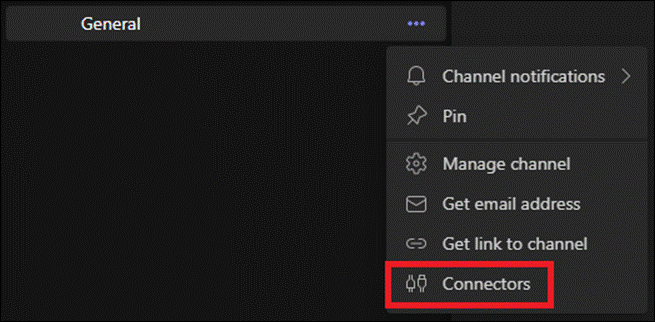 The Connectors dialog is displayed.
The Connectors dialog is displayed.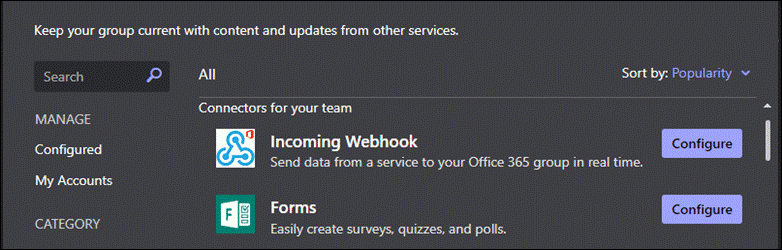
- Press Configure against Incoming Webhooks.
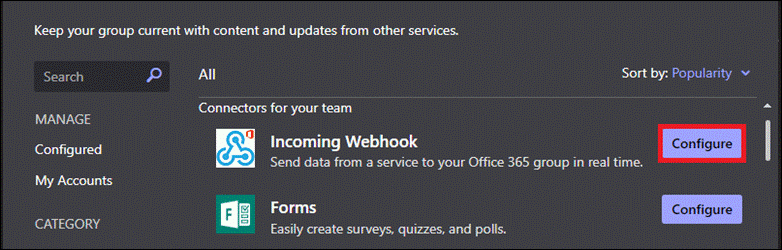 The Incoming Webhook dialog is displayed.
The Incoming Webhook dialog is displayed.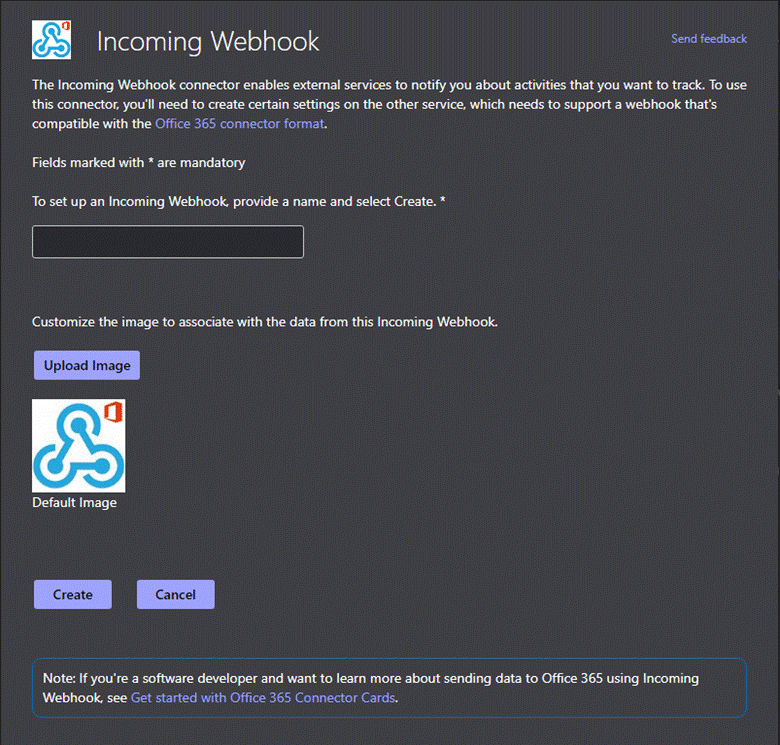
- Enter the name of the Incoming Webhook in the field provided.

- Press Create.
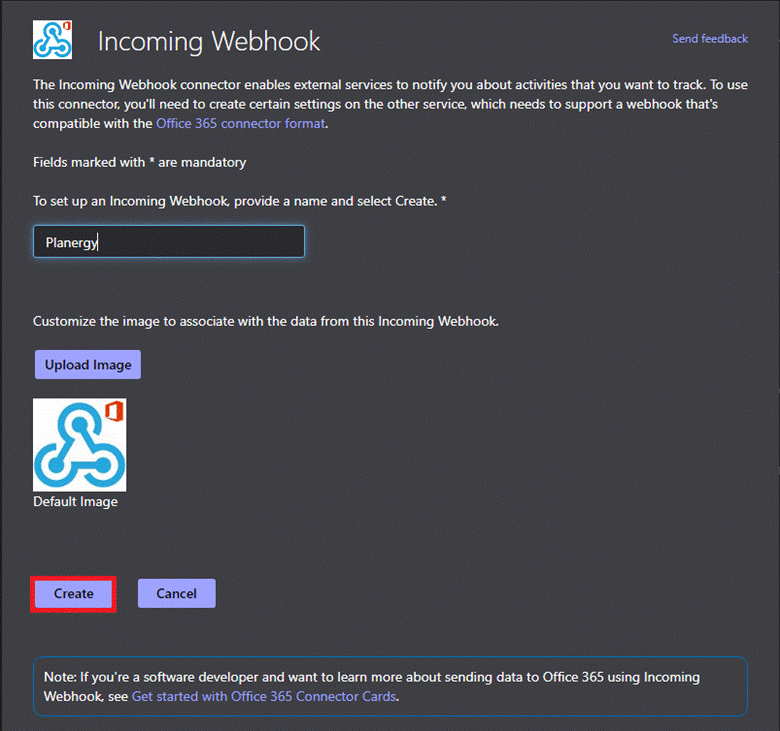 The Webhook is created.
The Webhook is created.
- Press the “Copy” icon to copy the channel link.
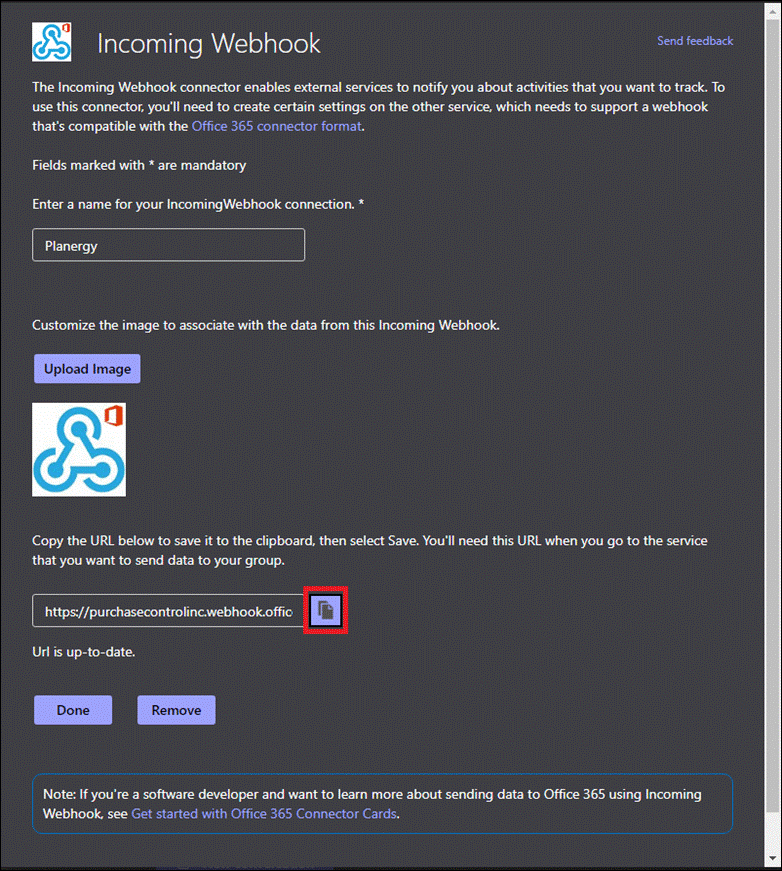
- Press Done.
The link is copied. - Navigate to PLANERGY Advanced Control > Integrations > Microsoft Teams and press Setup.
The Notifications page is displayed.
- Enter the link of the Microsoft Teams channel you copied in the MS Teams Channel Url field.
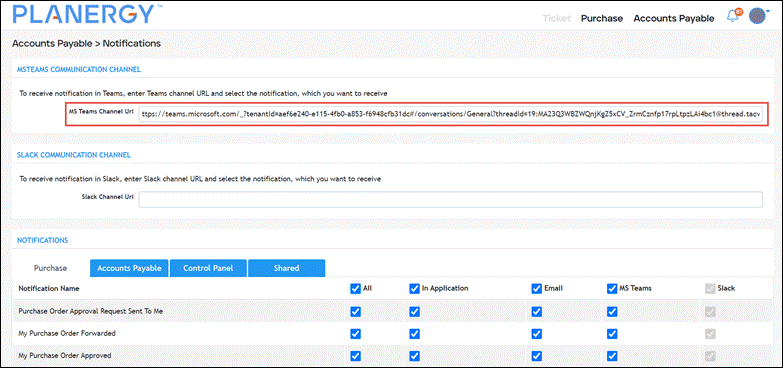
- Select the notification that you want to receive under the Purchase, Accounts Payable, Control Panel, and Shared tabs.

- Press Save. The notification confirming the successful saving of settings is displayed.