Users – 08 – User Alerts
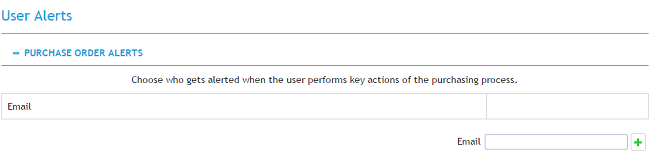
Figure 1: User Alerts – Purchase Order Alerts
The Purchase Order Alerts section for the user is where you can assign alerts related to a user’s actions in the system. Every time the user carries out an action related to a purchase order the email address assigned here will be notified by email on the user’s actions will full details of the relevant order.
This may be useful for example if a user’s supervisor or manager would like to be updated on the user’s actions. Adding their email address here ensures they are kept up to date in relation to any purchasing activity carried out by the user.
To add an email to the alerts list fill the email in the input box and press the green plus symbol.
To remove an email address from the alerts list you can click the red X to the right of the email address in the list.
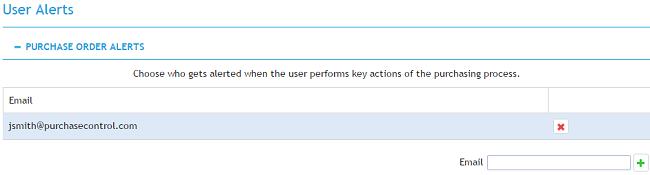
Figure 2: User Alerts – Purchase Order Alerts with email address

