Users – 05 – Invoice Permissions
The Invoice Permissions Sub-Section is where you can assign the user with permissions related to seeing, creating/editing and approving purchase invoices for payment. There are 3 separate settings that can be assigned in this section.
Invoice Visibility
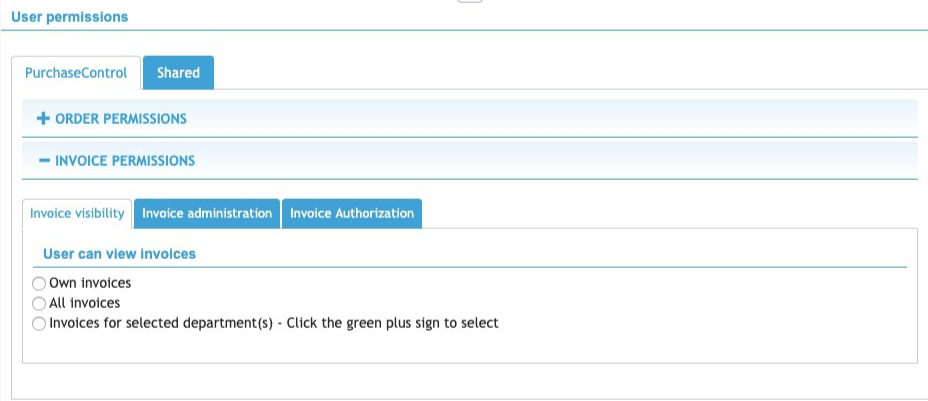
Figure 13: Invoice Permissions – Invoice Visibility
The Invoice Visibility tab – see figure 12 – assigns the ability to view invoices in the system. This allows access to the Accounts Payable section of the system. There are 3 options available for this setting:
- Own Invoices
This assigns the user authority to view invoices they have created. The user would not be able to view invoices created by any other user. - All Departments
This assigns the user authority to view all invoices in the system. This includes invoices for all departments and for all companies set up in the system. It will also automatically assign authority to view invoices for any new departments added to the system. - Invoices for department(s)
This assigns the user authority to view invoices for the list of departments selected here. The user will not be able to view invoices for any department not selected in the list. The list of departments set here can be across companies if needed.
Invoice Administration
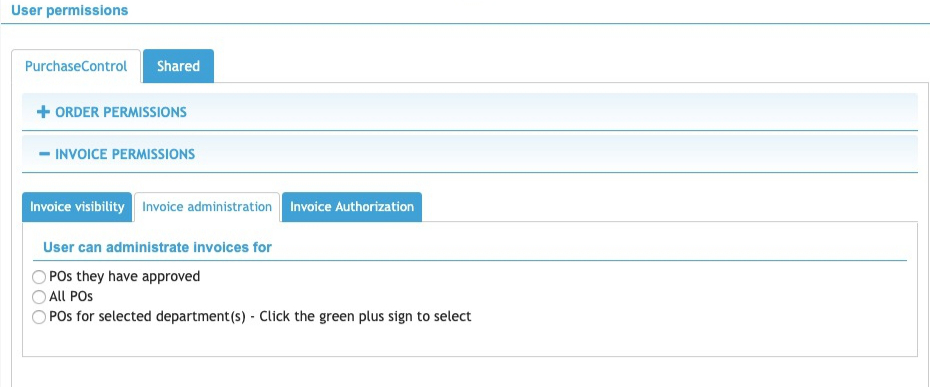
Figure 14: Invoice Permissions – Invoice Administration
The Invoice Administration tab – see figure 13 – assigns the ability to create and edit invoices in the system. This allows the user access to the Accounts Payable section of the system. There are 3 options available for this setting:
- Own department
This assigns the user authority to create and edit invoices for their home department. The user would not be able to edit invoices created by any other user. - All departments
This assigns the user authority to create and edit all invoices in the system. This includes invoices for all departments and for all companies set up in the system. It will also automatically assign authority to create and edit invoices for any new departments added to the system. - Invoices for department(s)
This assigns the user authority to create and edit invoices for the list of departments selected here. The user will not be able to create and edit invoices for any department not selected in the list. The list of departments set here can be across companies if needed.
Invoice Authorisation
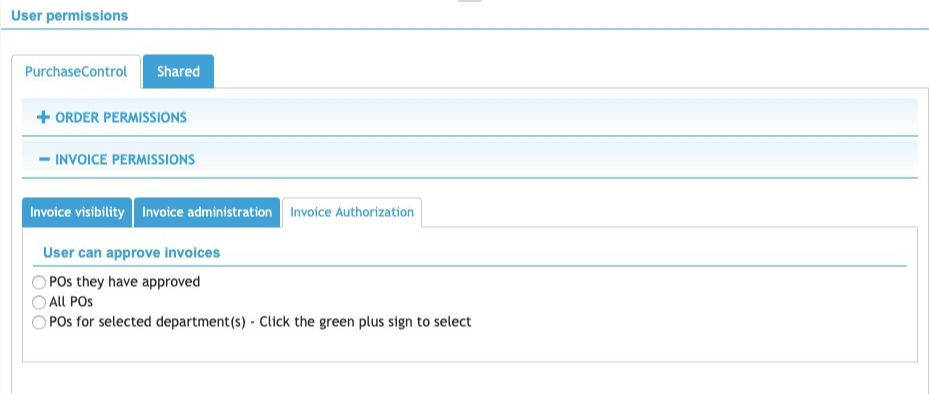
Figure 15: Invoice Permissions – Invoice Authorisation
The Invoice Authorization tab – see figure 14 – assigns the ability to authorize invoices for payment in the system. This allows the user access to the Accounts Payable section of the system. There are 3 options available for this setting:
- Own department
This assigns the user authority to authorize invoices for payment for their home department. The user would not be able to authorize invoices created by any other user. - All departments
This assigns the user authority to authorize all invoices in the system for payment. This includes invoices for all departments and for all companies set up in the system. It will also automatically assign authority to authorize invoices for any new departments added to the system. - Invoices for department(s)
This assigns the user authority to authorize invoices for payment for the list of departments selected here. The user will not be able to authorize invoices for any department not selected in the list. The list of departments set here can be across companies if needed.

