Approval Rules – 05 – Editing an Approval Rule
To edit a financial approval rule you need to go to the Financial Approval Rules section of the Approval Rules page. Click on the financial approval rule you want to edit in the list of financial approval rules. You can use the search functionality to find a specific financial approval rule if needed. You can also sort the list of financial approval rules by any of the fields by clicking the table header for that field.
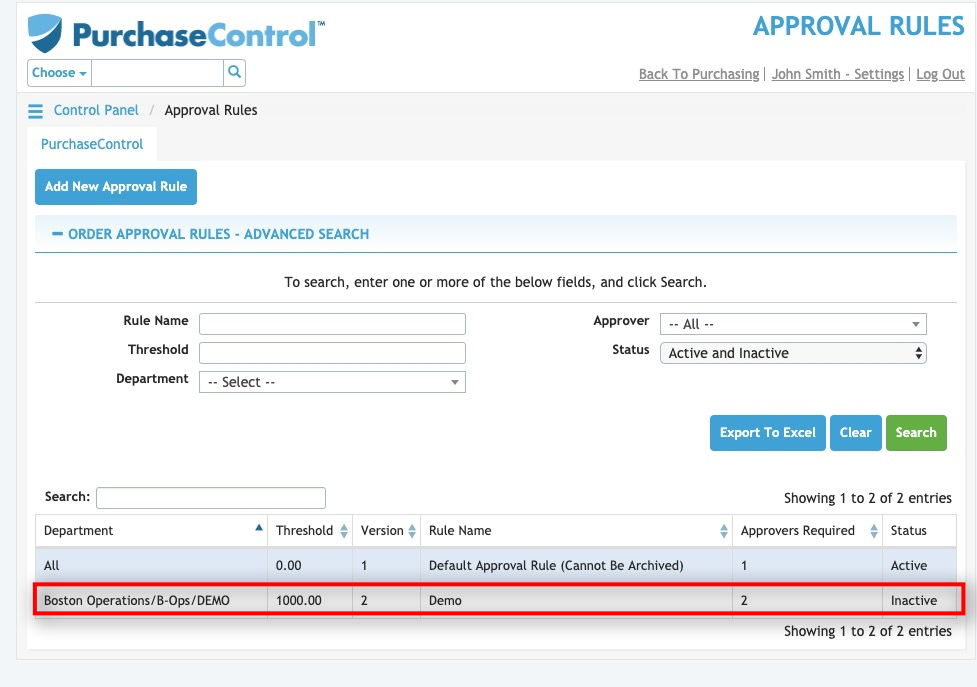
Figure 6: Approval Rules Page – Select Financial Approval Rule
Selecting a financial approval rule will bring the Edit Financial Approval Rule popup window for that financial approval rule. The Edit Financial Approval Rule popup window looks similar to the Add Financial Approval Rule popup window and you can edit any details as required and then click the green Save button at the bottom right of the popup window to save the changes you have made.
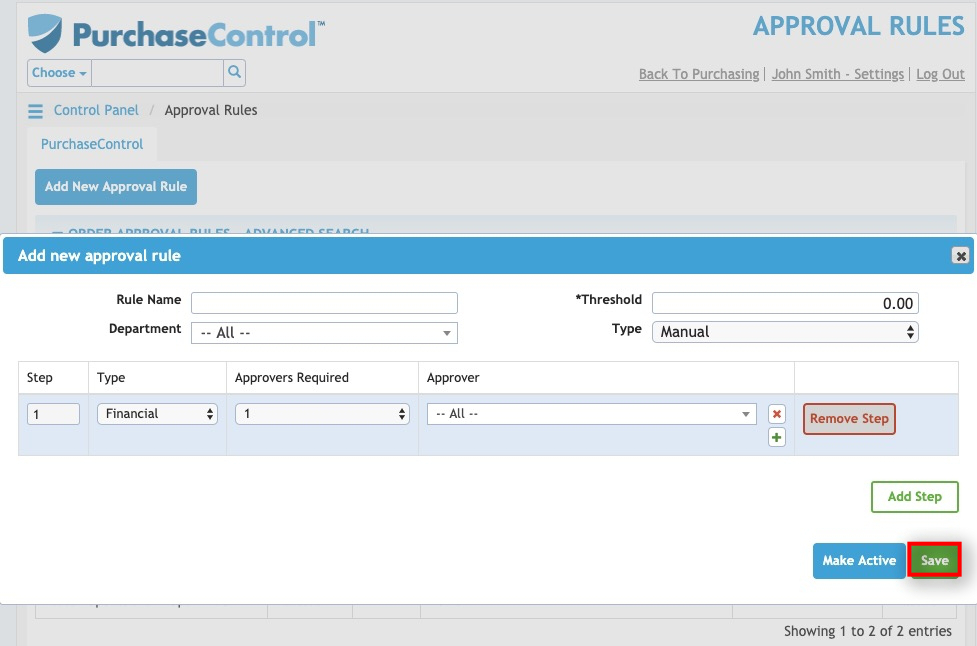
Figure 7: Edit Financial Approval Rule Popup Window

