Vendor Currencies – 03 – Saving a Vendor Currency
When you have the details filled as required if you click the green Save button the vendor currency will be added to the system.
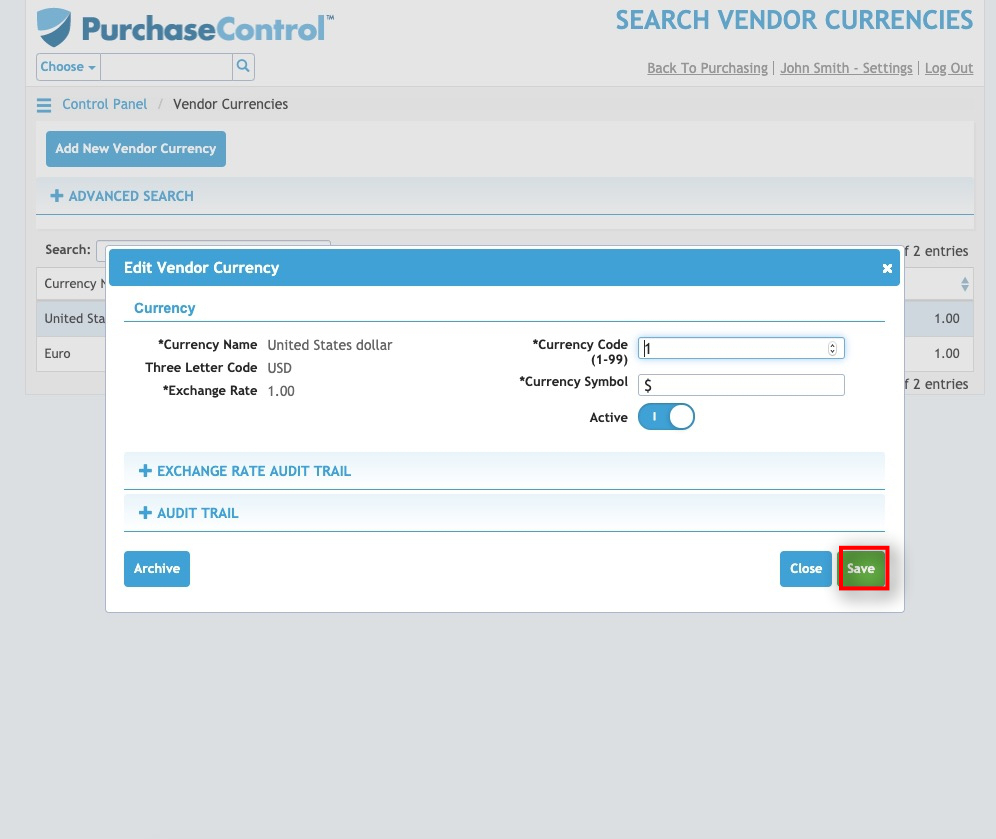
Figure 16: Financial Functions Page – Save Button
Name, Exchange Rate and Code are all required fields. The required fields are marked by an asterisk next to their name.

