Companies – 03 – Saving a Company
When you have the details filled as required if you click the green Save button at the bottom right of the page the company will be added to the system.
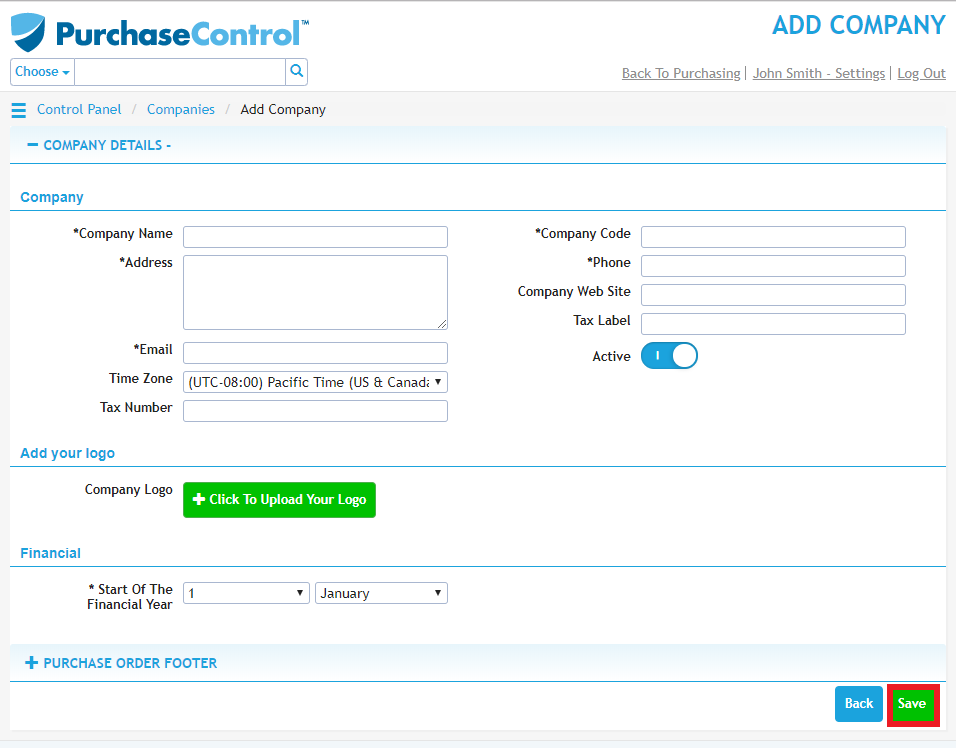
Figure 8: Add Company Page – Save Button
Name, Address, Email, Code and Phone are all required fields and need to be set for every company added to the system. The required fields are marked by an asterisk next to their name.

