Terms – 02 – Adding a New Terms
To create new payment terms you can click the Add New Terms button on the Terms sub-section of the Finance Functions page. This will bring you to the Add Terms popup window. Here you can add all the details for the terms.
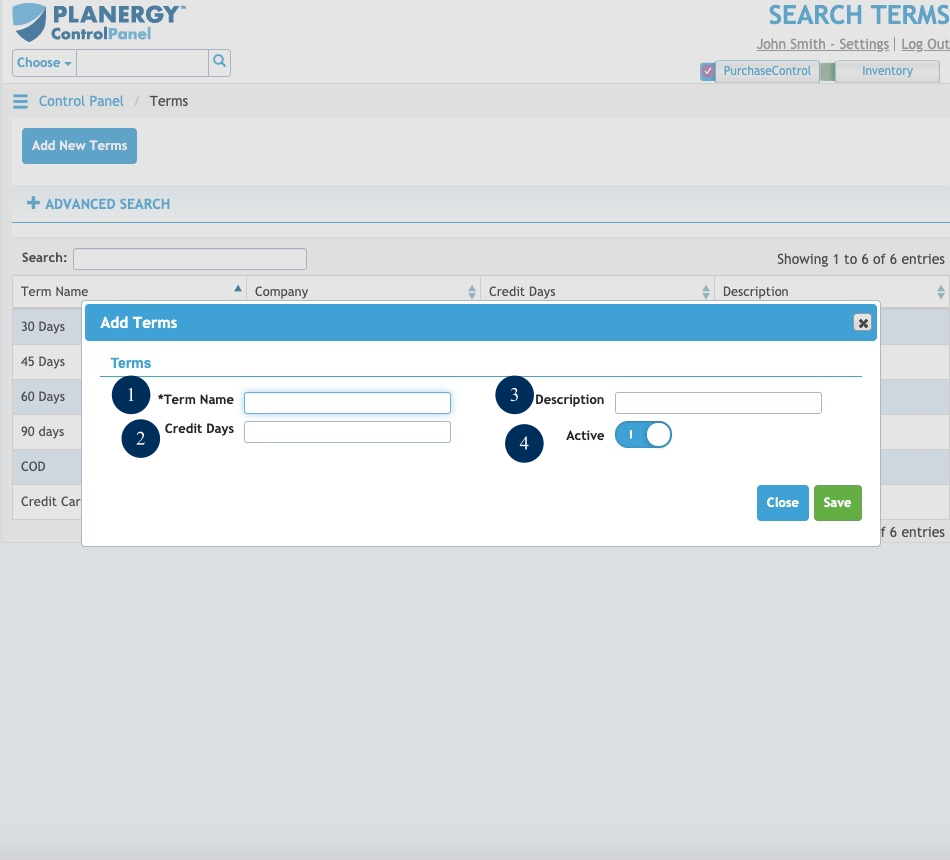
Figure 20: Financial Functions Page – Add Terms
- Terms NameThe name of the terms. This is what will be visible when selecting the terms on the purchase order.
- Credit Days
When matching an invoice against the original purchase order the system will automatically calculate the due date for the invoice based on this value. Set the number of days ahead the due date should automatically update to. - Description
A description of the Term for reference - Active
Switch to make the Term active or inactive.

