Locations – 02 – Adding a New Location
To create a new delivery location you can click the Add New Delivery Location button on the main Delivery Locations page. This will bring you to the Add Delivery Location page. Here you can add all the details for the delivery location.
Delivery Location Details
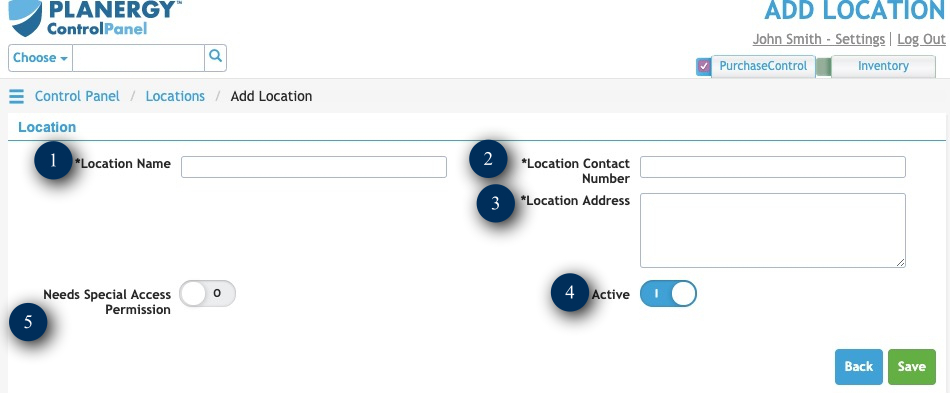
Figure 3: Add Delivery Location Page
- Name
The name of the delivery location. - Phone
The phone number of the delivery location. - Address
The address of the delivery location. - Active Switch
Switch to select if the delivery location is active or inactive. An inactive delivery location cannot be selected when creating an order.

