Items – 02 – Adding a New Item
To create a new item you can click the New Item button on the main Items Search page. This will bring you to the New Item page. Here you can add all the details for the item.
Item Details
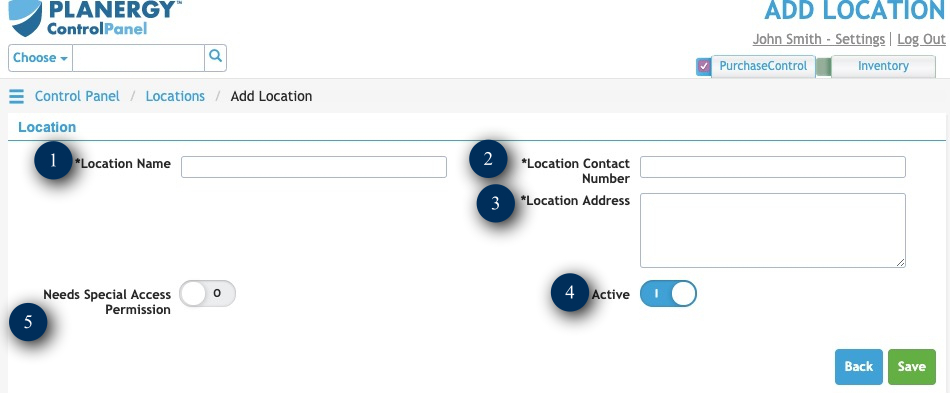
Figure 3: Add Item Page – Item Details Settings
- NameThe catalogue name of the item. The item name must be unique per vendor.
- VendorThe name of the vendor the item is linked to. If set the item will only be able to be selected for orders for this specific vendor. If the option ‘– Select –‘ is left for the vendor field the item will be available to select no matter which vendor is selected.
- PriceThe price of the item.
- DescriptionThe description of the item. This will be visible when selecting the item but will not appear on the purchase order. Only the name is visible after selection.
- CodeThe catalogue code of the item. The code must be unique for items per vendor.
- ActiveSwitch to select if the item is active or inactive. An inactive item cannot be selected when creating an order.

