Locations – 01 – Locations
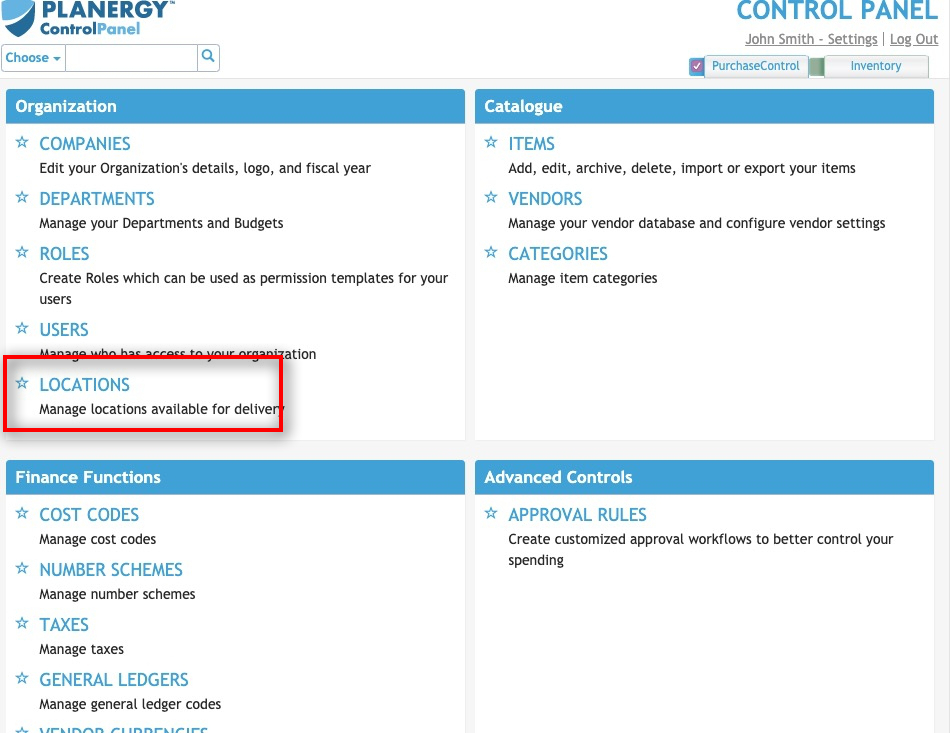
Figure 1: Control Panel Menu – Delivery Locations
Delivery Locations are the approved list of delivery addresses where orders can be delivered to. When creating an order a delivery location must be selected. Non-deliverable orders such as services still need to be assigned to the location they relate to. Delivery locations can also be used for reporting purposes.
From the main page of the Delivery Locations section you can view, edit or add new delivery locations. Depending on your permissions you may not see all of these options. If the options are not visible in the Control Panel you have not been given permissions related to delivery locations in the system. You would need to request any changes to the delivery locations are made by somebody who has been assigned that permission, or a System Administrator.
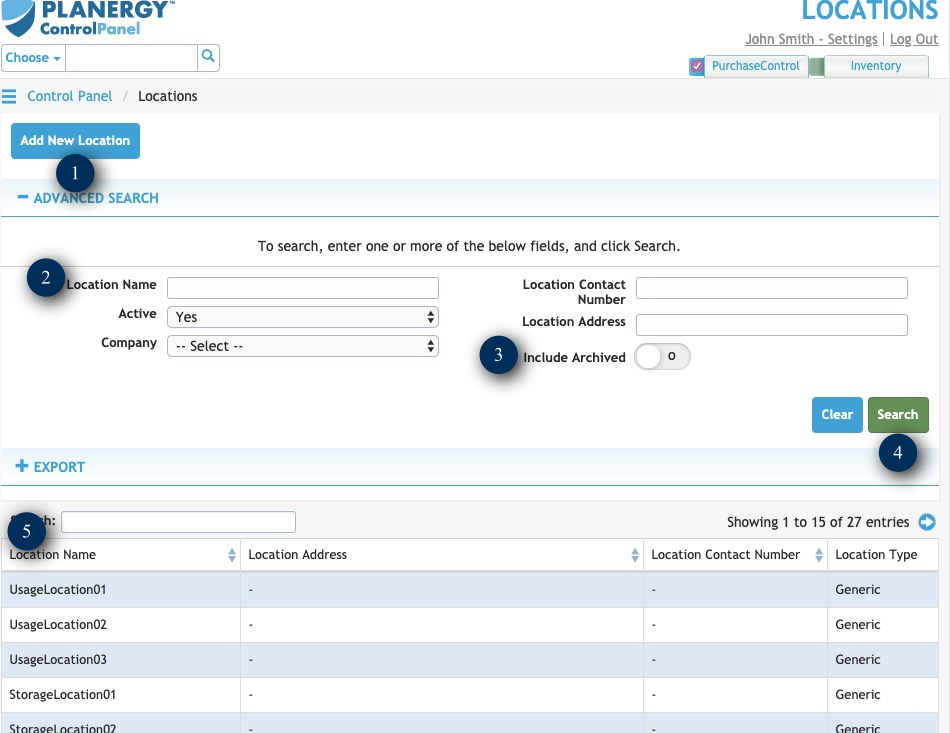
Figure 2: Delivery Locations Page
- Add New Delivery LocationButton to add a single delivery location. This will bring you to the Add Delivery Location page where you can enter details for a single delivery location.
- Search FieldsFields to filter the search results. The search fields can be combined as needed to return a specific list of delivery locations that match what is entered in the fields.
- Include Archived SwitchSwitch to allow searching of archived delivery locations. Default setting is to not include archived delivery locations in the search results. Click the switch to include archived delivery locations in the search results.
- SearchButton to run a search of the delivery location list. After clicking this button the Delivery Location Search Results will be updated. The search results will be filtered depending on what is filled in the search fields.
- Delivery Location Search ResultsThe list shows the delivery locations that match the search parameters filled in the Delivery Location Search. By clicking a delivery location in the list you can go to the Edit Delivery Location page for that delivery location. The default search results show only active delivery locations but you can see any archived or inactive delivery locations by editing the fields in the search.

