The latest update release of PLANERGY went live over the weekend of the 4th/5th of September. See below the updates made in this release.
What’s New
This release introduces improvement to AP Automation, Advanced Reports, QuickBooks Desktop integration, new Integrations section available to Account Owner user and, along with many other improvements.
AP Automation Improvements
- Notification when invoice line item price and quantity do not match PO line item price and quantity
When an invoice document is scanned using AP Automation and if the line item quantity or price is different to what appears on the matched PO, you will see the field highlighted and an exclamation sign next to it.
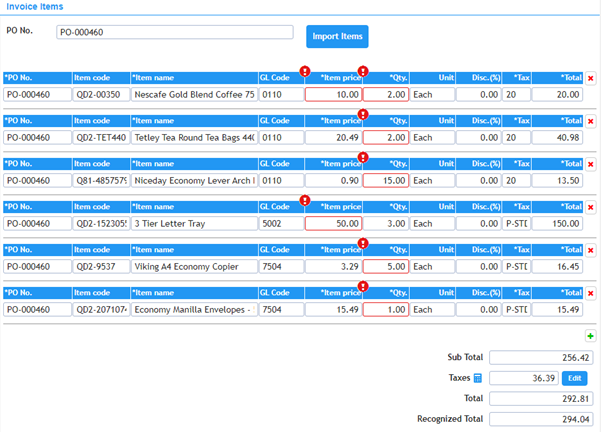
- Copy Text directly form invoice documents (in PDF or image file formats) into invoice fields
If the invoice document is in one of the following formats: .pdf, .jpg, .jpeg, .gif, .bmp, .png, .tif or .tiff it is now possible to copy text from the document and paste it into invoice field in PLANERGY.
Click on Copy Text button to switch the view from Invoice Preview into Canvas.
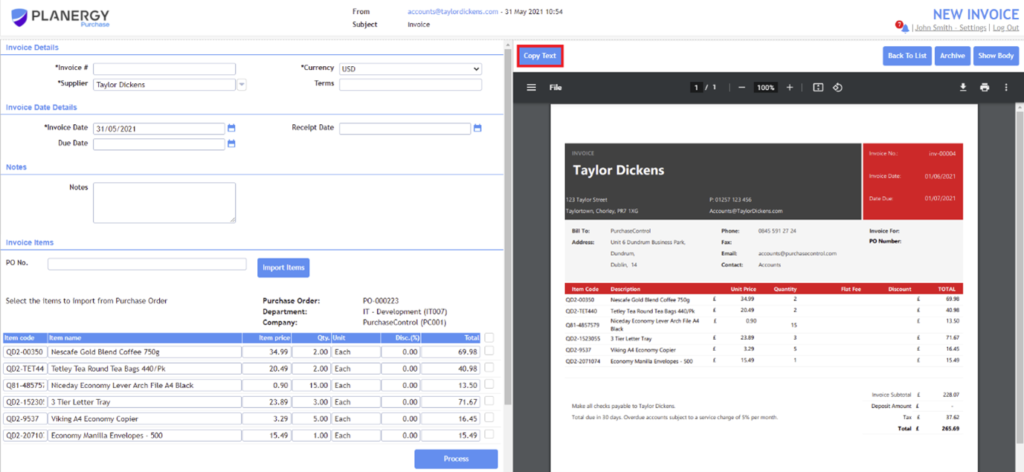
Draw a rectangle around the text to copy.
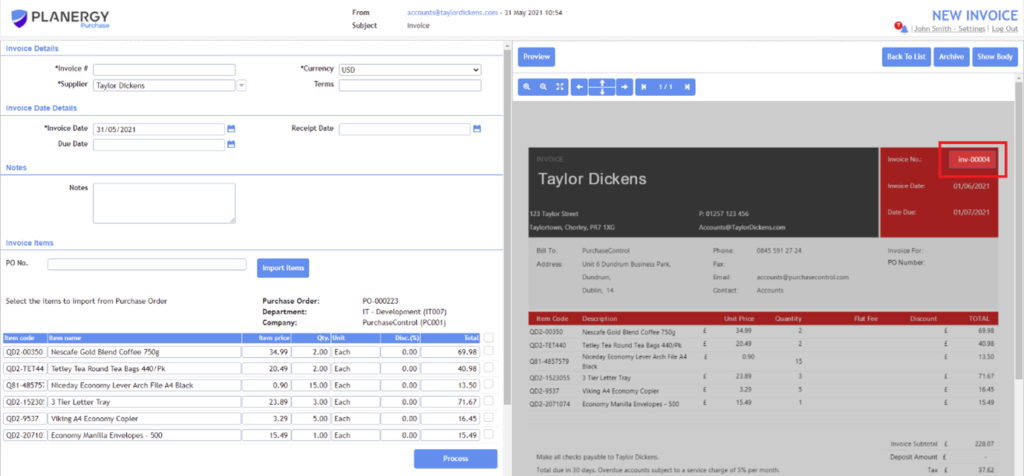
Click on a field on new invoice form to paste the selected text.
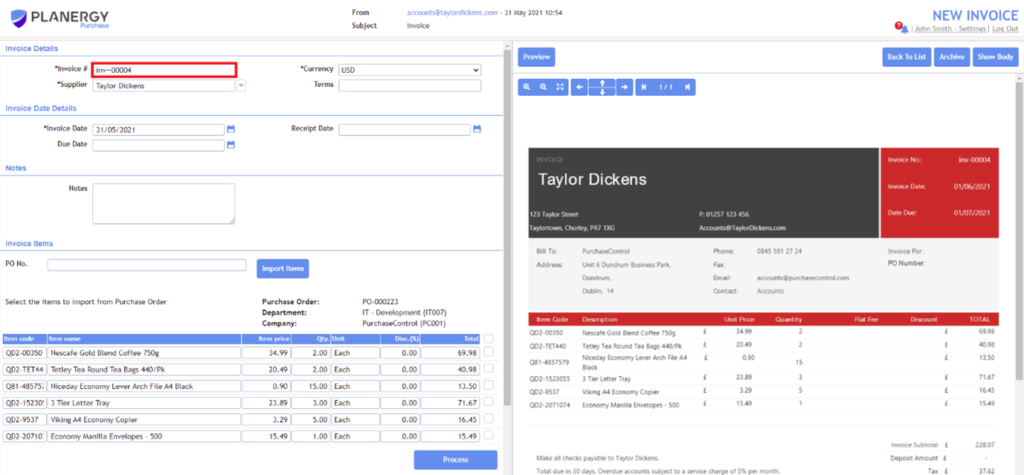
PunchOut Changes (Important If You Are Already Using PunchOut integrations!)
- New Punch Out Order has been renamed to New Online Catalog Order
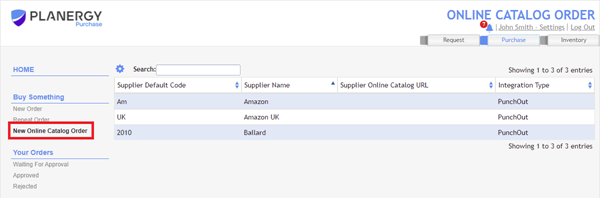
- Amazon PunchOut now requires Ship To address
New section has been added to user edit and profile pages where the Ship To address can be entered that will be used when ordering from Amazon PunchOut.
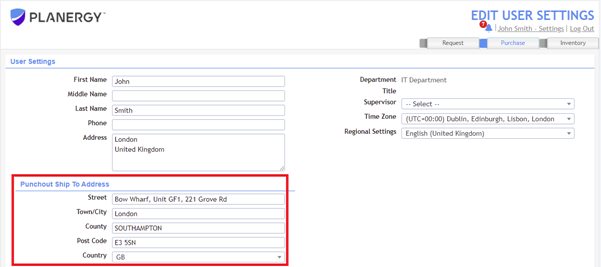
The Ship To Address is now required to raise Amazon PunchOut orders in the system. Without it, users won’t be able to raise any Amazon PunchOut orders.
New INTEGRATIONS section (Account Owner user only)
We have added new section in Control Panel that lets the Account Owner user to enable various integrations available in PLANERGY without the need to contact support. These include Slack, Microsoft Teams, Amazon Business, Single Sign On providers, accounting softwares, and ERPs.
Your Account Owner can now enable these themselves but if you need any help configuring your integrations please contact the support team.
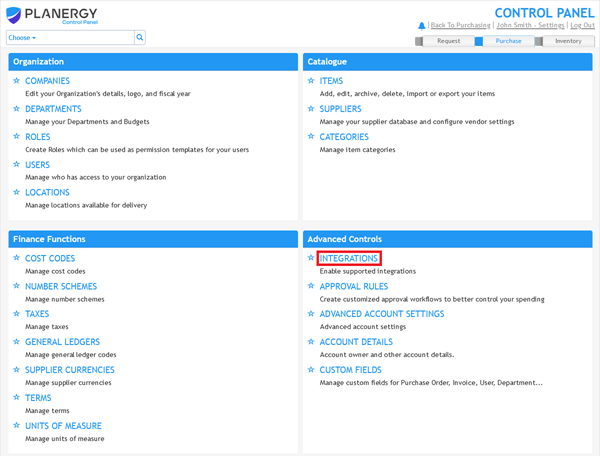
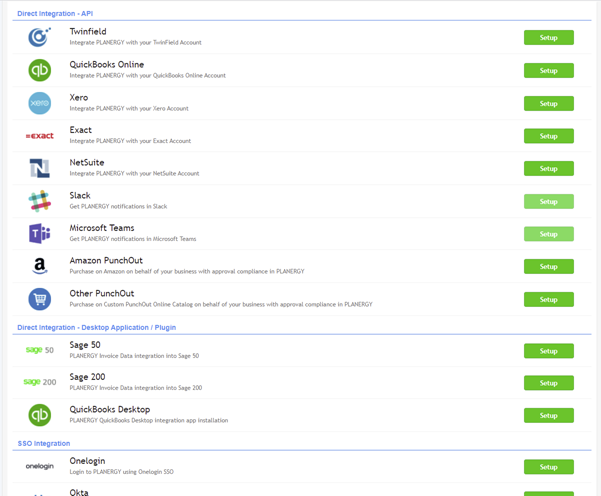
Advanced Reporting – PO Invoice Status report improvements
We have added new filters to PO Invoice Status report:
1. Invoicing Status
2. PO Status
3. PO Value Range
4. PO Approved By
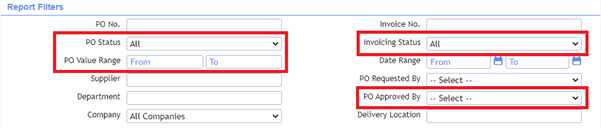
QuickBooks Desktop improvements
- Manually edited total tax export is now supported – Previously It was not possible to export manually edited tax on the invoice to QuickBooks Desktop.
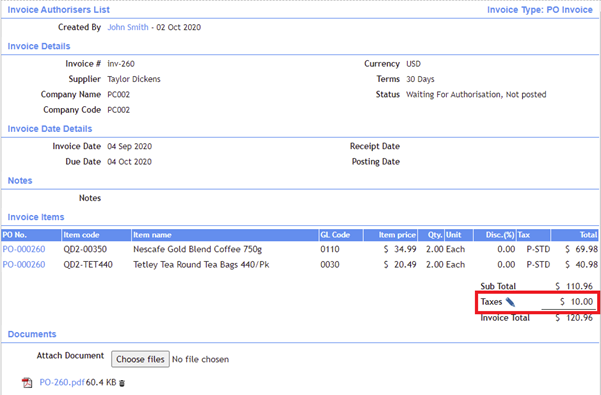
- It is now possible to import Class as (Department or Cost Code) and Customer Job as (Department or Cost Code)
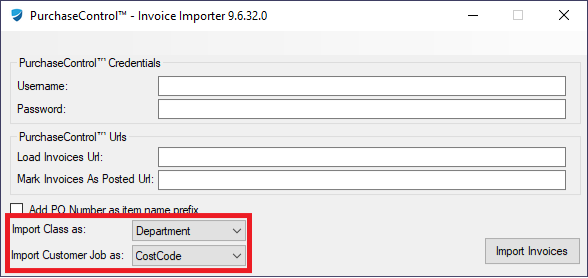
Other Improvements
- AP Automation: Recognized Total is now also available on Edit/View invoice pages
- Smaller fixes:
- AP Automation – Ability to reselect the PO an invoice is matched against if the PO that was scanned is cannot be processed.
- Integrations (Twinfield, Xero, QuickBooks) – Batch Post Invoice Audit Trail improved.
- Custom Fields – Number of Rows Setting updated.
- Notifications – Microsoft Teams messaging for Department Budget Requests improved.
- Receiving – uploading documents on the receiving page from mobile devices is improved.
